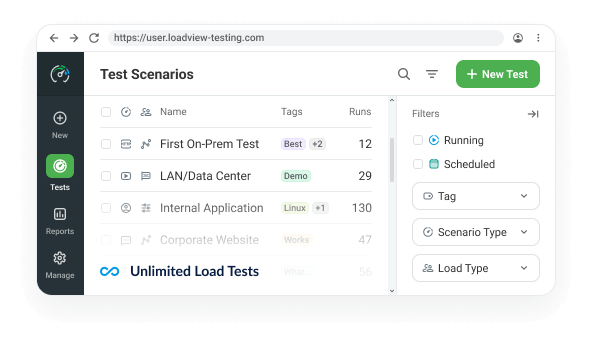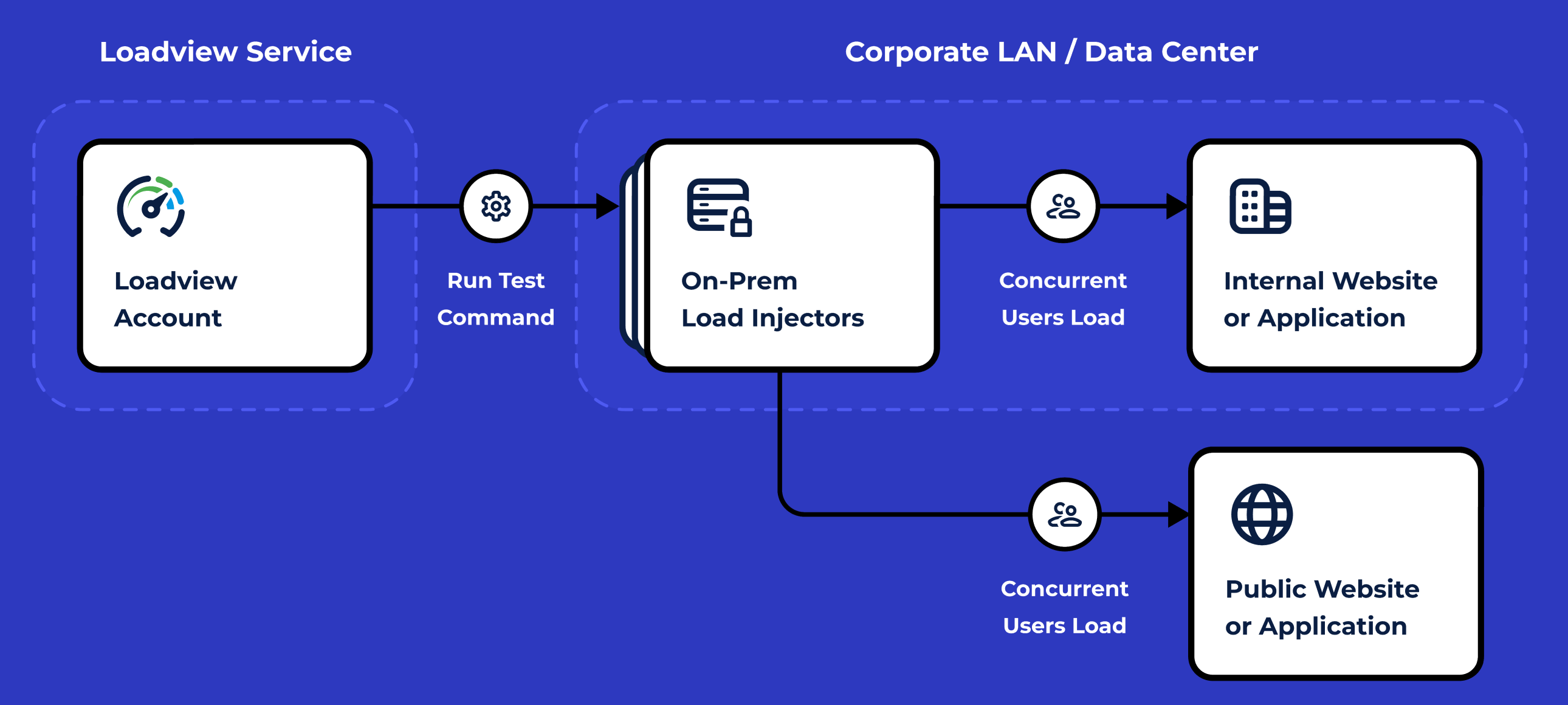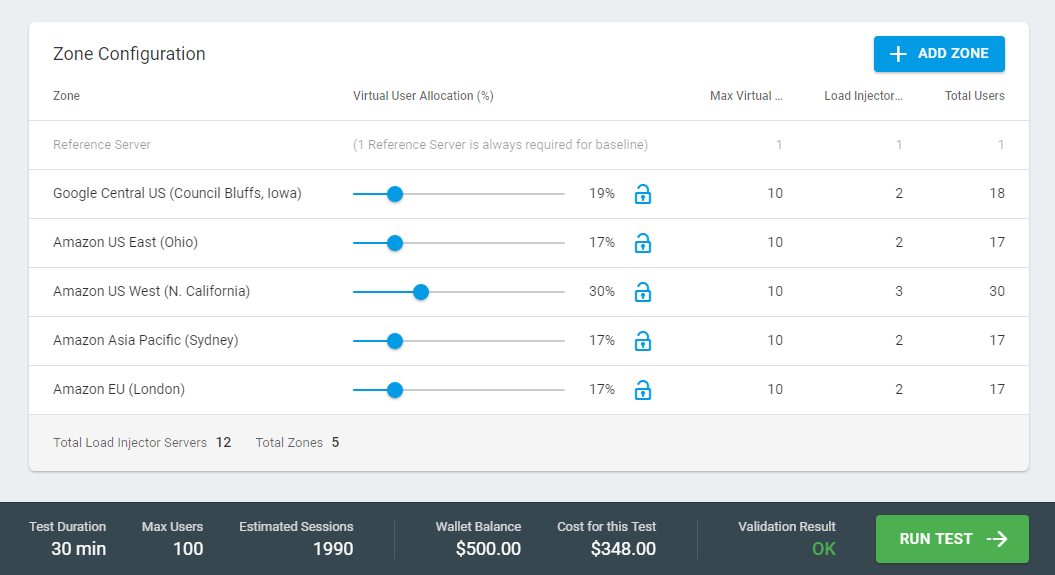Maximize Control and Security On-Premise Load Testing
Generate virtual user loads entirely within your network using the On-Prem Load Injector, while accessing LoadView’s powerful analytics system for real-time performance insights.
Maximize Control and Security On-premise Load Testing
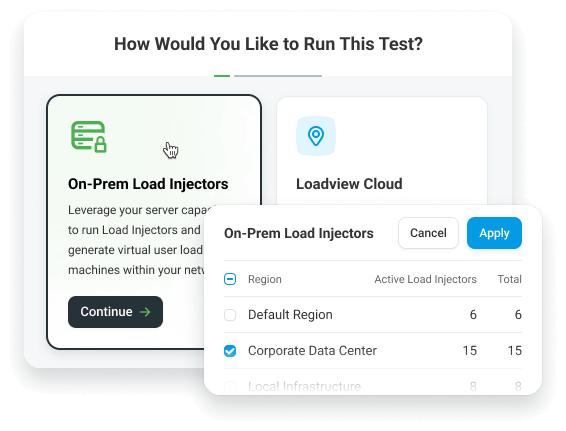
Flexibility with On-Premise Load Testing for Enterprises
LoadView’s on-premise load testing add-on offers flexibility for testing internal applications. Utilize your own infrastructure within your network to run tests directly from within your environment. Gain insights into performance bottlenecks and scalability with LoadView reports while maintaining security and compliance.
Virtually Unlimited and Frequent Load Testing
Ideal for organizations conducting frequent, smaller load tests (50+ per month) or for those with dedicated servers already in place for performance testing. Get virtually unlimited load testing hours with on-premise at a fraction of the cost from other load testing suites.
What makes LoadView On-Premise different?
Infrastructure and Customization
Flexibility and Security
Infrastructure and Customization
You can customize your on-premise testing environments to suit your specific requirements. Fine tune your hardware specifications, software configurations, and network settings to simulate real-world scenarios.
Flexibility and Security
Better control and security for your load testing, as all test generation occurs within your organization’s network, ensuring compliance with security policies. You have full control over hardware, software, configurations, and security measures to ensure compliance.
Easy Setup
Cost Effective
Easy Setup
Cost Effective
On-Prem Load Injector vs. Cloud-based Testing
| Feature | On-Prem Load Injector | Cloud-based Testing |
| Configuration | Requires software configuration by client. | No additional configuration; fully managed by LoadView. |
| Setup Effort | High: Needs investment and an IT team for hardware and software setup. | Low: No hardware setup; resources managed by LoadView. |
| Maintenance | High: Requires regular updates, management, and upgrades. | None: Maintained by LoadView, always operational. |
| Best Use Cases | Frequent, smaller tests. | Large-scale testing (up to 8 million users for HTTP(S), 225k for web apps). |
| Internal Applications | Easily tests applications behind firewalls without extra configuration. | Requires setup for internal network testing. |
| Cost | Fixed pricing per package, based on the number of tests conducted each month using your internal infrastructure. | Variable pricing based on hours of Load Injector usage. |
Configure Multiple Internal Regions with On-Premise Load Injectors
Simulate application performance across multiple geographic or network locations within the company. This allows for conducting precise performance tests that mirror user interactions from various internal network segments, aiding in the identification of region-specific performance bottlenecks.
Configure Multiple Internal Regions with On-Premise Load Injectors
On-Premise Load Testing FAQ
What is on-premise load testing?
How can I get LoadView’s on-premise load testing?
Why choose LoadView’s on-premise add-on over cloud load testing?
You may want to opt for your on-premise add-on if your organization needs to load test frequently. Typically, if you have more than 50+ tests or are running very long load tests, on-premise is a solid option. You may also want to opt for our on-premise add-on if your organization already has dedicated servers specifically for performance testing as this allows you to perform your load testing on your own infrastructure.
How do I perform on-premise load testing with LoadView?
Once you have the LoadView on-premise add-on, installation is as simple as installing our agent onto your load testing infrastructure and when you run a single load test, you have the option to choose to load test either on-premise or on-cloud. From there, you can just select on-premise.
Flexible, On-Demand Load Testing for Any Application
Test and improve the performance of websites, web applications, and web services/APIs with LoadView.
Websites
Test the limits of your website and ensure that the customer experience is consistent across all popular desktop/mobile browsers and devices.
Web Applications
Measure client-side performance by simulating the critical user interactions of your web applications to improve the user experience.
Web Services / APIs
Perform thousands of calls to your APIs the same way your end users and conduct dynamic API testing on virtually any type of system or infrastructure. Learn More
in Minutes
On-demand. No credit card. No contract.