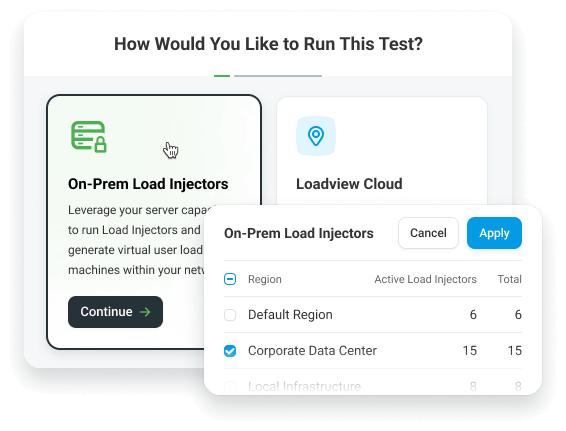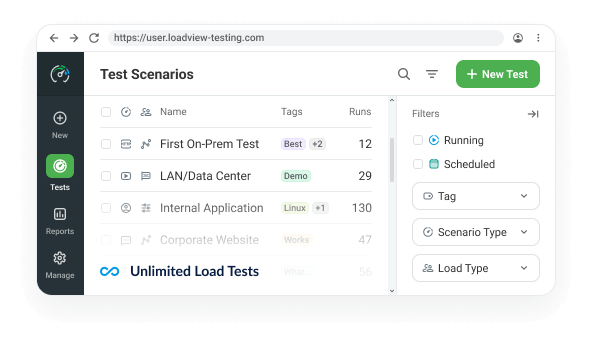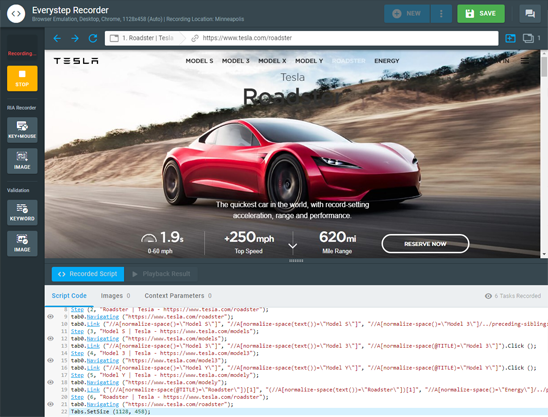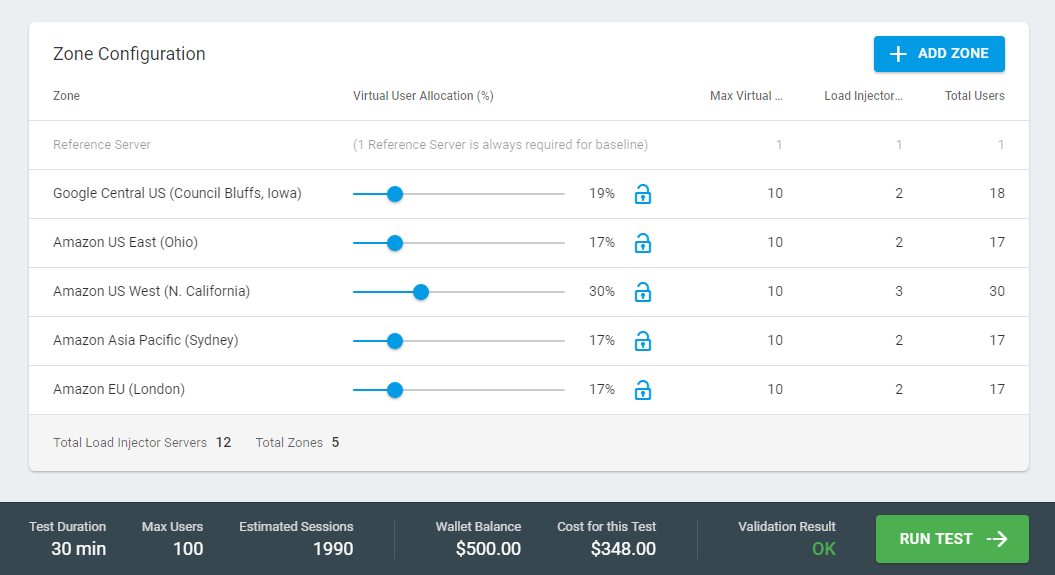Performance Testing from Behind the Firewall
Websites, Applications & Web Services/APIs
Whitelisting specific IP addresses allows LoadView to reach applications that are not publicly available over the Internet.
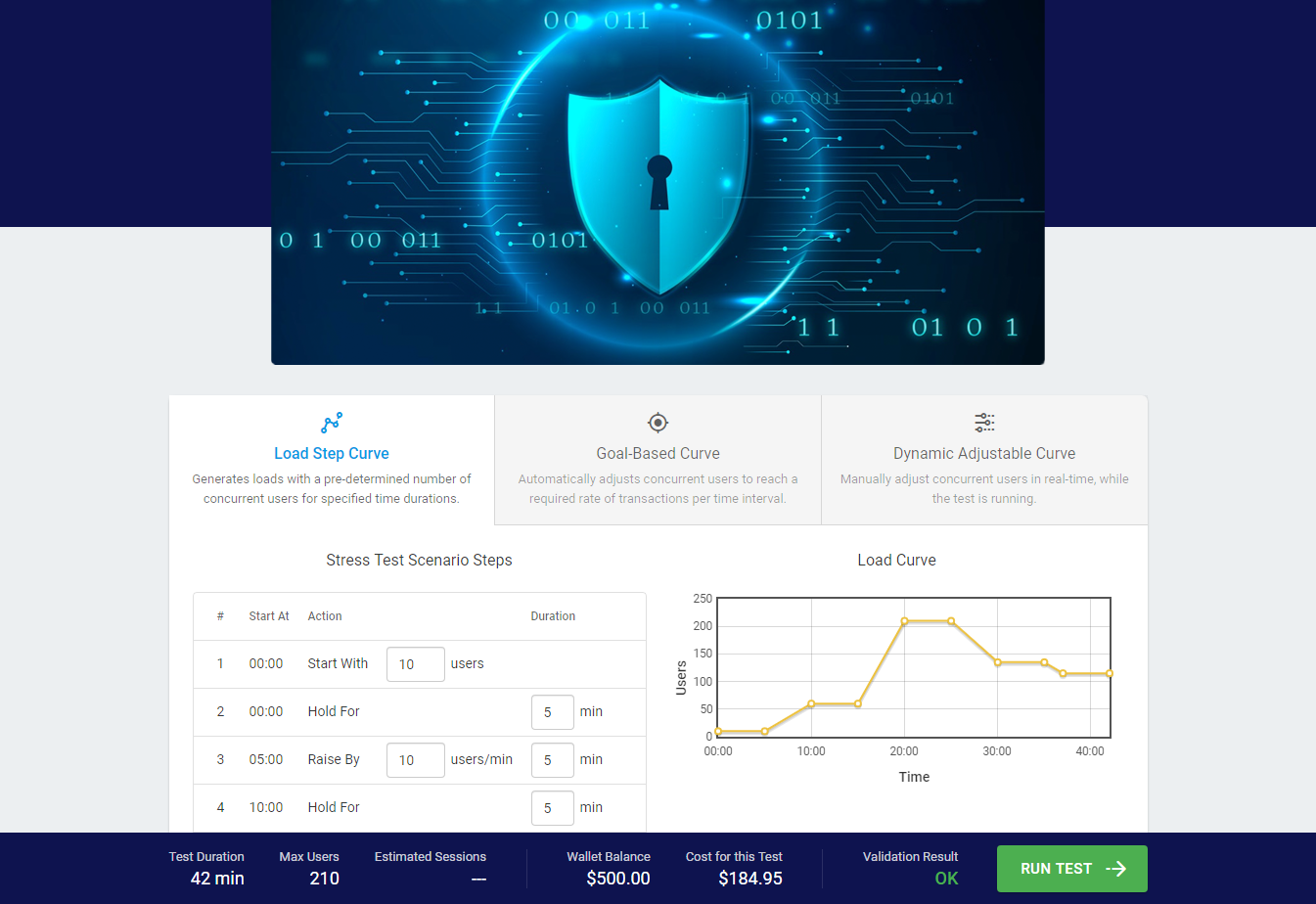
Performance Testing from Behind the Firewall
Websites, Applications & Web Services/APIs
Whitelisting specific IP addresses allows LoadView to reach applications that are not publicly available over the Internet.
Flexibility to Load Test Internal Applications.
Utilize dedicated static IPs or an on-site agent that allows you to run tests from within your network.
LoadView empowers DevOps teams to stress test their websites, web-apps, and APIs with hundred to thousands of concurrent connections, in real browsers, from a fully managed cloud. For organizations that restrict incoming connections from outside the network firewall, LoadView provides two methods of performance testing from within your firewall.
Whitelist Static Proxy IPs
Load injectors are initiated dynamically for each test, so the list of IPs allocated for each test is different. Utilize the Static Proxy option to activate and run tests from whitelisted static IP addresses.
Select from over 40+ zones from around the world, including the United States, Canada, South America, Europe, Africa, and APAC.
LoadView On-site Agent
If whitelisting of Static Proxy IPs is not allowed due to security policies, you can utilize the LoadView On-site Agent.
The LoadView On-site Agent is a secure option that facilitates performance testing from within your private network. Installed on a dedicated Windows Server, it ensures seamless testing for internal resources while adhering to strict security policies.
On-Premise Load Testing
For organizations requiring load testing entirely within their private network, the On-Prem Load Injector offers a secure and flexible solution. This option allows you to simulate real-world traffic from within your internal infrastructure, without relying on external cloud-based resources.
- Data Security: Perform load tests without exposing sensitive applications or systems to external networks.
- Frequent, Small Tests: Ideal for load testing internal applications or performing regular tests for development updates and patches.
- Seamless Integration: Configure and deploy the On-Prem Load Injector via your LoadView account for complete control and real-time test analytics.
Whether testing internal web applications, APIs, or infrastructure, On-Prem Load Testing ensures compliance with security policies while delivering actionable performance insights.
Whitelist the EveryStep Web Recorder
The EveryStep Web Recorder allows you to create detailed, multi-step scripts for load testing critical website scenarios and web applications. This tool supports interactive technologies like Flash, HTML5, and Java, making it ideal for both internal and public-facing apps.
In order to create scripts for load testing web applications from behind the firewall, you must also whitelist the IP address for the EveryStep Web Recorder.
What are you looking to accomplish? The choice is yours!
Validate SLAs
Validate how well your SLAs meet performance under actual user behavior.
Manage Traffic Spikes
Ensure your websites and applications can handle a concentrated spike in traffic.
Validate SLAs
Validate how well your SLAs meet performance under actual user behavior.
Mange Traffic Spikes
Ensure your websites and applications can handle a concentrated spike in traffic.
Simulate Real-World Conditions
Simulate and reproduce real-world conditions to ensure exceptional performance in production environments.
Plan for Future Capacity
Ensure your infrastructure can scale to meet user demand today and for the future through services including a Postman load test.
Simulate Real-World Conditions
Simulate and reproduce real-world conditions to ensure exceptional performance in production environments.
Plan for Future Capacity
Ensure your infrastructure can scale to meet user demand today and for the future through services including a Postman load test.
Globally Distributed Load Testing from the Cloud
Test and understand the impact of network and location on load and performance of your infrastructure.
Flexible, On-Demand Load Testing for Any Application
Test and improve the performance of websites, web applications, and web services/APIs with LoadView.
Websites
Test the limits of your website and ensure that the customer experience is consistent across all popular desktop/mobile browsers and devices.
Web Applications
Measure client-side performance by simulating the critical user interactions of your web applications to improve the user experience.
Web Services / APIs
Perform thousands of calls to your APIs the same way your end users and conduct dynamic API testing on virtually any type of system or infrastructure. Learn More
in Minutes
On-demand. No credit card. No contract.