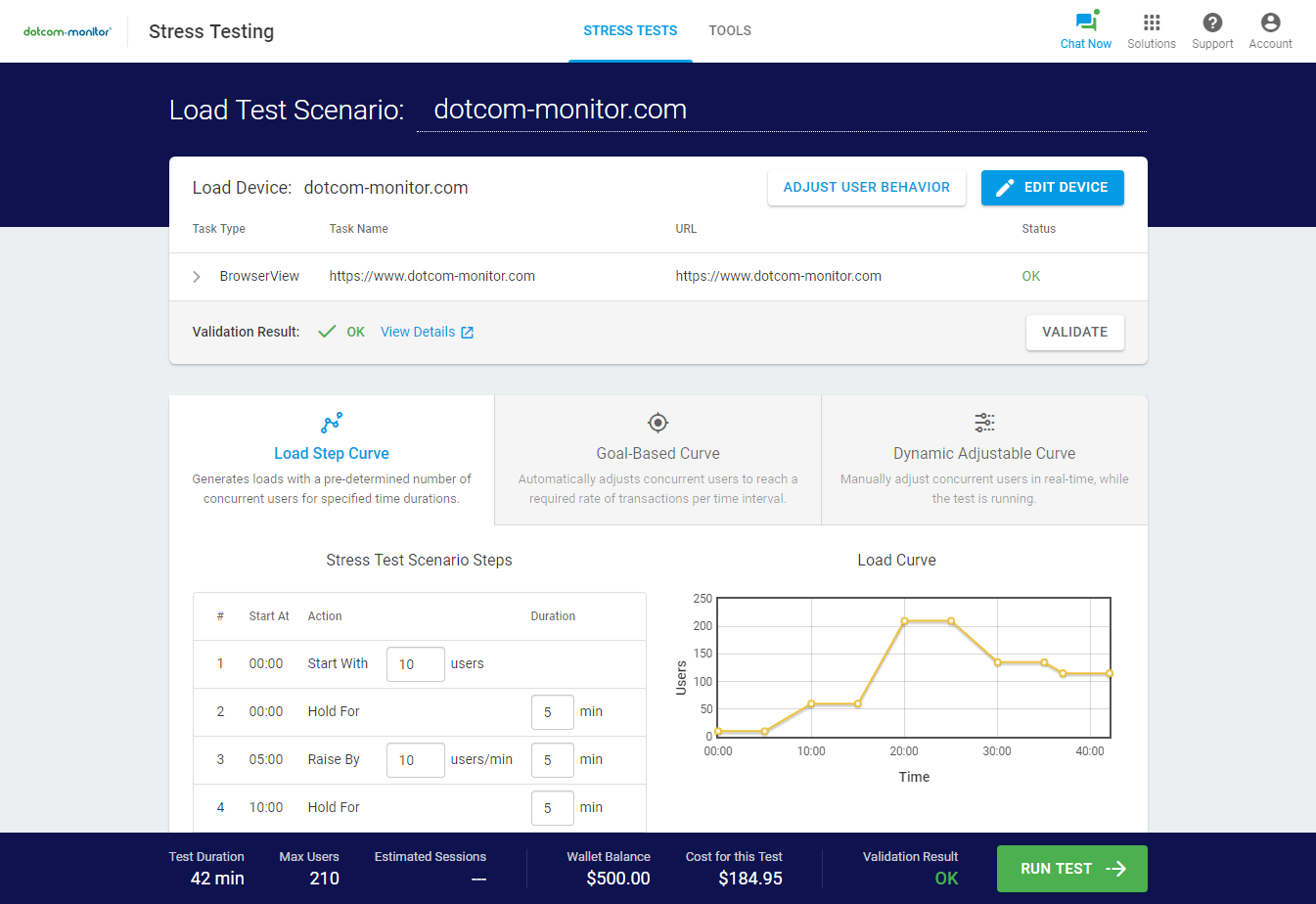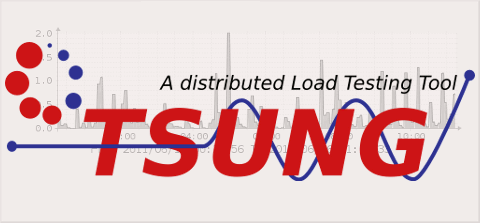Best Load Testing Tools for 2025 – Top 15 Compared
Load Testing Tools: Overview
In today’s age of software and with millions of users, testing your website or application is vital. You’ll want to ensure that your software remains responsive, stable, and performs well when faced with normal and high traffic. With such a wide variety of load testing tools available in the market, determining the best tool for your needs may be hard. Even with so many options, choosing a load testing tool doesn’t have to be complicated. In this guide, we’ll help make the choice easy by covering the key features to look for in a load testing tool and some of the best load testing tools out there!
What are Load Testing Tools?
Load testing tools are like a trusty sidekick for developers and testers that help them make sure websites, apps, APIs, and other digital platforms can handle the demands of real-world users. These tools simulate all kinds of scenarios from a few users browsing leisurely to thousands rushing in all at once so that you can see how your system performs under pressure. Essentially, they give you a sneak peek into how your platform will behave during busy times which helps you catch any hiccups before your users do. Think of it as stress-testing your system so you can deliver a smooth and reliable experience every time.
Why Should You Use a Load Testing Tool?
A load testing tool is essential for making sure your application stays fast and stable, no matter how much traffic it gets. These tools recreate real-world usage to uncover performance bottlenecks, test scalability, and optimize resource use and this is all while ensuring your app meets performance and security standards. By making load testing a part of your development process, you can catch and fix issues early, boost reliability, and support smooth continuous integration and deployment. In the end, this not only keeps users happy but also helps prevent crashes under heavy load, setting your software up for success!
Choosing the Right Load Testing Tool
Paid Load Testing Tools vs. Free Load Testing Tools
When it comes to load testing, the eternal question arises: invest in a paid tool or opt for a free one to save costs? While we proudly endorse LoadView as a robust platform, the choice depends on several factors beyond budget considerations. Free load testing tools suffice for small-scale tests, especially if you’re tech-savvy. Yet, for large-scale tests requiring a flood of concurrent users and extensive data gathering, a paid tool is essential. Paid tools offer a broader feature set compared to their free counterparts. The decision hinges on your specific testing needs and resources. Let’s look at some features you want in a load testing tool.
Selection Criteria for Load Testing Tools
- Ease of Use – Your load testing tool should be easy to use and pick up.
- Real Browser Testing – Your load testing tool should support real browsers across different browsers and devices. Real users will be using your application or service, and you should load test by replicating real browsers to ensure you get precise data and reporting on your performance.
- Web-based Recorder – Provide a way to create a test script using a code-less recorder that can record and playback user actions.
- Scalability – Look for a tool that accommodates the number of concurrent users or sessions that you need for your solution. Your load testing tool should be able to simulate real users globally from different regions to give you a better insight into your performance.
- Integrations – A tool that seamlessly integrates with your existing technology stack and processes is the key to success when implementing your performance testing strategy.
- Support – It would be best to look for a tool that provides its users with support and help that is easily accessible. Whether that be a comprehensive knowledge base or 24/7 support.
- Cost-Effectiveness – Evaluate the pricing model to ensure the tool provides good value for the features offered and fits within your budget constraints.
- Customizability – The load testing tool should allow for customization of test scenarios and configurations to suit specific testing requirements and objectives.
Best Load Testing Tools of 2025
1. LoadView
LoadView is a fully managed, cloud-based load testing tool that allows performance engineers to test a wide range of elements, spanning from simple web pages and APIs to intricate web applications, streaming media, Postman Collections, and JMeter scripts.
LoadView can simulate real browsers across 40+ geo locations and you can observe actual performance metrics in real-time. The product also offers a point-and-click scripting tool that you can record multi-step scripts to cover critical and complex actions by your users right on the platform without having strong technical knowledge. This makes it extremely easy to simulate real user behaviors. LoadView distinguishes itself with its user-friendly interface and quick setup process.
You can even integrate with your favorite tools to get immediate alerts for your load tests to ensure that you aren’t missing crucial performance metrics. And if you ever need help or have any additional questions, LoadView is one of the only load testing tools that offer 24/7 support which is a huge plus!
The LoadView platform is used by multiple Fortune 100 companies and is the best performance testing tool in the market. It has been recognized as a leader in the load testing industry by G2 and it is truly one of the best performance testing tools on the market. LoadView offers a $0 commitment on-demand plan where you pay for load testing as you go. It also offers a $129/month starter plan and has a 10-day free trial.

2. JMeter
Since it’s an open-source tool, there are lots of load testing setup and configuration guides for JMeter. One problem here is that even if you have access to the information, you still need to be able to understand and process it, and this is not always the easiest thing to do if you are not familiar with the technology stack. If you’re looking for an out-of-the-box load testing tool, JMeter might not be the best tool for your team to get set up and quickly running. JMeter is also not the best solution if you’re looking for a load testing tool that can scale with your business as executing large JMeter tests can be a struggle due to taking the time to set up a bunch of machines and configuring them. Overall, JMeter is still a solid tool if you’re getting into load testing.
3. PFLB
PFLB is a cloud-based tool designed for load testing of websites, mobile applications, and API services, including REST and gRPC. It caters to a wide range of users, from marketers and project managers to developers and performance engineers.
Key features of the PFLB Platform include the ability to import load profile data from analytics tools like Google Analytics, facilitating performance tests without extensive coding knowledge. The platform offers functionalities for developers and performance engineers, such as HAR/Insomnia import, request definition, and parameterization, all accessible as a SaaS service in the cloud.
For those focused on analyzing test results, the platform provides intuitive dashboards, making it especially beneficial for product and project managers. Users can efficiently manage and compare test results, track trends over time, and easily share comprehensive reports. However, it’s important to note that the platform primarily supports HTTP-based protocols, and an Enterprise license is required for environments that are not accessible over a Wide Area Network (WAN).
The pricing structure for the PFLB Platform is diverse, offering a demo and multiple subscription tiers, including a free license for limited test runs.

4. Tricentis Neoload
Tricentis NeoLoad serves as a load testing tool designed for the ongoing performance testing of web and mobile applications, APIs, and microservices. Tricentis’ NeoLoad distinguishes itself with its rapid and efficient performance in load testing, particularly catering to the needs of Agile and DevOps teams.
NeoLoad uses advanced RealBrowser technology to enhance performance for both custom web applications and cloud-native ones. This unique approach allows its users to capture client-side end-user metrics while seamlessly conducting back-end testing. NeoLoad’s real-time results and analysis feature makes it a breeze to quickly identify and address performance bottlenecks.
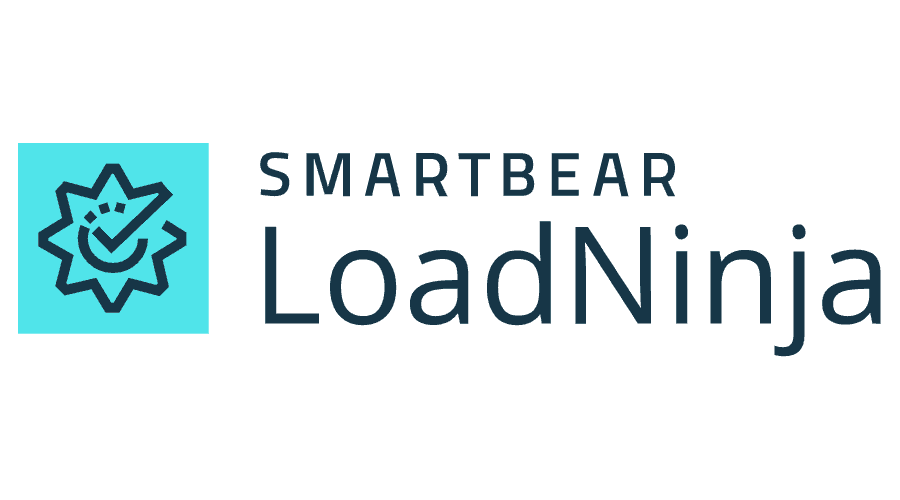
5. LoadNinja
LoadNinja stands out as a cloud-based performance testing platform tailored for engineers and performance professionals. It empowers users to conduct large-scale load tests on web applications using real browsers and test scripts that can be replayed immediately after recording. LoadNinja streamlines the load testing process with its instant test creation and real browser playback, eliminating the need for dynamic correlation and script scrubbing. This accelerates the setup process, making it an ideal choice for teams aiming to swiftly execute performance tests under real user conditions.
An issue with LoadNinja is that if you start with their on-demand plan and switch to their paid subscription plan, your data cannot be retained. Their pricing is also extremely expensive for the upfront features that it provides.
6. OpenText LoadRunner
Micro Focus’s LoadRunner stands out as a well-established tool in the realm of load testing. With a broad array of protocols, it caters to diverse applications and systems. LoadRunner is renowned for its comprehensive analytical features, empowering teams to gain profound insights into performance issues. Geared towards medium to large enterprises with intricate testing requirements, it stands as a robust solution.
While LoadRunner provides flexibility in testing scenarios, its pricing tends to be on the higher side due to the availability of various solutions such as cloud, professional, and enterprise options. The platform’s complexity may pose a challenge, even for seasoned experts in performance testing, making it less accessible for rapid adoption. The solution may not be the most user-friendly tool out there as well.
LoadRunner doesn’t offer any upfront pricing and you need to contact their teams to get a quote, but they do offer a free trial for their cloud and professional version but not for their enterprise option.

7. WebLoad
WebLOAD by RadView is a performance and load testing solution tailored to assess and enhance the effectiveness of your web applications. This tool boasts a robust scripting environment, real-time analytical capabilities, and extensive integration options. Its standout feature lies in its capacity to replicate substantial volumes of web traffic, coupled with comprehensive reporting, making it a preferred choice for enterprises dealing with significant web traffic. Additionally, WebLOAD enables users to record browser actions and replay them as virtual users, simplifying the simulation of authentic user interactions.
However, a notable drawback of WebLOAD revolves around its scripting language. JavaScript is the primary scripting language for crafting test scenarios and despite the widespread use of JavaScript, individuals lacking familiarity with the language or possessing limited programming expertise may encounter challenges when creating and customizing scripts for their performance tests. WebLoad offers a free trial, and you can get a pricing quote from their sales team.
8. K6
k6 stands out as a load testing tool tailored for contemporary engineering teams with a developer-centric approach. Being open-source, it provides a user-friendly scripting language. This tool seamlessly integrates into CI/CD workflows, showcasing its strength in delivering robust performance metrics. Ideal for teams emphasizing automation and continuous testing, k6 is well-regarded for its developer-friendly features. It’s also got a good community of users that you can interact with.
9. BlazeMeter
BlazeMeter stands out as a versatile load testing platform accommodating various testing frameworks such as JMeter, Selenium, Gatling, and Grinder. Recognized for its user-friendly interface, it excels in scalability, simulating the behavior of millions of users.
This tool doesn’t just stop at load testing; it also provides powerful analytics and reporting features, facilitating real-time analysis of test results. For teams seeking a holistic solution seamlessly integrated into CI/CD pipelines, BlazeMeter proves to be an excellent choice.

10. Locust
Locust, an open-source load testing tool, empowers users to script tests in Python, providing high customizability and seamless integration into existing test suites. Its lightweight design and capability to simulate millions of concurrent users make it a preferred choice. Ideal for teams inclined towards a code-centric approach to load testing, Locust stands out for its versatility and adaptability.
11. Gatling
Gatling is a valuable tool for organizations aiming to identify and address website performance issues during traffic surges through automated testing.
In Gatling, you’ll find advanced reporting features like live reporting, TCP connections metrics, bandwidth usage insights, and injector monitoring. However, it’s worth noting that tests must be written in Scala using the Gatling SDL language. While documentation is available, the syntax might be a bit tricky to grasp initially, potentially leading to longer setup times for your load tests. On the bright side, Gatling offers a free trial, allowing you to explore its functionalities.
12. Eggplant
Eggplant Performance offers end-to-end testing with a user-centric approach, making it an excellent choice for enterprises prioritizing customer experience. This tool stands out in testing intricate multi-tiered applications, providing intuitive script creation and robust analytics. Its effectiveness lies in simulating authentic user interactions across diverse devices and networks, enhancing its appeal for comprehensive testing scenarios.
13. LoadFocus
LoadFocus is a cloud-based service that facilitates load and performance testing for web apps and APIs. Its user-friendly interface and informative reporting cater to beginners while offering advanced capabilities. This tool is especially well-suited for smaller teams or projects requiring quick and uncomplicated testing solutions.
14. Akamai
Akamai’s CloudTest enables you to simulate large-scale events in a production environment with meticulous control. It provides real-time analysis of your site or app’s performance during significant occasions, helping identify and address any bottlenecks.
However, CloudTest does come with a steep learning curve, making it less suitable for users new to load testing ecosystems.
15. Tsung
Tsung is another freely available open-source tool designed for load testing HTTP websites. Tsung encompasses various performance-related features, such as monitoring client CPU usage, memory usage, and network traffic.
Compared to other tools in this list, Tsung might be more limited in terms of the data it offers. Additionally, it shares a steeper learning curve with other free performance testing tools.
Conclusion: What is the Best Load Testing Tool?
Whether you’re looking for your first performance testing tool or are ready to upgrade your existing load testing system, we believe that LoadView is the best solution for your testing needs. LoadView is a leader in the load testing industry and is a comprehensive platform that takes the stress out of performance testing so developers can easily make load testing a part of their DevOps process at every stage of development.
LoadView offers several key features that make it a top choice for businesses in the upcoming year:
- Real Browser Testing: Unlike many traditional load testing tools that rely on synthetic traffic, LoadView uses real browsers to simulate user interactions. This provides a more accurate representation of how your website or application performs under actual conditions, including complex scripts, dynamic content, and AJAX requests.
- Scalability: LoadView allows you to scale your tests easily, whether you’re testing with just a few hundred or several thousand users. The cloud-based infrastructure ensures that you can simulate large volumes of traffic without worrying about server limitations.
- Ease of Use: LoadView’s intuitive interface and web-based recorder make it easy for both technical and non-technical users to set up and run load tests. No complex setup or coding required, just simple point-and-click options to get started.
- Comprehensive Reporting: LoadView provides detailed reports and insights into performance metrics to help you quickly identify bottlenecks, performance issues, and areas that need improvement. This ensures you have the information you need to optimize your application for peak performance.
- Integrations: LoadView integrates seamlessly with your existing CI/CD pipeline, allowing you to run load tests as part of your regular development process. This makes it easier to catch performance issues early and incorporate load testing into your workflow.
Our experts at LoadView are available to assist and help you get the most out of your load testing budget. Unlike free load testing tools out there, our team is ready to support you and works exclusively for our clients to provide guidance and assistance from day one! Start by registering for a personalized one-on-one demo or start a free load testing trial.
Next Level
Experience unparalleled features with limitless scalability. No credit card, no contract.