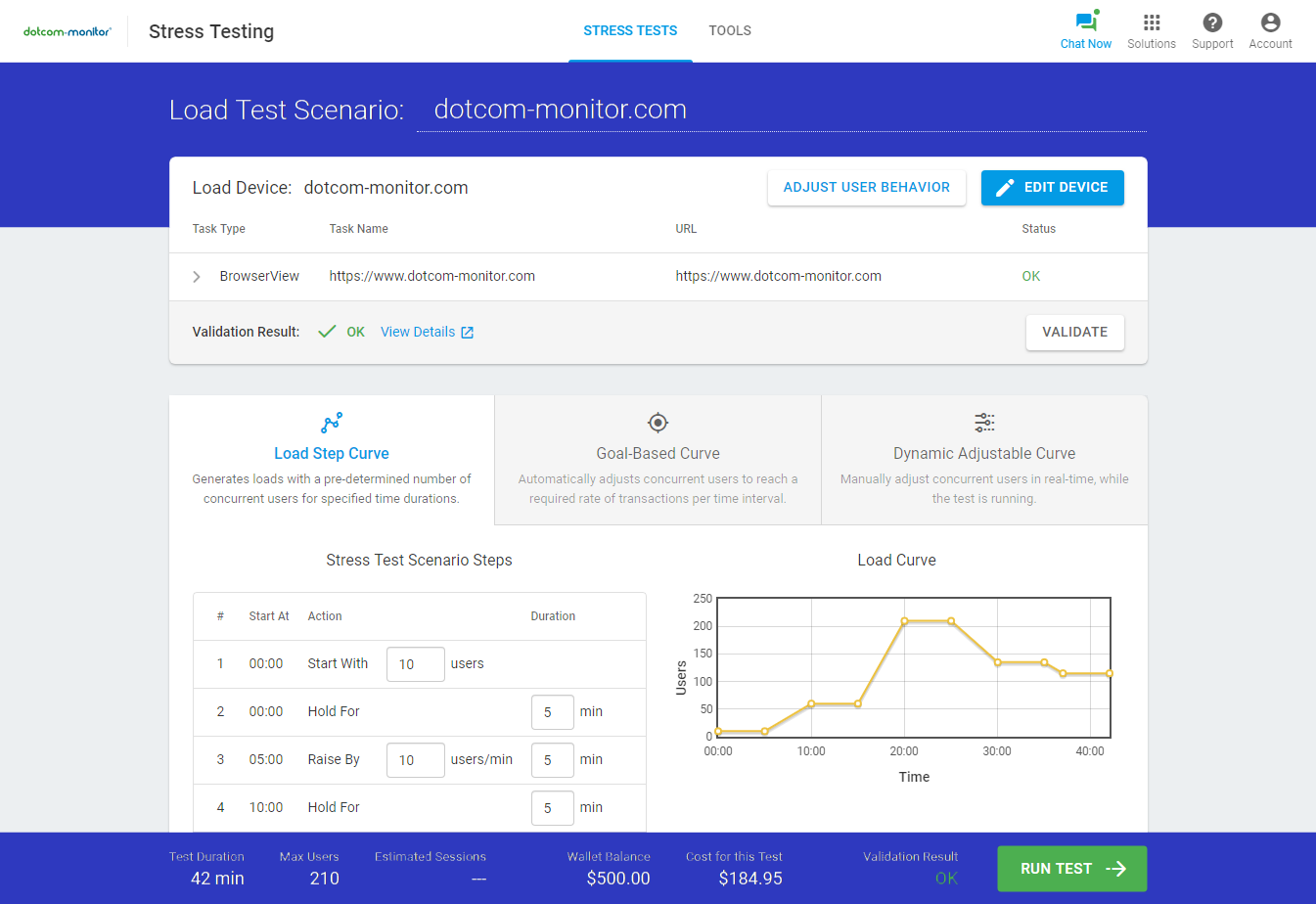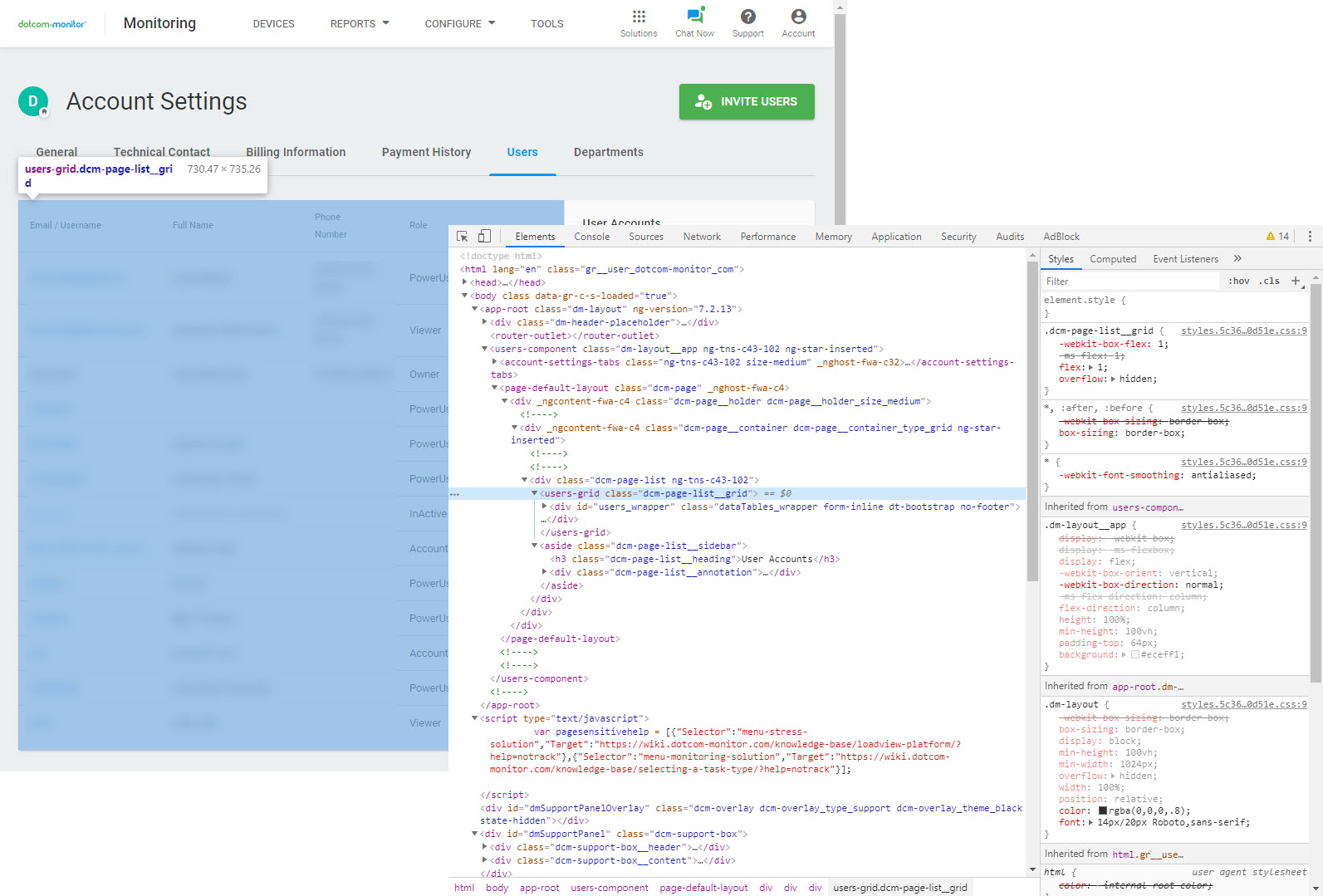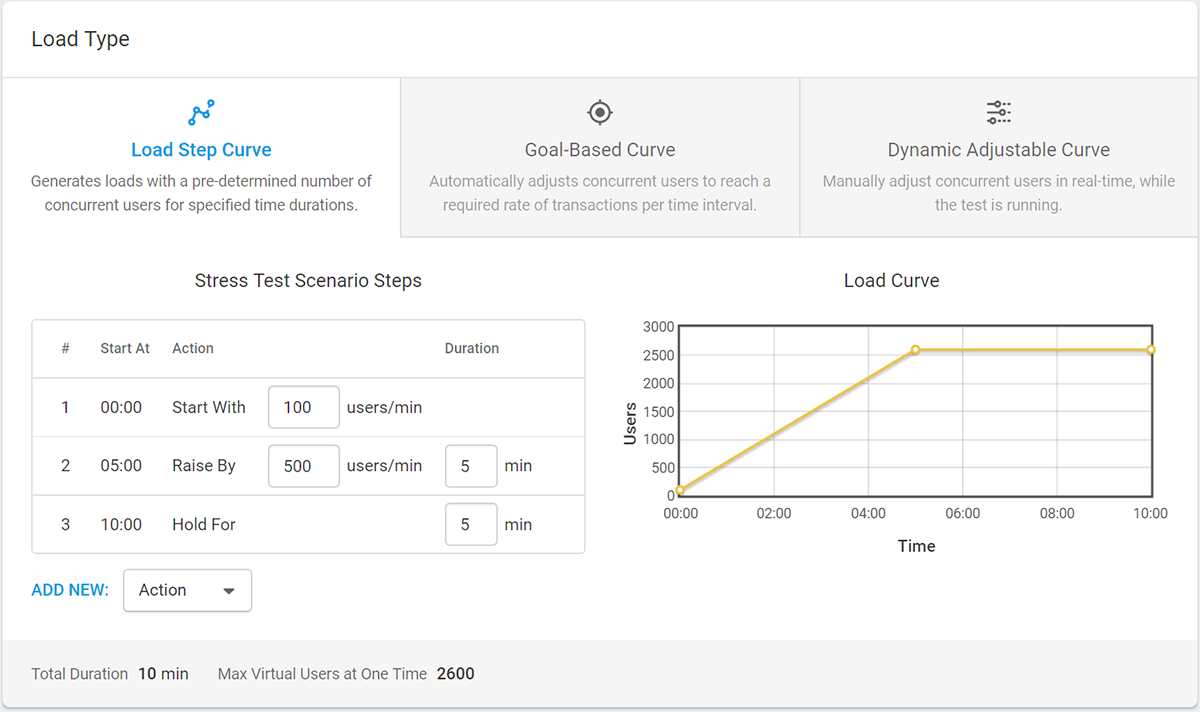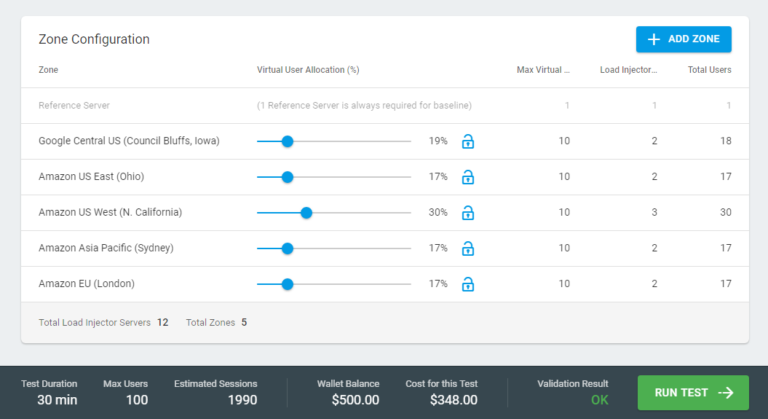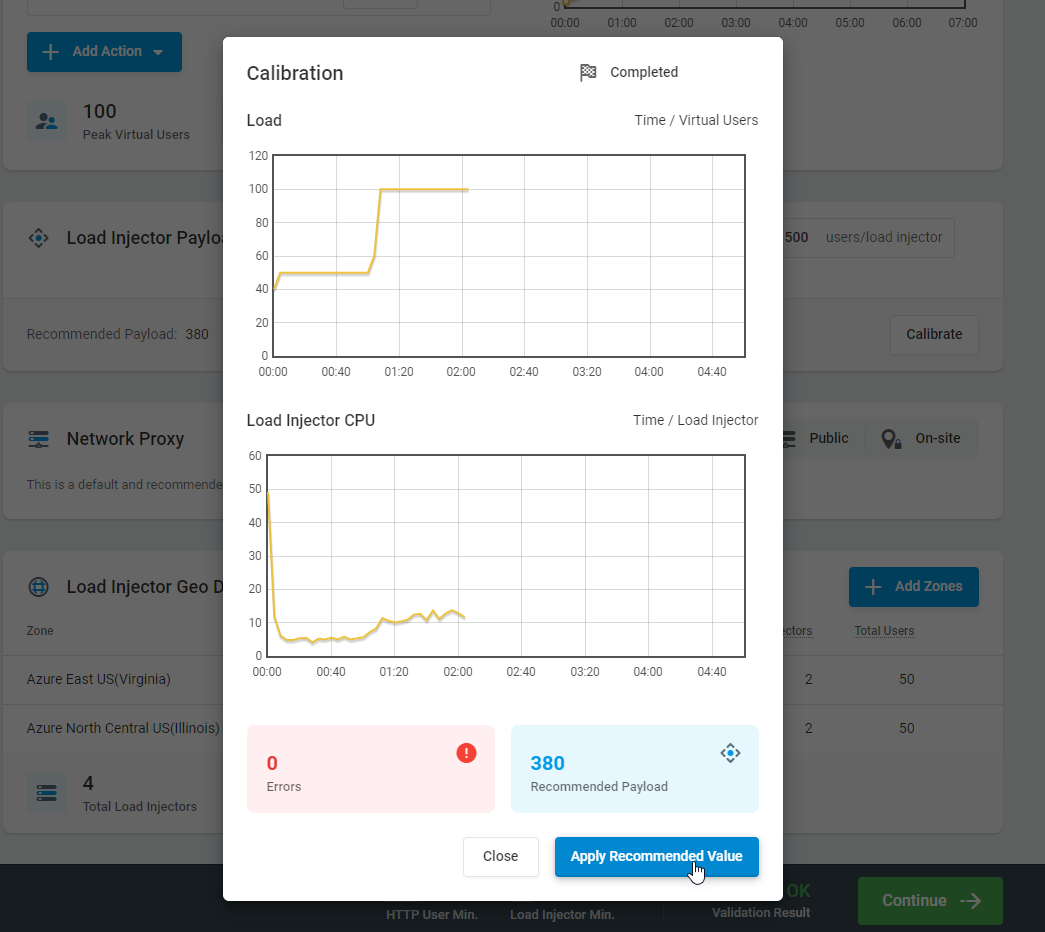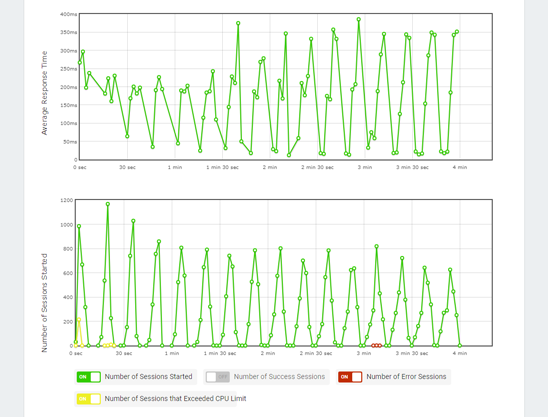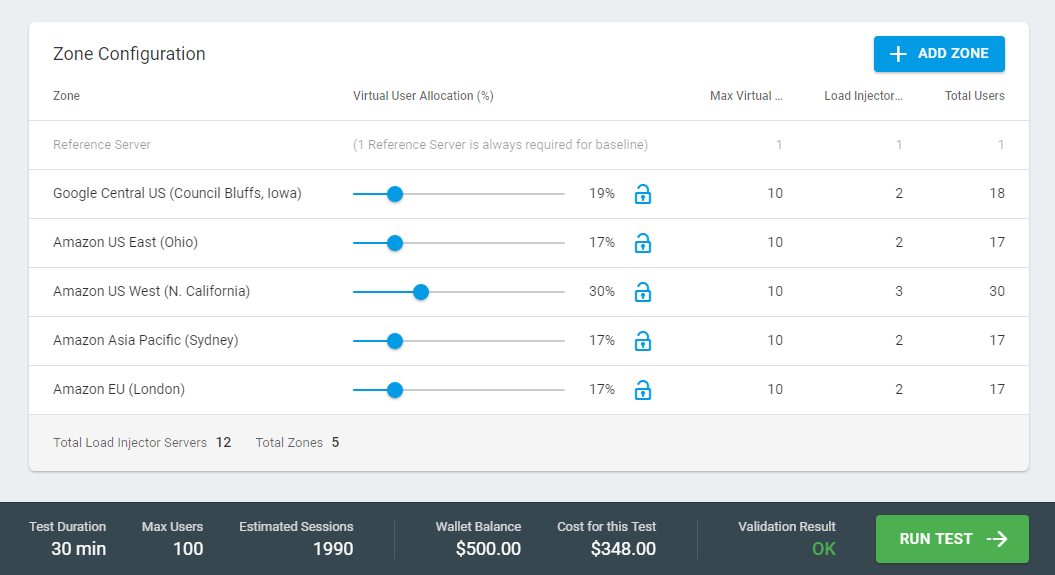JMeter
Load Testing
Upload your JMeter scripts into the LoadView platform and execute large-scale load tests from a fully managed cloud network.
Upload your JMeter scripts into the LoadView platform and execute large-scale load tests from a fully managed cloud network.
JMeter Load Testing – Performance Testing from the Cloud
Go beyond the limitations of JMeter and scale your tests with ease.
Import JMeter Test Scripts
Import a JMX test plan script file from your local device into the LoadView platform. If necessary, you can choose to edit the XML before proceeding through the test setup process.
Next, you can configure other JMeter load testing settings and continue with the Load Test Scenario to configure the number of virtual users, ramp-up period and test duration.
Define Your JMeter Load Test Plan
Multiple load curve options provide you with more performance testing flexibility. Choose from three different load curve options (Load Step Curve, Goal-based Curve, and Dynamic Adjustable Curve) to meet your specific JMeter test plan requirements.
Select Your Geographic Locations
Choose from over 40 fully managed load injector servers from around the world (Asia Pacific, Canada, Europe, Middle East, North America, and South America). For example, if you want to determine performance from the specific
regions where your users visit from, it is recommended to set your payload percentages higher from those regions.
Configure & Run JMeter Load Test
With LoadView, you have the option to run your load test with suggested, pre-determined payload and geo-distribution values or set your payload and distribution manually.
Configure your JMeter load test plan settings further and set ramp-up period, number of threads, ramp-down time, and test duration. From here, your JMeter load test can be run immediately or scheduled to run at a later time.
View Real-time Performance Data
As your test is running, performance charts become available. Quickly analyze your JMeter load test results in a clear, easy to understand visual dashboard.
Dig even further into element-level details through waterfall charts. Analyze metrics like load test start time, load test duration, and execution status for all user sessions or zones, as well as any client-side errors and failed sessions.
Powerful JMeter Load Testing Features
Enterprise-grade JMeter testing features from a cloud-based load testing solution.
Flexible JMeter Testing
Run JMeter protocol-based load tests, simulating API calls and real-world conditions.
Global Geo-Distribution
Simulate virtual users through AWS and Azure load injector servers located in over 40 geographical zones across the United States, Canada, South America, Europe, and APAC.
Multiple Load Curves
Choose from three different load curves to meet the goals of your unique use cases and measure response times under varying load.
JMeter Performance Testing Reports
Watch and analyze real-time performance charts as load is generated against your target.
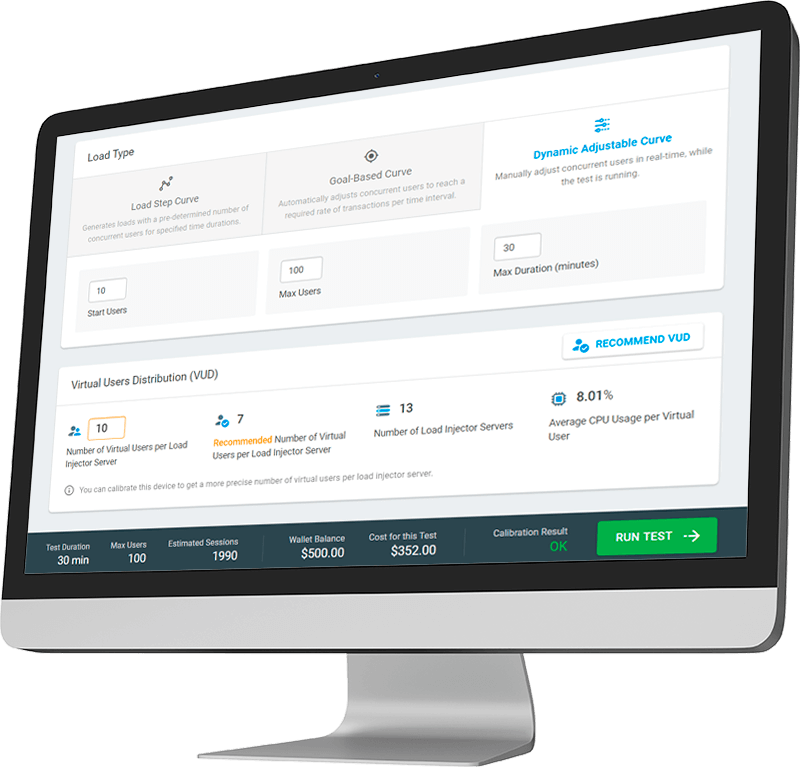
Load Testing Tutorial Using JMeter
Take JMeter Performance Testing to the Next Level
Enhance your performance test plan using JMeter scripts and the LoadView platform.
Real-World JMeter Testing
Measure response times of your web applications as perceived by your users around the world.
Flexible JMeter Testing
LoadView gives you full flexibility to model realistic load test scenarios for your web applications.
JMeter Testing Baselines
Determine the limits of your web applications by defining crucial metrics and threshold levels.
Testing Automation
Automate web application load tests to understand response times under heavy load.
Need additional support? Our team of experts are available to help with all your load testing requirements, including performance testing with JMeter. Proper, professional load testing can be the difference between a good website and a great one, and we’re ready and happy to assist you achieve your goals with JMeter and load testing generally. Consider LoadView your expert partner and platform for all things load testing.
Flexible, On-Demand JMeter Load Testing with LoadView
Searching how to test concurrent users using JMeter scripts? Look no further.
Web Pages
Test the limits of your web pages to ensure that the customer experience is consistent across all popular desktop/mobile browsers and devices.
Web Applications
Measure client-side performance by simulating the critical user interactions of your web applications to improve the user experience.
Web Services / APIs
Perform thousands of calls to your APIs the same way your end users and conduct dynamic API testing on virtually any type of system or infrastructure.
in Minutes
On-demand. No credit card. No contract.
What is JMeter load testing?
JMeter load testing is a process to determine the performance of various elements under load. It utilizes JMeter, an open-sourced Java-based tool. You can use JMeter load testing for components like web applications, servers, and networks.
Does JMeter support load testing?
The JMeter tool can load testing across a broad range of use cases. The design could load test web applications and now includes almost all web and network resources. You can also increase JMeter capabilities with pluggables.
What type of tests can be done using JMeter?
JMeter supports load and performance tests in multiple scenarios. Examples include web protocols (HTTP, HTTPS, Java, etc.), databases, mail protocols (SMTP, POP, etc.), communication protocols (TCP), and more.
Do we need coding for JMeter?
No coding is required to use JMeter. It offers a complete Integrated Development Environment (IDE) that allows quick deployment and testing. The Graphic User Interface will enable non-coders to adapt to JMeter quickly.
How to use JMeter load testing?
You can use JMeter load testing in multiple environments in several ways. You can use it directly from a web browser or as a native application. For more options, you can also run JMeter using Command Line Interface (CLI) on almost all platforms.
Using JMeter – Frequently Asked Questions
What is JMeter?
JMeter is a popular, Java-based open-source application used to carry out functional tests and performance tests against web applications, web pages, and APIs. JMeter test results can be analyzed to understand overall performance under heavy load or specific concurrent user conditions, identify any performance bottlenecks, and can be used to make infrastructure and application improvements. Other open-source performance testing tools include tools like Gatling, Locust, Selenium, Tsung, and Taurus. However, like many open-source tools, they are limited in their functionality, features, and capabilities. On the other hand, a solution like LoadView provides performance testers a way to overcome the limitations of JMeter and provides the benefits and features of a cloud-based load and stress testing solution.
Which Cloud Computing Platforms does LoadView Use?
LoadView utilizes a combination of Amazon Web Services and Azure Cloud Services load injector server locations. These cloud platforms are perfect for importing your JMeter test plans and running large-scale JMeter load tests. You do not have to worry about any time-consuming and costly hardware setup. The network is managed for you so you can focus on running your JMeter performance tests.
Can JMeter Run Large-scale Performance Tests?
Unfortunately, like most on-premises or open-source tools, JMeter cannot be used to execute large-scale load tests across different geographies. At some point, you will run out of system resources on your local machine and the ability to scale up your tests will not be possible. To do this would require dedicated hardware resources and involve a time-consuming and costly setup. A cloud-based solution like LoadView was built for running large-scale performance tests and designed for overcoming JMeter limitations like this.
What are Virtual Users?
What is Ramp-up Time?
Ramp-up time is the speed, or rate, at which concurrent users are added to the load test. It simulates how real users would access your application. Typically, you would want to configure your load test to match the peak times your application is accessed. Start with a pre-defined number of concurrent users and slowly increase users to see how your application and system responds. In the case of JMeter load testing, the goal of the test is to match the visitor behavior as closely as possible. This will provide you and your teams with the most realistic performance results data.
What is Meant by Load Testing in Real Browsers?
Some competitors use just headless browsers, such as PhantomJS and JMeter, or headless emulators, like Selenium. These tools are used to automate testing by simulating the client-side elements, which doesn’t give a realistic representation of the user experience. In order to understand actual performance from the user’s perspective, you must be able to configure your test requirements to match as closely to an actual user. From the type of browser or mobile browser, their physical location, and even their network conditions. All of these factors and more must be taken into consideration.
The LoadView platform can be utilized to run multiple user simulation types: HTTP/S and real browser-based simulations (and also API monitoring/testing). With real browser-based tests, LoadView allows you choose between real browsers, such as Chrome, Internet Explorer, and mobile browsers/devices, so you can measure the actual client-side/user experience.
What are Load Injectors?
LoadView uses virtual load injector servers to distribute simulated user load while executing stress tests. LoadView supports 40+ geo-locations to instantiate load injectors from.
What is a JMeter Load Testing Example?
JMeter is great for running protocol-based load tests for applications and APIs from your local machine. However, you may find that due to limited hardware resources, you may not be able to scale and meet the concurrent user requirements for your load test plan. LoadView provides you with a fully managed network, so you don’t have to worry about resources, managing hardware, or setting up load injectors.
What are Some Examples of the Limitations of JMeter?
While JMeter continues to be a very popular open-source load testing application, it does have some limitations. Most notably, JMeter only operates at the protocol level and cannot perform or support all actions that are carried out by modern browsers, which makes it difficult when trying to understand performance from the client, or user’s, perspective. Additionally, load testing single-page applications (SPAs) and other types of dynamic web application frameworks that rely on JavaScript, such as Angular, Knockout, React, or Vue is not possible with JMeter, as JMeter does not support JavaScript.
What is Ramp-down Time?
Like ramp-up time, the ramp-down time is very important when configuring your JMeter load test. The ramp-down time would correspond to visitor traffic rates as peak time slowly drops. During a load test, you can set your ramp-down time to match the drop in concurrent user traffic and view performance as traffic drops to zero concurrent users.