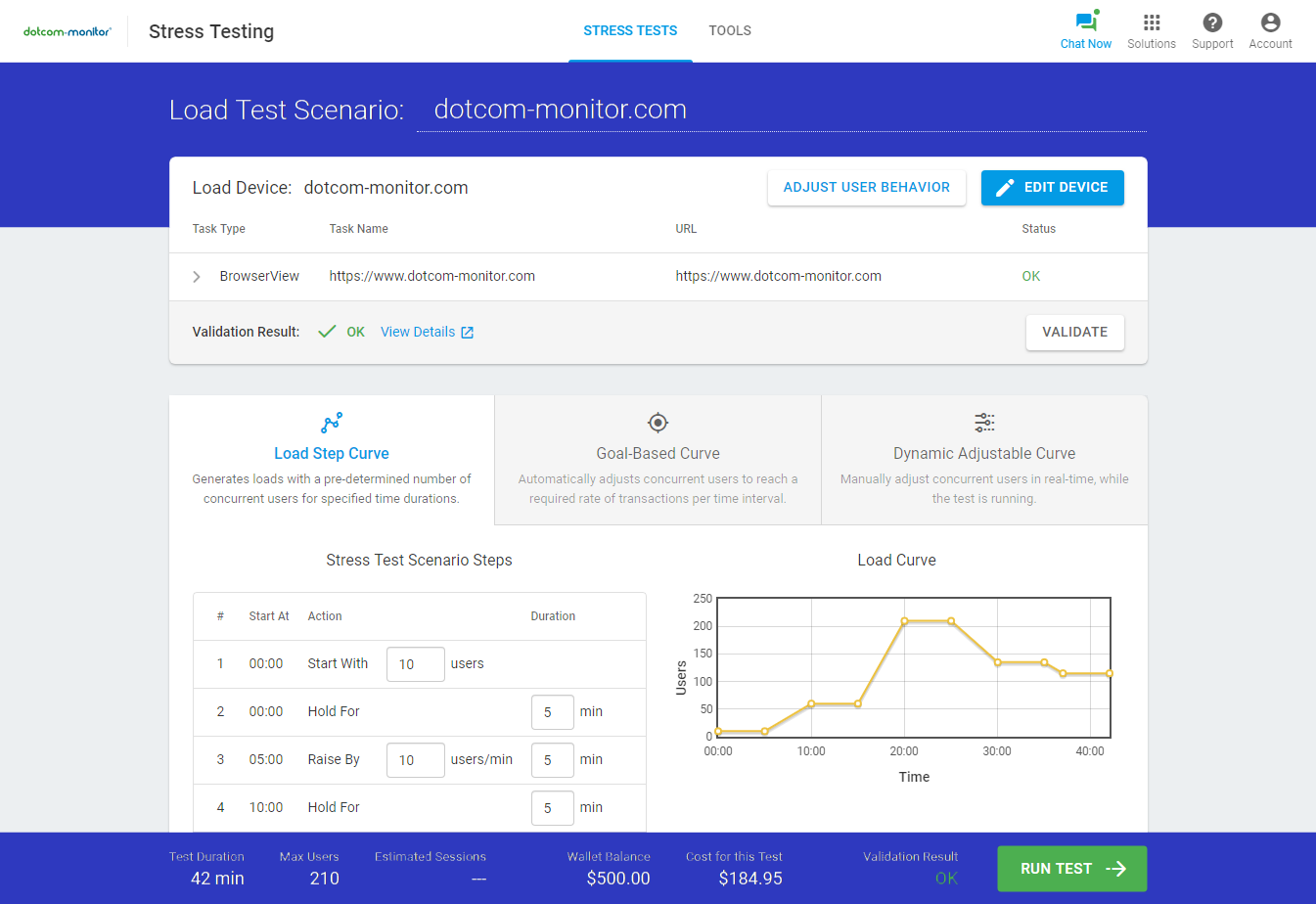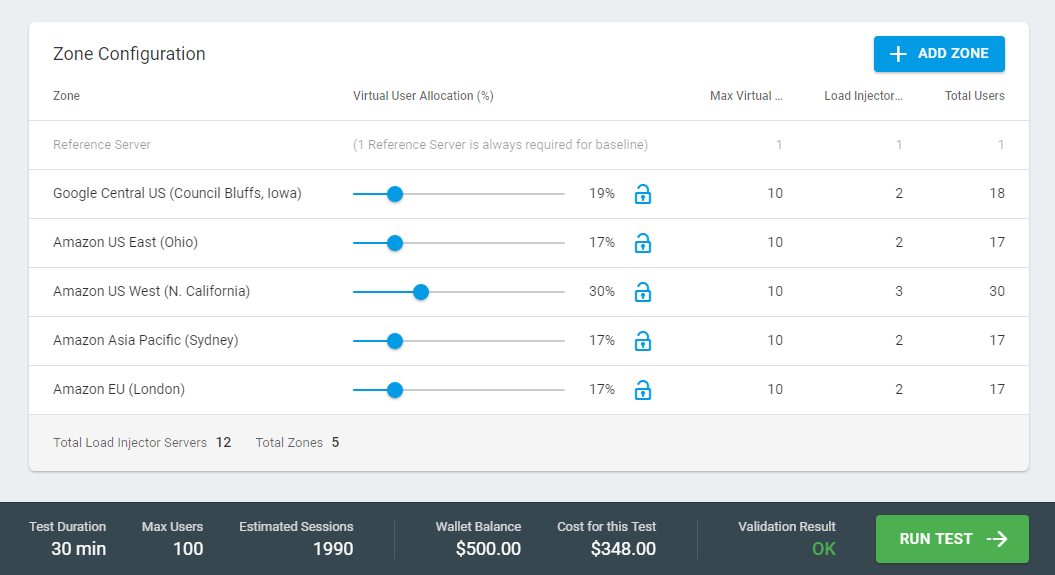Deliver World-Class Website Performance
Test the limits of your website with real browsers, geo-distributed from the cloud.


Ensure an Outstanding User Experience
Load test your website from multiple locations around the world.
Real Browsers
Measure performance of your website in Chrome, Internet Explorer, Android, and iOS.
On-Demand
Quickly spin up load injector servers when you need to execute load tests.
Global Testing
Distribute traffic between geographic locations to simulate real world usage.
Flexible Performance Testing for DevOps
LoadView empowers Agile teams with the flexibility to design multiple test scenarios for today’s most complex applications.
Load Step Curve
Determine if your website can handle spikes in traffic by generating load with a set number of concurrent users over a specified time period.
Goal-based Curve
Ensure your website can handle expected increases in user traffic. Validate capacity plans and SLAs in production environments.
Dynamic Adjustable Curve
Test the limits of your infrastructure by adjusting load in real-time. Gain insight into how websites or applications change as load levels fluctuate.
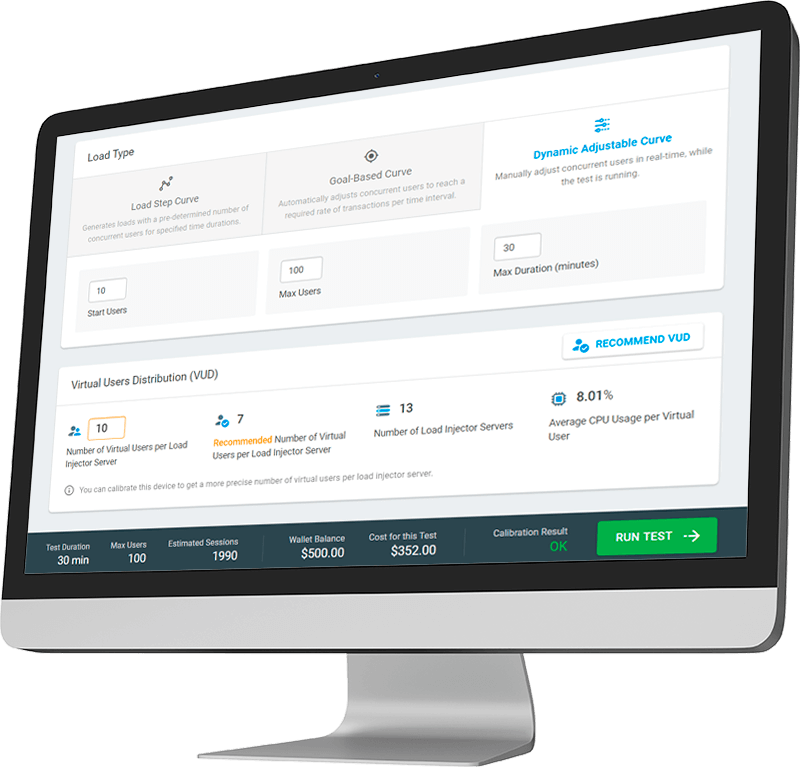
Industry Leading Load Testing Made Simple
Powerful features to simplify the complexities of load testing.
Managed Cloud
No additional hardware to manage or third-party cloud accounts required.
Third-Party Services
Gain insight into how external services and content will behave under various load conditions.
Managed Cloud
No additional hardware to manage or third-party cloud accounts required.
Third-Party Services
Gain insight into how external services and content will behave under various load conditions.
Scalable
Deploy your load test with the power of a scalable global infrastructure with virtually unlimited capacity testing at your fingertips.
Powerful Reports
Capture the full breakdown of your website response times, including waterfall charts, and individual components.
Scalable
Deploy your load test with the power of a scalable global infrastructure with virtually unlimited capacity testing.
Powerful Reports
Capture the full breakdown of your website response times, including waterfall charts, and individual components.
Globally Distributed Load Testing from the Cloud
Test and understand the impact of network and location on load and performance of your infrastructure.
Flexible, On-Demand Load Testing for Any Application
Test and improve the performance of websites, web applications, and web services/APIs with LoadView.
Web Pages
Test the limits of your web pages to ensure that the customer experience is consistent across all popular desktop/mobile browsers and devices.
Web Applications
Measure client-side performance by simulating the critical user interactions of your web applications to improve the user experience.
Web Services / APIs
Perform thousands of calls to your APIs the same way your end users and conduct dynamic API testing on virtually any type of system or infrastructure.
in Minutes
On-demand. No credit card. No contract.
Frequently Asked Questions
What are Virtual Users?
What are Load Injectors?
LoadView uses virtual load injector servers to distribute simulated user load while executing stress tests. LoadView supports 40+ geo-locations to instantiate load injectors from.
How do you ensure the load injectors themselves are not a bottleneck of testing?
When you calibrate a test, we calculate how many virtual users per machine can safely run without over-burdening the CPU of each load injector. This is how we arrive at the number of virtual users per load injector. Depending upon the task type and whether the task uses a real browser or not, there can sometimes be a small spike at the beginning of a task, such as when a browser opens, clears cache, and starts the script.
Typically the average CPU usage is much lower than 100 percent, so we do allow you to increase the number of virtual users per machine to get a higher utilization of each machine, however, if you change this number, we cannot guarantee the cloud machines will not max out CPU usage and become a slight bottleneck of the test.
What is a geo-zone?
A geo-zone is a location where load injectors are instantiated and where virtual users are created. While stress and load testing, you can select from 40+ geo-zones from around the world.
Which type of load curve should I use?
The type of load curve you use depends on your situation. Here are some guidelines to consider when choosing the right load curve.
Load Step Curve
We recommend choosing the load step curve if the objective is is to learn how your website reacts to gradual increases in load. For example, if your marketing team is planning to run a promotion, and you want to test how your website will respond to the increase of traffic, the load step curve should be used.
Goal-based Curve
The goal-based curve is recommended when you already have a predetermined throughput (transaction goal), or know the number of visitors you expect in a given time interval. Goal-based curve tests are ideal for validating SLAs and non-functional requirements.
Dynamic Adjustable Curve
The dynamic adjustable curve allows you to adjust user traffic while the test is running. This type of curve is recommended to identify website performance limits or plan server capacity. During the test you can simultaneously adjust load and hardware, or software, resources, for example, giving you real-time data and insight into how your website or application behaves as load changes.
Which cloud infrastructure providers are available through the LoadView Platform?
Amazon Web Services and Azure Cloud Services.
What is meant by load testing in real browsers?
The LoadView platform can be utilized to run different user simulation types: protocol-based (HTTP/S) and real browser-based simulations. With real-browser based tests, LoadView allows you choose between real browsers, such as Chrome, Internet Explorer, and mobile browsers/devices, so you can measure the actual client-side/user experience.
What is the maximum number of users can you generate?
When should I use protocol or real browser-based tests?
Depending on the specific need, use case, or technology of the system being tested, the LoadView platform can be utilized to run different user simulation types, such as protocol-based (HTTP/S) and real browser-based simulations.
- Protocol-based (HTTP/S) load simulation
Protocol level scripts are perfect for component level tests in CI/CD environments and have a low footprint on load injection machines. Recommended for testing the following:
• Web servers
• Web APIs, such as JSON, SOAP, REST, and XML
• Single web pages without JavaScript or CSS
- Real browser-based simulation
When you need to simulate real user behavior and have web applications that utilize specific technologies and Rich Internet Applications (RIA), like JavaScript, CSS, Flash, or AJAX, using a real browser is key. Using this simulation allows developers to verify the site’s functionality and speed as perceived by a user, but this option has the highest footprint on load injection machines.