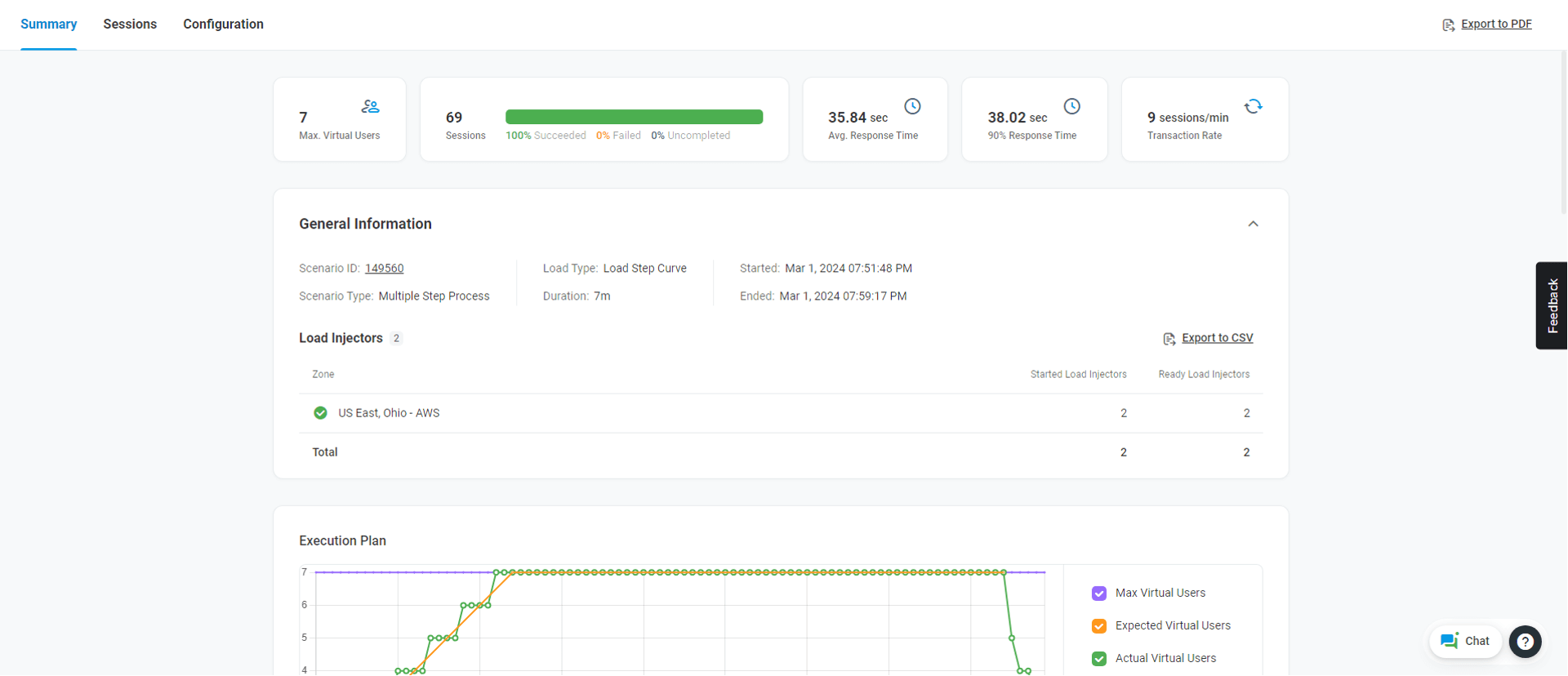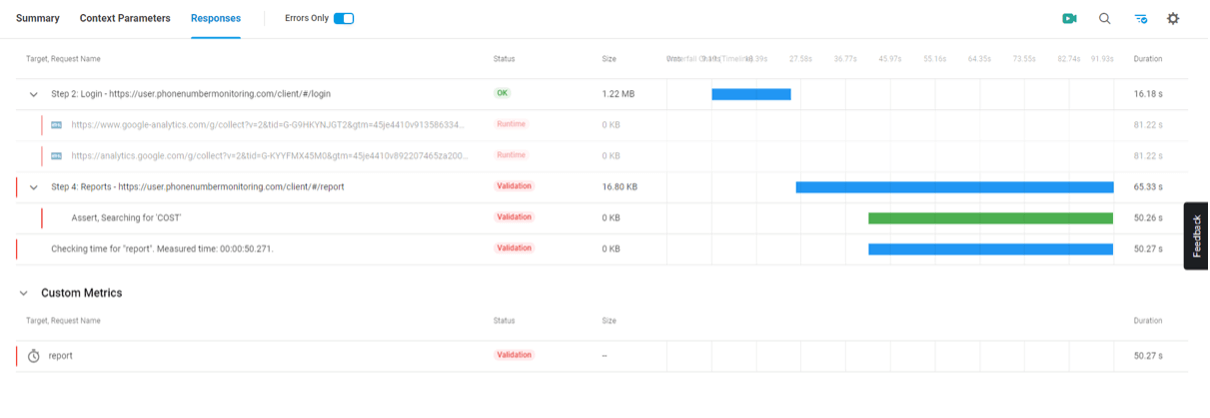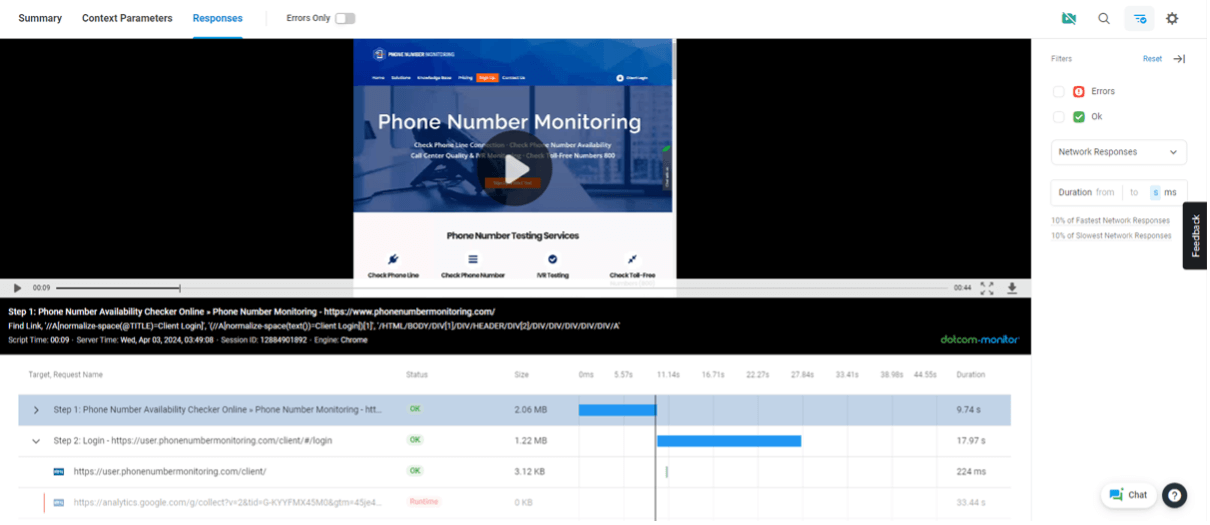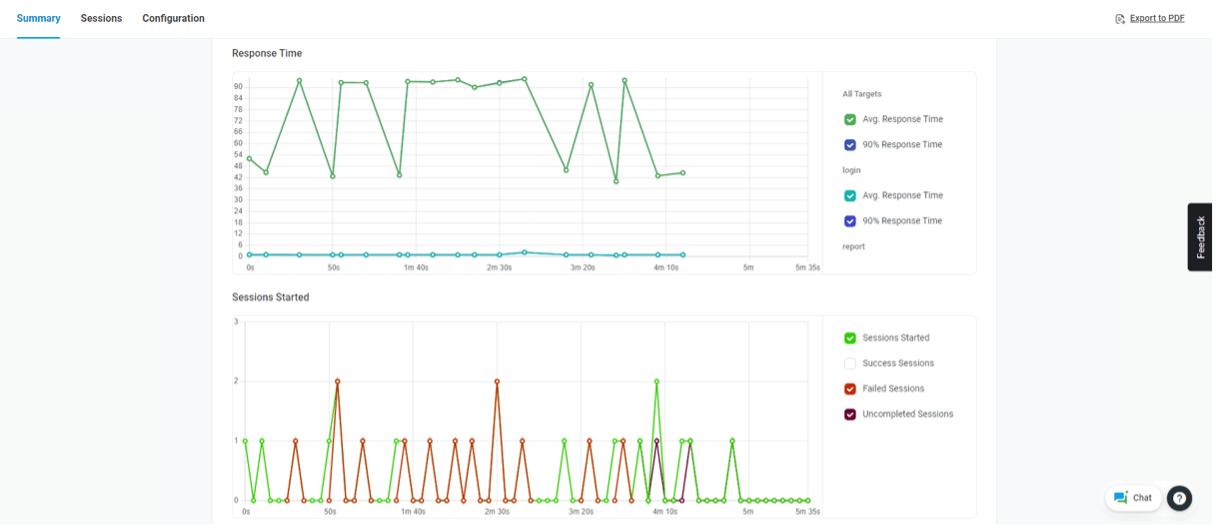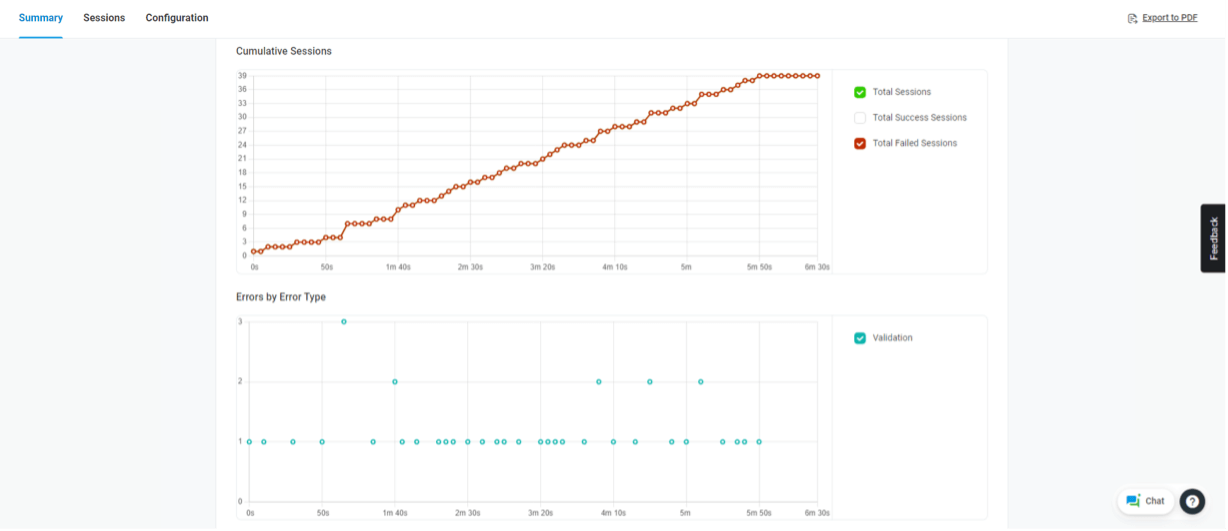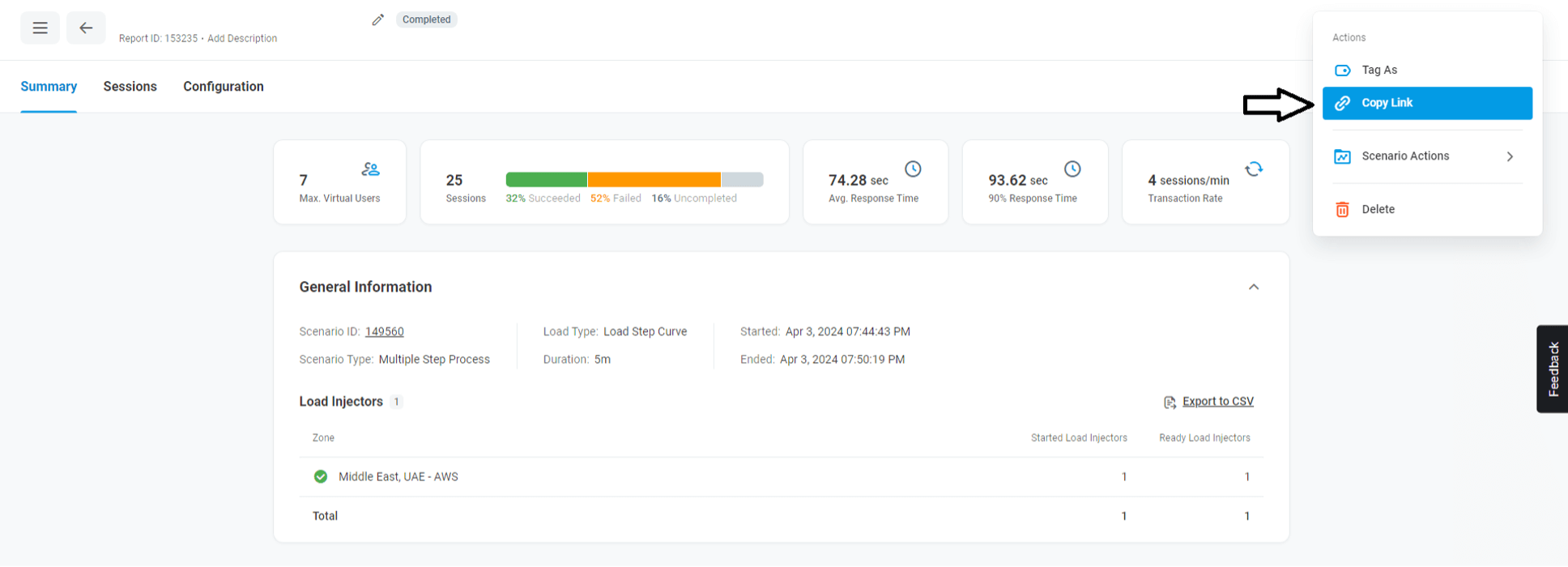How to Analyze Your Load Test Results
Load testing is vital to ensuring the performance and reliability of web applications and websites. By simulating various levels of user activity, load tests help uncover potential bottlenecks and weaknesses in the system before they impact real users. However, the true value of load testing lies in running tests and effectively analyzing the results. In this article, we’ll discuss how to analyze your load test results to extract actionable insights and optimize performance.
Understand Your Load Test Metrics
Analyzing load test results can feel overwhelming if you’re not familiar with the key metrics they generate. To make the most of your testing efforts, it’s essential to understand these metrics and how they reveal your system’s performance. Let’s break down the most important ones in a friendly and straightforward way:
- Response Time: Response time measures how long it takes your system to process and respond to a user’s request. Whether it’s loading a page, submitting a form, or retrieving data, quick response times are crucial for keeping users happy. If response times are consistently high, it could be a sign that your system needs optimization to handle traffic more efficiently.
- Throughput: Throughput tracks how many transactions or requests your system processes per second (or another unit of time). This metric tells you how much work your system can handle, which is key for assessing whether it can meet user demand. A drop in throughput during load testing might indicate bottlenecks in your system’s architecture.
- Error Rate: Error rate is the percentage of failed requests or transactions during a test. These errors might be server timeouts, failed API calls, or other issues. A high error rate is a red flag, signaling that your application may not be stable or reliable under heavy usage.
- Resource Utilization: This metric involves monitoring how your system’s resources like CPU, memory, disk I/O, and network bandwidth are being used. If resource utilization is consistently high, your system might be under strain, potentially causing slowdowns or crashes. By pinpointing which resources are maxed out, you can focus your efforts on improving specific components.
- Peak Load Capacity: This metric measures the maximum number of users or transactions your system can handle before performance begins to degrade. Understanding your system’s peak load capacity is vital for planning ahead, especially for traffic spikes during events like sales, product launches, or holidays.
- Latency: Latency refers to the delay between a user’s action and the system’s response. While similar to response time, latency specifically highlights network-related delays. Low latency is particularly important for applications that rely on real-time interactions, like video conferencing or online gaming.
Steps to Analyze Load Test Results
1. Review Summary Statistics: Start by examining the summary statistics provided by your load testing tool. This typically includes average response time, peak response time, throughput, error rate, etc. These statistics offer a high-level overview of the system’s performance under a specific load.
2. Identify Performance Bottlenecks: Dive deeper into the detailed metrics to pinpoint performance bottlenecks. Look for patterns such as spikes in response times, increased error rates, or resource saturation. Analyzing transaction-level data can help identify specific areas of the application that require optimization.
Some load testing tools go beyond basic analysis and provide detailed insights into individual sessions during load tests. For instance, tools like LoadView allow you to delve deep into each session, offering features such as video recordings. This capability enables teams to swiftly identify bottlenecks and errors by pinpointing the exact step where they occurred and allowing playback of the event. This functionality significantly streamlines the troubleshooting process, sparing teams from the tedious task of manually searching through numerous sessions to identify and resolve errors.
3. Correlate Metrics: Correlate different metrics to gain a comprehensive understanding of system behavior. For example, analyze how changes in throughput impact response times or how resource utilization affects error rates. This correlation can help identify root causes of performance issues.
4. Analyze Trends Over Time: Examine how system performance evolves over the duration of the load test. Look for trends such as degradation in performance over time or improvements after certain optimizations. Understanding these trends can help in long-term capacity planning and performance optimization.
5. Compare Against Baselines: Compare current load test results against baseline performance metrics established during earlier tests or benchmarks. This comparison can highlight deviations from expected behavior and help identify regressions or improvements.
6. Prioritize Optimization Efforts: Based on the analysis, prioritize optimization efforts to address the most critical performance issues first. Focus on areas that have the most significant impact on user experience or system stability.
7. Iterate and Refine: Load testing and analysis are iterative processes. Continuously refine your testing approach and analysis techniques based on insights gained from previous tests. This iterative approach ensures ongoing improvement in system performance.
8. Don’t Forget to Generate Reports and Share Insights: Utilize your load testing tool’s reporting capabilities to generate comprehensive reports summarizing the test results and analysis findings. These reports can be shared with stakeholders, development teams, or management to facilitate decision-making and prioritize optimization efforts. When you use LoadView, you’re able to generate a link to share the results of your load testing efforts with your stakeholders and team members.
Get the Best Load Test Results with LoadView
Load testing is a critical aspect of ensuring the reliability and performance of web applications, but obtaining accurate and actionable results requires the right tools and techniques. To achieve the best load testing results, LoadView offers a comprehensive platform tailored to meet the diverse needs of users. With its realistic simulation capabilities, LoadView enables users to simulate real-world traffic scenarios accurately, ensuring the reliability and performance of web applications under various conditions.
LoadView’s scalability and flexibility allow users to stress-test their systems with a myriad of virtual users, without compromising accuracy or reliability. It offers advanced scripting capabilities that empower your teams to create sophisticated test scenarios, while our comprehensive monitoring provides real-time visibility into key performance metrics that we’ve mentioned previously. LoadView’s intuitive analysis tools make it easy to interpret results and extract actionable insights, facilitating proactive optimization and troubleshooting. LoadView ensures that your teams have the tools, capabilities, and support they need to optimize their system’s performance and deliver a seamless user experience.
Conclusion
Analyzing load test results is essential for identifying performance bottlenecks, optimizing system performance, and delivering a seamless user experience. By following the steps outlined in this article and leveraging the insights provided by load testing tools, your organization can proactively address performance issues and ensure the reliability of your web applications and websites. With LoadView, you have access to a powerful analytics tool that enables you to identify performance bottlenecks, optimize your infrastructure, and deliver an exceptional user experience. By following the steps outlined in this post, you can leverage LoadView to gain valuable insights into your application’s performance and take proactive steps to improve it. Remember that performance optimization is an ongoing process, and LoadView is your trusted ally in mastering it.
Next Level
Experience unparalleled features with limitless scalability. No credit card, no contract.