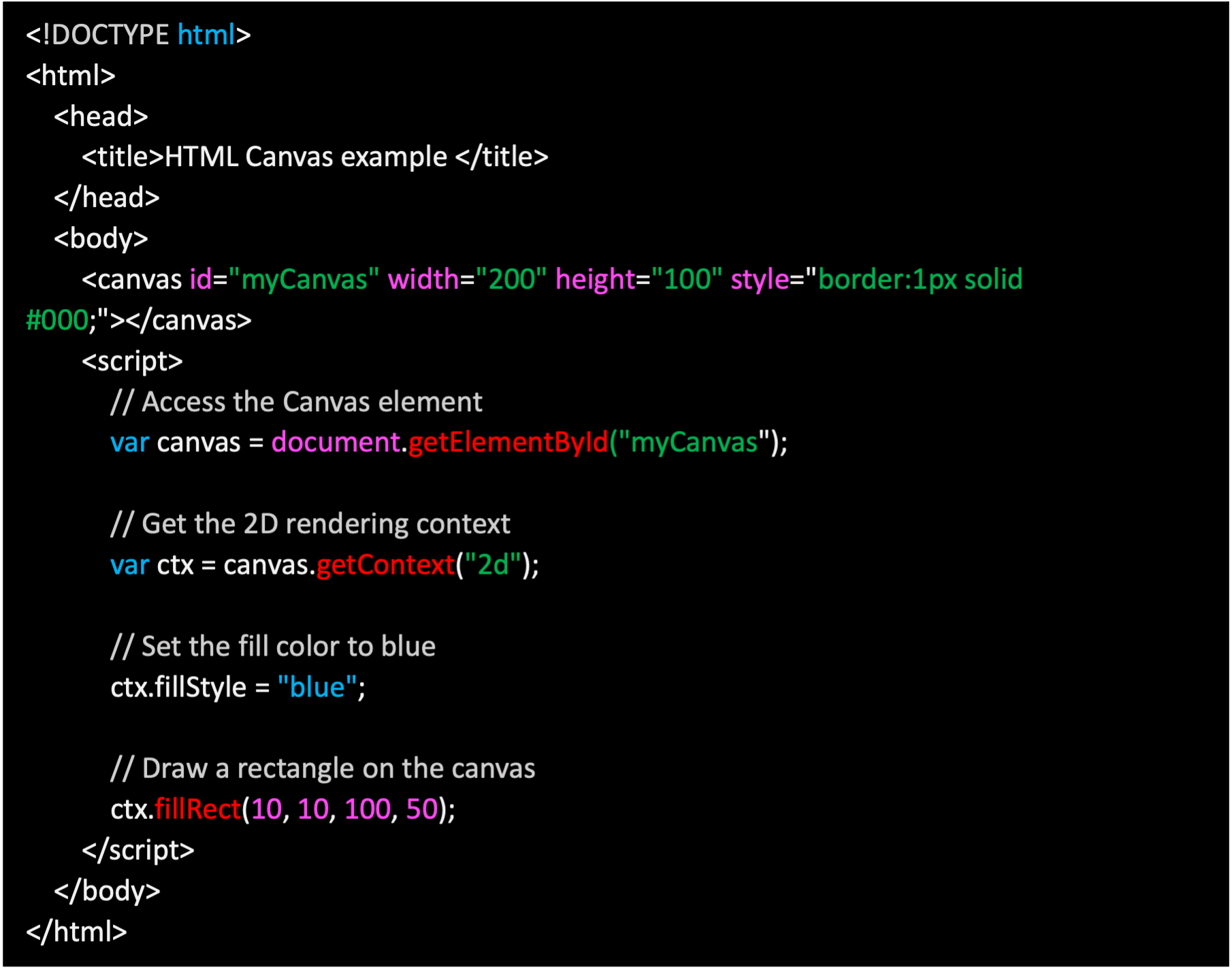HTML Canvas, signified by the < canvas > tag, is a dynamic HTML component enabling the creation and modification of graphics through JavaScript. This powerful tool offers a pixel-based drawing surface accessible via a JavaScript API, enabling complex visual effects.
Its applications range from simple games to interactive graphics and image editing tools. These capabilities necessitate robust load testing to ensure application performance under a variety of conditions. Load testing evaluates software scalability and performance by simulating concurrent users and diverse load scenarios, identifying potential performance issues before deployment.
Understanding HTML Canvas is critical to comprehending the intricacies of load testing applications with Canvas elements. This article will delve into the unique aspects of load testing HTML Canvas applications, examine the challenges, and spotlight how LoadView, an all-inclusive testing solution, helps navigate these complexities. Join us as we navigate the fascinating realm of HTML Canvas load testing.
An Introduction to HTML Canvas and Its Capabilities
HTML Canvas: A Detailed Overview
Moving from the abstract to the concrete, attention shifts to HTML Canvas, a cornerstone in the development of modern web applications. HTML Canvas is more than just a technology; it’s an avenue for creativity and dynamic interaction on the web, enabling developers to create engaging user interfaces and graphics-intensive applications with relative ease.
The HTML Canvas is represented by the < canvas > tag in HTML and serves as a container for graphics drawn using JavaScript. Once integrated into a webpage, this canvas becomes a blank slate for graphics rendering, providing a space to dynamically create, modify, and control graphical elements.
Capabilities and Applications of HTML Canvas
HTML Canvas allows developers to draw various graphics—from basic shapes and text to more complex illustrations—directly onto the web page. But the power of HTML Canvas extends beyond just static images. It offers an interactive, pixel-based drawing surface that allows for creating animations, data visualizations, interactive graphics, and even image editing tools. These elements, while adding to the aesthetic appeal of the application, also enhance user engagement and functionality.
One of the standout features of HTML Canvas is its reliance on JavaScript, a widely-used and versatile programming language. The JavaScript API allows developers to manipulate individual pixels on the canvas, lending a high degree of precision and customization. Consequently, complex visual effects and real-time graphics rendering become possible, giving life to applications like web-based games, interactive graphs, and multimedia content.
Regarding use cases, the versatility of HTML Canvas makes it a popular choice for various applications. Simple games, for instance, can be created using HTML Canvas, providing a platform for real-time user interaction. Similarly, data visualizations allow for the dynamic representation of complex datasets, enhancing comprehension and engagement. Interactive graphics offer a level of user interaction not possible with traditional, static images, and image editing tools let users modify and customize images on the web page.
As we proceed, remember that while HTML Canvas introduces a whole new level of possibilities in web development, it also presents unique challenges regarding load testing. In the subsequent sections, we’ll address these challenges, explaining ways to load test applications that heavily use HTML Canvas effectively. This understanding will help us ascertain that HTML Canvas applications can handle high traffic, maintain seamless performance, and deliver a consistently good user experience.
Importance of Load testing in HTML Canvas Applications
Presently, where the digital user experience is paramount, HTML Canvas applications are at the forefront due to their ability to dynamically create and modify graphics on web pages, thus providing interactive and engaging content to users. But with this, increased interactivity comes an added layer of complexity, especially in load testing.
Demand for Load testing in HTML Canvas Applications
Load testing HTML Canvas applications is crucial because it helps evaluate their performance under varying load conditions. The objective is to mimic a substantial number of concurrent users accessing the application to understand how it behaves when subjected to different load levels. This type of testing is paramount as it can identify performance issues that might hinder the user experience, such as slow response times, delayed rendering of graphical elements, or even system crashes in extreme cases.
When discussing load testing applications with HTML Canvas, the focus extends beyond the server-side performance traditionally associated with load testing. The client-side rendering, responsiveness, and scalability aspects are also critically important. This includes how efficiently the HTML Canvas elements are rendered on different devices and browsers, how responsive the application is to user interactions, and how well it scales when subjected to an increased load.
Load testing for Optimized Performance and User Experience
Load testing can help reveal bottlenecks in server-side processing and client-side rendering, which is especially crucial for HTML Canvas applications, as they can be resource-intensive due to their graphical operations. Performance issues can significantly impact the user experience, causing frustration and potentially leading users to abandon the application.
Given these factors, load testing HTML Canvas applications is not just a good-to-have practice but an essential one. It helps ensure the application can handle high-traffic volumes, maintain acceptable response times, and offer a smooth, engaging user experience even under heavy load. By identifying and rectifying potential performance issues during the testing phase, we can enhance the application’s reliability, scalability, and success in the market.
To summarize, load testing of HTML Canvas applications is a complex yet essential process that evaluates an application’s ability to perform under pressure. It plays a crucial role in ensuring that the end-users get a seamless and enjoyable experience, ultimately the aim of any application.
Load Testing Example Using HTML Canvas
Creation of a Simple HTML Canvas application
To better understand the operation of HTML Canvas, we can examine a practical example showing a basic HTML document containing a Canvas element and some accompanying JavaScript. To enhance readability and understanding, let’s walk through this example step by step, elucidating the functionality and use of each piece of the code (Example 1.)
Example 1. HTML Canvas element.
Demonstration of HTML Canvas Capabilities
The HTML structure begins with the declaration of the < !DOCTYPE html > element, specifying that the document type is HTML. It includes a < head > section that contains the web page’s title. Following this, we enter the < body > of the HTML document where our Canvas element resides.
The < canvas > tag is where we define our HTML Canvas. In the example provided, the canvas element is assigned an ID of “myCanvas” and given specific dimensions: a width of 200 pixels and a height of 100 pixels. This rectangular area is our drawing surface.
Below is a < script > section where JavaScript comes into play, interacting with the HTML Canvas to draw graphics. In the provided example, we start by accessing the Canvas element with the document.getElementById(“myCanvas”) method. This allows us to manipulate the Canvas with the given ID of “myCanvas.”
Once we have a reference to the Canvas element, we call canvas.getContext(“2d”). This command returns a drawing context on the canvas—think of it as a handle to control and issue drawing commands.
Subsequent lines set the fill color and draw a rectangle on the canvas. The ctx.fillStyle = “blue” command tells the program to fill in any subsequent shapes in blue. The ctx.fillRect(10,10,100,50) command, on the other hand, draws a rectangle on the canvas. The parameters here represent the x and y coordinates (10,10) for the rectangle’s starting point, followed by the dimensions: a width of 100 pixels and a height of 50 pixels.
We would witness a blue rectangle drawn on a canvas when opening this HTML file in a web browser. This example illustrates how we can manipulate individual pixels on a web page using HTML Canvas and JavaScript, allowing us to create and alter graphics dynamically. Such an example provides a solid basis for understanding the role of HTML Canvas in building interactive and visually appealing web applications. It also offers a glimpse into the complex operations behind the scenes when an HTML Canvas application is load tested.
Unique Aspects of Load testing HTML Canvas Applications
Load testing HTML Canvas apps brings some unique challenges. While we usually focus on how well the server handles the load, with Canvas, we also need to consider how the user’s computer (or phone) handles it. This is because Canvas apps combine what happens on the server and what happens on the user’s device. One big thing to think about is how the user’s device affects things. Things like the type of device they use, the browser they’re on, and how powerful their computer is all play a role. Our tests need to mimic different devices and browsers to get a good idea of how the app will perform for everyone. Rendering speed is another key factor. How quickly the user’s browser can display the Canvas content is super important. That’s why our tests should include situations with different internet speeds, like slow connections or high latency. This helps us see how the app handles less-than-ideal conditions. Of course, the server still matters, especially if the app relies on data from the server. We need to make sure the server can handle lots of users requesting information at the same time and deliver that data quickly.
Addressing the Unique Aspects of Load testing HTML Canvas Applications
If your Canvas app involves things like real-time multiplayer games or collaborative tools, making sure everything stays in sync is crucial. Load testing needs to check how well the communication channels (like WebSockets) work when lots of players are interacting at once. Canvas apps can use a lot of resources on both the user’s computer and the server. That’s why our tests should keep an eye on how much memory and processing power the app uses. We want to spot any memory leaks or situations where the app slows down due to high resource demands. Since different browsers handle Canvas in slightly different ways, our tests need to make sure the app works smoothly across all major browsers. Finally, Canvas is all about creating smooth, responsive graphics. Load testing helps us ensure that even when many users are interacting, the app doesn’t become sluggish or unresponsive. In short, testing Canvas apps requires a broader approach. We need to go beyond just checking the server and also pay close attention to how the app performs on the user’s end, how it manages resources, and how it works across different browsers. By doing this, we can make sure your Canvas app delivers a fantastic experience for all players, even when things get busy.
LoadView – A Comprehensive HTML Canvas Load Testing Solution
LoadView simplifies load testing for HTML Canvas applications. It lets you simulate real-world user scenarios across various devices and browsers, ensuring your app performs smoothly even under heavy traffic. You can easily test how quickly your Canvas content renders, even with challenging network conditions. LoadView also helps you evaluate your server’s ability to handle a high volume of user requests, ensuring a seamless experience for all users. With features like real-time collaboration testing and resource usage monitoring, LoadView empowers you to identify and address potential bottlenecks. Furthermore, by testing across different browsers, you can ensure your app delivers a consistent user experience regardless of the browser used. LoadView also provides valuable insights on optimizing your Canvas usage for the best possible performance. Start your free LoadView trial today and experience the ease of load testing your HTML Canvas applications.