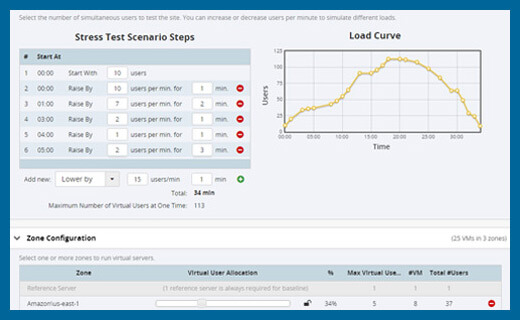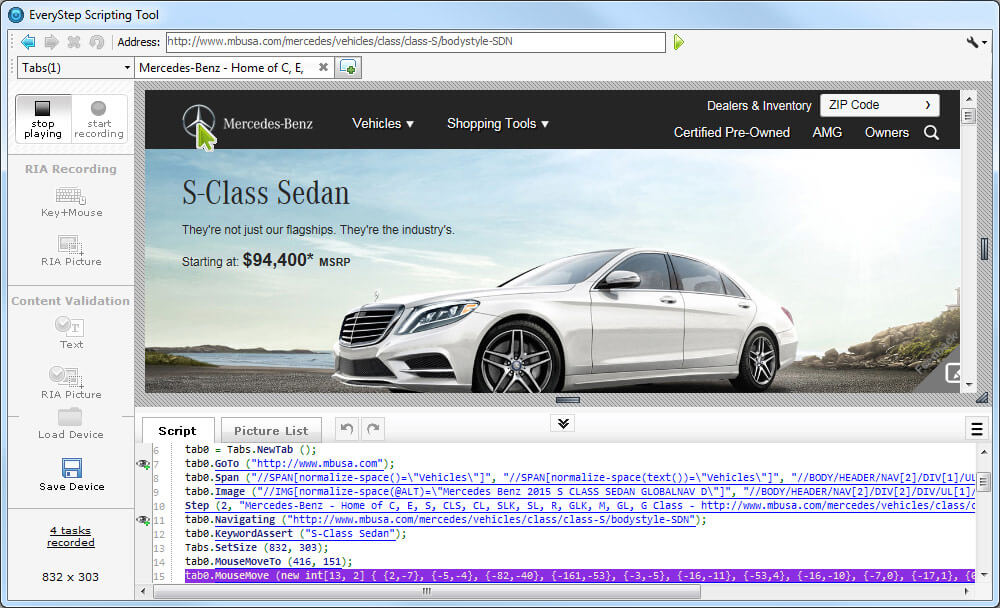Web Performance Load Testing with LoadView
Run performance tests on your website, web application, API, and streaming media using our cloud-based performance testing solution.
Cloud-based web performance load testing that can be used to test the performance of virtually anything online.
LoadView can help you:
- Establish response time baselines under specific user load numbers.
- Identify performance bottlenecks as the number of simultaneous users increases over time.
- Find upper limits of current systems to plan for future capacity and capacity planning.
- Stress your production environment to see how and when systems and elements begins to degrade.
Simulate real users with ease!
- Send GET and POST requests to a website.
- Simulate real users browsing a website in a real browser.
- Emulate mobile devices navigating around a website.
- Send requests to a RESTful API.
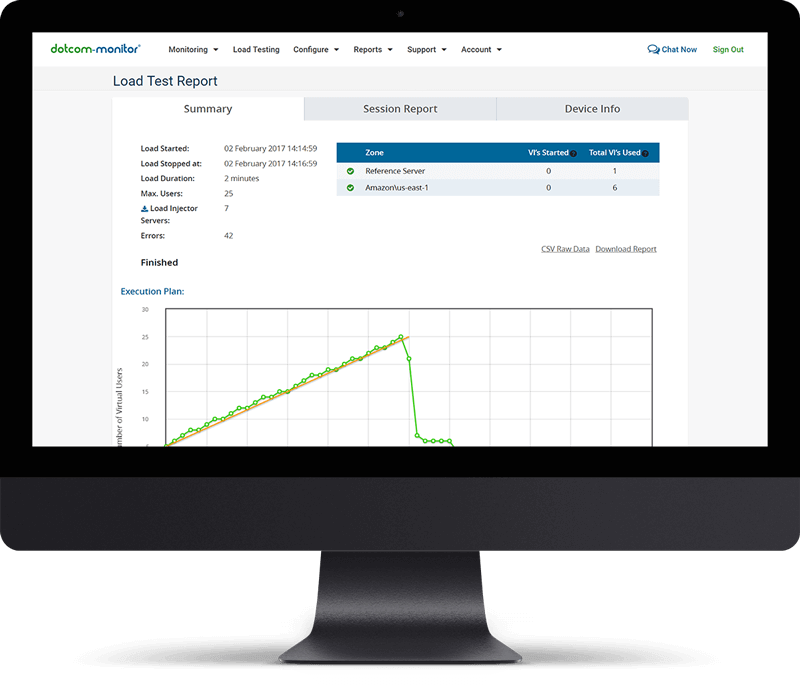
Global Testing Locations
LoadView runs in the cloud, providing users with a diverse list of geographically dispersed locations from around the world. The LoadView solution utilizes popular cloud computing networks, such as Amazon Web Services (AWS) and Azure Cloud Services. If you have concerns about the user experience on your website or web application from a particular location, region, or country, you can set your load test to run from nodes within that region. This is also very beneficial for testing your Content Distribution Networks (CDNs) in each location.
Managed Cloud Setup and Scalability
Gone are the days of worrying about managing your own cloud instances—we take care of spinning up nodes in the cloud behind the scenes, allowing you to focus on designing your scripts, building your test plan, and executing your tests. There’s no need to create or use existing cloud accounts for your load tests. Simply set up a load test with LoadView and we manage all details related to the cloud infrastructure.
Cloud-based Performance Testing Tools
The LoadView load testing platform is designed to spin-up load testing instances in multiple cloud locations at once. As we mentioned previously, the core cloud providers utilized in the load testing platform include Amazon Web Services and Azure Cloud Services. It is important to note that all these locations allow users to execute load tests in real browsers, not just protocol-based tests like other load testing tools provide. The LoadView team is continually assessing and reviewing additional service providers and geographic regions as they become available.
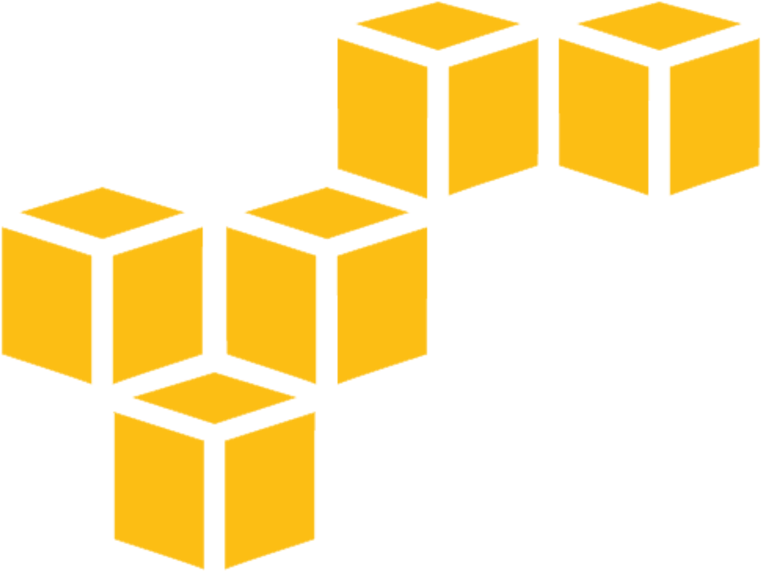
Amazon Web Services

Azure Cloud Services
External Network & Server Performance Testing
Test the performance of your web pages, web services, and applications from outside of your network. This gives you greater insight into how your website, web application, APIs, or streaming media will perform under different load levels across the public Internet. This eliminates false biases created by only running load tests across your internal network. Additionally, utilizing our cloud network allows you to scale your load tests with large numbers of concurrent and simultaneous users, something you cannot do with traditional on-premises load testing tools and solutions. This also allows you to test the capabilities of your existing network infrastructure including routers, firewalls, load balancers and server farms or clusters.
One of the benefits of working with LoadView to set up and perform your web performance load testing is that we also offer a comprehensive monitoring platform. LoadView is just one of our performance testing and monitoring solutions integrated with the Dotcom-Monitor platform. When you are performing a load test, it’s valuable to not only see how the website performs from the external end user’s perspective, but to see how the server performs under the increased load. The best way to do this is with the Performance Counter Monitoring solution within the Dotcom-Monitor platform.
Our monitoring agents can monitor your Windows or Linux servers, as well as SNMP devices or other custom metrics for your specific environment. Typically, users will monitor the CPU, memory usage, bandwidth, disk I/O, database response times, and any other metrics involved in supporting their load and performance testing of web applications.
While the cloud-based test is being performed on your web page or web application, the LoadView platform is collecting valuable performance data that is displayed during the test, as well as providing various reports after the load test has completed. From the test data and reports, you can then cross reference periods where the external testing nodes experienced slowdowns or other issues, such as spikes in response times and errors. Overlaying these metrics gives you a better picture of where performance bottlenecks exist.
JavaScript and other Rich Internet Application (RIA) Interfaces
Many web performance load testing tools can send GET requests to download the basic HTML and element level files, but they fall sort of opening, rendering and running interactive media or dynamic web application frameworks, such as JavaScript, Angular, Flash, Silverlight, React, Knockout, and many others. Using the EveryStep Web Recorder, the LoadView solution allows you to record actual interaction with RIA content in a real browser, which means you can point and click through your web page or web application to script these critical scenarios and steps through an RIA web application. Such powerful scripting allows you to verify that not only is the website or web application serving up the proper content, but users are able to effectively interact with your web pages and applications. While functional testing is designed to simply indicate if specific actions work or not, performance testing seeks to show how these functions work by simulating large numbers of concurrent users.
Support for Over 40 Mobile Devices and Browsers
Most organizations carry out their web page and web application load and performance testing in just two or three of the most popular browsers, but with the rise of mobile devices, there are hundreds of different combinations of browsers, browser versions, screen resolutions, screen layouts, and interactive methods such as multi-touch zooming, swiping to scroll, and point to click (mouse-less) interaction.
With the EveryStep Web Recorder Now you can choose any of these mobile devices to simulate your load tests. The supported devices include Apple iPhones, iPads, iPods, Google Nexus, Samsung Galaxy, Sony, HTC, Blackberry, Motorola, Amazon Kindle, Nokia, and more. Because mobile browsers have taken over half of the global Internet traffic, it is now more imperative than ever to make sure your website continues to function properly under load in mobile browsers.
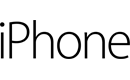
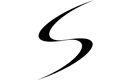

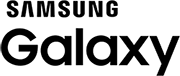






CDN & Geographic Performance Testing
Even after you’ve load tested your own hardware, servers, and network internally, you still don’t know how the third-party content hosted outside your network will respond under increased user load. Performing external tests allows you to focus a load test on specific geographic regions, thus testing individual Content Distribution Network (CDN) nodes one at a time. This is particularly useful if you know that many frequent visitors to your web app come from one region or another.
Along with CDN testing, you may want to know how well your website or application performs from different locations in general. Website performance can differ greatly from one location to the next due to speed and reliability of the local backbone providers, among several other performance factors.
For example, if you plan on launching a new product with a target market in China, it would be in your best interest to perform some load tests and monitoring using locations in China behind the Great Firewall of China. Such tests may help you identify a need for additional servers located directly in China behind the firewall. The Great Firewall of China is the common name given to the strict access control the Chinese government has placed upon Internet content from within the mainland.
The Chinese government has chosen to block or limit traffic from many popular websites such as Google, Facebook, and others, in order to control visibility of global knowledge and opinion. Being able to test in situations like this is what makes the entire Dotcom-Monitor platform so valuable.
Establish Performance Baselines
When performing stress tests, you must first establish the baseline performance of your web stack by identifying the points at which additional load begins to adversely affect site performance. This can easily be done by running a load test that progressively increases the number of simultaneous visitors per minute. Whether you start with 10 simultaneous users or 1,000, LoadView easily scales to meet your needs with a managed cloud infrastructure.
Once you’ve established performance baselines and built a scalable stress testing plan, you can then monitor your stress test to identify the performance bottlenecks in real time as the test progresses. Noting the periods where stress is detected, you can correlate the stress test results with your web page or database server logs to identify whether the bottlenecks are related to hardware, software, networking, or infrastructure limitations.
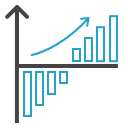
Scale Your
Infrastructure
Having performed both load and stress tests to establish baselines and identify bottlenecks, you can now begin the process of capacity planning. If you identify that your website averages 1,000 simultaneous visitors per hour, and the site begins to falter at 2,500 simultaneous visitors per hour, and you expect a 500 percent increase in traffic on Black Friday, then you can begin to proactively plan for upgrading your infrastructure to handle such traffic increases.
Database Performance Benchmarking
Most modern websites sit on top of or in front of some sort of database, whether a small MySQL database, a large SQL server farm, or one of the many noSQL options. Each database is designed with a different type of use in mind. Some databases may be great at committing writes to disk, some are most efficient at serving up recently used data, while other types are optimized for the fasted indexing and retrieval of random data.
Whichever database supports your website, it is best practice to run multiple web performance load testing scenarios to see how your website and database perform under different kinds of heavy load. Regardless of your testing scenario or database type, LoadView offers virtually countless testing options to cover nearly all use scenarios.
Load Balancer Testing
When using a load balancer to distribute users between servers, you want to know how well the load is distributed as you increase the number of simultaneous visitors. There are a few additional ways to help monitor this process, such as installing the MetricsView Agent on your network to gather SNMP data from the load balancer itself to monitoring the web server or database traffic on each individual node behind the load balancer.
LoadView was created from the ground up to be the best and most comprehensive web performance load testing solution available today. Not only does LoadView give you unparalleled access to create and scale your performance tests, but it’s also extremely easy to use with clear, precise data available at an extremely competitive price.
Don’t be left in the dark when it comes to the limits of your website.
Try LoadView today!