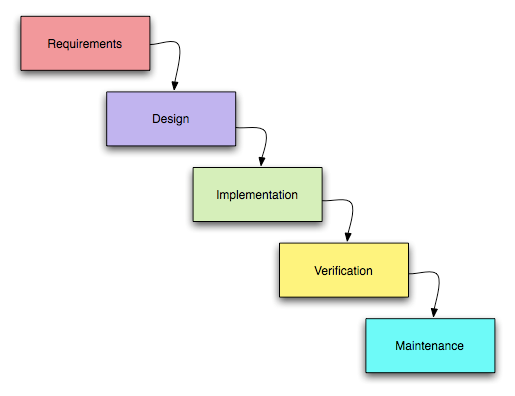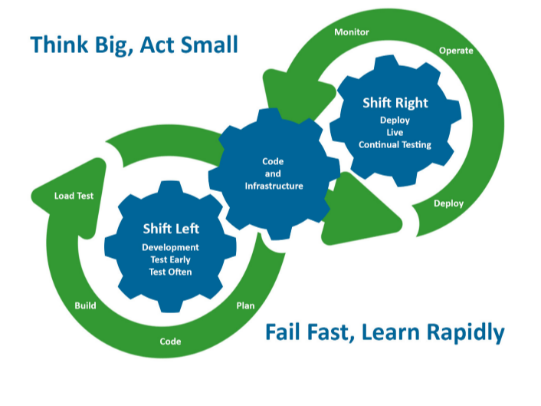Shift Left Testing
In the ever-changing world of software development, the drive for quicker delivery, better quality, and increased efficiency has led to the evolution of testing methods. One standout approach gaining traction is Shift Left Testing. This new way of thinking about testing encourages teams to move testing activities earlier in the software development lifecycle (SDLC), helping them catch and fix issues sooner. In this article, we’ll explore what Shift Left Testing is all about, how it fits with Agile methodologies, its benefits, some tips for load testing in DevOps setups, and ways to blend Shift Left methods with performance testing smoothly.
What is Shift Left Testing?
The shift left movement is all about bringing testing earlier into the software development life cycle—shifting it left. We’re steering away from old methods where testing only happens at the very end. With this shift left approach, we’re introducing testing right from the start of software development.
It emphasizes the early initiation of testing activities, pushing them closer to the beginning of the SDLC. By bringing testing forward in the development process, Shift Left Testing aims to identify defects and issues at an early stage when they are less complex and costly to rectify. This proactive approach not only improves software quality but also accelerates the delivery cycle by minimizing rework and iterations. Shift left testing means “test often and start as early as possible.”
Previously after each stage was finished, it was handed off to the next group and progressed along the pipeline. While this sequential process seemed efficient in theory, the problem arose when your QA teams didn’t assess the code until most stages were already completed. As a result, there was minimal time left for making adjustments before reaching production. In cases where the issue or bug was substantial, it often led to either scrapping the project entirely or delaying its completion. This posed a significant risk for companies, potentially resulting in substantial losses depending on the importance of the software application. With the shift left methodology, your teams can proactively test earlier and resolve any issues before production.
How Shift Left works with Agile
With rapid technological advancements and a growing focus on digital experiences, the way we approach development and testing has changed drastically. Development and testing cycles are now shorter and more frequent, allowing companies to quickly introduce new features. This helps them stay competitive and keeps customers engaged and satisfied. For example, many mobile and web applications follow two-week release cycles, and some companies even push updates daily or hourly.
The main focus of modern software development is speed, agility, and minimizing risks. To meet this challenge, organizations are embracing Agile development and DevOps practices. While Agile shares some similarities with the traditional waterfall model, there’s one major difference: the testing phase. In the waterfall model, testing happens after design, but Agile breaks development into smaller chunks called sprints, usually lasting up to four weeks. Each sprint includes testing as part of the process, with cross-functional teams working together. This leads to better collaboration, faster feedback, and ultimately, a higher-quality product.
A big part of this shift is “shift-left” testing, where testing responsibilities are shared among both developers and testers. In traditional waterfall testing, the QA team handles all the testing, but in Agile and shift-left environments, everyone takes part in ensuring the product’s quality. This collaborative approach makes everyone responsible for the product’s success. There are four main types of shift-left testing: Traditional, Incremental, Agile/DevOps, and Model-based.
Types of Shift Left Testing
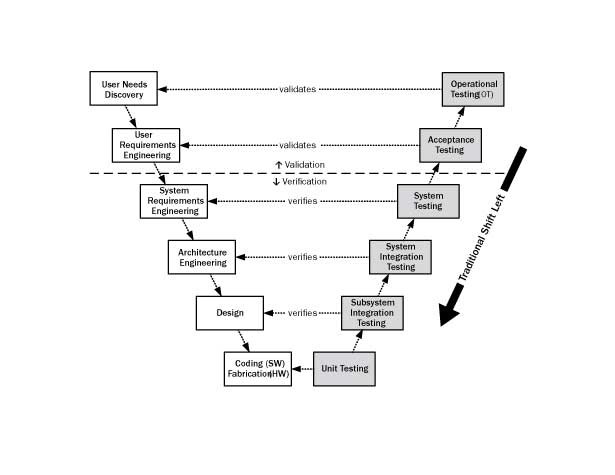
Traditional Shift Left Testing by Don Firesmith. Used under the Creative Commons License.
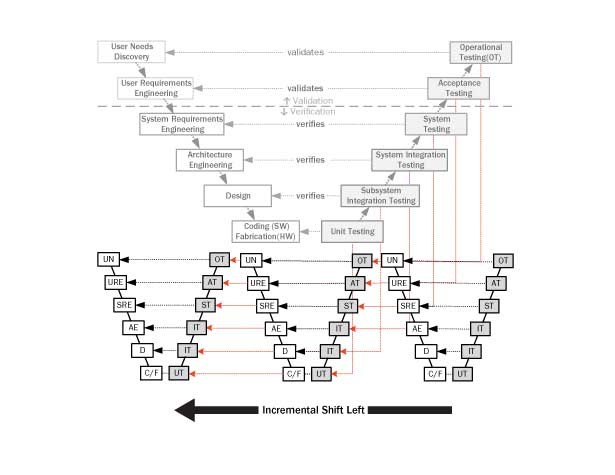
Incremental Shift Left Testing by Don Firesmith. Used under the Creative Commons License.
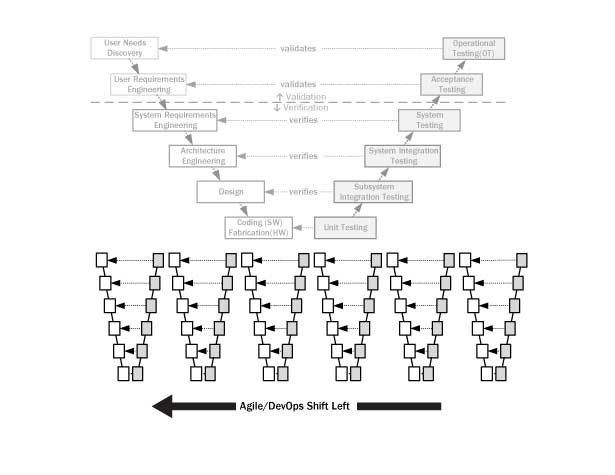
Agile/DevOps Shift Left Testing by Don Firesmith. Used under the Creative Commons License.
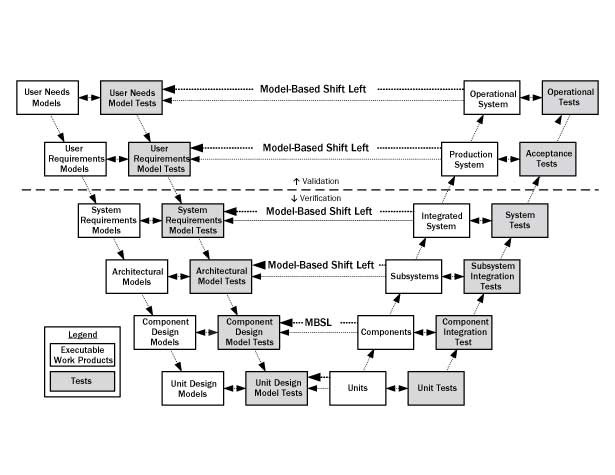
Model-based Shift Left Testing by Don Firesmith. Used under the Creative Commons License.
Benefits of Shift Left Testing
- Early Issue Detection: By detecting defects and issues early in the SDLC, Shift Left Testing reduces the likelihood of costly rework and delays, leading to faster time-to-market.
- Cost Savings: Addressing issues at an early stage is more cost-effective than fixing them later in the development process, saving resources and minimizing project overheads.
- Improved Quality: Shift Left Testing fosters a culture of quality throughout the organization, resulting in higher customer satisfaction and reduced post-release defects.
- Enhanced Collaboration: Bringing testing closer to development encourages collaboration between cross-functional teams, promoting shared ownership of quality and fostering a culture of continuous improvement.
Load Testing Best Practices for DevOps
In DevOps environments, where rapid deployment and automation are key, load testing plays a crucial role in ensuring application scalability, performance, and reliability. Some best practices for effective load testing in DevOps include:
- Automating load tests within the CI/CD pipeline to ensure consistent performance validation with each deployment.
- Using scalable and cloud-based load testing tools to simulate realistic user scenarios and stress test applications under various conditions.
- Incorporating performance monitoring and analytics to identify performance bottlenecks and optimize resource utilization.
- Collaborating closely with development and operations teams to prioritize performance improvements and iterate on load testing strategies iteratively.
Integrating Shift Left Methodology with Your Performance Testing
In today’s digital landscape, applications rely on a myriad of technologies, often tapping into extensive networks of third-party providers and Content Delivery Networks (CDNs). Complicating matters further, users can access these applications from anywhere in the world, using a variety of devices, each with its own connection speeds. Managing all these variables is crucial to consistently delivering a top-notch user experience. Response times, quality, and availability are paramount considerations that must be addressed before deploying applications.
Once your application is live, it must withstand the demands of potentially hundreds or thousands of concurrent users. Even minor code changes can impact performance, making it vital to identify performance-related issues early on. The sooner such bugs are caught, the simpler and more cost-effective they are to rectify. Ideally, teams should be equipped to address any performance issues within a day or two, making post-deployment improvements far more manageable compared to discovering issues prior to launch.
After code has undergone functional tests and features have been thoroughly reviewed and approved, teams should conduct non-functional tests, including stress and load testing, to assess how well the functional aspects hold up under simulated user loads. LoadView is an essential component of the shift left testing strategy, enabling users to save time and resources while delivering optimized code and applications.
After Shifting Left, Don’t Forget to Shift Right
With all the focus on shift left testing, it’s hard to remember that there’s another extremely crucial step in the process that gets less attention. After your application goes into production, you must ensure that everything continues to run smoothly for users. You can use a tool like Dotcom-Monitor which offers multiple monitoring solutions to ensure your pages and applications continue to perform and function properly.
Web Services Monitoring
- Uptime and performance of web services, such as HTTP/S, SOAP/REST, and more
Web Page Monitoring
- Web page performance in real browsers, identifying slowest and fastest elements over time
Web Application Monitoring
- Monitor complex web applications, like AJAX, PHP, Ruby, Flash, and more
Infrastructure Monitoring
- Functionality and performance of Internet Servers and Protocols, such as HTTP/S, email, streaming media, VoIP, and more
These platforms allow users to set up ongoing monitoring based upon custom thresholds and can alert specific individuals or teams when errors occur so they can work on fixing issues before potentially impacting many more users.
Load Testing with LoadView
The LoadView platform offers a versatile solution for addressing ineffective load patterns by simulating various test scenarios, ranging from protocol-based tests to real browser-based tests. Being entirely cloud-based, it eliminates the need for setting up and deploying internal load injectors, managing third-party cloud accounts, or dealing with hardware and software requirements. Typically, performance testing demands extra infrastructure and resources, which some organizations may struggle to provide. LoadView takes care of this by managing everything through the platform, ensuring seamless performance testing without additional burdens on resources.
LoadView is ideal for testing code or web services early to help benchmark performance characteristics, as it can easily spin up and simulate high levels of load on the backend from a single load injector, saving you time and money compared to other tools. This makes it ideal for testing Web API architectures like JSON, SOAP, and REST. In addition, non-functional tests typically require longer setup times and complex scripts that require developers and engineers to have working knowledge of specific programming languages. This can sometimes be difficult to automate as they tend to only work in a vendor-specific ecosystem. This is not the case with LoadView.
Wrap Up: Shifting Left and Right
In conclusion, both the concepts of Shifting Left and Shifting Right hold significant value, not only within the software development cycle but across various departments and industries as well. For example, Product Managers and Customer Experience Managers are increasingly adopting a “shift left” approach by actively engaging with customers to gather continuous feedback. This fosters organizational agility and brings them closer to the source of feedback, enhancing their understanding of customers’ needs. Just consider the impact. Wouldn’t you prefer to collaborate with someone or continue doing business with a company that values your input? Therefore, when you hear phrases like “shift left” or “test early and often,” it’s not merely a trendy buzzword being thrown around. It’s a crucial component of the customer experience puzzle that should always be top of mind. Not only will it delight your users and customers, but it will also lead to efficiency, and improved outcomes, and provide peace of mind for you and your organization.