As we explore the differences between a performance test and a stress test, this post serves as a reference point when you’re confused about the two. By the end of this article, you will be able to tell what each can do for your website and in turn your business so you can make a more informed decision.
Let’s start with a basic definition of performance and stress testing and move on to how they can help run your website better.
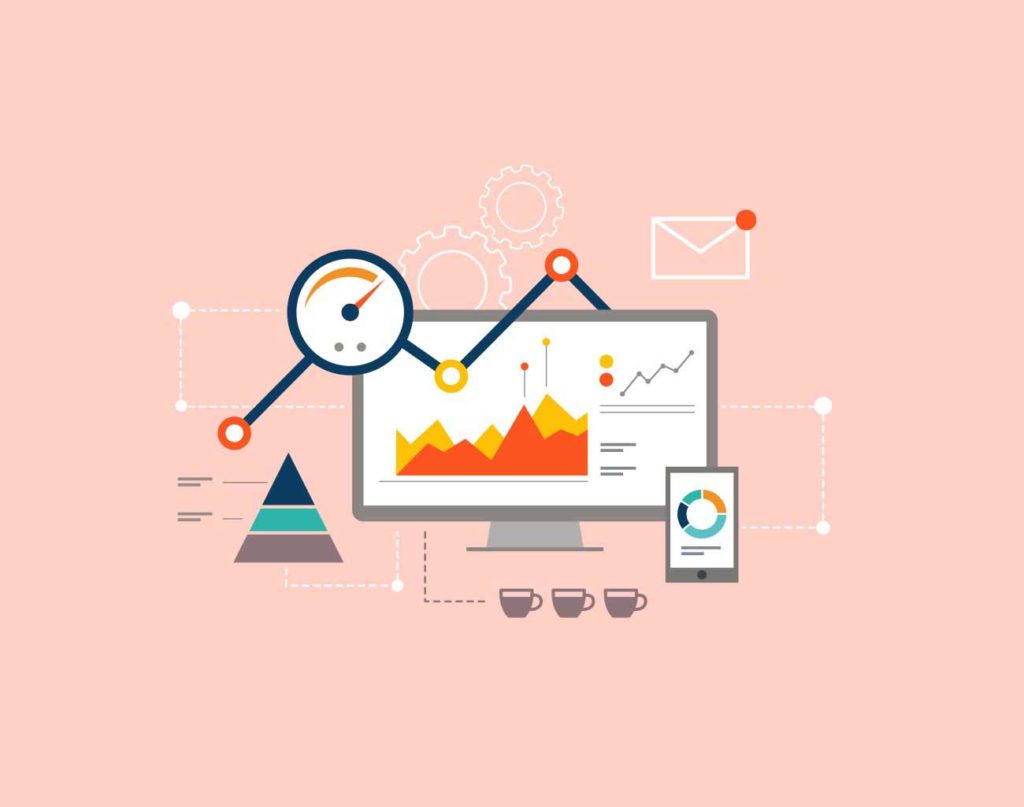
Performance Testing
This is a general type of test. It helps to give you a complete overview of how your website functions and behaves under different circumstances. With performance testing, you will be able to know whether your systems are reliable, stable, speedy, and responsive. Performance testing will also help you optimize CPU function and memory usage because it keeps a check on both.
To correctly make use of a performance test, it’s encouraged that you have a baseline with which you can determine whether your website is up to par or below it. This baseline can only be created if you know what your goals are with your website and your current levels of traffic.
Performance testing enables you to see the correlations between different aspects of your website, such as the one between CPU usage and page load times, and in turn help you to drop a few functions here and there to optimize performance.
When to Performance Test
Performance testing comes in handy when you have a network that’s not working according to expectations. If your server takes too long to respond, for instance, or if your database leaks information. These are issues that come into play once your website’s wheels are already in motion. It is advised, however, that you should test your website before launching it to check for errors before you release it. Each time you create a new website or a web page in particular, you will greatly benefit from a performance test because it gauges its capabilities.
How to Execute a Performance Test
How you will perform a stress test will vary according to your organizational needs. But don’t worry–with an overview of its functions, you’ll have a general outlook of what steps you need to take to perform a performance test.
Identify
You may want to start off by taking into account the environment in which you conduct the test. Making a list of all the hardware, software, configurations and infrastructure, for instance. This helps give consistent results across time and space once you start to replicate the test with different conditions.
Define Criteria
Here, you will want to see what you need from your website. You will want to know what to test and how. This preparation will set the gold standard–meaning, all your reportage, analysis, and critique will depend on your initial criteria.
Plan & Design
Your steps above will help you understand exactly the type of tests you need to create to assess website behavior. The next step in course would be to design such tests using the scripts available to you.
Preparation for Testing
Once you’ve designed your tests and have them written down in the script you want, you will need to set up the testing environment. This will not be as complicated if you use a cloud-based testing service like ours at LoadView because LoadView offers the EveryStep Recorder with which you can create scripts on the go.
Running the Tests
The final and most important part is to run the test, and rerun it so that you have an abundance of reports to work with. Your analysis and troubleshooting skills will play an important role in this step.
Best Practices for Performance Testing
You will want to create such a testing environment that it eliminates any free variables. You have to be as close to the real world as possible. A performance testing tool like LoadView allows you to test from various locations from different devices–thereby creating a real-life scenario.
- The production environment needs to be separated from the testing environment–this makes for cleaner results as there will be little interference between the two.
- Identifying the tools you will need beforehand will help you automate some of the functions.
- You want to test repeatedly, so you want a service that allows you to do that. This will help get a range of results for you to work with.
- Testing environment needs to remain consistent. That’s why it’s important to invest in a testing platform that will do all the dirty work for you–you’ll pay a small subscription but you won’t have to worry about the different aspects of setting up the environment etc.

Stress Testing
Stress testing will determine whether your website will function under severe conditions. You might think that severe conditions are an anomaly and your website can’t benefit from stress testing. But the latest sales on Black Friday or Cyber Monday might help you change your mind.
Stress testing is the type of tool that will help you determine whether your website can handle a large number of visitors or heavy activity at any given period of time. The way it works is by putting as much load as possible on your website. This extreme load will give you an impression of how well or how bad your website functions under pressure. It’s typical to run a stress test before a big eCommerce event, for example.
What You Can Expect
- Stress testing will help you see the behavior of your website after it’s been given a large load. This will improve the functionality of your website because now you will know where you need to make improvements.
- Of course, you want your website to recover after having faced a significant load. You want it to be resilient, and this is exactly what stress testing will help it become.
- You want to know whether your website will function like it does under normal circumstances if it’s bombarded with users.
- You also want to be sure heavy loads don’t cause any portals to open; this can be a security threat as hackers want to see your website break open under pressure so they can maneuver past your defenses.
- Stress testing will allow you to see whether your website displays the correct error messages if it’s under stress. Afterall, you want it to communicate with you. Take, for instance, the “Not Responding” error you may have faced accessing a website that’s too loaded.
Conclusion
LoadView’s allows you to create as many performance tests as you like. Among these performance tests, you will find stress testing services as well. Our exceptional performance testing tools give readable results that will alleviate the need for repeatedly reading a manual or searching for support.
Our platform’s complex infrastructure and easy to handle interface gives you multiple possibilities in performance testing. Sign up for a one-on-one demo to learn more and start load testing in minutes with a free trial.