In this article, we compare LoadRunner and LoadView using a practical test scenario on the sample application PhoneNumberMonitoring.com. The test flow is simple:
Launch the application → Log in → Navigate to a tab → Log out
However, how this flow is implemented in LoadRunner vs LoadView is completely different—especially when it comes to setup effort, flexibility, scalability, and real-world simulation accuracy.
Using LoadRunner: Protocol-Level Power with High Complexity
LoadRunner provides deep protocol-level control using VuGen (Virtual User Generator) and supports protocols like HTTP/HTML, SAP, Web Services, and TruClient etc. While this offers flexibility for enterprise testing, the effort involved in configuring even a basic flow can be overwhelming.
For this test, we used the Web HTTP/HTML protocol, which is suitable for web applications without full browser rendering.
What We Did in LoadRunner
- Protocol Selection: Chose HTTP/HTML; however, selecting the correct recording mode (HTML-based vs URL-based) is a critical decision and often requires trial-and- error to ensure correct script generation.
- Recording with VuGen: Configured port mapping (as seen in the screenshot) and selected capture level (e.g., WinInet or Socket) — each with its own behavior and
- Correlation Setup: Manually extracted dynamic session data using web_reg_save_param_ex and JSON path If correlation is missed, the test fails — no auto-suggestions or UI hints.
- Parameterization: Replaced hardcoded values with data files using LoadRunner’s Data Parameterization utility.
- Think Time & Transactions: Wrapped critical actions inside lr_start_transaction() and added lr_think_time() to simulate user delays.
- Session Handling: Managed cookies and custom headers manually between
- Advanced Logic: Added if-else, loops, and custom code in C for flow control
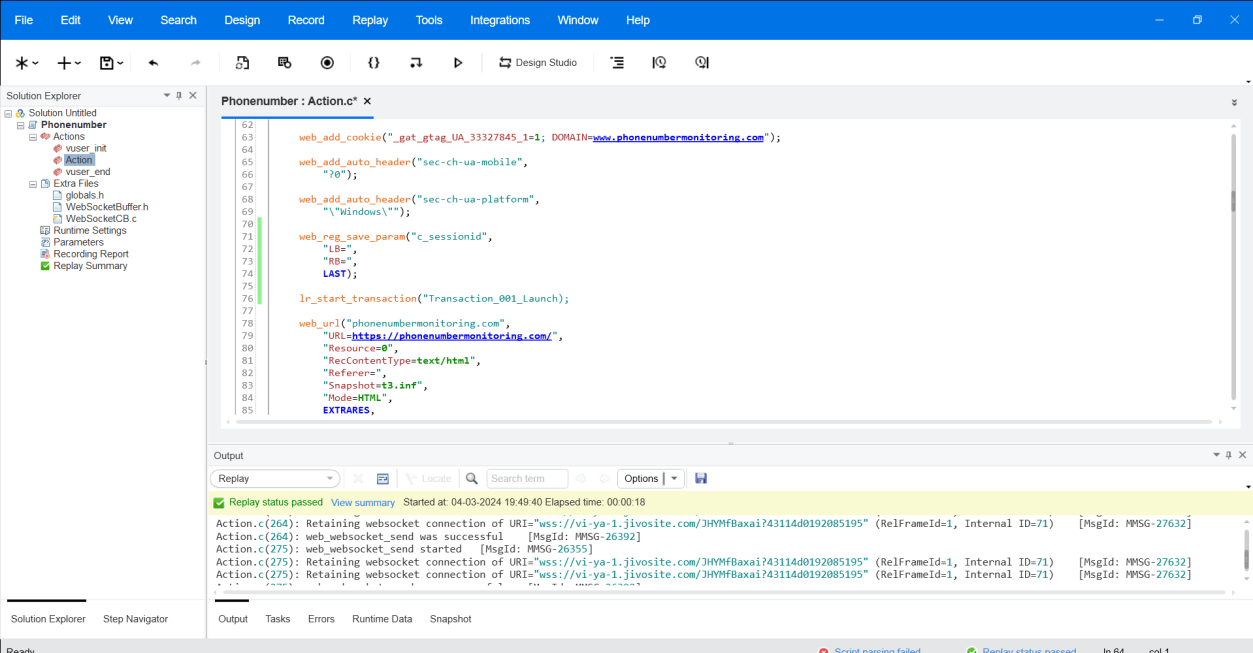
Key Pain Points & Limitations with LoadRunner
Despite being a powerful tool, LoadRunner introduces several friction points: Recording Complexity
- Selecting between HTML-based or URL-based recording often impacts script
- Choosing between WinInet and Socket level capture can confuse beginners — some apps only respond correctly to specific capture modes.
Log Troubleshooting & Debugging
- LoadRunner logs are protocol-specific and often cryptic — HTTP logs, XML dumps, and replay logs are spread across tabs and hard to correlate in real time.
- Live user session replay is not available — making it difficult to visually identify what went wrong during script playback.
Protocol-Specific Correlation
- Each protocol (SAP, Oracle, HTTP, etc.) requires different correlation approaches.
HTTP/HTML Protocol
web_reg_save_param , web_reg_save_param_ex, web_reg_save_param_json, web_reg_save_param_xpath (HTTP/HTML, Web Services), web_reg_save_param_attrib etc
SAP GUI Protocol
sapgui_get_text, sapgui_select_active_window, sapgui_set_property, sapgui_get_property, sapgui_status_bar_set_text etc
Oracle NCA Protocol
nca_set_window, nca_set_menu_item, nca_edit_set, nca_button_press, nca_get_text etc
Web Service Protocol
web_custom_request, web_service_call etc
- There’s no unified correlation framework — even TruClient behaves entirely differently and doesn’t share correlation logic with HTTP protocol.
Performance & Usability
- TruClient scripts simulate browser-based flows but consume heavy system resources and take much longer to execute.
- Visual flow editing is basic debugging failures often involves switching between multiple log windows and snapshots.
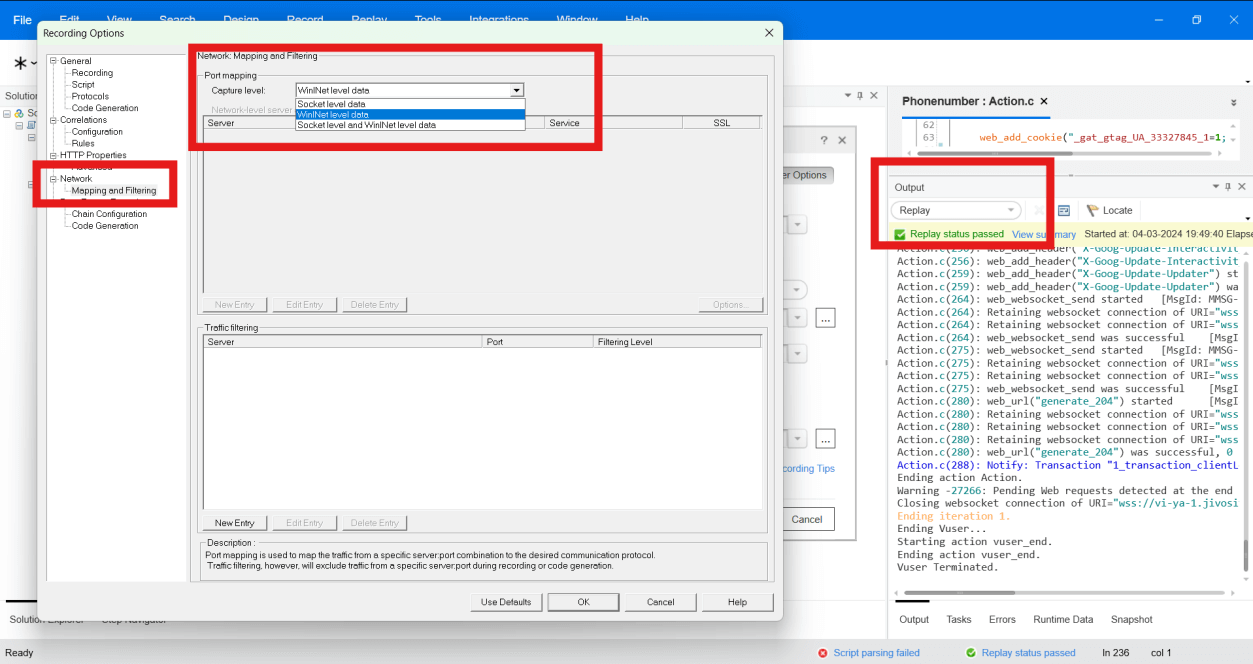
Distributed Load Testing Setup with LoadRunner
- LoadRunner requires multiple components: VuGen for scripting, Controller for orchestration, and Load Generators (LGs) for distribution.
- Needs manual setup, firewall rules, port openings, and network
- Scalability and execution orchestration add to complexity — not suitable for agile teams needing fast turnarounds.
LoadRunner is powerful for legacy systems, but not ideal for modern web testing or sprint- based iterations.
Using LoadView: Real Browser Load Testing Made Simple
LoadView offers a modern approach with cloud-native, browser-based load testing. It simulates real user behavior in browsers like Chrome or Edge, validating not just back-end response but actual front-end performance (UX metrics).
For the same flow on PhoneNumberMonitoring.com, we used EveryStep Recorder and completed the test setup in under 5 minutes — no code, no configurations, and no plugins.
Why LoadView Felt Effortless
- Record like a real user: Just click, type, scroll — the way an actual user interacts.
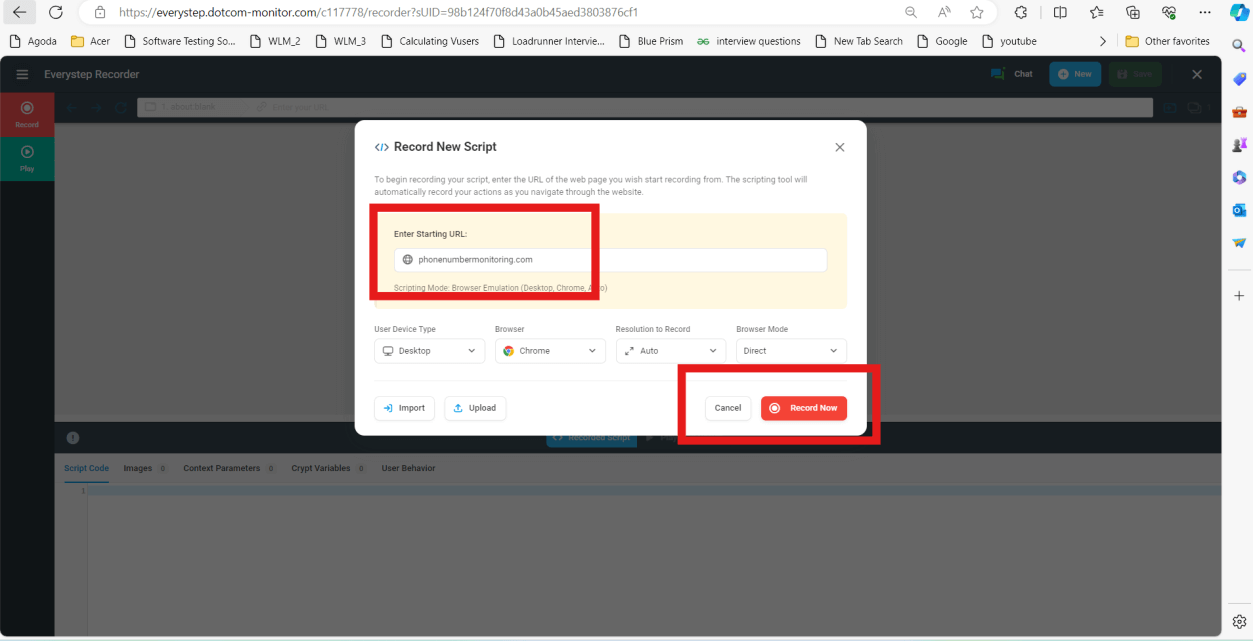
- No correlation: LoadView captures dynamic values (tokens, sessions)
- Full C# scripting support: For advanced users, LoadView offers complete C# scripting capabilities, allowing the use of loops, conditions, variable declarations, and more—giving you the flexibility to customize flows as needed.
For Example:- Aborting the script execution on a content validation error
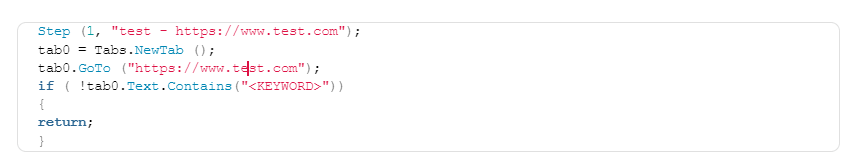
- Preset cookies and headers: You can configure request headers, authentication details, cookies, and user agents before execution to mimic real-world scenarios more accurately.
- Beginner-friendly, expert-ready: While it’s easy to get started with a simple recording, LoadView scales up with the needs of experienced performance testers, making it a rare blend of simplicity and power.
- Full browser rendering: Supports SPAs, AJAX, WebSockets — what you see is what you test.
- Geo-distributed testing: Choose from 40+ global regions to simulate user load from real locations.
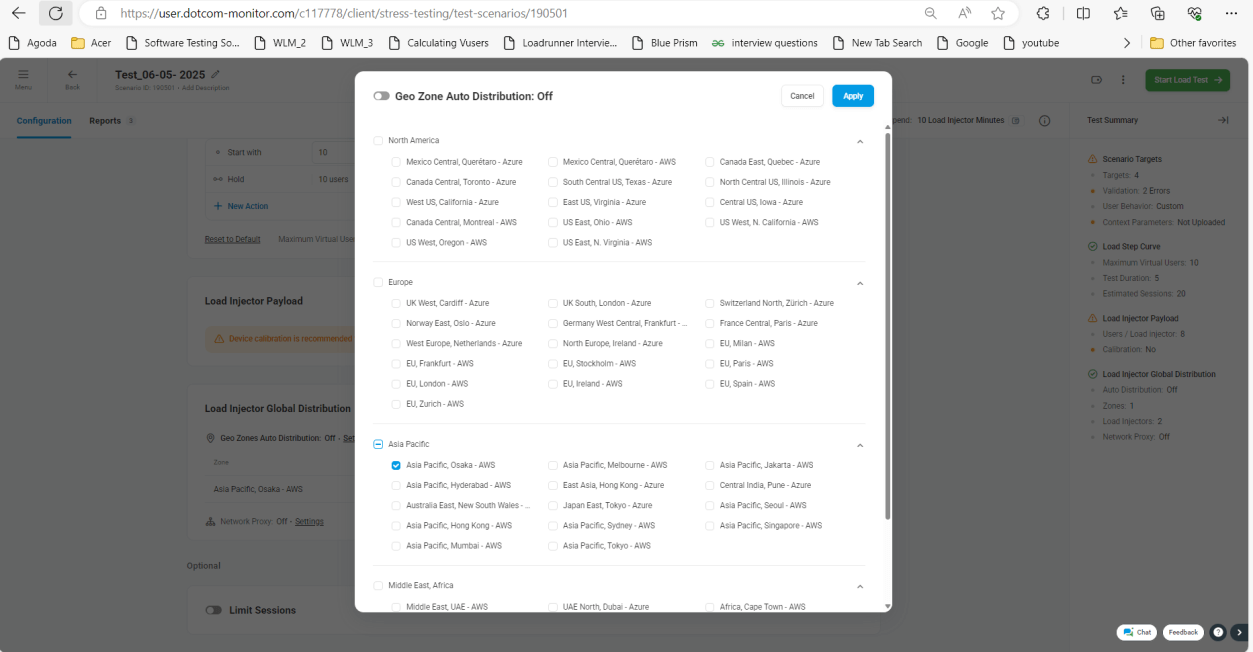
- Live Session Replay: You can watch how the test ran, step-by-step, including page rendering and input activity — this is not possible in LoadRunner.
- Front-End Metrics: View LCP (Largest Contentful Paint), FCP (First Contentful Paint), and TTI (Time to Interactive) directly from the report.
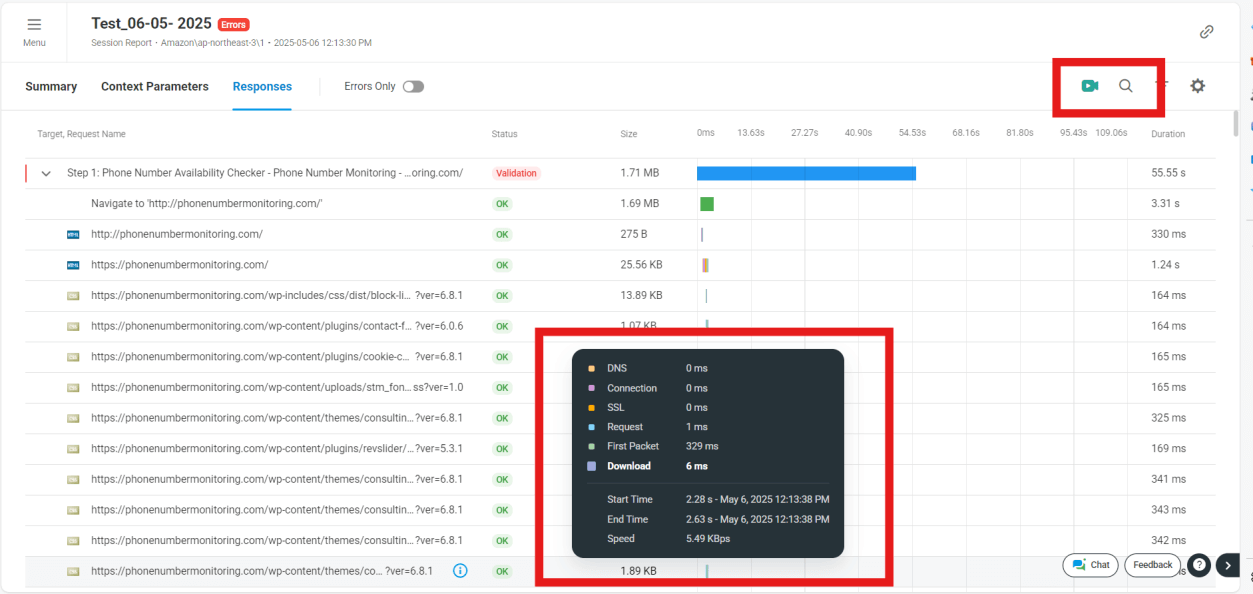
- Visual Flow Editor: Modify any step visually — no need to touch code or scan log
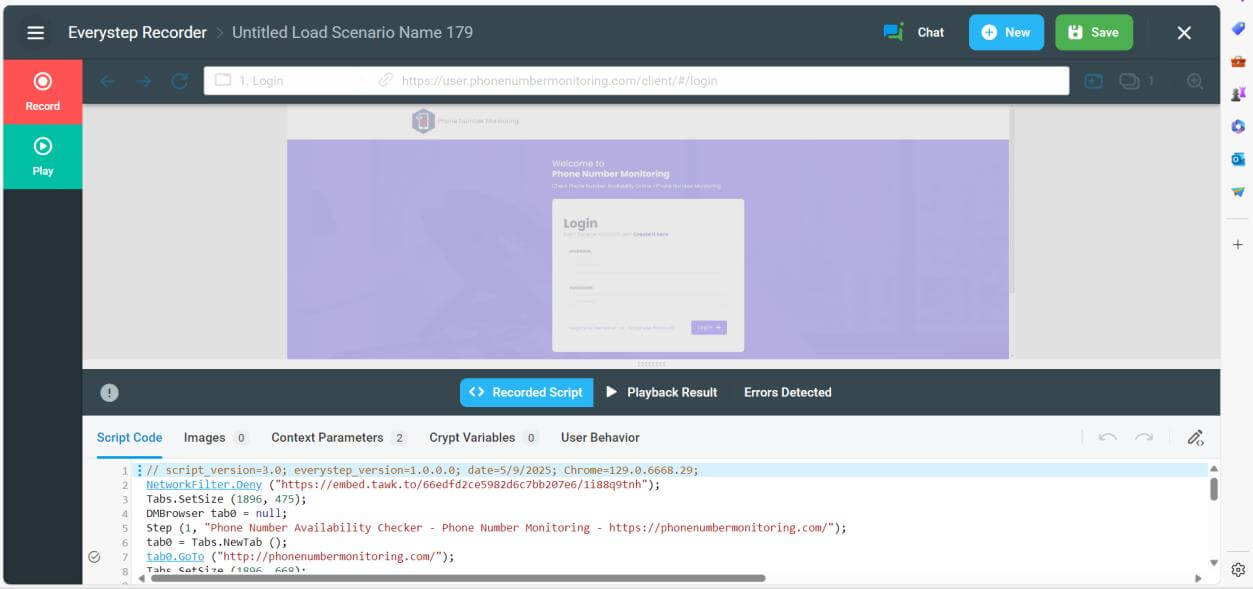
Feature Comparison: LoadRunner vs LoadView
| Feature | LoadRunner | LoadView |
| Recording Options | Multiple capture levels (WinInet, Socket), protocol decisions | One-click browser-based recording |
| Scripting Required | Yes – advanced scripting,parameterization, correlation | No – record and run without scripts |
| Dynamic Value Handling | Manual – per protocol | Automatic correlation |
| Real Browser Simulation | Only via TruClient (heavy, slow) | Native Chrome/Edge |
| Frontend Metrics | Limited in TruClient | Fully available (FCP, LCP, TTI) |
| Live Session Replay | Not available | Available — with playback |
| Test Creation Time | 45–90 mins | 5–10 mins |
| Log Analysis | Complex protocol logs, manual correlation | UI-based step logs, screenshots |
| Protocol-Specific Handling | Varies per app type (HTML, SAP, Oracle) | Unified recorder for all web flows |
| Distributed Testing | Requires Load Generators and Controller | Built-in cloud execution |
| Skill Requirement | High – needs scripting & debugging | Low – business users can test too |
| Cost & Licensing | Expensive enterprise licensing | Transparent, usage-based pricing |
Real-World Application Impact
| Use Case | LoadRunner | LoadView |
| E-Commerce Checkout | Requires scripting for async tokens & JS delays | Real browser-based checkout flow with UX validation |
| Banking
Dashboards |
Needs deep correlation, token tracking | Easy to simulate login & navigate secured dashboards |
| Geo Load Simulation | LG setup required for each region | Simple geo selector in UI |
| Agile Sprint Testing | Slower to modify & rerun tests | Fast creation and easy reusability |
| Client Demos & POCs | Requires setup and coordination | Record & share test results instantly |
Final Summary
Choose LoadRunner If:
- You need deep protocol-level testing
- You’re working with legacy apps (SAP, Oracle, Mainframes)
- Your team is technically proficient and has dedicated infra setup
Choose LoadView If:
- You want to test modern, browser-based apps
- You care about frontend performance and user experience
- You need a faster, simpler testing lifecycle with real browser support