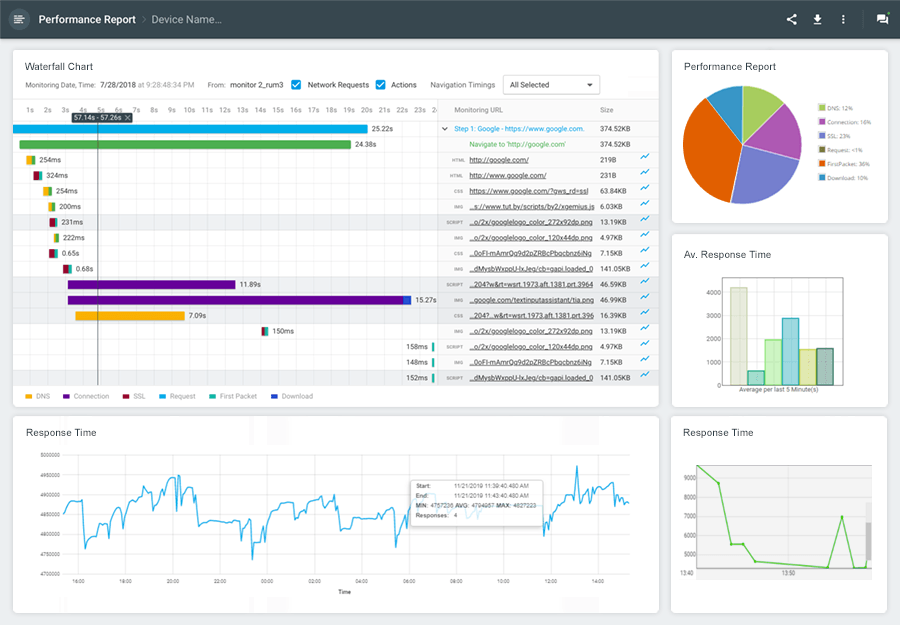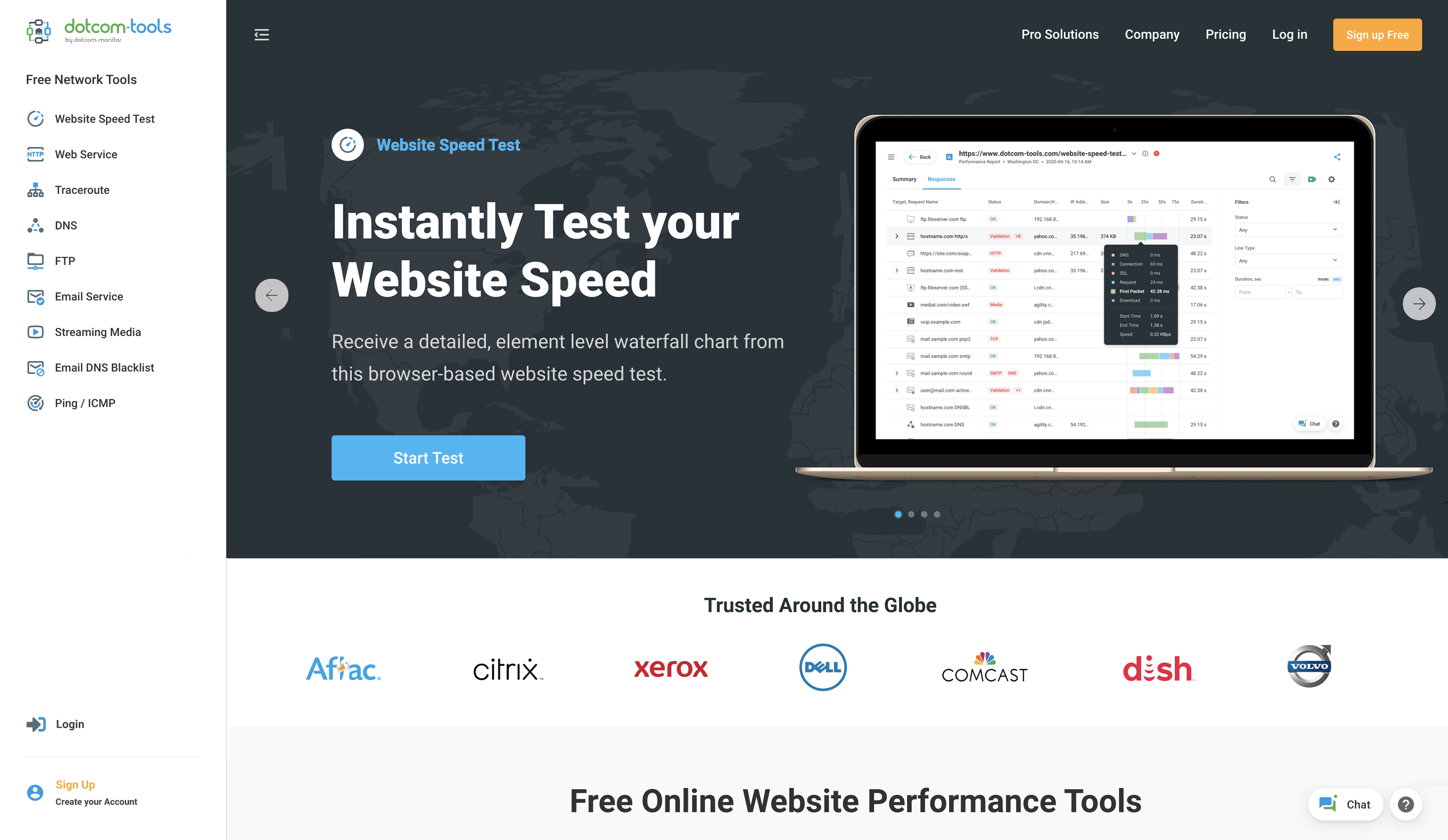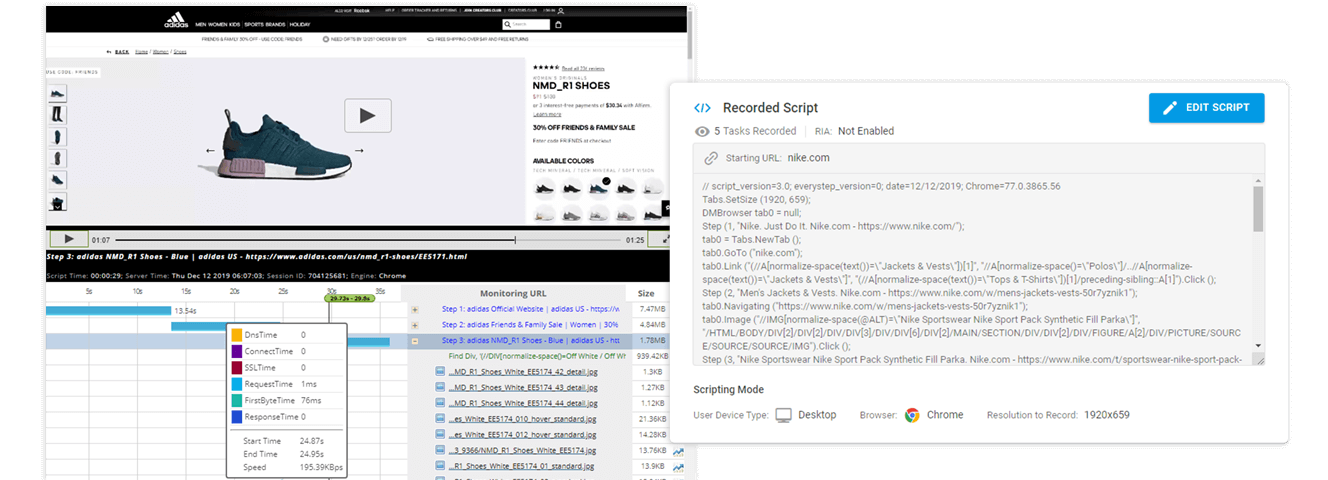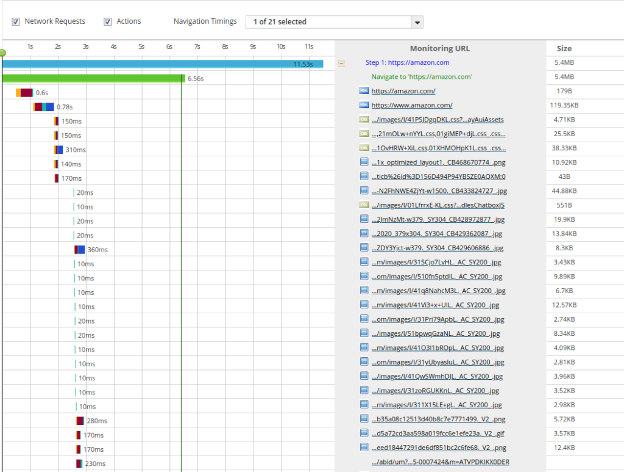Website Performance Testing
The Ultimate Guide
While there are literally hundreds of different kinds of software testing, perhaps one of the most critical and challenging types is performance testing. What is performance testing? The definition of performance testing can be summed up as the process of testing a system under load to identify performance bottlenecks. Within the performance testing umbrella, there are subsets of performance testing, such as load testing, stress testing, endurance testing, spike testing, volume testing, and scalability testing. Load testing and stress testing are typically the most popular, well-known performance testing types, but each type of performance testing sets out to uncover and solve specific performance-related issues.
If you’re planning a promotion during the Black Friday and Cyber Monday shopping holiday, for example, you’ll want to ensure your website can handle an expected number of visitors navigating through your site at the same time. Creating and executing a performance testing scenario in advance of the big shopping holiday allows you to simulate what would happen to your website when hundreds or thousands of visitors show up to your website at the same time. As a result of the test, the resulting data can help to uncover issues with website speed, stability, response times, and resources. Knowing where performance bottlenecks occur can better prepare your website for the anticipated traffic and provide a better user experience for your visitors.
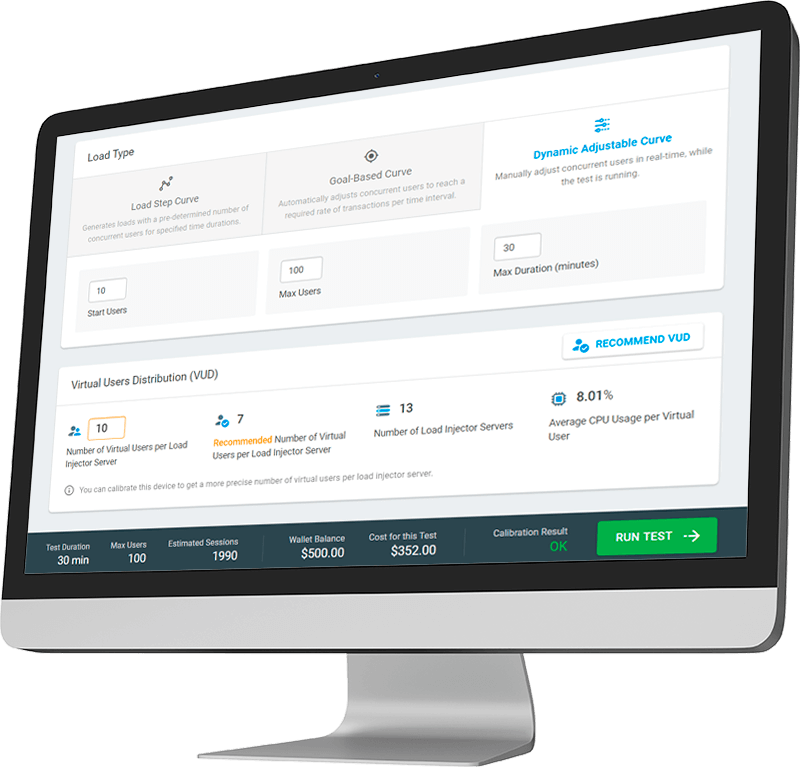
Why is Performance Testing Important?
Performance testing is important for many reasons but delivering a world-class experience for your visitors and customers is at the top of the list. Not only does ensuring your websites and applications perform under load, or stress, important, it can have a direct impact to sales. For example, if your website or application doesn’t load quickly or perform to a visitor’s expectations, they’ll likely leave your site and find what they’re looking for somewhere else. This means losing what would have been a potential customer in addition to losing revenue to a competitor.
Performance testing isn’t something you do once a year. For example, there are major online shopping holidays nearly every month of the year. Executing regular performance tests ensures that your systems, websites, and applications behave normally, are running efficiently, and are continually providing a better overall experience during times of high traffic. Any issues or bottlenecks that are discovered during testing can be fixed on an ongoing basis, so as not to impact actual visitors in the live environment. This also gives your internal business stakeholders more confidence that your websites and applications will be able to manage the influx in visitors and spikes in traffic when rolling out the next big promotion.
Benefits of Performance Testing
As we have mentioned, the main benefit of performance testing is providing a great user experience. As someone visiting your website for the first time, it’s critical that they don’t get offput by slow loading web pages or applications that continually time out or don’t work properly. This is especially true for the mobile experience, as more users are ditching desktops for mobile devices. Mobile device performance is impacted more by network conditions, so ensuring your site is optimized to load quickly and perform well, even under the slowest network conditions, can make or break it for a visitor.
Performance testing can ensure that not only can your websites and applications perform during large increases in concurrent users, but also show you how your system responds, so you can see how it scales as load is put onto the system and how resources are deployed to meet that demand. Even though speed and load time is typically the main factor behind performance testing, scalability issues can lead to errors and affect disk and CPU usage. Getting a benchmark and holistic view of where your system stands, from a performance perspective, can give you the data you need for capacity planning and upgrading hardware, if necessary.
What Happens If You Skip Performance Testing?
Performance testing is one of the most important software testing types, but many organizations do not regularly carry out performance tests, either because they don’t think it’s important or maybe due to budgetary reasons. Whatever the case may be, organizations risk losing a lot by not including performance testing into the development cycle. As we mentioned before, the user experience can make or break a sale. If you’re website or application isn’t performing as intended, visitors are going to start bouncing. And when that happens, it’s already too late to get them back. Performance testing would have helped identify bottlenecks that could have been fixed well before anything was put into the live production environment.
If you have a website or application that is going to be accessed and used by a lot of visitors, customers, or internal users, it’s vital that performance testing isn’t skipped. Your marketing and sales teams have done their job to promote, engage, and sell your companies services and products to the masses. By not having your website or application prepared to run optimally and perform under load, you run the risk of having dissatisfied visitors and customers, losing any brand loyalty that they potentially may have had before landing on your site. Don’t risk losing potential customers by not spending some time and investment into performance testing.
No credit card, no contract.
Performance Testing vs. Load Testing vs. Stress Testing
What is the Difference?
Like we previously mentioned, there are several types of testing that fall under the performance testing category. Typically, when someone talks about performance testing, they are probably referring to load or stress testing, as they are the most common types of tests performed. And although there are similarities between load testing and stress testing, we’ll talk more in detail about load testing and stress testing, what the difference between them are, how they are used, as well as the other types of performance testing types.
Performance testing is a form of non-functional testing. Unlike functional testing that seeks to test whether certain software functionalities work or not, non-functional testing checks the non-functional aspects, like usability, performance, and reliability of an application. Functional testing is performed prior to performance testing. Compared to non-functional testing, functional testing can be performed quickly and can be done manually. Non-functional testing is a bit more involved and typically needs to be automated.
As an example, functional testing would test whether or not users can log into their portal or account. Simply put, does that function work or not. Performance testing takes functional testing to the next level and would test how many simultaneous users can log into that portal or account. This would allow you to understand how your system handles and performs under stress, so you can find bottlenecks and areas to improve, whether it’s optimizing code, decreasing load time, or adding hardware capacity.
All types of performance tests involve simulating specific conditions and pre-defined workloads against an application or website. When it comes to performance testing, the more you can simulate real-world conditions, the better your test results. Performance testing should be conducted regularly, but it should definitely be done before new software releases, events where you expect a large increase of visitors to your site, or if users comment that your pages or applications are slow. Load and stress testing can help identify which elements are faltering and give you data that will help you identify what needs to be fixed.
Load testing entails putting a pre-defined, or expected load, onto a system, application, or website in order to see how the system manages the load and where performance degradation exists. The goal of load testing is to ensure that the system can manage the load within specific performance thresholds. On the other hand, a stress test simply pushes an application, site, or system with increases in load until the system hits its breaking point. Where load testing sets a pre-defined workload, stress testing will continually increase load until degradation or complete fail occurs. Now, it is possible that a load test will unexpectedly become a stress test if you happen to push your system past the point where there are available resources.
So, when should you choose a load test over a stress test? Like we mentioned, a stress test will continually increase load, as quickly as possible, until the system hits the breaking point. Load testing, on the other hand, will include pauses that simulate real user actions, behavior, and traffic, under specific workload limits, which is used to gauge how well that website or application performs. Unlike stress testing, you’re not looking to push the system to the brink of failure and seeing how it recovers, you’re really looking to understand how your system performs under specific, real-world conditions.
Performance Testing Tools
Performance testing used to be a process that took large investments in hardware, resources, budget, and time. Organizations would have to rely on trained performance testing specialists and the process could take weeks, or even months. As advances in technology were made and the software development life cycle shortened to follow Agile and DevOps practices, performance testing solutions were able to be developed and released as SaaS-based platforms. SaaS-based platforms didn’t require the heavy investments as their on-premises performance testing counterparts required.
Today, there are many great load testing solutions and tools, from open-source to commercial versions, and everything in between. If you’re in the market and looking for a performance testing tool or solution for your needs, it can be quite difficult to find the right one. Every organization’s needs are different and not every performance testing tool is created the same. Some performance testing tools are limited and can only support a few technologies and protocols, while some support a variety of protocols, web applications technologies, allowing for a multitude of performance testing capabilities. We’ll discuss the advantages and disadvantages of the different types of performance testing tools, such as paid, free, and open-source versions, so you can get a better idea of what’s right for you and your organization.
And even though web-based performance testing tools help to bring the cost of performance testing down by not requiring companies to invest in additional hardware and load injectors, cost can still a major barrier for smaller organizations looking to include a performance testing into their development cycle.
Free vs. Paid Performance Testing Tools
When it comes to searching for any type of software, the biggest factor always seems to come down to how much it costs. Performance testing requirements vary across industries and organizations, so it’s really a matter of finding a solution that meets your needs and fits your budget. There are plenty of free performance testing tools on the market, but the tradeoff is that you have to manage your own servers and virtual load injectors. Not everyone has the technical knowhow or ability to pull that off. Also, if you’re looking to run small-scale performance tests, a free performance testing tool might suit you just fine, as paying for tool that has an extensive feature-set would be unnecessary. However, some of the disadvantages of a free performance testing tool is that there’s typically no dedicated support team, limited features, and running large-scale tests may not be possible.
However, if you’re a small organization without the right team or resources to set up, manage, and run load tests with your own infrastructure, a paid performance testing tool may be the right fit. There are many commercial options that include a wide range of features and options to fit your specific budget. These web-based performance testing tools provides everything you need to get up and running, without having to worry about setting up your own environment. Some of the other advantages of paid performance testing tools is that you have access to a dedicated support team, user-friendly interfaces, and advanced reporting options.
Free Performance Testing Tools
As we discussed above, not every organization has the resource bandwidth and time to carry out performance testing, however, any performance testing is better than no performance testing at all. Every application will perform differently under load, so any tool you can get your hands on to test your applications to ensure your users and visitors get a great experience is a must. For small teams or organizations, free performance testing tools can offer everything they need. For one, there’s no upfront investment (who doesn’t like that), but it may take some time for your team to learn how to use the software, so plan some time for an initial learning curve.
We talked about some of the downsides of free performance tools, that they aren’t packed with features and some require setting up your own performance testing environment, but again, if you’re only looking to run small-scale tests, then free performance testing tools might fit the bill. However, the key to any great performance test is setting up the environment as close as possible to the live production environment. Our advice is to research free tools that meet your requirements and take some time to find one that works for you and your team.
Open-source Performance Testing Tools
We briefly touched on some of the benefits and disadvantages of open-source, or free, performance testing tools, but as we mentioned, the fact that open-source software can be modified and changed can be a big advantage for organizations. There’s no such thing as one size fits all when it comes to performance testing, so being able to customize software for your specific environment is a huge advantage. That also means that the open-source performance testing tool is always evolving and changing. However, even though there may be hundreds of people continuously working on updates, but they are not necessarily customer support. You might find yourself wasting time digging through online documentation to fix a specific issue.
Paid Performance Testing Tools
Like we touched on earlier, paid performance testing tools can offer you the features, functionalities, and ease of use when conducting performance tests. Unlike open-source performance testing tools that typically only support HTTP/protocol-based tests, paid performance testing tools offer the ability to run real browser-based tests, multiple testing locations, and great reporting and analysis. Obviously, for budget-constrained teams, finding the right tool and plan is a delicate balancing act. The great thing about paid performance testing solutions is that they typically offer multiple pricing tiers and you’re not locked into a long-term contract, so teams should be able to find a plan that meets their needs.
Paid performance testing tools also remove a lot of the work you would normally have to undertake with open-source, or free performance testing tools, like having to ensure you have the capacity and hardware to set up your own load testing environment and instantiate your own load injector servers. The time and cost of savings of just that process alone is enough to justify going with a paid performance testing tool. Lastly, if you’re ever in doubt about a paid performance testing solution, you can typically try it out for a limited time before deciding.
Performance Testing Web Applications
The performance of your web applications directly impacts the user experience and the bottom line of your business. The investment you’ve put into developing and polishing your web applications will be all for nothing if you don’t performance test them. Obviously, the worst-case scenario would be that your web application is flooded with traffic and it completely fails and crashes. This is where performance testing your web applications, either through a series of load tests or stress tests, is critical to carry out so you can identify and fix performance issues to avoid a potential disastrous situation.
Today’s web applications can be built with any number of technologies and frameworks, like AJAX, Java, JavaScript, PHP, NodeJS, AngularJS, and many more. Additionally, a lot of applications rely on third-party components to function properly. These third-party plugins and components are great for developing and creating web applications, as it makes the process easier, however, when it comes time for performance testing, you may encounter issues with third-party plugins that you have no control over. Performance testing web applications should not just focus on server-side performance, but performance all the way through to the user/client level. Realizing where the bottlenecks occur within your web applications is essential for identifying areas of improvement so you can provide a better user experience.
Performance Testing Guidance for Web Applications
As more organizations have adopted Agile software development practices, web application development has become more efficient through the building, testing, and deployment phases. However, the process isn’t complete just yet. Determining how your web application performs in the real world is another matter entirely. Fortunately, there are tools and solutions that can help guide you through the performance testing process. We’ll talk about some of the critical steps and considerations you need to take when implementing performance testing for your web applications.
One of the most important aspects of performance testing web applications is to ensure you set up your test scenarios to match the conditions of what your web application will face in the real world. If your application has already been released into production, then you should probably have a good idea of what kind of traffic conditions your application will be under, but it’s always good to review normal and peak traffic conditions. Another important factor in performance testing web applications is being able to script and automate your tests. Gone are the days of relying on actual people to run your tests. Scripting tools can walk through your applications like an everyday user would and those scripts can be used for performance tests.
And lastly, if you’re using a cloud-based performance testing tool, you’ll likely be able to run tests from multiple regions. It’s likely your visitors won’t come from just a single region of the world. Being able to set up your tests to run from specific geographic regions is critical for understanding performance variations across the world. Being able to see how web application performance across regions compares will give you additional insight into your user’s experience.
AWS and Performance Testing Explained
Organization’s today have many choices when it comes to deploying their web applications and websites. Cloud providers like AWS, Google Cloud, and Microsoft Azure provide a way to offload hardware, software, and server resources to cloud providers to help cut costs and become more efficient. Organizations are then only charged for the resources they use. In the cloud provider space, AWS has been the dominant player. AWS provides hundreds of different products and solutions that serve different purposes, such as AWS Lamda, AWS EC2, AWS Lightsail, among many others.

In terms of deploying web applications, AWS Lambda is the specific service of choice. AWS Lambda provides developers the ability to focus on developing applications and not spend time on operational issues or provisioning resources. For all that AWS Lambda provides, there are some disadvantages when it comes to performance testing. For example, they set concurrency limits to ensure that a single function doesn’t consume all the resources and becomes overwhelmed, and as a cost saving measure. If you plan your web application to accessed by thousands of users at the same time, you may want to test that application with a third-party tool that can generate the load you need, which may be more cost-efficient, plus give you better reporting and data analysis.
Microservices and Performance Testing
The term microservices has become a very popular, trending topic the last few years. Although the term has been around for a long time, it’s finally something that organizations can fully take advantage of, due to containerization technologies. Unlike the traditional software development approach, where applications were developed in a more monolithic approach, where all functions and services, like UI, application logic, and the data layer, were built as a single unit. Microservices essentially pulls these functions and services apart and runs them as their own individual entity. The benefit here is that changes can be made to different services, simultaneously, without impacting the others, making deployment faster and simpler. Also, since the services are independent of each other, they can be built with varying programming languages. However, due to this distributed approach, it can make performance testing a bit more tedious.
Microservices are typically connected through RESTful APIs, so you would want to test them with the same tools and platforms that support testing REST APIs and their endpoints. However, when performance testing microservices, there’s much more to it than just measuring the request and responses. Due to their distributed nature, the activity behind the scenes needs to be observed, like why response times are slow, network conditions, etc. Each service may run differently depending on the resources available.
Performance Testing for Angular Applications
Angular is an open-source web application framework that was developed by Google. Angular is typically used for building SPAs (single-page applications). The benefit of SPAs is that they work inside the browser and don’t require pages to be reloaded every time the user navigates to a new page. It’s loaded once, and from the user’s perspective, functions like a standard web page, but performance and usability are enhanced because the browser doesn’t have to load a new page each time. This is great from the user’s perspective, but from a performance testing perspective, adds a layer of difficulty since it doesn’t load a new URL each time.
For this reason, it’s necessary to use a tool that can script user actions within the browser and then use those scenarios to carry out performance testing. You cannot rely on standard HTTP protocol performance testing tools, like JMeter and HP LoadRunner. Even if you deploy your application from a cloud service like AWS Lambda, there are limitations to performance testing, as you must create and API gateway. This can be time-consuming to set up. And even then, you can still only test at the protocol level. You aren’t going to be able to gauge performance from the viewpoint of a user’s interaction with your Angular application.
Performance Testing Tool/Software Recommendations
When it comes time to choosing a performance testing tool, there are many considerations to make before moving ahead with one. We briefly touched on some of the benefits and disadvantages between free, paid, and open-source performance testing software tools, but in this section, we’ll dive into some of the most popular performance testing solutions in the market today. We’ll provide a brief review detailing what makes them great, and how they compare to each other. Website, web application, and API frameworks and technologies are constantly evolving, so finding a performance testing tool that can support your current, and future technology needs, is highly recommended. Some other items to consider as you’re searching for a performance testing tool include the following:
- Easy-to-use interface
- Create and customize test scripts
- Test from multiple geographic locations
- Integrates with tools your team already uses
- Provides configurable reports and dashboards
- Great customer support
Lastly, you want your load tests to reflect how your website, applications, and APIs will be used. A good performance testing platform will provide you the ability to easily create, configure, and run tests in real browsers, just like your users and visitors use. Simulating the user experience as closely as possible is key to understanding the actual performance your users experience.
LoadView
LoadView by Dotcom-Monitor is complete performance testing solution for websites, web applications, APIs, and streaming media. LoadView provides real browser-based performance testing. Users don’t have to worry about adding any infrastructure or hardware as the solution manages the load injectors for you. The tool provides users with a variety of features, such as the ability to choose from multiple test curves, select from over 20 geographic locations/regions to run tests from, and provides complete post-test reporting, waterfall charts, and dashboards. For testing web applications, LoadView provides the EveryStep Web Recorder, a point and click scripting tool that supports all the popular website and web application technologies and frameworks. The recorder can be used to create scripts for user actions and paths, such as shopping cart paths, menu selections, and other complex scenarios. LoadView provides multiple plans to fit your needs, including an on-demand plan to run performance tests as needed.

BlazeMeter
BlazeMeter is a load testing solution based on JMeter, which is an open-source Java-based software used for running functional tests and performance tests for web applications. BlazeMeter supports other third-party performance testing tools, such as, Apache JMeter, Selenium, The Grinder, and more, so teams can upload scripts from those platforms into BlazeMeter. BlazeMeter has over 50 global locations to run tests from and can push hundreds to millions of virtual users. One important note about BlazeMeter, compared to other performance testing tools in the market, is that JMeter isn’t a browser, so it doesn’t support executing JavaScript or AJAX. BlazeMeter can take some time to learn, as it requires technical know-how, but it is one of the more popular performance testing tools in the market.
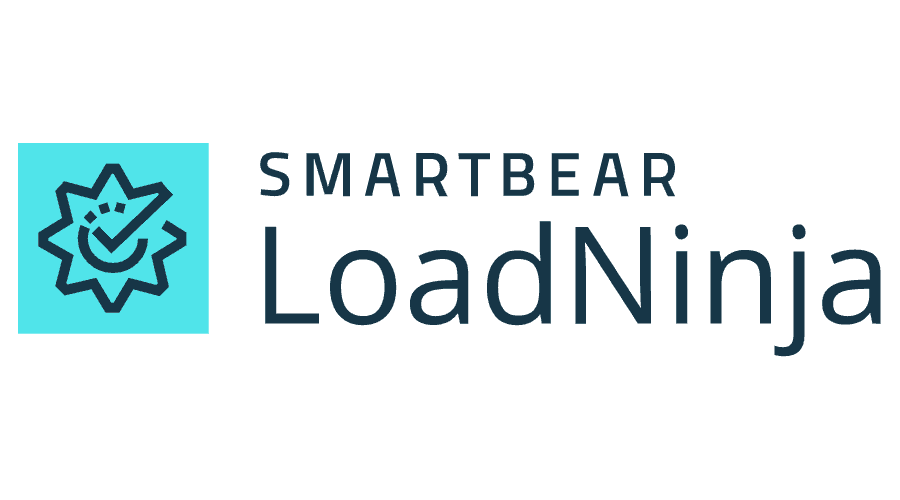
LoadNinja
LoadNinja from SmartBear is a load testing platform for websites, web apps, and APIs and utilizes real browsers to get more accurate real-world results. LoadNinja also provide a point and click scripting tool, called the InstaPlay recorder. The recorder supports many of the technologies used in website and web app development, allowing users to easily create test scripts for load testing. LoadNinja provides less than 10 global locations to run tests from. LoadNinja also provides an API or Jenkins plugin to help automate performance testing in CI/CD platforms. The LoadNinja platform is also tightly aligned with the other products from SmartBear, like Zephyr for JIRA, for better test management. Plans can be purchased monthly or on an annual basis.
WebLOAD
WebLOAD from RadView is a load testing software used to run performance tests against websites, web applications, and APIs. The platform supports a wide variety of protocols, cloud applications, and enterprise applications and integrates with many third-party tools that your team probably already uses, like Git, Atlassian Bamboo, and many others. Additionally, WebLOAD can integrate with Jenkins to automate performance tests in continuous delivery and continuous deployment models. WebLOAD can be deployed a variety of ways, including on-premises, cloud-based, or via your cloud provider. WebLOAD provides a few pricing models, Free, Professional, and Enterprise. The Professional plan is limited to 1,000 concurrent users and three load injector locations, so if you’re looking to run larger performance tests, you’ll need to move into the Enterprise model.

LoadRunner
LoadRunner from MicroFocus is another popular performance testing tool that has had strong market share in the performance testing software space for a long time. The tool supports a wide range of protocols for performance testing all types of websites and applications, including mobile, making it a very flexible tool. LoadRunner is a complex tool, and it must be deployed on-premises, however, however MicroFocus does offer a web-based solution for short-term requirements called LoadRunner Cloud. The core LoadRunner solution, LoadRunner Professional, compared to the other performance testing tools in this list, is expensive. LoadRunner Professional is geared more to enterprise-level customers that have the capacity, infrastructure, and development teams to support this tool.
NeoLoad
NeoLoad from Neotys is another on-premises performance testing tool for websites, applications, and APIs. Compared to SaaS-based solutions, on-premises solutions require additional hardware capacity, specific system requirements, and the resources to maintain and manage these additional conditions. With that in mind, NeoLoad supports a large variety of popular protocols, frameworks, web services, and applications. In terms of scripting support, NeoLoad uses a proxy recorder, so there are limitations when it comes to scripting user scenarios and native mobile devices. The recorder only captures HTTP traffic, for example, which means it requires a lot of manual work to create scripts that emulate real users. NeoLoad gives users the option to run load generators from their local machine or cloud, however, anything more than testing 30,000 users must come from their cloud generators, which is an additional cost.
Gatling
Gatling is another open-source performance testing tool used to test the limits of web applications. Gatling is primarily designed for CI/CD pipelines and environments and can generate a lot of load within a single machine. With Gatling, developers can test and detect performance issues and slow application response times within the development cycle. Like JMeter and LoadRunner, Gatling utilizes a proxy recorder to create scripts. And for more complex or manual scripting, you should have extensive knowledge in Scala programming language. They also offer the option of a HAR (HTTP Archive File) converter, which gives developers a bit more control and less overhead.
Flood.io
Flood.io is a performance testing tool from Tricentis that can be deployed from the cloud, with a solution called Element, or on-premises, with a solution called Agent. The different tools can perform load testing on web applications, websites, and APIs. Flood.io allows users to create their own test scripts through Test Builder or reuse tests scripts from other performance testing solutions, such as Gatling, JMeter, and Selenium. Each of these options requires some level of programming knowledge, but the benefit is that they can quickly create protocol-based scripts, which are less resource intensive than real browser testing. The downside is that you can’t capture the complex user steps you could with a scripting tool that supports real browsers.

k6
K6, formerly known as LoadImpact, is an open-source and SaaS load testing platform for development teams. Like some of the other tools on this list, k6 is designed specifically to integrate with continuous integrations and continuous deployment solutions, like Jenkins, GitLab, Circle CI, Team City, and more. For API performance testing, k6 relies on Postman. Users must export their Postman collections, convert them into JavaScript scripts, then execute their load tests. k6 users can use any one of over 15 global locations to run their load tests, however, in order to run tests from multiple locations simultaneously, you must be in one of their Team or Pro plans.
LoadStorm
LoadStorm is a cloud-based load testing platform used to test the performance of web applications, websites, and APIs. When developing applications, it’s critical to be able uncover performance issues as early as possible in the development phase, so as not to impact users in production. LoadStorm gives users the ability to create scripts using different browsers, such as Chrome, Firefox, Internet Explorer, Android, and iOS. However, unlike some of the other real browser-based tools in this list, the scripts are created with HAR files and XML files from their respective browsers, so you’re missing the client-side performance picture. LoadStorm uses eight global locations (United States, Europe, Asia, and South America) to generate load from. LoadStorm offers multiple pricing tiers, as well as a pay as you go plan.
All from one convenient load testing solution.
Performance Testing Best Practices
We’ve discussed why performance testing is important. Your customers, users, and visitors all want a fast, uninterrupted experience. Slow load pages and applications that are difficult to navigate are going to make them turn away. And that’s going to result in unhappy users and losses in revenue that will go directly into your competitor’s wallet. If your website or application is going to be used and accessed by a lot of hundreds of thousands of users simultaneously, you’re going to need to understand how it performs under those conditions. Marketing promotions can intentionally, or unintentionally, drive a lot of traffic to your site, so performance testing under a variety of conditions, spikes in traffic, and from different geographic locations is needed to understand the user experience, from the user’s point of view.
Successful organizations understand the necessity of not only just load testing, but also the various functional testing that needs to be executed during the development cycle, such as integration testing, unit testing, smoke testing, as well as others. Any deficiencies found during these tests can help improve performance and alleviate any issues when it gets to the point of performance testing. We’ll discuss these factors and other best practices to consider when carrying out performance tests.
Performance Testing Basics (For Beginners)
We’ve discussed the many reasons for implementing performance testing, the various performance testing tools, and what to look for in a performance testing tool, but now we’ll explain what performance is at a basic level. If you’ve never heard of performance testing or just beginning to investigate performance testing for your own research, we’ll explain what performance testing is, the performance testing process, and different approaches to consider when carrying out performance tests. When developers and engineers talk about performance testing, they’re typically talking about load testing, stress testing, volume testing, or endurance testing, as these are the most performed during the latter stages of application development. However, performance testing also includes compliance testing, recovery testing, usability testing, and more.
Performance testing is a form of non-functional testing. Non-functional testing consists of testing how a system operates, rather than testing how, and if, specific components function. The purpose is to understand how your websites, applications, or APIs, for example, perform when pushed to their limits by simulated users, or load, and how system resources respond. In this way, you can identify how the system behaves, where performance bottlenecks exist, and where improvements need to be made, whether it’s to the application code itself or infrastructure/hardware.
Intermediate Performance Testing
When it comes time to execute performance tests, there are many different scenarios, technologies, and components you can test. For example, you can execute tests against your website, web applications, APIs, and streaming media. Each of these require different levels of set up, execution, and considerations. For example, when it comes to testing your website, you’ll want to consider if you’re going to just test at the protocol level, meaning just pushing simultaneous users against a URL and confirming that your website is available and there are no errors. The benefit of this kind of test is that it can be set up relatively quickly and you can run a high number of concurrent users without using up a ton of resources.
Protocol-based testing is still important and used regularly today, but today’s browsers are more complex and rely on dynamic elements way more than they did even just several years ago. some of the more intermediate performance testing scenarios consist of testing your website or application using real browsers. The benefit of using real browsers for your performance tests is that you can see all the individual elements, third-party components, and code like HTML, CSS, and JavaScript. This gives you total insight into back end server responses, in addition to front-end components that could be affecting performance. Additionally, the closer you can get to testing performance by simulating the way your users and visitors access your sites and applications, the better data and analysis you get back. The downside to real browser-based testing is that it does take more resources and is typically more expensive compared to HTTP performance tests.
Advanced Performance Testing
When it comes to providing a great experience for your customers and visitors, you need to be able to put yourself in the driver’s seat and see how they perceive the performance of your websites and applications. When it comes to advanced performance testing methods, being able to simulate the experience by creating scripts that emulate critical user flows and scenarios, and then testing those scripts against high levels of concurrent and simultaneous users from multiple points around the world. We talked about the many performance testing tools and some of them provided more user-friendly scripting options. Some of the on-premises solutions and tools require an in-depth knowledge of specific technologies, while some, like LoadView and LoadNinja, offer a point and click scripting tool, that require no previous scripting experience.
However, having scripting experience is important when it comes to advanced performance testing techniques, such as configuring and customizing your scripts. It’ll make the whole process easier and less time consuming. For example, some tools allow you to set delays in between actions, clicks, and text speed, to better match user behaviors. Some tools may give you preset values, but you may want to set these accordingly to match your visitor’s actions and set them manually. Other advanced methods include how to set up your load curves for your test. Some tools allow you to just set the maximum number of users over a given period of time, but some solutions, like LoadView, give multiple load curve options, including an option to increase or decrease load levels during a test to see how your system responds in real-time.
Performance Testing Benchmarking
As part of the performance testing process, all software and applications should be tested to make sure it satisfies performance and business requirements. Part of that process includes benchmark testing and baseline testing. Even though they sound similar, they are quite different. The goal of baseline testing is to ensure a consistent product. To do this, team will test the software and measure different performance aspects, such as code, network, hardware. The results of the test are recorded and documented. If the software or application is updated, it’ll be tested under the same conditions to see how the results compared with the previous test.
Benchmarking is a bit different. Benchmark tests essentially compares performance of an application against other applications or an industry standard to ensure it meets or exceeds quality stands. This is especially important for organizations looking to set quality standards or meet specific service-level agreements (SLAs) of their applications and software for their users and partners. Benchmarking is very much driven by the business and organization, helping to provide trust with potential customers and showcases your organization as a leader in your space.
The Performance Testing Life Cycle Explained
As we previously described, performance testing consists of testing the non-functional aspects of a software application, like application behavior, usability, and reliability as well as understanding how the system responds and how resources are used. The performance testing life cycle (PTLC) consists of different phases and strategies. Let’s dive into the various components of the performance testing life cycle.
The first and most critical steps of any kind of software testing is ensuring that the system that’s going to be tested is complete. Performance testing essentially begins where functional testing left off. It’s essential that the software and system functions, so you can accurately test and measure results.
The next step is to come up with the test strategy. This includes preparing the scope of the test, the workload models, and identifying the scenarios that will be tested. In addition to that, teams will define the metrics that will be used to measure success, however, sometimes this will change once the tests are executed and data is reviewed. It’s possible that something unexpected happens, which would affect the testing process.
Next, it’s time to design the test itself along with execution. Depending on the performance testing solution you’re using, this may occur at the same time or might be separate steps. This step consists of creating the test scripts and user actions that were defined in the test strategy. Next those scripts are prepared for performance testing against the agreed upon workload models.
Lastly, once the performance test has finished, performance engineers can view the test data and analyze the results and begin the process of making recommendations for improvements. It’s also here where baselines are set, so any additional performance tests can be used to compare results.
Performance Testing Pros and Cons
Performance testing of your websites, web apps, and APIs is essential to the user experience. Ensuring your sites and applications operate efficiently and quickly, even while under high amounts of traffic, is key to the generating revenue to support business objectives. As we talked about in the previous section, performance testing can help uncover issues that functional testing won’t detect. For example, websites or applications that load faster have better retention rates than page or applications that load slowly. Visitors that encounter slow load pages will likely never revisit that site again. First impressions are everything, so obviously, there are many benefits to performance testing.
While performance testing has many advantages, it does come with some drawbacks. Generally, with any kind of testing, there’s a cost and time investment that needs to be considered. Not all teams and organizations are the same, so it may require more effort for some teams. However, many of the web-based performance testing tools in the market can help alleviate that issue. Unlike many of the on-premises tools, which tend to be more expensive and require technical know-how, SaaS-based performance testing tools remove many of the time-consuming issues, like setting up your own hardware/infrastructure and managing licensing fees. Lastly, performance testing may uncover unexpected issues that require additional system capacity and upgrades, which may end up costing more than you’ve planned for.
Performance Testing Checklist
Typically, once functional testing has been completed and the application is near the end of the software development life cycle, the next step is to test the application and functions under specific workloads to see how your application and underlying system responds. In more Agile development processes, performance testing is regularly completed to check performance throughout the development lifecycle, so by the time the application reaches the end of development, most of the bottlenecks and issues have been addressed.
To help assist with the performance testing process, creating a performance testing checklist can help to define the steps and scenarios that need to be carried out and to help you to better follow your plan. A performance testing checklist should include considerations for the application, customer/user/SLA requirements, your system and environment, and any other internal factors you identify. The benefit of documenting your checklist serves many purposes, like keeping the test plan on track, but it also allows you to modify and include additional procedures and considerations that come up during the testing process itself. The performance testing checklist can also serve as validation for clients, so you can show them firsthand and walk them through the detailed plan you have put into place, which can help build more trust, provide added value, and validate the entire process.
Production Environment vs. Performance Testing Environment
Traditionally, performance testing wouldn’t be carried out until after QA, which often caused issues, as any performance issues would cause the product to be delayed as bottlenecks needed to be addressed. As development cycles became shorter, it pushed performance testing to start sooner. In today’s DevOps environments, performance is continually validated at the component/code level and then full end-to-end performance testing is once the application is built. performance of until your application or site was pushed live.
Setting up a test environment, also called a sandbox, allows development teams to carry out testing without affecting the production, or live environment. While setting up a duplicate environment does add additional cost and resources, it greatly reduces the risk of unexpected issues arising in the production environment. For example, executing load tests on your website in the live environment could inadvertently cause your test to become a stress test and cause the site to crash. Now, there are some situations where testing is production is ok, but those should best be executed when traffic to your website is light to minimize the impact to users.
Understanding Performance Testing Reports
We’ve discussed in detail most of the aspects of performance testing, but one thing we haven’t discussed is probably the most important pieces of the puzzle: the performance testing reports. These reports, dashboards, and metrics are what are used to understand where bottlenecks exist and what system enhancements are needed to boost your websites, applications, and APIs. Although reports vary for the various performance testing solutions, and some elements may be called out differently, there are still some core performance metrics that need to be inspected and scrutinized in the performance testing reports. Additionally, most tools allow you to easily share these reports with others, so you can receive and gather feedback from various departments.
If you’ve done a good job with planning your objectives and executing your performance test, it will be easy to identify in the performance reports where issues exist. If not, it may just add more confusion and require you to go back to the beginning and reassess your performance tests. Compared to functional tests, where the outcome is easy to identify, since it’s only pass or fail, performance testing is bit more complex and requires additional analysis.
One of the most important visuals that performance testing tools create is the waterfall chart. Within the waterfall chart, there’s a myriad of information and data to be analyzed. For example, one of the most important performance testing metrics to watch for is load time. Remember, visitors are more likely to abandon your pages if the page load time is too slow. In your performance testing requirements plan, if you required your website to load under 3 seconds under the specified user load, the reports will show you that, along with all load and response times of the individual components.
Along with the waterfall chart that displays load times, response times, and file sizes of all the elements that make up your web page, users will typically be provided with additional metrics and dashboards that display errors, such as HTTP error codes, or possibly completion timeout errors if elements take too long to load. All these factors and metrics should be investigated to ensure they’re within specified performance thresholds and not negatively impacting performance.
Additional visuals and reports include showing the performance testing execution plan, where you can see how the number of virtual users over the test period affects response times. You can compare that data with the waterfall chart to better understand which specific components could be hindering performance. Another important graphic is the cumulative session count. This report can show you at what point new sessions couldn’t start and results in errors.
Performance Testing Jobs
What Do Web Performance Engineers Do?
Performance engineering is one of the most complex and demanding positions within DevOps teams. The people within these positions typically have a combination of skillsets, as these jobs require knowledge about the entire software development life cycle, including performance testing, scripting, UI, systems engineering, etc. Someone who is a performance engineer has usually had experience in other positions or backgrounds, like QA testing, coding, or network/database administrator, for example. It’s a position that requires a diverse set of knowledge and experience to carry out successful software deployments. A good performance engineer will not only be able to understand how to build a successful product, but also understand the business requirements, so that the product is developed with best practices and industry standards in mind.
The way applications are developed today and completely different than the process was just a decade ago. Development life cycles have become shorter and shorter, partly due to meet user demands, but also to implementing new software development strategies. The performance engineering methodologies and practices are aligned with the Agile process and shift-left testing. Performance engineers are also responsible for suggesting to business stakeholders where and when investments in infrastructure and capacity need to be made, as well as continually tuning and monitoring the system.
Performance Testing Interview Questions
Are you looking for a career as a performance testing engineer? If so, here are some of the top performance testing interview questions you may be asked. Use these as a guideline for the interview process to prep yourself for what you may be asked.
- Can you describe a time when you executed performance testing and walk me through the steps you took?
- What kind of performance testing do you have experience with?
- Have you ever encountered a situation where performance testing was ignored, and it had a detrimental effect to an application? If so, what did you do to remedy the situation?
- What kinds of performance issues did users most encounter?
- How important is the user experience to you? And what does that mean when developing software?
- Can you tell me some of the performance testing tools you have used?
- What performance testing tools did you find were the most successful?
- Performance testing requires teamwork and collaboration. Can you tell me of time that required you to go above and beyond and work with different teams?
- What kinds of performance testing data and reports have you worked with?
- Was there ever a time where an application crashed unexpectedly, and you were called to restore the application? If so, what were the steps you took and were you successful? What was the impact to users or visitors?
- What performance testing mistakes have you made? And how did you overcome those mistakes?
The Ultimate Performance Testing FAQ
Performance testing can be a complex and time-consuming process, but with the right planning and performance testing tool, it can become easier and more repeatable. Performance testing is a critical step in the software development life cycle. It reduces the risk of deploying an application that could become unstable under heavy load and give users a negative experience. Below are some frequently asked questions and answers to performance testing.
Table of Contents
- How is a stress test performed?
- How do you test website performance online?
- How does performance testing differ from load testing?
- What are performance testing tools?
- Who performs functional testing?
- How is acceptance testing performed on websites?
- Who performs acceptance testing?
- What is software performance testing?
- How does software performance testing differ from website performance testing?
- How do you calculate the number of users in performance testing?
- How do you benchmark website performance?
- What is response time in performance testing?
- How is browser compatibility testing related to performance testing?
- What is the best performance testing automation framework?
- What is the best performance testing tool?
How is a stress test performed?
A stress test is a type of performance test that aims to push a system, an application, or website by continually increasing the number of simultaneous users until a point where performance starts to degrade, even to the point of failure. Stress testing is done to show where the breaking point of a system is, at what point resources are fully consume, and how system responds and recovers. Conversely, load tests use a pre-defined load to gauge performance and behavior of a system, set performance baselines, and plan for capacity. Load tests are not designed to intentionally push the application or system to failure.
How do you test website performance online?
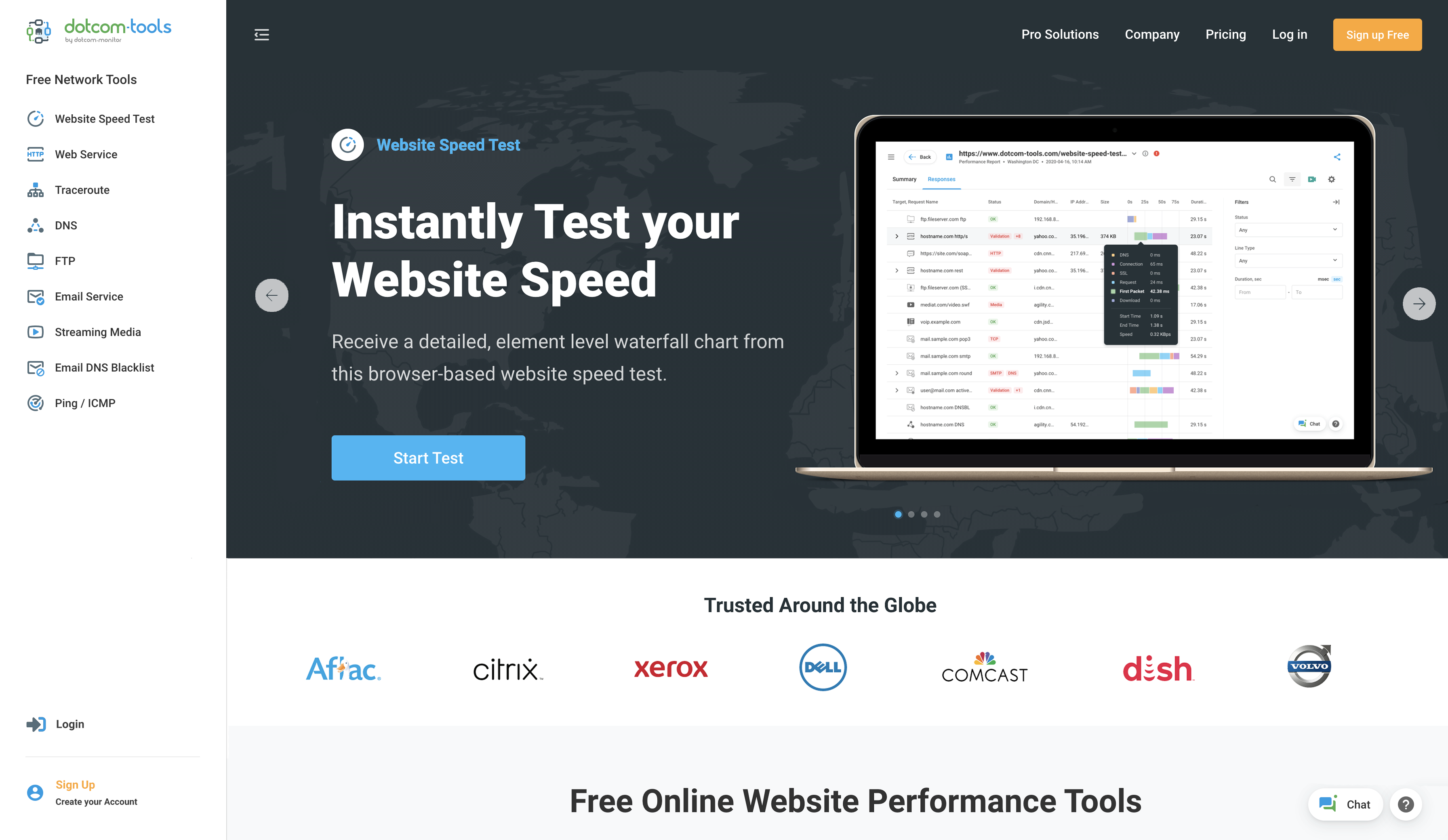 Testing website performance can be done a couple of different ways. One way is to run a website speed test on your key web pages. There are a lot of free website speed test tools that developers and web designers can access to run a quick speed test to quickly see which on page elements may be impacting load times. The great thing about these website speed test tools is that they typically include multiple test servers, so you can pick and choose which locations best meet where your visitors come from.
Testing website performance can be done a couple of different ways. One way is to run a website speed test on your key web pages. There are a lot of free website speed test tools that developers and web designers can access to run a quick speed test to quickly see which on page elements may be impacting load times. The great thing about these website speed test tools is that they typically include multiple test servers, so you can pick and choose which locations best meet where your visitors come from.
The other way to test your website performance is running performance testing. Performance tests can take website speed tests to the next level by simulating hundreds or thousands of users accessing your website over a given timeframe. Performance tests will uncover bottlenecks, such as CPU, memory, and network issues that arise when pushed to the limits.
How does performance testing differ from load testing?
Performance testing is a form of non-functional testing that includes a subset of multiple testing types, including load testing, stress testing, spike testing, endurance testing, scalability testing, and volume testing. All these performance testing types seek to determine various aspects and metrics as load is put onto the system.
What are performance testing tools?
Performance testing tools are software that can be used to determine how efficiently your applications, websites, or APIs perform, as well as to help identify network bottlenecks and/or components that are causing performance issues. Performance testing is crucial to ensuring you’re delivering a quality product to the market. Performance testing tools can come in a variety of flavors, including on-premises, cloud-based, or in some cases, both. One of the advantages of on-premises tools is that you have total control over the testing environment, however, that means additional resources to setup test environments. Cloud-based performance testing tools allow developers to get up and running, as the test environment is completely managed by the provider.
Who performs functional testing?
Functional testing is a type of software testing that is performed by QA engineers and teams. Functional testing is carried out to find if specific functions work or not. For example, one method of functional testing for applications can be if a user can navigate through specific pages without issue. Functional testing isn’t concerned about performance, rather, the main purpose of functional testing is only concerned with validating functions and reporting back any errors or usability concerns. Within the software development life cycle, functional testing is carried out before performance testing. You have to ensure your software works before you start performance testing or results are going to be skewed.
How is acceptance testing performed on websites?
User acceptance testing, or UAT testing, is the last stop in the software development cycle before the website is officially released. Acceptance testing is the final review to ensure that a website functions properly and that it meets all the pre-defined requirements for your users or your clients, as well as the business. If any errors are found, development teams can work with QA to resolve them before the final deadline. It’s more costly to fix these issues in production, so UAT can end up saving you money and avoid potential frustrations with users.
Who performs acceptance testing?
UAT testing is typically performed manually by groups of testers, although, it can be automated based on a series of scripts. Once the application or website is ready for UAT testing, various real-world scenarios should be defined that users can go through. For example, if you manage an e-commerce website, you could individually test different payment options, and their associated steps, to ensure a seamless process.
What is software performance testing?
Software performance testing is the process of determining the performance, availability, and scalability of a software under a pre-defined workload. Types of software performance testing include load testing, stress testing, spike testing, and endurance testing and are usually carried out right after functional testing has been completed.
How does software performance testing differ from website performance testing?
The differences between software performance testing and website performance testing are not all that different. It really comes down to their definitions. A website is a collection of web pages that can be accessed over the Internet via a browser. A software is a program or application that can run in a browser and accessed through web pages. Another way to think about it is that web pages are typically static and informational, where web applications tend to be interactive. However, you may get a different explanation depending on who you ask as the lines between them are blurred. Typically, when performance testing software applications, you’d want to create scripts to simulate the different user actions and paths. If you’re performance testing a website, you may just want to see how your website handles traffic and if there are any client-server issues. You’re not really concerned with testing user paths with website performance testing.
How do you calculate the number of users in performance testing?
Knowing how many users you want to simulate during your performance tests may seem easy at first, but you don’t want to make the wrong assumptions, so how do you correctly calculate the right number of concurrent users? One way is to review website analytics tools, like Google Analytics, view visitors and visitor breakdowns by hour, day, or weekly visits. Next, you’ll want to find what your peak traffic amount is. You don’t want to base your test off average traffic, as it’ll be significantly lower than peak. You’ll want to set your concurrent users more than your peak, so you know that your website can handle the peak load. With these factors, you can then calculate the concurrent users. To calculate the concurrent users, take your peak hourly visits and multiply that by the average visitor duration (in seconds) and then divide that by 60, the number of minutes in an hour.
How do you benchmark website performance?
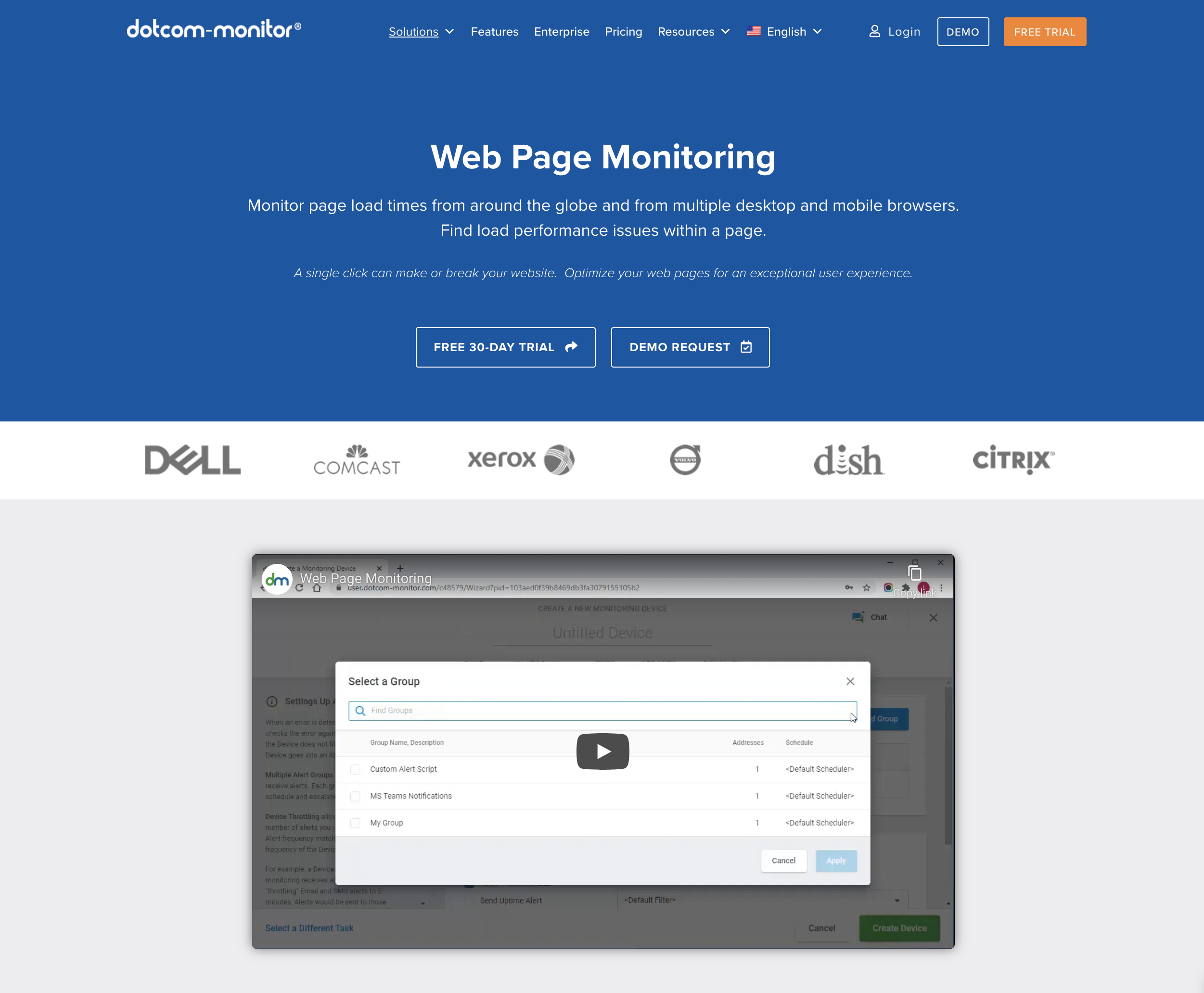 Like we have stated before, fast loading websites are critical to the user experience and a company’s bottom line. That’s why it’s important to benchmark the performance of your website. One way to do that is to run website speed test from different locations around the world, as this will better simulate the real-world experience and give you better data in return. When benchmarking website performance, you’ll want to keep record of some on-page metrics, such as page load speed, response times, page size, time to first byte (TTFB), first contentful paint (FCP), time to interactive (TTI), and more. You’ll want to then compare this metrics to industry standards and find out if you have any performance gaps. From there, you can use website monitoring tools to ensure your website is continually within these performance guidelines.
Like we have stated before, fast loading websites are critical to the user experience and a company’s bottom line. That’s why it’s important to benchmark the performance of your website. One way to do that is to run website speed test from different locations around the world, as this will better simulate the real-world experience and give you better data in return. When benchmarking website performance, you’ll want to keep record of some on-page metrics, such as page load speed, response times, page size, time to first byte (TTFB), first contentful paint (FCP), time to interactive (TTI), and more. You’ll want to then compare this metrics to industry standards and find out if you have any performance gaps. From there, you can use website monitoring tools to ensure your website is continually within these performance guidelines.
What is response time in performance testing?
In performance testing response time is the time it takes for a request to be sent and received. For example, when you click on a button on a web page, the time it takes your request to be send and received by the server and completed is the response time. Response times will be displayed in waterfall charts and performance results. Some important metrics to follow in performance testing is average response time and maximum response time, so you can identify when elements are not performing as intended.
Browser compatibility testing, also known as cross browser testing, is the process of testing whether a website or web application is compatible and performs within various browsers. When executing performance tests, you’ll want to make sure that you test your website and web applications within the browsers your users typically use. That could mean desktop and/or mobile browsers. Desktop and mobile browsers render elements differently, so you’ll want to make sure to carry out performance testing to identify any inconsistencies and fix them quickly, so they don’t end up detracting from the user experience. This is especially important for mobile devices, as user network speeds vary by location.
What is the best performance testing automation framework?
Test automation frameworks are beneficial for developers as they can allow the ability to automate and reuse code for testing purposes, removing the necessity to spend time to create redundant tests, as well as associated costs that go along with that. This allows teams to more quickly and efficiently test their code, making testing cycles shorter. There are different types of automation tools. Some of the most popular test automation frameworks are Cucumber, Selenium, Appium, and Cyprus. However, one of the best performance testing automation frameworks is Jenkins. Jenkins is an open-source automation server that give developers the ability to build, test, and deploy their software applications.
What is the best performance testing tool?
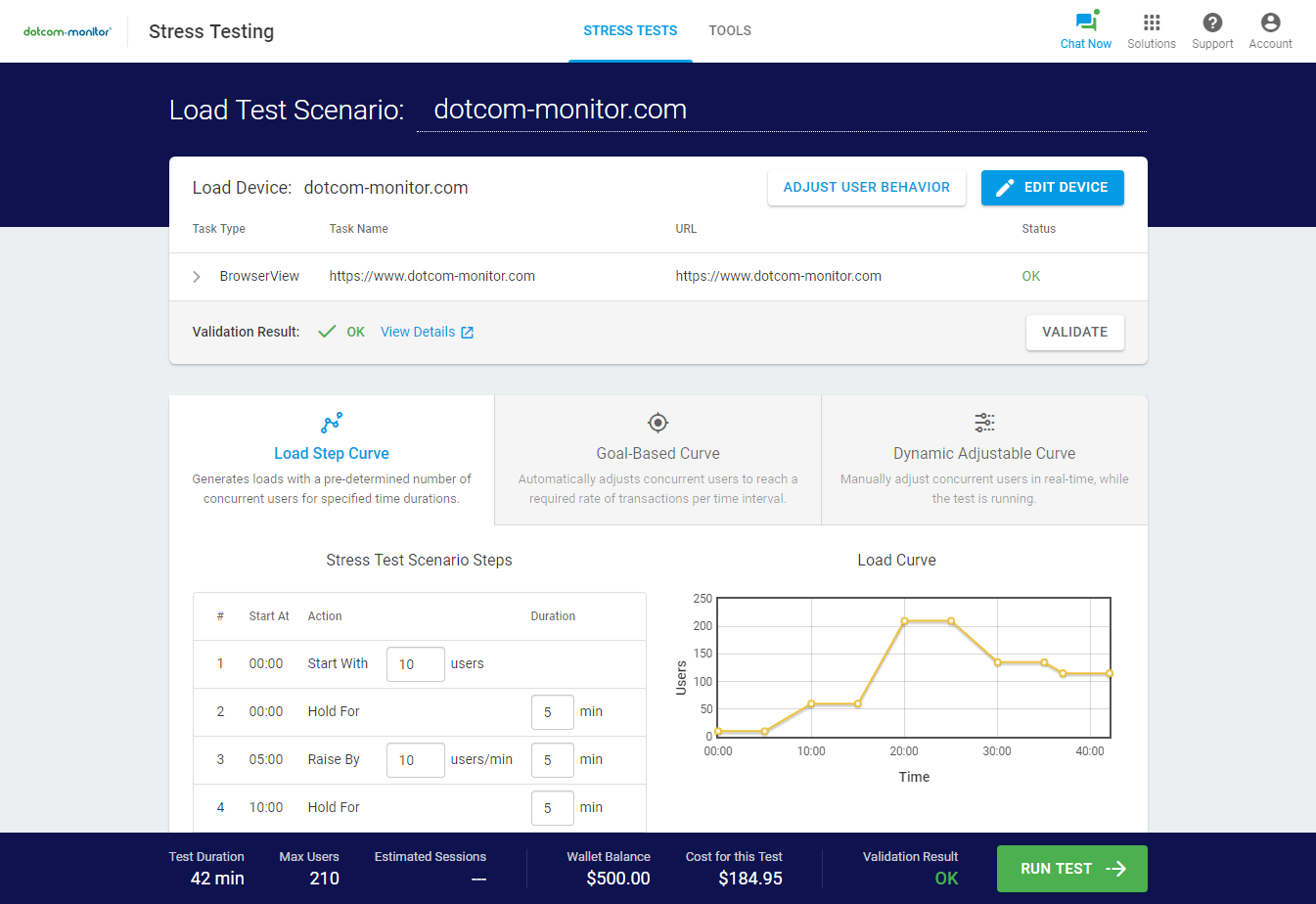
The best performance testing tool is LoadView. LoadView provides several performance testing options, such as websites, APIs, web applications, and streaming media. The solution can perform protocol-based tests, as well as real browser-based testing. For web applications, the tool comes with a point and click scripting tool, called the EveryStep Web Recorder, which supports all the popular web technologies and frameworks, making creating scripts for user scenarios a breeze. Tests can be set up to run from any one of over 20 global cloud servers around the world, so there’s no need to utilize your local machines or invest in any on-premises hardware for your test. Test results include in-depth reports and dashboards that can be easily shared with stakeholders. They provide multiple pricing tiers, including an on-demand option, and their customer support is available 24/7.
Next Level
Experience unparalleled features with limitless scalability. No credit card, no contract.