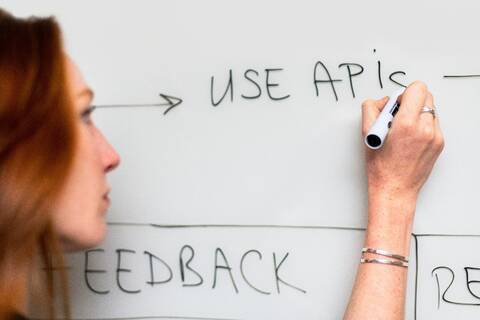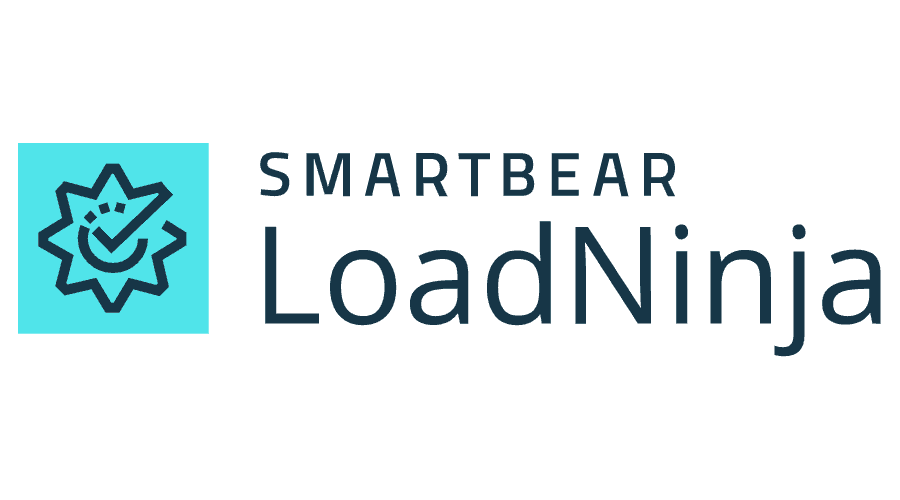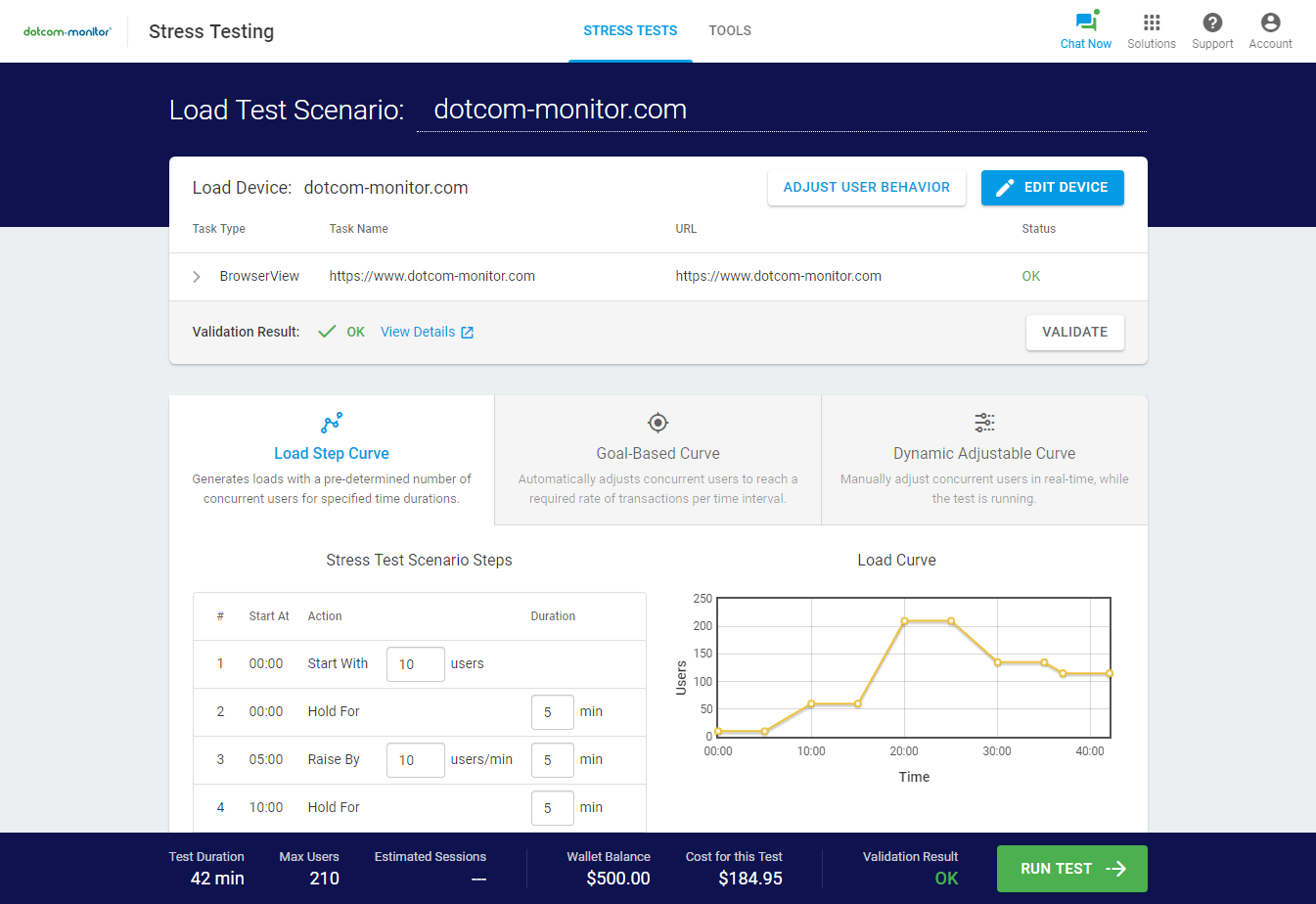Not all load testing tools are created equal, and neither are all website and application projects. That’s why we’re going to go through step-by-step on how to choose the best tool for your specific situation. We’ll step through how to figure out what you need, what to look for, and ultimately how to select which load testing tool best serves your project.
Step 1: Evaluate Your Load Testing Tool Needs
The first step is to find out what you’re looking for is to establish what you need in order to choose the correct load testing tool for your specific purposes. Everyone has different priorities and requirements. Are you a startup trying to save money? A more established firm looking for lots of processing power? Not even sure where to begin with load testing tools?
The good news is this this: at LoadView we’ve been doing this long enough to pick out some of the most common things people look for in a load testing tool. Out of the thousands of concerns the ones we see the most common are budget, data, and ease of use. Let’s go over each of these and how taking them into account can benefit your project.
Load Testing Tool Budget
This is one of the main factors that can help you pick out a load testing tool. There are numerous open-source load testing options available, which might seem to be the easy route in terms of your budget. That said, cutting corners may not be in your best interest. Free load testing tools come without a lot of perks and the expert support that paid tools like ours at LoadView offer.
Free tools are typically less user friendly and require a bit more information and setup on your end, whereas paid tools are more streamlined and can be helpful to someone with less load testing experience. Free tools also tend to offer fewer features and work better on a smaller scale. If you’re anticipating a larger load of users, you’ll likely be better off in the long run paying for a load testing tool.
Go over your budget, run the numbers, and see what you can budget for load testing to help ensure your website can perform and won’t crash at scale. Consider how valuable your website or application is to your brand and reputation and how much revenue it drives in terms of sales and/or leads. How badly would downtime affect you during a critical moment or a surprise surge in traffic? This all should be top of mind when budgeting for a load testing tool. At the end of the day an open-source tool may save you money up front, but it might cause more problems down the road.
Report Data You Can Expect from Load Testing Tools
There are two main things to take into account in regards to data: how much and what kind.
Some tools provide a lot more test data than others, so how much do you need?
If you’d like to run a simple HTTP test on your personal website, the answer is probably not that much. However if you’re creating a web application that’s gearing up for a big launch, or maybe a holiday sale, the answer is probably “much more.” Take a look at what kind of activity users typically do on your website. An eCommerce site will have more going on in terms of user behavior than a simply cooking blog, so it will need to be tested differently.
Most load testing tools provide two types of tests that provide different types of data: Real Browser Load Testing and Headless Browser Load testing. Most services provide headless browser load testing, which can be useful if you want to take a look at something simple like HTTP requests and looking at how load affects your server. If you want the most accurate insights into how real users will interact with and respond to your site, there is nothing like real browser load testing like we offer at LoadView.
Again, your best choice depends on your needs and priorities. You’ll have different data needs based on the size and function of your site, application, or API.
Selecting a Load Testing Tool by Ease of Use
Like we mentioned in the budget section, your individual knowledge can be a deciding factor when it comes time to pick the proper tool. There are web developers of all levels, with varying amounts of expertise and time they can devote to learning a new process like load testing. Do you need expert help or are you ready to brave the wide world of load testing software on your own?
Many free or open-source tools have a steep learning curve and will not provide you with a lot of guidance on how to operate the platform. There’s no shortage of online tutorials and if that’s your speed go ahead and DIY it to see how far you can get. Your time is precious though, and it may be a worthy tradeoff to budget for a lot more free time in return for expert assistance with your load testing. How much time and brain power are you willing to spend on learning a new load testing tool?
Out of many popular options, ours at LoadView provides the quickest and easiest setup. We also give you access to expert assistance where you may end up wandering around in the dark with other tools.
Step 2: Look at Your Load Testing Tool Options
Now that you have a better idea of what you’re looking for, let’s go over some of the most popular tools on the market to find which one suits your needs.
JMeter, Tsung & Other Open-source Load Testing Tools
JMeter is a popular open-source tool by the Apache Foundation that’s gathered a good reputation for handing you high quality results. Since it’s a popular platform, you should have no trouble finding tutorials and guides online on how to set up different performance tests. Tsung is also an open-source tool, meaning it has similar features and issues to JMeter. This includes a steep learning curve, and limited data results. Tsung provides the most limited data of the popular open source platforms.
However, these tools are neither self-explanatory or easy to use. This is the case with most open-source performance testing. If you’re a beginner, or just don’t feel like dedicating hours to watching videos and reading up on forums, JMeter and Tsung are probably not the tools for you.
Curious to learn more? You can go deeper into JMeter here.
LoadNinja, BlazeMeter & Other Paid Load Testing Tools
LoadNinja is a paid performance testing tool and a popular one. Similar to LoadView, you pay for the benefit of a smaller learning curve and more features. LoadNinja is a newer release by SmartBear and has a lot of similar features that LoadView has been executing for years.
BlazeMeter is also a paid testing tool, but it has some of the same learning issues associated with free tools. One of the benefits of Blazemeter is its ability to simulate users on different types of browsers from all over the world. This is a feature that LoadView also provides, along with numerous other benefits.
You can learn more about why we think LoadView is a better alternative to our competitors here.
LoadView Testing from Dotcom-Monitor
LoadView is a fully managed, cloud-based load testing tool developed to provide a wide range of testing options that is quick and easy to use. This ease of use sets LoadView apart from other tools on the market, and this why multiple Fortune 100 companies use it too. Because LoadView is fully managed, you save valuable time and effort managing servers so you can spend time implementing your test data in your site, application, or API.
LoadView also provides developers with a breadth of options about which tests to run. Anything from simple API testing, web application testing, streaming media, and Postman Collections. Plus as we mentioned before LoadView is one of the only tools taking advantage of Real User Browser Testing to get you the most insightful and accurate data.
We may be a little biased, but we truly believe LoadView is one of the best testing tools available today. You won’t find anything as user friendly and robust among our competitors.
Step 3: Choose the Correct Load Testing Tool
Choosing a load testing tool can be a daunting task, with dozens of options on the market. We hope we’ve provided you with some of the key information you need to make the best decision for you and your team. It’s clear to us (and we hope it’s now clear to you too) that LoadView provides the best user experience and the most user-friendly array of options for your load testing needs. If you want your site to be the best it can be, why not use the best browser based, real user testing available at LoadView?
Start Load Testing with LoadView Today
Read more about LoadView by Dotcom-Monitor to get all the information on one of the most comprehensive tools on the market. Then go ahead and give LoadView a free trial today.