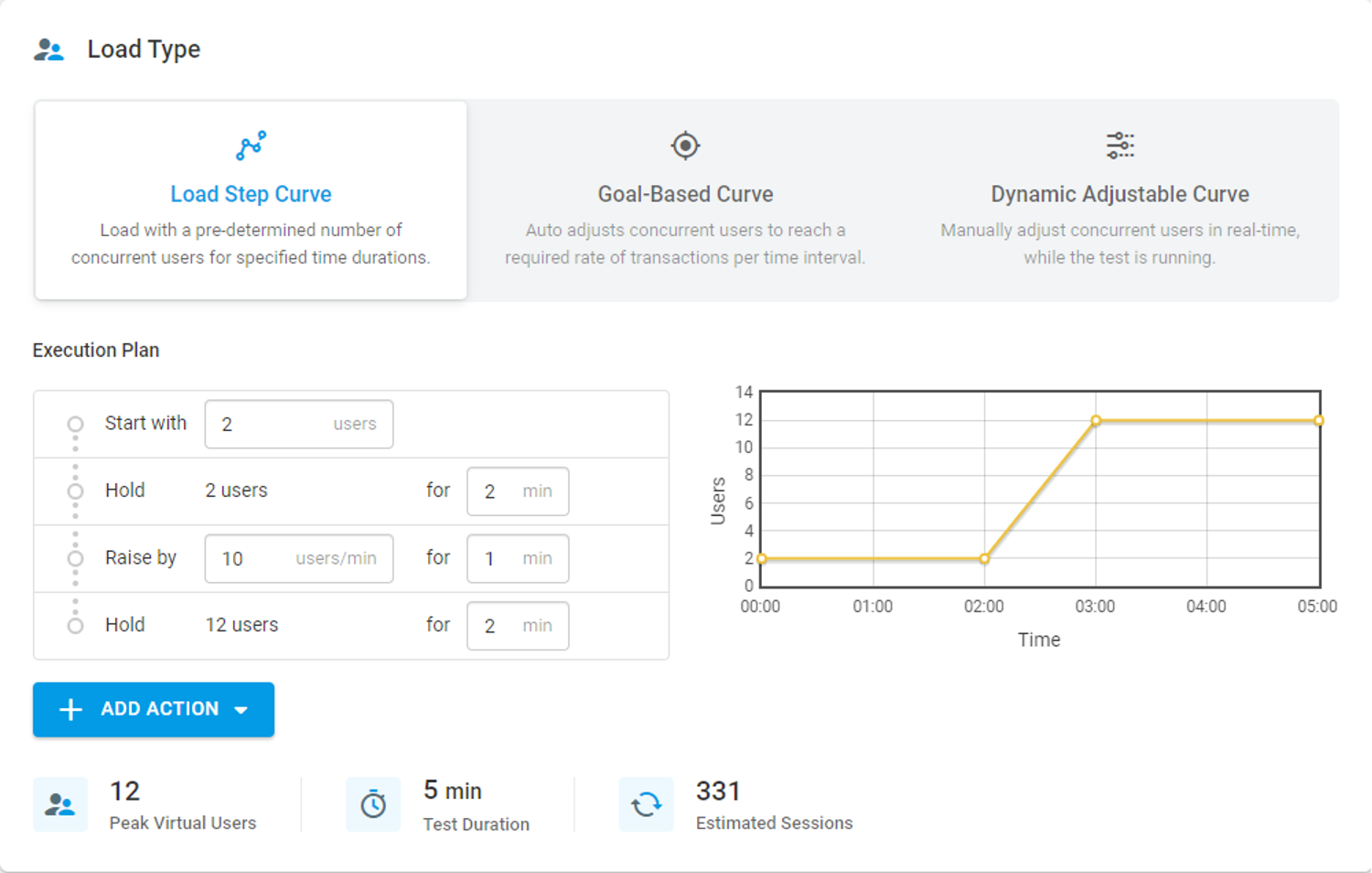There are a number of things that cause sites to crash, one of them being an unexpected load (or volume) of users. We know that you want your website to perform as well as possible at its highest level. Web performance tests can help you to understand what adjustments need to be made to your site before opening it up to real users.
There are quite a few common questions we see come up in the development process, such as:
- How many simultaneous users can our site, app, or API support?
- What is the absolute maximum number our site can support before it shuts down? What’s our breaking point?
- What are the potential bottlenecks?
- How can we make our site run faster and smoother?
A proper load test can give you answers to all these questions and more, but what exactly is load testing?
What Does Load Testing Software Do?
Load testing is a type of performance testing that allows you to see how your site performs with differing amounts of virtual users, also known as loads. Load testing isn’t about how quickly a site will load, but about how the site functions under different, increasingly large loads of users. As an example, you could run a load test to see how your site performs with 5, 10, or 25 simultaneous users doing complex behaviors like logging in or checking out through an online store. Load Testing gives you a better understanding of how these users’ interactions affect your website in terms of performance.
Testing with the various virtual loads can give important insights into response times, reliability, scalability, and speed. Load testing can answer questions you may have about how different user activity and volume can affect your site’s performance, and help you to pinpoint any problems or bottlenecks before they become apparent to users.
These non-functional tests can help you monitor your site over time. During these tests you can help to set benchmarks to measure against real world performance. This will help you and your team be alerted to problems early on, so you can set about fixing them and avoid longer term performance issues.
Load Testing vs. Other Types of Performance Testing
There are multiple types of performance testing that fall under the load testing banner. Those include:
- Spike testing
- Endurance testing
- Scalability testing
- Stress testing
You can read more about these types of performance testing in our article here.
How Load Testing Software Works
Load Tests will simulate user traffic in various loads from multiple geographic locations around the world. In addition to the user Load, LoadView takes into account the circumstances of real users and tests connections, routers, switches, firewalls, and just about anything which might hinder your site’s performance. At LoadView we help you run as realistic a simulation as possible to get you the most accurate insight into how your site’s users affect its function.
Load Curves
To get as wide a view as possible into potential user behavior, LoadView allows you to adjust the Load Curve while running a test. The type of Load Curve you use will depend on your situation. There are three types of load curves we provide for simulations:
Load Step Curve
If you want to learn how a gradual increase in load will affect your site, this is the load curve to go with. It shows you how your site, app, or API will react to spikes of users over a set period of time.
Goal-based Curve
This curve is helpful if you already have an idea of the traffic you expect on your site, you can set your goal to a certain load and watch your site, app, or API adjust in time. Goal-based curves are ideal for testing SLAs and non-functional requirements.
Dynamic Adjustable Curve
To plan for how wildly real user behavior can vary from a simulation, we recommend using a dynamic adjustable curve. This curve allows you to change the user traffic while the test is being run. It also allows you to adjust hardware and software during the test to see how these change the reaction to the load.
Load Testing Software Options with LoadView
You can set up LoadView to run tests against all sorts of targets. Protocol-based (HTTP/S) tests are run to check a URL for broken links, availability, proper content, and general errors. This type of test is excellent for testing web servers, web APIs, and single web pages without Java or CSS.
Real Browser testing allows you to simulate how your site will function on a browser, and allow you to catch issues with specific programs like JavaScript, Flash, and AJAX. This helps you get closer to real user experience, and take a look at page speed and functionality.
Most load testing tools use what we call a headless browser, like PhantomJS, or a headless emulator like Selenium. While these are helpful for simulating the client side elements, only LoadView can help you experience what users will on Chrome, Internet Explorer, and mobile browsers.
Options like this allow you as the developer to run a wide variety of simulations, testing everything from the important first impression, to streaming media, or eCommerce checkout.
Other variables LoadView considers are user behaviors, adding into random delays of anywhere from three to six seconds to see how a real user will react. You can also run tests to see how having users from various geographic locations will affect your site.
Why Load Testing?
Load testing offers a wide range of benefits.
- Discover bottlenecks
- Improve page load speeds
- Establish Service Level Agreements (SLAS)
The purpose of load testing is to give you insights to help you improve the functionality of your site, application, or API. There are a number of tools on the market that do a great job at these, but choosing LoadView provides you with more options, and gives you more support, so you can focus on other elements of your project.
Here are some benefits of LoadView:
- Protocol- based and real browser testing available
- Load curve options; load step, goal based, and dynamic adjustable
- Simulate tens all the way up to thousands over users in a single test
- Pay only for what you use, no need to sign a long term contract
Above all, LoadView provides support 24/7 so you can focus on the aspects of your site that matter the most to you and get the insights you need when you need them.
LoadView Load Testing Software by Dotcom-Monitor
LoadView is a cloud based platform that runs web performance tests on demand. These tests will simulate user traffic in various loads from different locations around the world. In addition to the user load, LoadView takes into account the circumstances of real users and tests connections, routers, switches, firewalls, and just about anything which might hinder your site’s performance.
In short, LoadView runs as realistic a simulation as possible to get you the most accurate insight into how your site’s users affect its function.
Learn more about Dotcom-Monitor and LoadView, and sign up for a free trial to see how at LoadView we can help you improve your website, application, or API today.