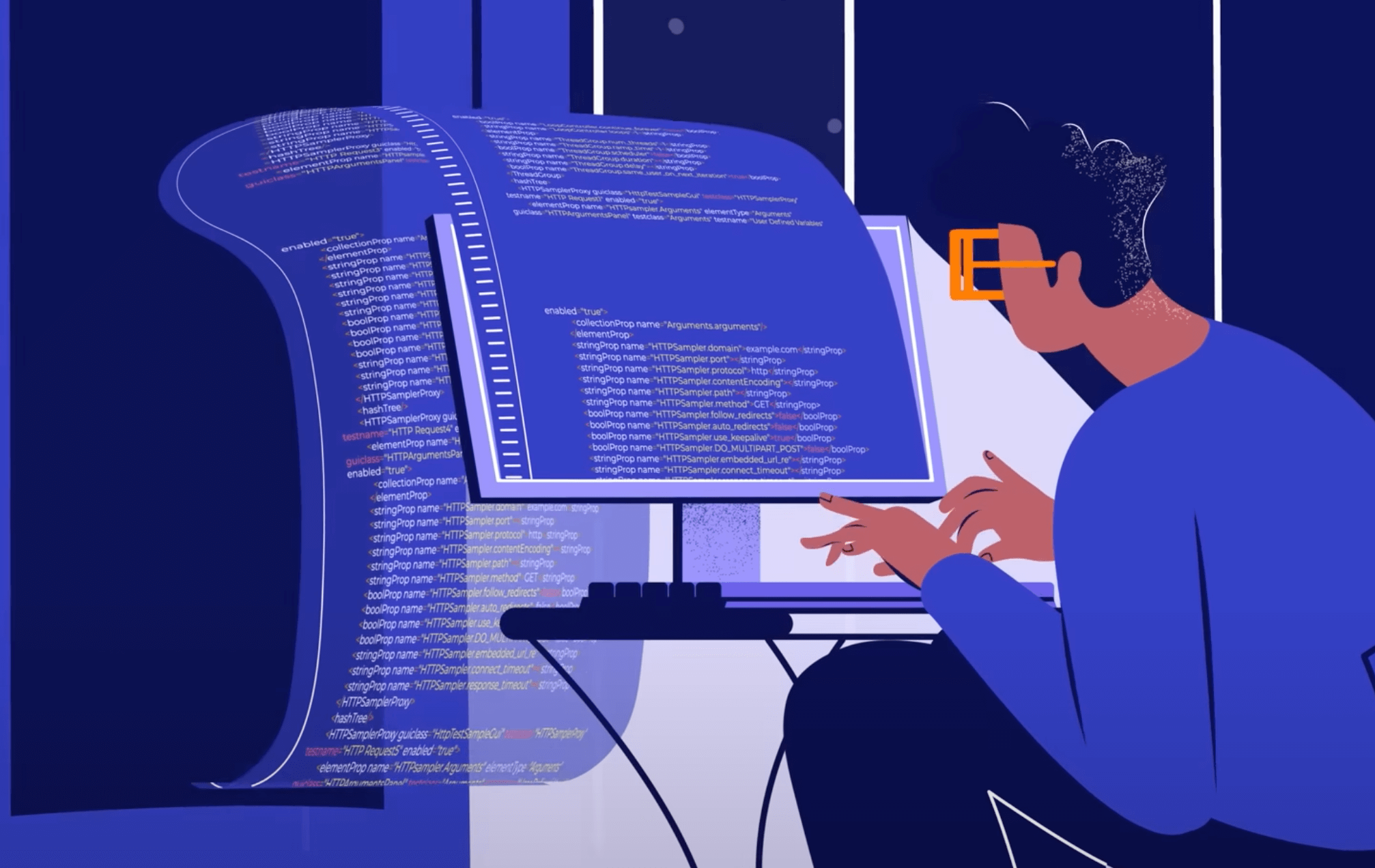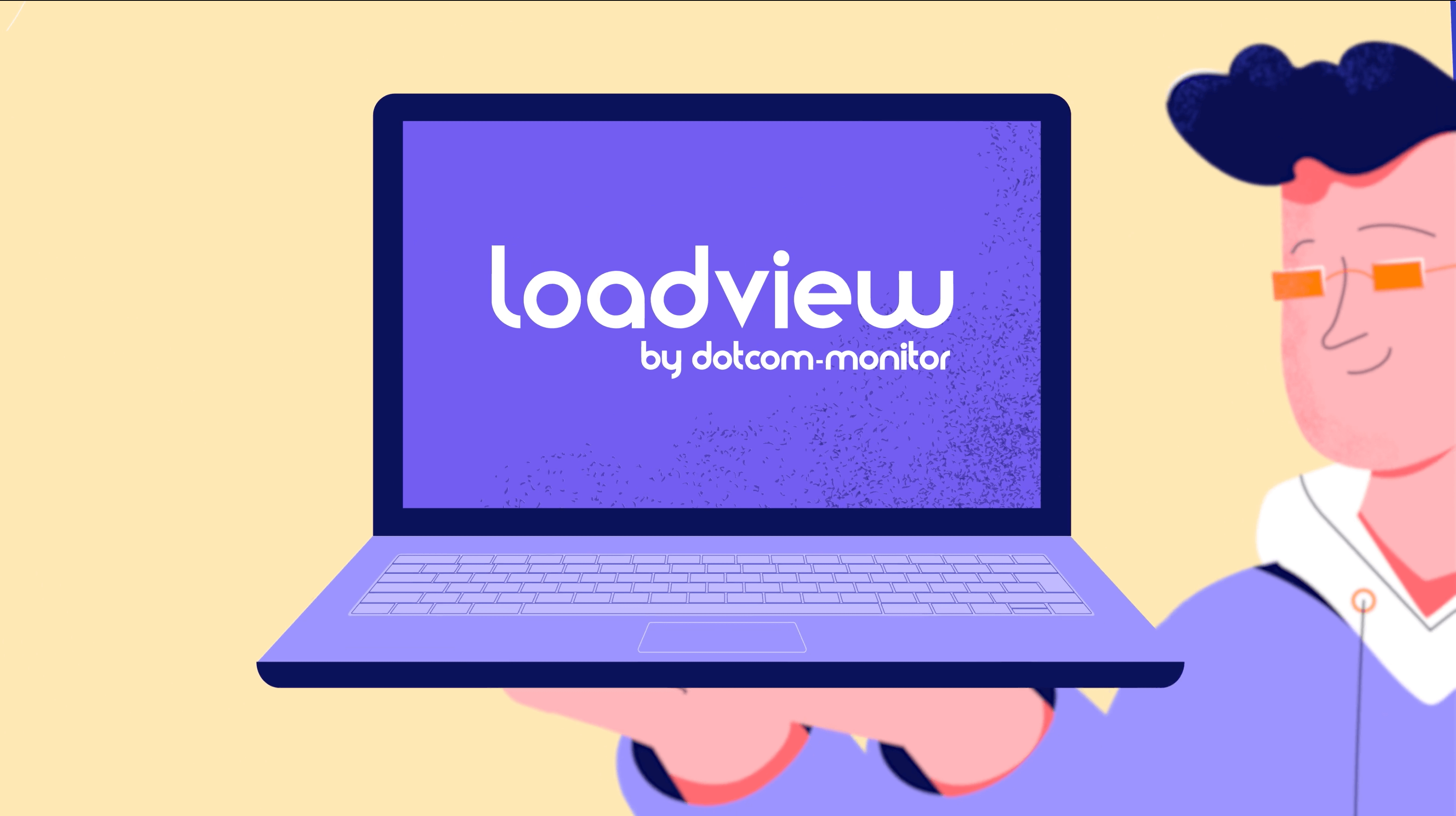Creating efficient load testing scripts is essential to accurately simulate user activity, understand website performance under load, and ensure that your tests provide actionable insights. An optimized script helps you get the most out of your testing by reducing unnecessary resource usage, improving test accuracy, and streamlining your entire load testing process.
In this blog post, we’ll explore practical tips for building load testing scripts that are efficient, effective, and easy to maintain. By following these guidelines, you’ll be able to optimize your scripts to get clearer results that help improve your website or application’s performance.
Why Optimizing Load Testing Scripts Matter
Effective load testing scripts are central to any performance testing strategy. Well-optimized scripts help identify bottlenecks, understand how applications respond under pressure, and simulate realistic user interactions. But poorly written or unoptimized scripts can lead to misleading results, inaccurate data, and increased testing times.
By focusing on optimizing your scripts, you’re not only saving time and resources but also ensuring that your performance testing yields results that are easy to interpret and act upon. Optimization also helps you maintain scripts over time, keeping your tests relevant and adaptable as your application evolves.
Tips for Optimizing Load Testing Scripts
Let’s dive into some essential tips for creating load testing scripts that perform efficiently and yield reliable results.
1. Start with Clear Test Objectives
Before you start scripting, take a step back and define your test objectives. Knowing what you want to measure is crucial for building relevant scripts. Consider questions like:
- Are you testing the application’s response time for a specific function?
- Are you evaluating peak traffic handling capacity?
- Are you testing for memory leaks or other system resource usage over time?
By clearly defining your objectives, you can avoid unnecessary steps in your scripts and focus on interactions that are critical to achieving meaningful results. This clarity helps keep scripts lean and specific.
2. Use Modular and Reusable Code
Modularizing your code is a great way to make scripts more efficient. By breaking your scripts into smaller, reusable functions or modules, you can easily use these components across different tests without rewriting them. For example, if every script includes a login step, create a separate login function and reuse it whenever necessary.
Not only does this make your scripts cleaner and faster to write, but it also makes maintenance easier. When a component like the login process changes, you only need to update the login function rather than every individual test script that uses it.
3. Avoid Hard-Coding Values
Hard-coded values make scripts rigid and challenging to scale. Instead, use parameterization to handle different data inputs dynamically. By parameterizing variables such as usernames, passwords, URLs, and search terms, you allow scripts to test multiple scenarios without manually changing values.
This technique enhances test coverage, simulating real user behavior patterns more accurately and ensuring that your scripts adapt to different data inputs as needed.
4. Optimize Wait Times and Think Times
Adding wait times or think times in scripts mimics the pauses users take while interacting with an application, creating a more realistic load. However, excessive or poorly timed waits can make your tests run longer and skew the results.
Aim to use realistic think times based on actual user data. Tools like LoadView often allow you to gather insights on average user behavior, making it easier to adjust these pauses. By optimizing think times, you keep scripts efficient while maintaining realism.
5. Keep Scripts Lightweight and Minimize Dependencies
Efficient load testing scripts should be lightweight, meaning they execute only the necessary steps to meet test objectives. Avoid adding unnecessary steps, data, or complex logic that doesn’t contribute to the test’s purpose. For example, if your test focuses on checkout process performance, avoid adding steps for browsing other areas of the website unless they directly impact that process.
Additionally, reduce dependencies in your scripts. The fewer external systems or data dependencies a script has, the less likely it is to fail due to an unrelated issue. Lightweight scripts are easier to troubleshoot and maintain, ensuring accurate results even as applications scale or evolve.
6. Implement Error Handling
Error handling is essential for dealing with unexpected conditions that could disrupt the test. Implement logic that handles errors, retries failed steps, or logs issues without stopping the entire test.
For instance, if a script encounters a network delay or unexpected response, it should be able to wait, retry, or log the error rather than terminating prematurely. Adding robust error-handling routines makes scripts resilient, so they can keep running and provide data even when faced with minor interruptions.
7. Leverage Data-Driven Testing
Data-driven testing involves feeding multiple datasets into a single script to simulate different user interactions. Instead of creating separate scripts for each scenario (such as different user roles or product selections), a data-driven approach allows one script to cover various cases.
For example, if you want to test how different user types (admin, regular user, guest) perform specific tasks, you can feed a data file into your script with these roles and let the script handle the variation. This method enhances test coverage while reducing script complexity.
8. Use Realistic Test Data
Testing with unrealistic or static data can lead to misleading results, as the application may behave differently with real-world data inputs. For example, using repetitive search terms or product IDs may not accurately simulate user patterns. Instead, create test datasets that mirror actual user behavior, using diverse data that represents how people interact with your site.
Realistic data provides a better measure of your application’s performance and can reveal issues that only emerge with genuine user activity.
9. Test and Refine in Stages
As with any type of code, load testing scripts should be refined over time. Rather than creating one massive test script, start with smaller, focused scripts that test individual aspects of the application. This allows you to identify and address issues in smaller stages, making it easier to spot optimization opportunities.
Once smaller scripts perform well, combine them for larger tests. This staged approach helps you maintain script quality and identify which components need adjustment as your testing requirements grow.
10. Use the Right Load Testing Tool
Choosing a reliable load testing tool is key to optimizing your scripts. Tools like LoadView offer real-browser testing, cloud-based scalability, and support for various protocols, making it easier to create and manage efficient load testing scripts.
LoadView, for example, allows you to record scripts directly in a browser, which speeds up script creation and ensures they accurately mimic user interactions. Additionally, it offers features like parameterization, modularization, and error-handling options to streamline script writing and execution. With a powerful load testing platform, optimizing scripts becomes more manageable, and the accuracy of your testing increases significantly.
Benefits of Optimized Load Testing Scripts
Taking the time to optimize load testing scripts provides significant benefits, including:
- Increased Testing Efficiency: Shorter, more targeted scripts reduce testing time and save resources, allowing you to run tests more frequently.
- Improved Accuracy: By focusing on realistic scenarios and eliminating redundant steps, you achieve more accurate and actionable results.
- Easier Maintenance: Modular, reusable scripts require less updating, allowing you to make changes faster and keep up with evolving application requirements.
- Scalable Testing: Optimized scripts can easily scale up for larger load tests, helping you prepare your application for real-world traffic patterns effectively.
Why LoadView is Ideal for Your Load Testing Needs
LoadView is an ideal tool for achieving reliable, realistic load testing results. Offering real-browser testing and cloud scalability, LoadView enables you to create accurate load tests that mirror real user interactions to ensure your application can handle even the busiest traffic peaks.
LoadView’s intuitive interface allows you to quickly record scripts that reflect actual user flows, saving time on script creation while enhancing accuracy. You can easily set up test parameters like user volume, geographic distribution, and network conditions to simulate high-traffic events precisely.
Here are a few key features that make LoadView stand out:
- Real-Browser Testing: Run tests in real browsers to capture the true user experience, giving you accurate data on how your site performs under load.
- Scalable Load Generation: Simulate thousands of concurrent users from different global locations, making sure your application is ready for large, geographically diverse traffic.
- Detailed Analytics: Access in-depth reporting to identify performance bottlenecks, understand key metrics, and refine your site for optimal efficiency.
With LoadView, you can streamline your load testing process, improve testing accuracy, and gain valuable insights, ensuring your website or application is fully prepared to perform seamlessly even during peak events.
Conclusion
Creating efficient and effective load testing scripts is fundamental for any performance testing initiative. By focusing on script optimization, you can build scripts that yield accurate, insightful results without wasting resources. Through modularization, parameterization, realistic data, and the right load testing tools, you’ll create a streamlined testing process that supports your team’s goals and maximizes application performance.
Whether you’re preparing for a high-traffic event or fine-tuning application speed, optimized scripts give you the power to test confidently and gain the insights needed to deliver an outstanding user experience. Happy scripting and may your load tests be efficient and insightful!