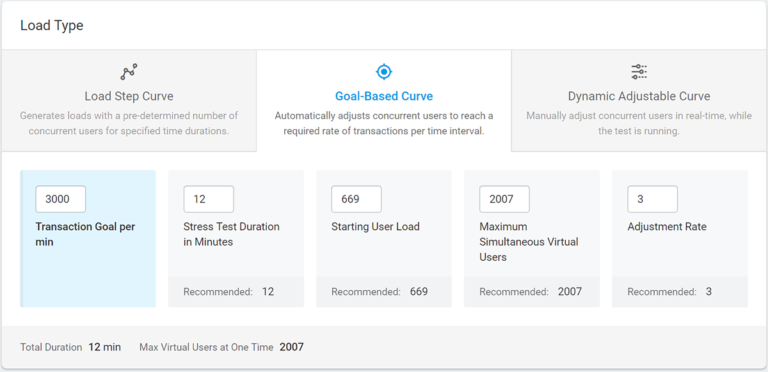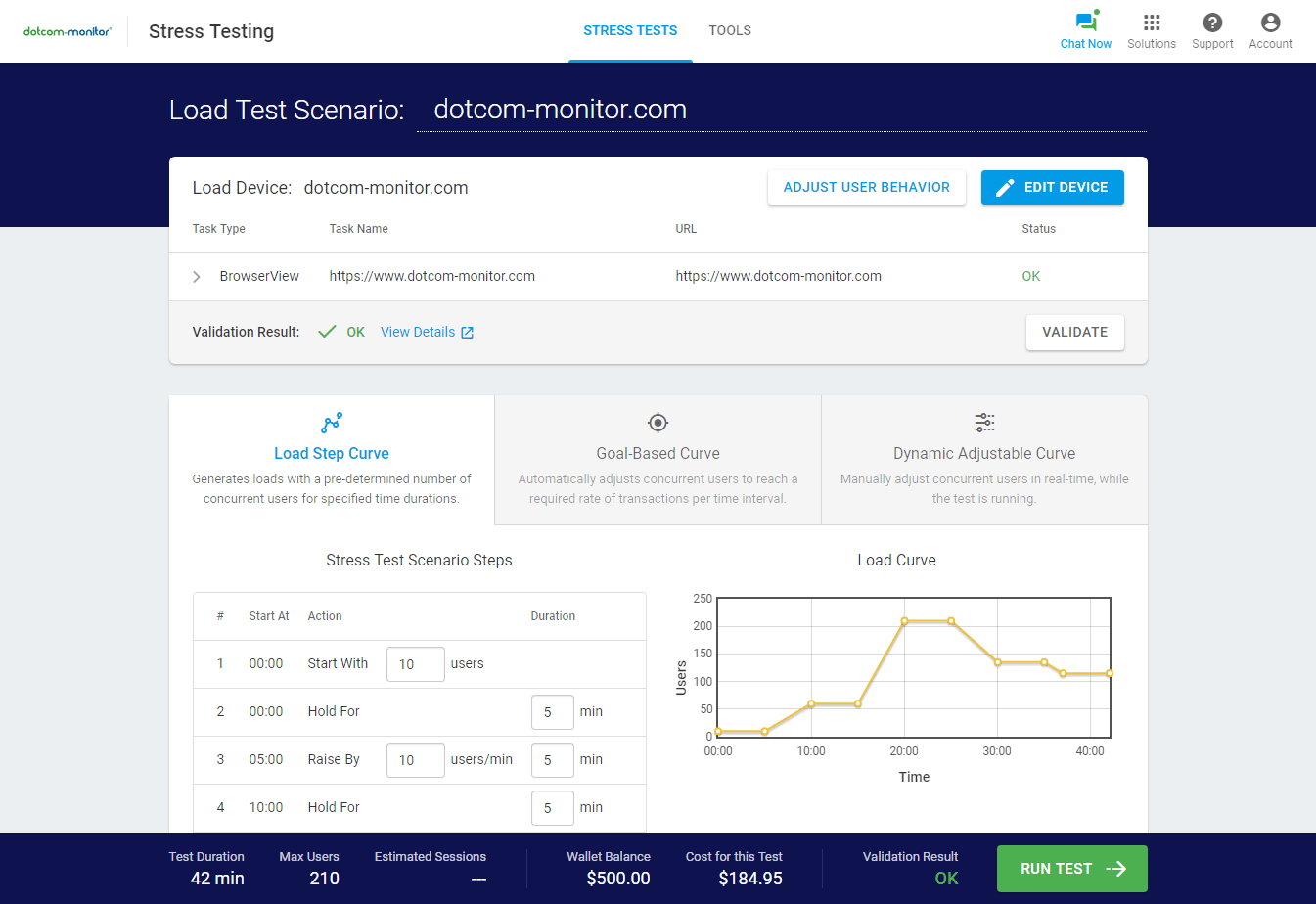Scalability and reliability have become of utmost priority in web app development. And as these apps continue to thrive, stress testing is crucial in identifying their hidden performance issues and capacity limitations. Stress testing identifies the limitations and weaknesses of web applications under extreme conditions by subjecting them to simulated high loads. It allows developers to measure response time, resource usage, stability, and scalability.
This article explores stress testing methodologies, providing valuable insights on how to execute them seamlessly. Continue reading as we dive deep into load testing, spike testing, endurance testing, and more stress testing methodologies and equip you with the strategies to conduct them effectively.
1) Load Testing
Load testing is a crucial aspect of examining an application’s behavior under heavy or abnormal loads, and it falls under stress testing methodologies. While spike testing overwhelms the application quickly, load testing progressively increases the load to identify the specific load level that causes problems and where these issues first appear.
The primary goal of load testing is to evaluate how well a program handles traffic by simulating numerous virtual users accessing it simultaneously. This simulation helps identify performance and capacity issues that may arise. A load testing tool is often used to perform load testing, as it creates traffic to the application while simulating user behavior. The tool also generates reports that provide valuable insights into metrics such as throughput, response time, and other performance parameters of the web application.
For effective load testing, developing accurate test scenarios that reflect real-world usage patterns is essential. This involves defining multiple user groups that exhibit various usage patterns and behaviors, such as browsing, searching, and shopping. You should also consider the anticipated traffic levels and ensure that the load testing tool can generate traffic that aligns with these projections.
You can use several free load testing tools, such as Gatling, BlazeMeter, and Apache JMeter. However, these tools have limited customization, scalability, reporting and analysis, and integration. You overcome these limitations by using a commercial load testing tool like LoadView.
LoadView is an excellent option for DevOps teams and performance testing engineers who want to perform load testing on websites, web apps, APIs, and streaming media with thousands of concurrent connections from a fully managed cloud using real browsers. It is easy to set up, run relevant tests, and provides visually appealing reports.
One of the advantages of LoadView is that it uses genuine browsers to simulate actual user behavior in web applications that use specific technologies and rich internet apps. It records every step of a web transaction using the Every Step Web Recorder. The recorded scripts can then be published to the LoadView platform, where they can be replayed by an almost infinite number of concurrent users while reporting any faults that occur.
LoadView supports various browser-based technologies and allows manual script modification using C-Sharp code. It also provides features like image validation, which enables users to confirm the existence of an image or specific parts of a website. The LoadView platform offers various features for creating user behavior, dynamic variables, and load test execution strategies. It provides three load types:
- Load Step Curve: A graphical representation that depicts the change in load or demand in response to discrete steps or increments.
- Goal-Based Curve: A graphical representation tailored to achieve specific objectives or targets.
- Dynamically Adjustable Curve: A graphical representation that can be modified or altered in real-time or dynamically based on changing conditions or inputs.
Additionally, LoadView automatically generates a report with a summary and session report after each test, which contains data on user experience and application performance. If you’re already using JMeter, you can access it through the JMeter connection on your LoadView dashboard.
Generally, LoadView is a comprehensive commercial load testing tool that addresses the limitations of other free load testing tools. It is easy to use and allows you to simulate real user behavior, supports various browser technologies, provides customization options, and generates detailed reports for error diagnosis and performance analysis.
2) Spike Testing
Spike testing assesses how well an application can handle sudden increases in user traffic. It helps identify potential issues that may arise from unexpected surges in traffic, such as during promotional events or sales.
To perform spike testing, a load testing tool is typically used to generate a rapid and significant spike in traffic toward the application. The aim is to observe how the application responds under such conditions. Monitoring the application’s reaction during this test provides valuable insights into its performance and helps identify any weaknesses or bottlenecks that may affect the apps functionality or user experience.
Developing scenarios that precisely reflect the expected traffic surge is essential for spike testing. This can include providing information on the number of users, the duration of the spike, and the typical user behavior. It’s also important to check that the application can handle the sudden increase in traffic without crashing or causing other issues.
Apache JMeter and LoadRunner are some of the tools for performing spike testing. While they offer various features, they may have certain limitations like resource consumption and customization, which could restrict your testing workflow. These limitations can vary depending on specific requirements or preferences.
However, LoadView offers several advantages and may overcome some of the restrictions associated with other testing tools.
Here are various ways LoadView can enhance your spike testing workflow:
- You can simulate user load from multiple geographic locations without physical infrastructure.
- You can scale your test load up or down based on your requirements.
- It supports real browser-based testing, allowing you to test your application using actual web browsers such as Chrome, Firefox, or Safari.
- It offers a visual test composition interface that simplifies test creation, making it easier to define test scenarios and specify the desired load conditions.
- It provides comprehensive reports and analytics.
The LoadView load test curve is designed to help you assess whether your website can handle traffic spikes by generating a specific number of concurrent visitors over a predetermined period.
If you want to perform spike testing on your app using LoadView, all you have to do is to create a LoadView account. Once you have an account, you can choose your preferred test type based on your testing requirements. The process remains straightforward as you perform spike testing on your website, just as with Load testing.
3) Soak Testing
Soak testing involves subjecting a web application to a sustained and prolonged load to assess its ability to handle continuous traffic efficiently. This practice helps identify potential issues, such as memory leaks, which may arise over time. Soak testing is typically conducted by utilizing a load testing tool to generate a constant load and observing the application’s performance over an extended duration.
During soak testing, it is important to consider the expected traffic volume and the test duration. In addition, monitoring the application’s resource utilization, including memory and CPU usage, is crucial for identifying any problems related to resource management.
LoadView stands out as a perfect tool for performing soak testing. While tools like LoadStorm, LoadRunner, LoadUI, OpenSTA, Apache JMeter, Appvance, and WebLoad can perform soak tests, utilizing a paid tool like LoadView ensures more comprehensive results when it comes to Soak testing. LoadView runs applications efficiently under a constant load for extended durations.
Furthermore, LoadView’s dashboard integrates seamlessly with JMeter, enhancing the capabilities for soak testing. The built-in functionality allows easy importing of JMeter test configurations, further streamlining the testing process and providing greater flexibility.
LoadView is an excellent tool for performing soak testing. Its effectiveness and ease of use, as well as its superior performance, efficient handling of sustained loads, and seamless integration with JMeter, make it a perfect tool for performing soak tests.
4) Stress Testing
Stress testing involves pushing an application beyond its normal load capacity to assess its performance under extreme conditions. You can observe how it handles unusual scenarios by intentionally placing the application at its limit. This process is essential for uncovering any weaknesses or problems within the application. Testers gradually ramp up the user load on the application using specialized tools for load testing until the application crashes or generate an error.
When performing stress tests, the maximum load capacity of the application must be considered, and the load testing tool must be able to generate traffic that exceeds this capacity. Monitoring the program’s resource usage is also essential to identify any issues or significant failures.
While testing tools like LoadRunner, Apache JMeter, and NeoLoad can perform stress testing, LoadView can enhance your stress testing workflow more efficiently. DevOps teams use LoadView to stress test their websites, web applications, and APIs using tens of thousands of concurrent connections from fully managed clouds.
Stress Testing Strategies: An Example Scenario
The stress testing process starts by assigning a test scenario name and recording the script using the EveryStep online recorder. The user behavior settings are modified to ensure the application can withstand the load test demands. An execution plan is established with ten initial users and then increased by one user every minute for the next ten minutes.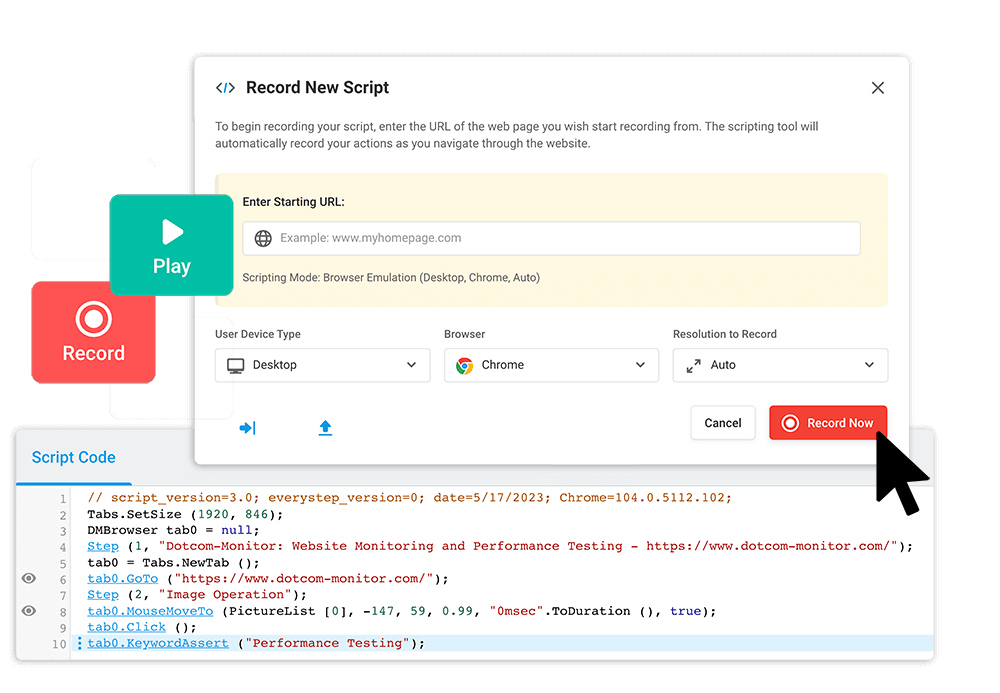
Furthermore, zones are created to replicate user traffic from different regions or locations worldwide or within the US. The script is calibrated to evenly distribute the virtual user load across the load injector servers.
Finally, the report and analytics page is checked, which provides a graphical representation of the test execution plan, average response time, the total number of initiated sessions, and any errors encountered during the load test scenario. Using the charts provided by LoadView during a specific test period, users can drill down for more insights on each element that loads on the website.
This is just an overview of using LoadView for stress testing. However, you can contact LoadView support team to guide you through the setup and testing process.
5) Endurance Testing
During endurance testing, a prolonged load is applied to the app to assess its stability and reliability over time. This can help detect any problems that may develop over time due to resource use, memory leakage, or other issues. During endurance testing, a constant load is generated using a specialized load testing tool for an extended period, typically several hours or even days. It is essential to consider the projected traffic volume and test length while performing endurance testing. It is also necessary to monitor how the program uses its resources and spot any stability issues over time or resource use.
Some tools for endurance testing are Apache JMeter, LoadRunner, LoadStorm, LoadUI, Appvance, OpenSTA, and WebLOAD. However, these tools are open-source, as a result, are not very flexible, scalable, and customizable like LoadView.
Using LoadView to perform endurance testing will successfully run the program under a continuous load for a longer time and give more comprehensive report. This will enable you to assess the stability and reliability of the app over time and improve your endurance testing workflow. You can easily simulate endurance testing using LoadView by selecting the load type and then set it up using the previously discussed stress testing setup.
6) Configuration Testing
Configuration testing involves running software under several circumstances, including hardware setups, operating systems, browsers, and network settings. This testing ensures the program is compatible with various hardware and operating systems and functions effectively under different conditions.
During the configuration testing, the system is tested for compatibility with several hardware configurations, including different CPUs, RAM sizes, and storage capacities. This makes identifying any performance, scalability, or resource use issues easier. It is also tested on popular operating systems, like Windows, MacOS, and Linux, for improved cross-browser compatibility. To guarantee cross-browser compatibility, the system is tested on the most widely used web browsers, like Chrome, Firefox, and Safari. Generally, configuration testing ensures the system works seamlessly with all network setups, including those with limited bandwidth and excessive latency.
Some tools for configuration testing include Desktop Central, Auvik, Server Configuration Monitor, CFEngine Configuration Tool, and Puppet Configuration Tool. In addition to these tools, LoadView can perform more efficient and comprehensive configuration testing on applications. It is a powerful testing tool that enables you to evaluate your application’s performance on various hardware, operating systems, and browsers. It can simulate massive user traffic and replicate realistic user behavior while offering a user-friendly interface and detailed performance reports. LoadView offers a project menu interface that enables users to effortlessly configure multiple devices, facilitating efficient execution of configuration testing.
7) Failover Testing
Failover testing simulates a situation in which one or more application components fail and assesses how the application recovers from the failure. This testing is essential to ensure the application can work even when certain components fail and can recover quickly from errors.
During failover testing, the software is intentionally pushed through server crashes, network and database failures to assess how effectively it can recover. The application is also tested for its ability to detect errors and switch to backup components, such as secondary servers or backup databases, to ensure continuous functioning.
Failover testing is vital for critical systems like e-commerce, banking, and healthcare applications due to the potential consequences of even a minor disruption. These industries heavily rely on continuous availability and seamless operation to ensure smooth transactions, secure financial data, and uninterrupted services.
Chaos Monkey and the Failure Mode and Effect Analysis (FMEA) Framework are some of the tools used for failover testing. Despite being open-source and free, they lack comprehensive documentation and support. They also have limited customization and flexibility, which may restrict the extent of testing scenarios that can be simulated.
However, LoadView offers more comprehensive and effective failover testing. It provides a user-friendly interface and can define specific error filters for devices created within the platform. This enables greater control over error conditions, establishing boundaries for target load errors during failover testing.
Stress Testing Strategies – A Final Look
Stress testing is essential to web application development, enabling developers to uncover hidden performance issues and capacity limitations. Throughout this article, we have discussed various stress testing methodologies, such as load testing, spike testing, soak testing, stress testing, endurance testing, configuration testing and failover testing, equipping you with valuable insights on executing them seamlessly.
While numerous tools are available for stress testing, LoadView stands out as the most efficient tool for performing stress testing on applications. LoadView provides an exceptional stress testing solution that enables you to subject your web applications to simulated high loads and accurately measure response time, resource usage, stability, and scalability.
By utilizing LoadView, you can confidently identify and address performance bottlenecks, ensuring your web applications deliver a smooth and reliable user experience even under extreme conditions. Its user-friendly interface, extensive monitoring capabilities, and advanced analytics make it the ideal tool for stress testing methodologies. With LoadView, you can achieve optimal scalability and reliability in your web applications, improving customer satisfaction and overall success.
Take advantage LoadView’s powerful features and take your stress testing efforts to new heights!
Start a free trial today and experience the efficiency of LoadView and unlock the full potential of your web applications.