What is Load Testing?
Load testing is a simple concept: we test websites and web applications to see how they’ll perform under load. A load test attempts to emulate user scenarios on a website or software. If your software performs well under a load test, there’s a good chance it will perform well when accessed by real users. If you don’t load test your software before launch or after a major update, it’s not possible to see how it will perform once real users access it. This can lead to disaster for you and your business if your site underperforms or crashes when users try to access it.
Load testing reports on the behavior of a website when it’s put under a certain load. Generally load testing is used when the project is near completion or after a significant update has been applied to a website or piece of software. However, it can also be used when anticipating a spike in traffic. A spike in traffic often happens around holidays and big events, such as Black Friday and Christmas, but can occur simply because a blog post goes viral or a news story appears in the media.
Let’s take a look at the five basic types of load testing.
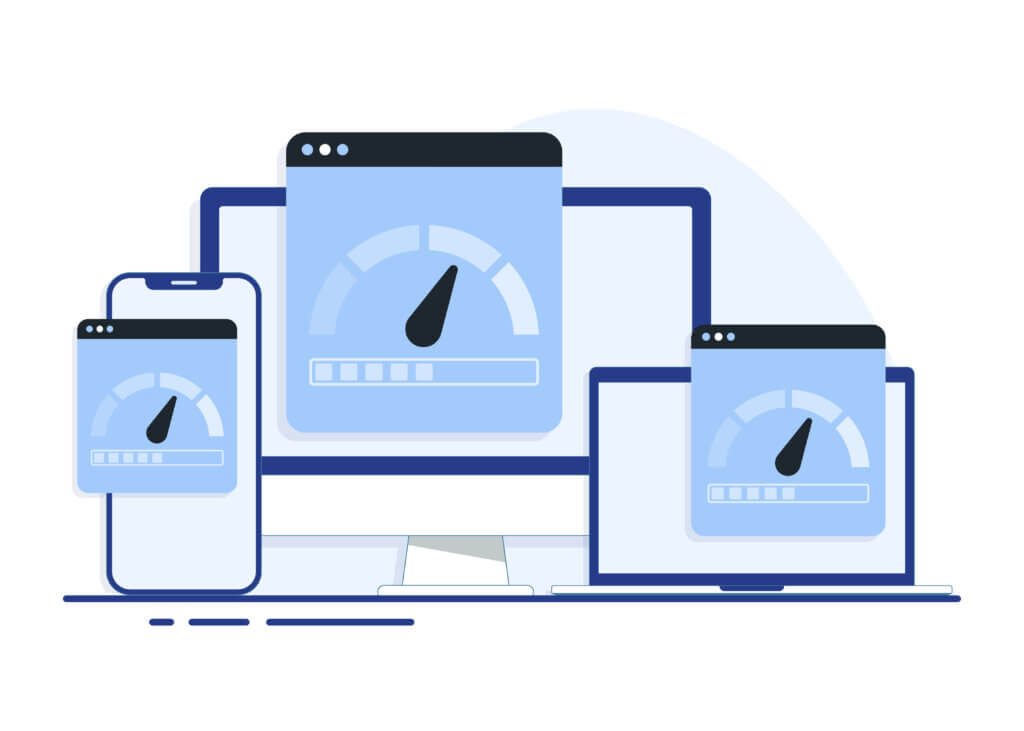
Capacity Testing
This type of load test will measure how many users can simultaneously access your website or software before the performance starts to decline. The test is specifically designed to expose unforeseen stressors that could lead to bigger problems if not resolved.
Capacity testing can play a huge role when attempting to locate bottlenecks and issues with your software’s code. Simply put, it’s a test that reveals whether your website or software could be improved to perform at the necessary level.
However, there are a few things to keep in mind when running a capacity test. The first thing you need to keep in mind is to ensure that your results reflect real-world scenarios. There are a number of ways to do this, such as monitoring previous traffic levels and using that information to estimate future increases and surges. You also have the option to pre-program tests to run simultaneously or at different times.
Soak Testing
The purpose of soak testing is to assess the performance of your website or software over a prolonged period of time. Real-life users are slowly introduced to the software, which allows us to see how it performs with a higher load over a given amount of time.
More specifically, soak testing allows us to see what types of deficiencies have taken place, such as degradation, memory leaks, and other system failures that come up over an extended amount of time. It also allows experts to identify exactly how much memory is being devoted to a certain task. Keeping a close eye on the behavior of memory function and data structures over a period of time is what soak testing does best.
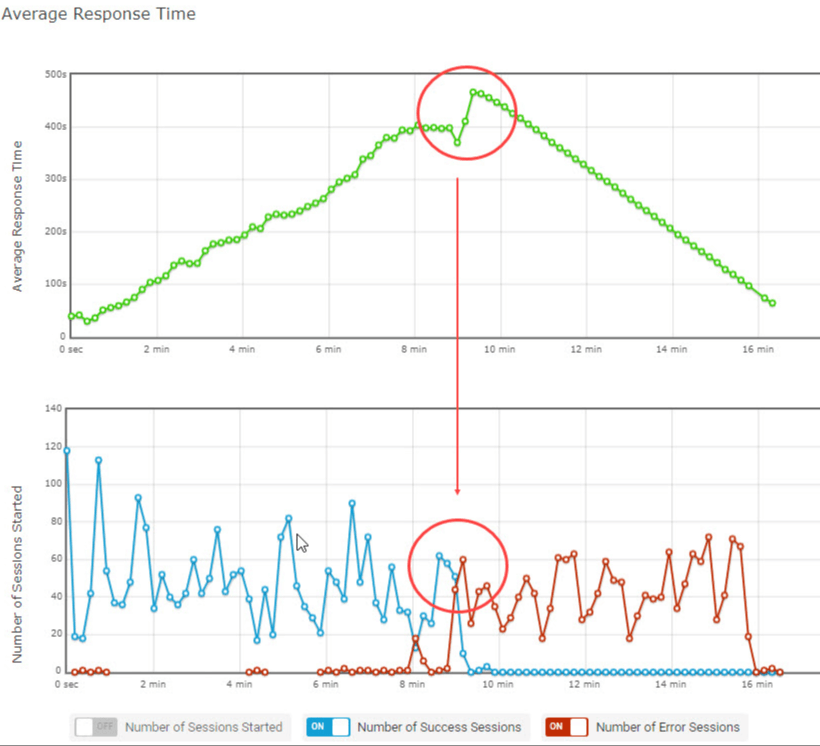
There are a few things to keep in mind before running a soak test. The first thing is to determine what kind of load to put on your website or software, and how long you intend to have the test run. It’s also important to analyze potential risks that may prevent the test from running smoothly.
Spike Testing
Spike testing is used to measure a software’s performance when it’s hit with a short burst of users. With this type of testing, the load tool generates a surge of users within a small window of time to see how the website or software responds. This type of test is especially useful in understanding how your software will behave during the holiday season, such as Black Friday and Christmas.
However, spike testing isn’t only used for measuring a quick spike in users of your software. It can also measure a sudden decrease in users, too. A decrease in users over a short period of time could also spell problems for your software. This is why it’s necessary to have your website or software tested for sudden increases or decreases in load.
The first step is to determine the load capacity for your website or software. After this has been decided, you must prepare a testing environment that will give you the best possible data. Then, it’s time to decide on the load. After these preliminary details have been made, LoadView can help you determine how your software functions with a sudden increase or decrease in load. With the results of this test, you can then analyze and assess what changes you may need to make to ensure that your website or software is performing to the best of its ability.
Stress Testing
Stress testing pushes your software to its limits. The purpose of this test is to put severe strain on your software to learn its breaking point. Stress testing will allow you to see how much load your software can handle before it breaks down. It allows you to properly plan for unexpected load increases on your website or software.
Another name for stress testing is endurance testing. If you anticipate that your software could suddenly experience an uptick in load, we highly recommend that you stress test your product. Unforeseen issues can arise during Black Friday, Christmas, or even when a blog on your site goes viral. You want to ensure that your software is fully prepared for such a possibility.
It’s strongly encouraged that you have stress tests regularly performed in order to avoid unexpected breakdowns, which can cause extended amounts of downtime. Not only this, but stress testing can also be helpful in understanding the timing when an error message appears.
Stress testing can also be a useful tool to protect against security breaches, and other harmful attacks.
The first step in conducting a stress test is to collect necessary data and set the parameters. After the initial step, the scripts are prepared and applied. This second step is made simple by our EveryStep Recorder system that allows for easy point-and-click scripting.
Volume Testing
Volume testing is a bit different than the previous forms of load testing. Instead of being concerned about users accessing your software, volume testing has to do with overloading your software with data. What we learn through volume testing is response time. More than this, we can also identify where bottlenecks are happening, which can significantly slow down your software.
There are typically more steps involved in volume testing than other load testing types. The first thing we do is assess and identify if there was any lost data during the high load test put on your software. We also have the capacity to review your software’s response time and ensure that the data has been recorded in the correct place. Data that may have been overwritten without warning will also be made known to us. We are also able to check if your software is functioning with enough memory resources, and if large amounts of data could potentially compromise your software.
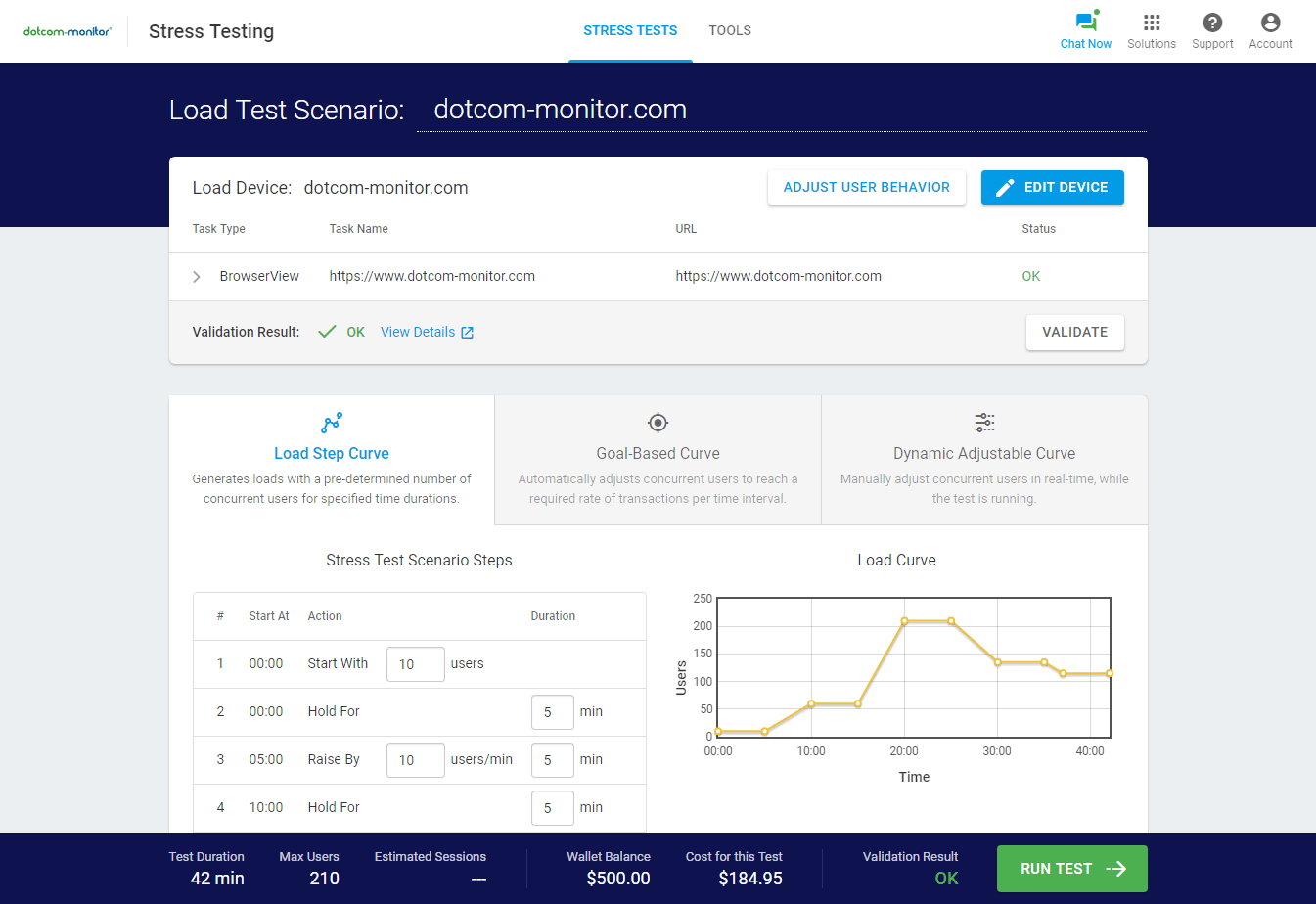
Use LoadView for Load Testing & Give Your Users the Best Possible Experience
Though website and software load testing can feel intimidating, it doesn’t have to be. Our experts at LoadView are here to provide you the best service when it comes to load testing and fielding any concerns you may have. Even if you’re unsure about the load testing process, consider a one-on-one consultation to learn more about our process and how we can best serve your load testing needs.