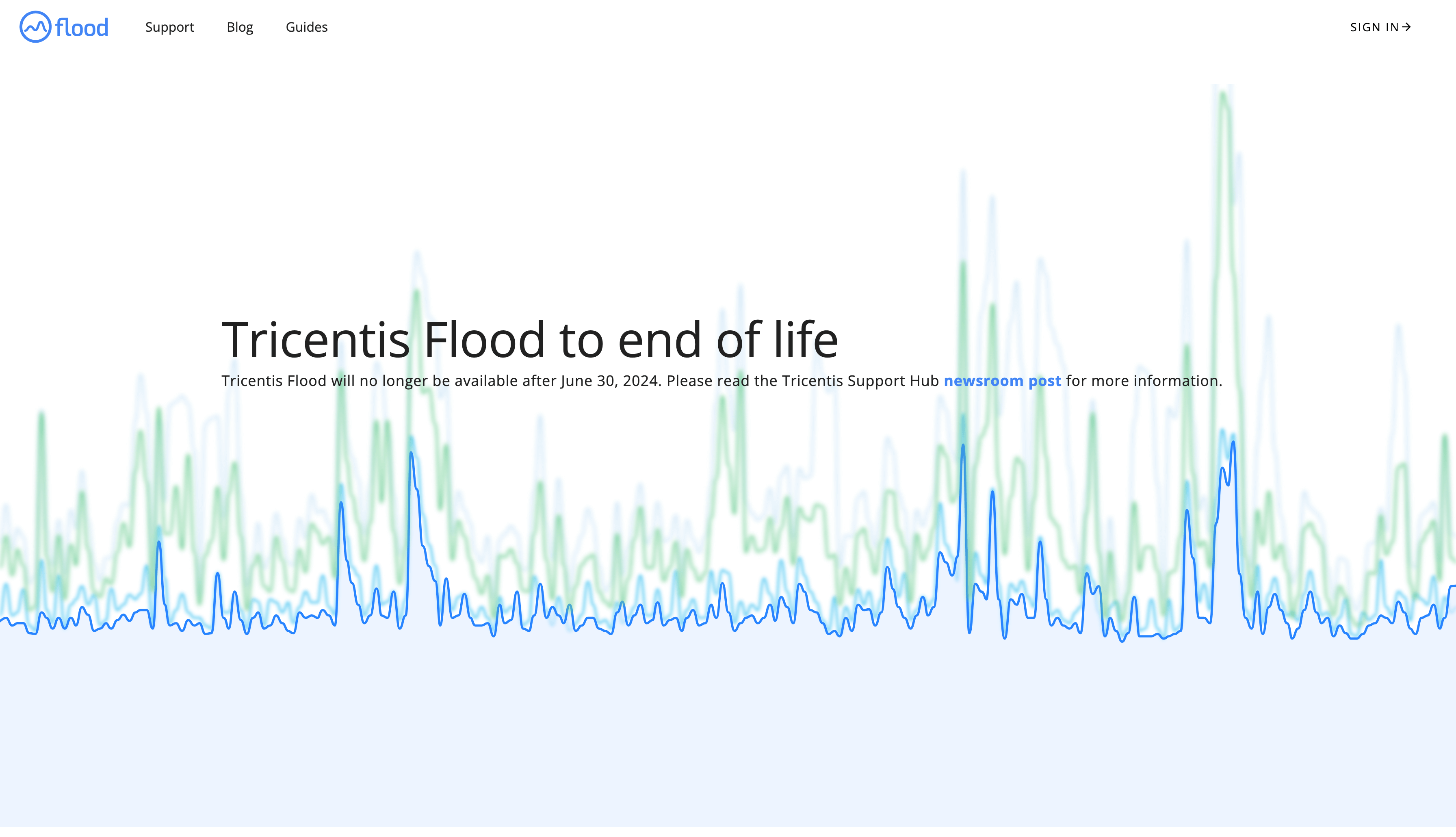Alternatives to Flood by Tricentis
Real Browser Performance Testing
with LoadView
Quickly set up and run load tests for all your web pages, applications, APIs, servers, and streaming media.
Managed Network
Load injectors are managed for you. No additional setup or account necessary.
Script User Scenarios
Multi-step scripting. Support for more than 40 desktop/mobile browsers and devices.
Scalable
Easily spin up load injectors from a few hunderd users to thousands with a few clicks.
Performance Metrics
Uncover performance bottlenecks critical for capacity planning.
Flood.io End of Life and Transitioning to New Horizons
Tricentis announced recently that Flood.io will reach its end of life on June 30, 2024. Post this date, the service will no longer be available or supported and for users that are looking for a seamless transition, we highly recommend LoadView. LoadView offers an extensive solution for your load testing needs and any current Flood.io users can reach out to our 24/7 support team for assistance with migrating your testing framework and data to LoadView. We are committed to supporting our customers and ensuring that users who have used Flood.io can continue to achieve their testing objectives through the LoadView platform with minimal disruption and at a fraction of the cost.
Are you a current Flood user searching for a more cost-effective load/stress testing solution This article takes a look at all the features of LoadView and how it compares to Flood. Read on to see what makes LoadView a great alternative as Flood reaches its end of life to ensure your applications remain robust and reliable.
Identify bottlenecks, ensure scalability, and validate performance.
Quickly and easily load and stress test your websites, web-apps, and APIs from the cloud!
| Features | Flood | Other Cloud Providers | LoadView |
| Free Trial. Sign Up and Run Free Tests | |||
| No Steep Learning Curve | |||
| No Requirements for Programming/Scripting Knowledge | |||
| Script Recorder | |||
| Easy, Straightforward Pricing | |||
| Multiple User Scenarios and Test Types |
Creating Scripts: Flood vs. LoadView
When it comes to creating scripts, Flood gave users many options to choose from, depending on their environment or programming language experience. Users can create protocol-level load tests using a variety of open-source tools, such as JMeter, Gatling, and Selenium.
Another option a Flood user had at their disposal is Test Builder. Test Builder is essentially a more user-friendly version of JMeter that can be used for protocol-level testing, such as GET and POST requests. Users also have the option to add specific headers or URL parameters.
Lastly, Flood users had another option, called Element, which is a browser-based tool that was developed by Tricentis. This allowed users to run scripts within a real browser, specifically, Chrome. The scripts needed to be built separately in JavaScript prior to uploading and launching your load test, so you need to understand the JavaScript language in order to do so. The scripts that were created with any of these open-source and proprietary tools can then be launched in Flood, which handles the infrastructure, execution, and reporting of the load tests.
On the other hand, LoadView utilizes the EveryStep Web Recorder. The recorder is a web-based scripting tool that records the transactions and steps within you pages and web applications in real browsers. The tool supports a myriad of technologies, browsers, and devices, such as Chrome, Internet Explorer, Android, iPhone, and more. The recorder supports frameworks and technologies used to build dynamic applications, like JavaScript, AJAX, HTML5, and more. With the EveryStep Web Recorder, all you need to do is navigate a page or application like any of you users would do and the tool records every step of the transaction. And if you need to edit the script for any reason after recording, you are able to do so easily. Your teams also have availability to our additional features, such as setting delays, network filters, and context parameters, among others. These features are important for simulating real user action. For example, you can simulate different users logging in, visitors searching for different products, or dynamic URL testing by specifying dynamic variables.
Unlike some of the programming language support options with Flood, The EveryStep Web Recorder is easy to use and there is no scripting experience required.
Executing Load Tests: Flood vs. LoadView
Within Flood, everything was grouped at a high level under a specific Project, which contains all of your tests. Under the project level, you have streams. Streams are essentially the actions within the test, such as browsing or logging into a page. Finally, under streams are the floods. A flood is simply an execution of one of your test scenarios. A flood was created every time you run a load test. Users can have multiple floods under the same stream and several streams under the same project, etc.
All Flood load tests were executed on from 15 different regional grid nodes (AWS and/or Azure). Depending on your plan, users may be limited to the number of nodes that can be used per grid (a grid can have up to 90 nodes).
With a paid subscription plan, the number of grids and nodes is not limited, however, the number of node hours consumed is limited to one hour of testing per node. This can be split up any way the user would like. For example, one node could be setup to run for one hour, while two other nodes are setup for 30 minutes each, and so on. The recommendation for maximum number of users per node and scripting tool is 1,000 users for JMeter and Gatling and 50 users for Element. Their free trial include five node hours, with the one restriction being that users can only use one node at a time.
Conversely, the LoadView platform sets limits and hours, dependent on the type of plan and test simulation. LoadView users have the flexibility to run different types of user simulations, depending on their need.
- Protocol-based (HTTP/S)
Requests with concurrent users generating HTTP/S requests (GET/POST) to web server.
- Real Browser-based
Great for load testing web-apps and simulating users performing specific actions within those applications.
LoadView uses Amazon Web Services (AWS) load injectors located in 40+ regions around the world. There is no need to have your own cloud account as everything is managed through the LoadView platform.
Additionally, once you’ve finalized your test scenario, you can take your load test one step further by choosing the type of load curve for your situation – Load Step Curve, Goal-based Curve, or Dynamic Adjustable Curve – based on the needs for your test.
Analyzing Tests: Flood vs. LoadView
Test results within in both platforms are relatively similar. Both allow users to collect and monitor metrics, such transaction rates, response times, network throughput, and errors, in real-time. If necessary, users can drill-down deeper into the statistics behind individual elements. The reports are user-friendly and intuitive, and you can review all results via your browser. LoadView keeps previous test results, so you can use them to benchmark against future tests. Additionally, users are given the option of sending the performance results to managers or stakeholders by utilizing a unique, private URL.
LoadView Pricing and Free Trial
Our free trial includes up to 5 free tests to get you started. Our subscription-based plans begin at $199 per month, and any unused virtual user minutes and load injector hours roll over from one month to the next. Or choose our On-demand plan to run tests whenever you need to throughout the year.
LoadView Professional Services
For teams looking to outsource their performance testing, we also offer Professional Services. Our performance engineeres can assist with any part of the testing process, depending on your specific needs and resources. Our goal is to have you and your teams running the performance tests, interpreting data, and fine tuning your system without our team’s involvement.
Flood Pricing and End of Life
Tricentis Flood is reaching its end of life and will no longer be supported. Any previously existing Flood accounts will just be deactivated and access to the platform will be completely revoked. With the decommission of Flood, Tricentis is pushing for its users to transition to their flagship product, NeoLoad, which is a performance testing solution for businesses that comes at a high cost. Their price for Neoload starts at $20,000 annually which can be pricey for some. With LoadView, we offer flexible pricing plans that best suits your performance testing objectives and needs.
Conclusion: Flood vs. LoadView
The discontinuation of Flood.io’s load testing solution is a significant loss for the software development and QA community. However, transitioning to LoadView allows you to maintain optimal performance and reliability for your applications. Additionally, LoadView has great enterprise-level features, such as goal-based and dynamic adjustable curve tests, and pricing options to fit any size organization. Embrace this change as an opportunity to utilize the latest advancements in load testing technology with LoadView.