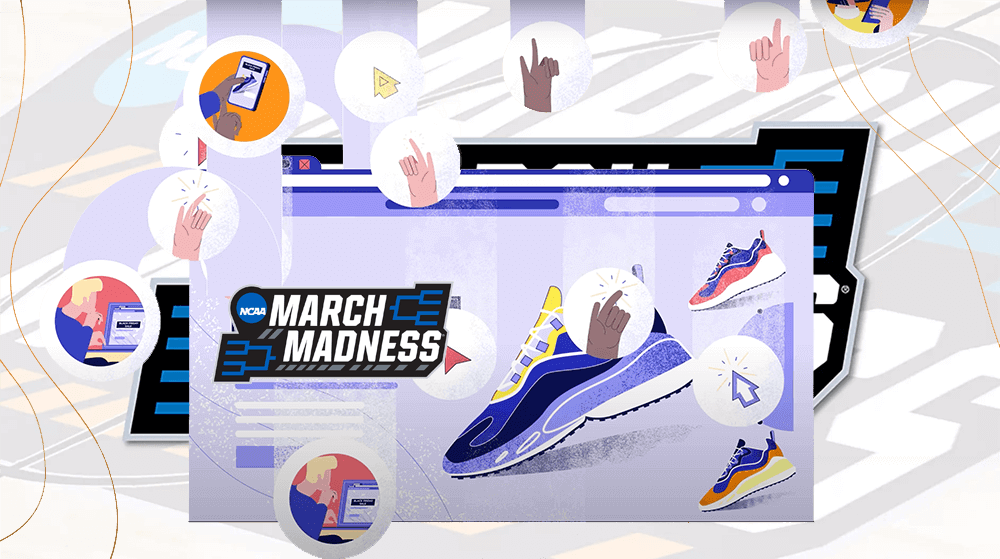March Madness is one of the biggest sporting events of the year similar to the Super Bowl that draws millions of viewers who eagerly follow every game, bracket update, and player statistics. For sports websites, this means an enormous surge in traffic. Whether you’re running a sports news website, an e-commerce store selling March Madness merchandise, or a streaming platform, your website must be prepared to handle the increase in visitors without slowing down or crashing.
This is where load testing comes into play. By simulating high traffic volumes before the tournament begins, you can ensure your website is ready for peak performance. In this guide, we’ll explore why sports website load testing is essential, how to use LoadView, and best practices for preparing your website for high traffic events like March Madness.
Why Load Testing is Crucial for March Madness
March Madness is known for its unpredictable upsets, buzzer-beater finishes, and frenzied fan engagement. These elements contribute to significant traffic spikes that can strain a website’s infrastructure. Websites that are unprepared may suffer from slow page load times which causes visitors to leave if pages take too long to respond. If traffic overwhelms the server, the website may experience downtime, costing valuable traffic and revenue. High traffic can also impact the user experience, making key features like live scores, e-commerce checkout, and video streaming unreliable. For businesses relying on advertisements, subscriptions, or merchandise sales, an outage or slow performance can lead to direct financial losses. Load testing allows website owners to prepare for these challenges by ensuring their infrastructure can handle peak traffic loads without breaking down.
How to Prepare Your Sports Website for March Madness Traffic with LoadView
Step 1: Identify Your Peak Traffic Expectations
Before running load tests, estimate the number of visitors your site is likely to receive. Analyze historical data from previous March Madness events along with industry trends to set realistic traffic goals. Consider average daily traffic, peak traffic during the tournament, expected concurrent users, and the most visited pages, such as live scores, brackets, e-commerce, and video streams.
Step 2: Create Realistic Load Scenarios
LoadView provides multiple load testing options to mimic real-world conditions. Stress testing pushes your website beyond its limits to find breaking points, while spike testing simulates sudden surges in traffic. Endurance testing ensures long-term stability under high traffic loads, and concurrency testing measures how well the website handles multiple simultaneous user interactions. For March Madness, focusing on spike testing and concurrency testing is essential as these reflect the unpredictable traffic increases during game updates and final score announcements.
Step 3: Perform Load Tests with LoadView
To run a load test using LoadView, start by logging into the platform and creating a new test. Select the type of test that aligns with your needs, whether it’s a web application, API, or website load test. Define the number of virtual users and their geographic locations, then set up user interactions such as navigating pages, logging in, purchasing merchandise, or streaming content. Once the test is configured, run it and monitor real-time performance metrics. After the test is completed, you should analyze the results to identify performance bottlenecks and areas for optimization.
Step 4: Optimize Website Performance Based on Test Results
Once test results are available, focus on improving weak points in your website’s performance. Optimizing web hosting by upgrading to a scalable cloud solution can help manage surges. Using a Content Delivery Network (CDN) ensures faster load times by distributing content across global servers. Compressing images and videos reduces page load times, while caching frequently accessed data helps minimize server strain. Also, improving database performance ensures that queries run efficiently even during peak traffic.
Step 5: Implement Auto-Scaling and Redundancy
To handle extreme traffic fluctuations during March Madness, auto-scaling and redundancy are crucial. Auto-scaling dynamically adjusts server capacity based on traffic demand to ensure that resources are available when needed. Load balancing distributes traffic evenly across multiple servers to prevent overloading a single point of failure. Redundant systems ensure backup servers are in place so that if one system fails, another takes over seamlessly which helps to maintain uptime and performance.
Step 6: Continuously Monitor Performance During March Madness
Even after testing and optimizing, real-time monitoring during the tournament is recommended and almost mandatory. Tools like Dotcom-Monitor help track key performance indicators such as page load times, server response times, error rates, and traffic spikes. Having a response plan ready for unexpected issues allows for the quick deployment of fixes which prevents major downtime and maintains a seamless user experience.
Additional Considerations for a Seamless User Experience
While load testing is crucial, ensuring a smooth user experience goes beyond just handling high traffic. Optimizing your website’s navigation and mobile-friendliness is essential, as many users will access your site from their smartphones and tablets. This is especially true in today’s market when everyone uses their phone or mobile apps. Ensure your website layout is intuitive with quick access to key sections like live scores, brackets, and merchandise.
Also, consider security measures to prevent issues like bot traffic and fraudulent activities. March Madness attracts not just sports fans but also cyber threats which includes DDoS attacks and credential stuffing. Using security solutions such as Web Application Firewalls (WAFs) and bot detection tools can help mitigate risks and keep your website secure throughout the tournament.
Providing real-time updates and alerts is another key factor. Fans expect instant score updates, and if your website delivers delayed or inaccurate information, they may turn to competitors. Integrating real-time data feeds and push notifications can enhance user engagement and keep visitors coming back throughout the tournament.
Final Thoughts
March Madness is an exciting time for sports fans and website owners alike, but it can also bring significant challenges if your site isn’t prepared for the surge in traffic. By using LoadView to run comprehensive sports website load testing, you can confidently handle high-traffic events without sacrificing performance or user experience.
Quick Recap of Best Practices:
- Estimate peak traffic expectations based on historical data.
- Run LoadView tests focusing on spike, stress, and concurrency testing.
- Optimize hosting, caching, databases, and media files.
- Implement auto-scaling and redundancy for traffic surges.
- Monitor performance throughout the tournament.
With the right load testing strategies, your sports website can stay fast, reliable, and resilient to ensure a seamless experience for March Madness fans.
Ready to test your website for March Madness? Start your LoadView trial today and get ahead of the traffic surge!