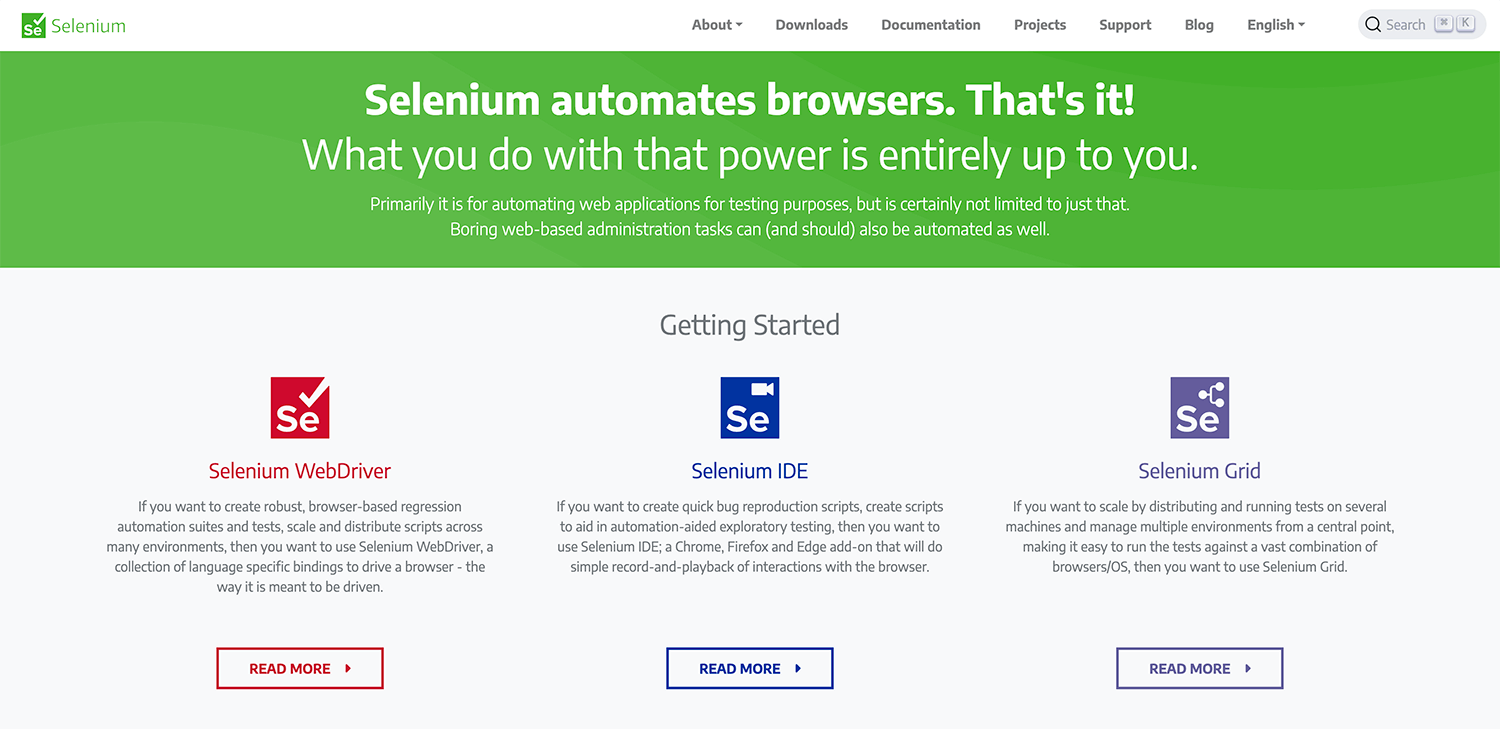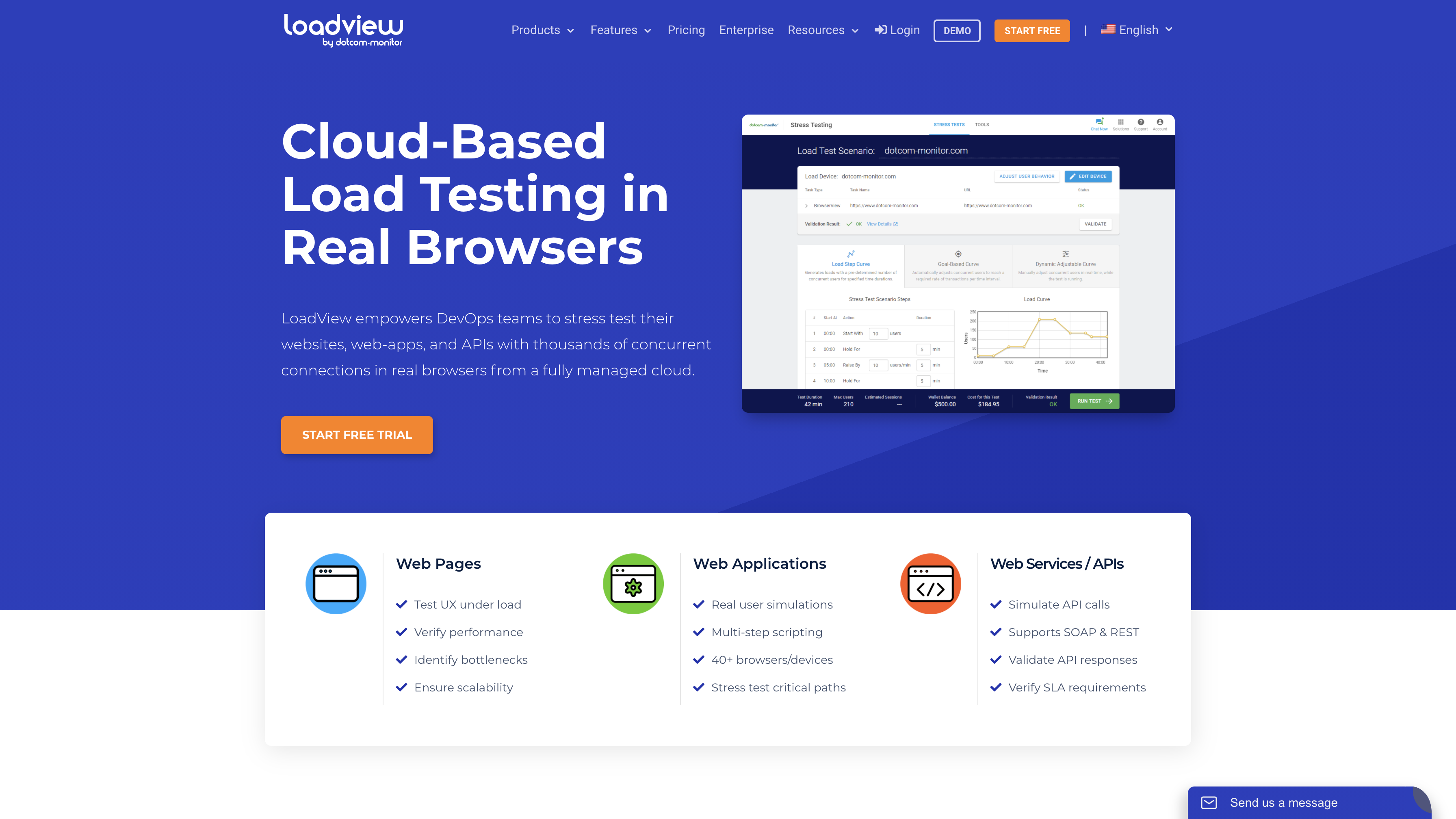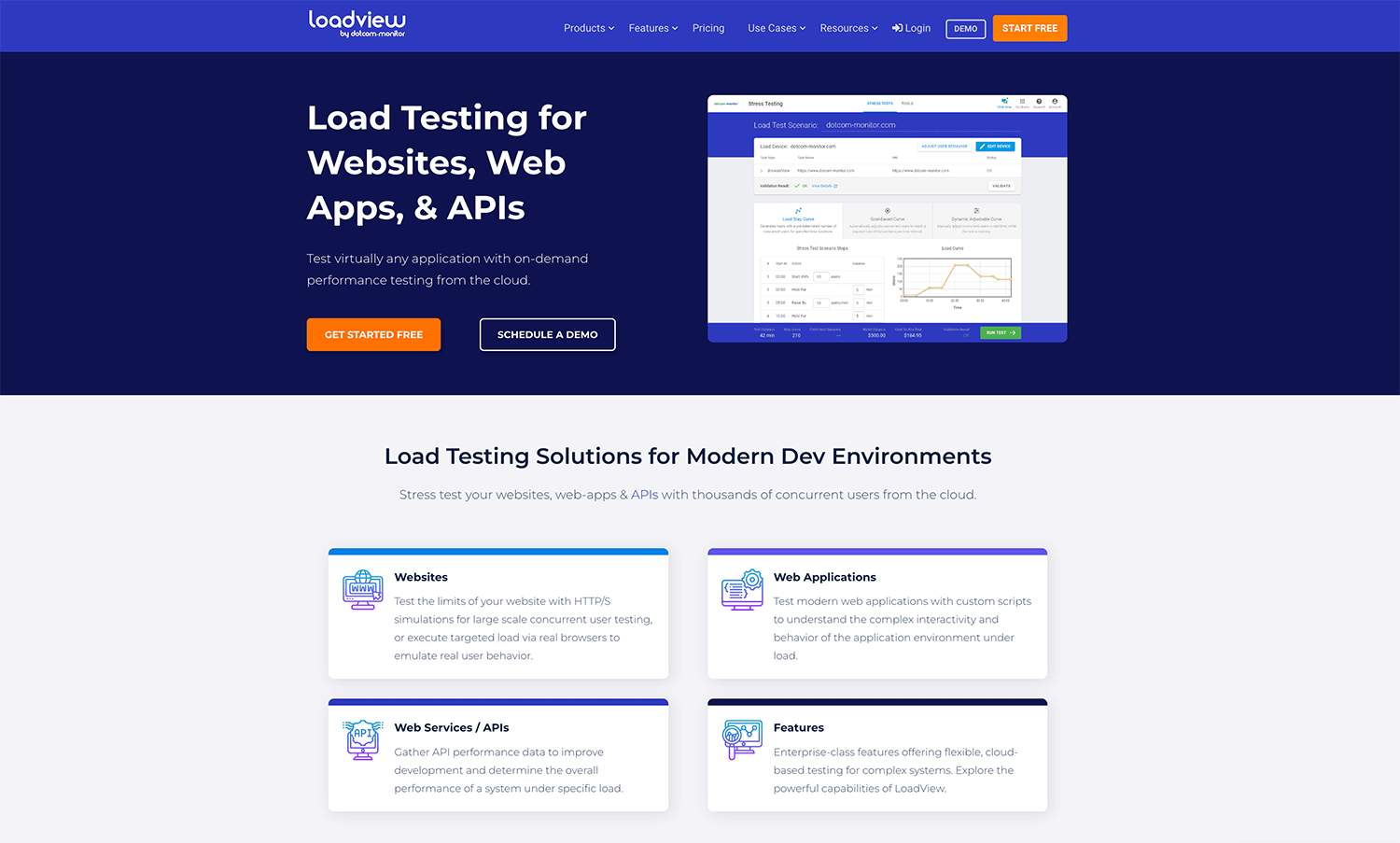Testing apps and products for quality and performance is an integral part of the app development life cycle. While manual testing was the go-to process many years ago, automated testing is the new norm. With advanced automated testing tools, such as Selenium, Cypress, and LoadView, businesses the testing process of their software applications and ensure the quality before it gets to the end users.
However, businesses must exercise caution and carefully evaluate the numerous app testing automation tools available to select the most suitable one for their needs and requirements.
That’s why we have done extensive research and carefully compared the top three web app testing automation platforms—Selenium, Cypress, and LoadView—to help you make the right choice that aligns with your unique requirements.
Selenium – A Closer Look
Selenium, a popular testing framework, enables users to automate web browsers for testing purposes across various programming languages and operating systems.
It is an open-source framework and supports numerous scripting languages, such as Java, Python, C#, Ruby, and JavaScript. Mainly used for functional testing, Selenium allows users to easily automate web page navigation, filling in forms, clicking buttons, etc.
There are three tools in the larger Selenium ecosystem. They are:
- Selenium WebDriver: Most users prefer to use Selenium WebDriver, which helps automate web browsers for testing. Using various automation scripts, it simulates user interactions, such as clicking on links, filling out forms, and navigating through pages that normal users carry out.
- Selenium Grid: This tool helps users delegate testing across multiple machines to reduce testing time and improve software efficiency.
- Selenium IDE: Selenium IDE is less potent than Selenium WebDriver. However, it runs quick tests. In addition, it also records tests that can be played back later.
Advantages of Selenium
Selenium offers many benefits for testers. Here are the top benefits of using Selenium:
- Cross-Browser Compatible: Selenium framework is suitable for testing web apps across multiple browsers, such as Chrome, Microsoft Edge, Safari, Mozilla Firefox, etc. This feature is handy for developers as it ensures that web apps perform seamlessly across browsers.
- Support for Multiple Languages: Selenium provides support for multiple programming languages. Testers can create and execute test cases using popular programming languages like Python, Ruby, Java, and C#, allowing them to work with the language they are most familiar with.
- Extensive Automation Capabilities: Selenium offers extensive automation capabilities for web applications. It allows testers to automate various aspects of web testing, including interaction with web elements, navigating through web pages, handling different alerts, and managing cookies.
- Efficient Handling of Dynamic Web Elements: Selenium uses methodologies like explicit and implicit wait, dynamic locators, and Page Object Model (POM) to handle dynamic web elements. This enables users to improve test performance by automating web UI testing from the root node.
- Open-Source Framework: Selenium is an open-source tool without any license fee. It offers flexibility, allowing users to customize and extend its functionalities to suit their needs.
- Strong Community Support: Selenium boasts a large community of developers, testers, and users who constantly contribute to the framework. As a result, users can rely on an extensive library of tutorials, resources, and forums for support and assistance.
Disadvantages of Selenium
Although Selenium has many benefits, it also has some disadvantages. Here are some drawbacks of Selenium:
- It is Challenging to Master: Mastering the Selenium framework can pose challenges for beginners, particularly those with limited prior experience in programming languages.
- Lack of Documentation Features: Selenium boasts a strong tech community for support. However, users may encounter challenges due to a lack of documentation for certain features, which can hinder their ability to fully utilize this tool’s capabilities.
- Longer Time to Complete Test Cases: Selenium interacts with the web page more realistically, which includes waiting for page elements to load, handling JavaScript-heavy websites, and rendering dynamic content. As a result, test scripts using Selenium may take longer to complete. This can impact testing efficiency and productivity, especially when dealing with large test suites or time-sensitive projects.
- Compatibility Issues with New Browser Versions: As web browsers are constantly updated and evolving, Selenium may not always be fully compatible with the latest browser versions. This can result in unexpected behavior, errors, or failures in Selenium scripts, requiring developers to update their code or wait for Selenium to release updates to address compatibility issues.
- Lack of Mobile Testing Capabilities: Selenium is primarily designed for testing web applications on desktop browsers, and it does not provide built-in support for testing mobile applications on different mobile platforms such as Android and iOS. This limitation means that Selenium may not be ideal for organizations or teams that require comprehensive mobile testing as part of their software testing strategy.
Selenium Use Case Examples
Selenium is used by many top brands worldwide to streamline their testing processes. Some notable examples include:
- Google: Google leverages Selenium to test most of its web applications, such as Gmail, Google Maps, and Google Search. Selenium helps ensure the reliability and performance of these critical applications.
- Netflix: Netflix utilizes Selenium to rigorously test its OTT (Over-The-Top) offerings across multiple devices and browsers. This ensures that users can enjoy a seamless streaming experience.
- LinkedIn: LinkedIn also employs Selenium to thoroughly test and automate various features of its professional networking app, including its ads and feed-sharing functionalities. This helps maintain the quality and functionality of the app.
- HubSpot: HubSpot, a popular marketing automation and CRM platform, uses Selenium to thoroughly test its web applications and products. This allows HubSpot to deliver a reliable and user-friendly experience to its customers.
Cypress – A Deep Dive
Compared to Selenium’s approach to testing, Cypress stands out as a relatively new open-source testing tool that offers a unique and efficient way to conduct full-stack testing on web browsers. Cypress is built on JavaScript and seamlessly integrates directly into the browser, eliminating the need for a separate driver, which sets it apart from Selenium.
By directly integrating into the browser, Cypress allows faster and more effective debugging of test cases, enabling testers to identify and resolve issues quickly.
Cypress can be the ideal tool for testers who value quick test results and efficient debugging. Its unique approach and seamless integration into the browser make it a powerful choice for modern web application testing, providing an improved testing experience for developers and testers alike.
Advantages of Cypress
- Simple User Interface: Cypress has an intuitive and simple interface that makes it easier for testers to create and run tests quickly.
- Provision of Real-Time Feedback: Cypress allows developers to gain feedback on the test results quickly. This means that developers can adopt quick strategies and means to address errors.
- Fast-Performing: Cypress is a fast-performing tool that allows businesses to test their web apps quickly and reduce the time to market.
- End-to-End Testing: With Cypress, developers can test full web application flow from user experience, performance, and compatibility to the database.
- Integrated Debugging: Developers can debug the web application from the browser itself, expediting the testing and debugging process.
- Open-Source: As an open-source testing framework, it is free to use. It has a huge community of developers and users who make the community a knowledge hub for everyone using the tool.
Disadvantages of Cypress
There are several limitations associated with Cypress, which include the following:
Limited Browser Support: Cypress works only on Chromium-based browsers such as Google Chrome, Opera, Microsoft Edge, etc.
Developed on JavaScript: Cypress is developed on JavaScript. As a result, developers using other programming languages, such as Ruby or Python, cannot use the framework for testing.
Lack of Mobile Testing Capabilities: Cypress is primarily designed for web application testing and does not have built-in support for testing mobile applications, such as mobile websites or mobile apps.
Long Learning Curve: Cypress can be challenging for beginners due to its steep learning curve. As a result, it may require developers and agencies to invest additional time in mastering the tool.
Limited Online Community Support: Cypress’s online community support is currently limited, making it challenging for users to find comprehensive resources and assistance to tackle problems while using the tool.
Cypress Use Case Examples
Cypress, a popular end-to-end testing framework, is utilized by several major companies to enhance their testing processes. Some notable examples include:
- Slack: Slack uses Cypress to test its messaging platform, ensuring seamless communication and collaboration for its users across multiple devices and browsers.
- Autodesk: Autodesk leverages Cypress to test its suite of design and engineering software, verifying the reliability and performance of its applications to deliver optimal user experiences.
- SendGrid: SendGrid employs Cypress to rigorously test its email delivery and management platform, ensuring that users can efficiently manage and track their email campaigns.
- HashiCorp: HashiCorp, a provider of infrastructure and security solutions, utilizes Cypress to test its suite of products, ensuring seamless integration and reliability across various cloud environments.
LoadView – The Powerhouse Testing Tool
LoadView is a cloud-based load and stress testing platform for businesses. It helps businesses simulate real-world user and traffic scenarios to test their web apps, websites, and APIs.
LoadView caters to the unique needs of businesses by offering a cloud-based solution. This allows businesses to simulate realistic user loads and stress test their applications to ensure they can handle high levels of concurrent users, traffic, and data processing.
Its cloud-based nature allows businesses to access and manage their load-testing scenarios from anywhere, making it convenient for teams working remotely. In addition, it enables businesses to quickly scale their load testing efforts up or down based on their needs without investing in expensive hardware or infrastructure.
Furthermore, LoadView offers advanced analytics and reporting capabilities that provide businesses with insights and metrics to measure the performance and stability of their applications under various load and stress conditions. This enables businesses to identify bottlenecks, vulnerabilities, and areas for optimization. As a result, businesses can address potential performance issues before they impact end users.
LoadView supports several protocols, including:
- Hypertext Transfer Protocol (HTTP)
- Hypertext Transfer Protocol Secure (HTTPS)
- Simple Object Access Protocol (SOAP)
- Representational State Transfer (REST)
- Transmission Control Protocol (TCP)
LoadView offers various products to help users efficiently conduct testing tasks, including website testing with real browsers on desktop and mobile platforms, on-demand testing using load injector servers, and global testing for worldwide traffic.
Other products offered by LoadView include:
- Web applications performance testing
- Comprehensive API testing
- Integration with Postman for flexibility and scalability in testing APIs.
- JMeter load testing
- Selenium load testing
Advantages of LoadView
LoadView offers numerous advantages, some of which are discussed below.
- It is Cloud-Based: LoadView is easy to deploy and use as a cloud-based platform. Its users do not need to worry about setting up the technology infrastructure and ecosystem to run tests. In addition, it is also easy to maintain.
- Real Browser Testing: LoadView performs tests on real browsers and delivers results reflecting user experience on the web app. As a result, developers and QAs can pinpoint exact performance issues and address them quickly.
- Scalability: LoadView can handle extensive traffic and tests, which is ideal for web apps with substantial traffic loads.
- Integration With Various Software: Users can integrate LoadView with various software, like GitHub, Jenkins, and JIRA, making it easy to incorporate testing into the existing workflows.
- Easy to Analyze: LoadView allows users to combine all the test data into a single source, making it easy to understand and generate insights.
Disadvantages of LoadView
LoadView is a paid service that requires a subscription, which can add to the cost of load testing for businesses or individuals with limited budgets. While LoadView offers advanced features and professional support, its cost may not be feasible for all users, especially those with budget constraints.
Who Uses LoadView?
LoadView is employed by numerous well-known companies to evaluate their web applications’ performance under high-traffic and stress scenarios. Some notable examples include:
- Volvo: Volvo uses LoadView to test its automotive web applications, ensuring seamless navigation and user experience for potential customers exploring vehicle options and configurations.
- Xerox: Xerox leverages LoadView to assess the performance and reliability of its printing and document management solutions’ web applications, guaranteeing a smooth and responsive experience for users.
- Comcast: Comcast utilizes LoadView to rigorously test its telecommunications and media web applications, ensuring that users can efficiently manage their services and accounts across various devices and browsers.
- Dell: Dell employs LoadView to evaluate the performance of its e-commerce and support web applications, providing a seamless and reliable experience for customers purchasing or seeking assistance with their products.
Selenium vs. Cypress vs. LoadView: Features Compared
Below is a comprehensive comparison of three prominent web testing tools: Selenium, Cypress, and LoadView.
| Selenium | Cypress | LoadView | |
| Features | Supports multiple programming languages Supports parallel test execution. Supports distributed testing. Integrates with popular CI/CD tools. |
Automatic waiting for UI elements. Supports time travel debugging. Built-in reporting and video recording. Supports parallel test execution. |
Load Curves
Create Scripts Performance Reports Geo-Distributed Network Test Behind the Firewall |
| Architecture | Client/Server Architecture | Client/Server Architecture | Cloud-Based Architecture with Distributed Load Generators |
| Target Use Cases | Web and mobile application testing. Cross-browser testing. Automated regression testing. Large and complex web applications. |
Web application testing Integration testing UI testing Cross-browser testing Performance testing |
Load testing Stress testing Performance testing Capacity planning Web |
| Pros | Open-source and widely used. Supports multiple languages and platforms. Can automate multiple browsers. Large and active community for support and resources. Supports parallel test execution for faster feedback. |
Easy to set up and use.
Fast and reliable testing. Great built-in reporting and video recording. Automatic waiting for UI elements. Offers time travel debugging for easier issue resolution. |
Scalable and flexible Simulates realistic user traffic. Great built-in reporting and analytics. Low hardware and maintenance costs Support a wide range of protocols and integrations. |
| Cons | Steep learning curve for those new to programming. Limited built-in reporting and requires integration with third-party tools. Slow and unstable at times with complex web applications. |
Only supports JavaScript, which may not be suitable for all teams or projects Limited cross-browser support currently only supports Chromium-based browsers. A modern browser is required to run tests, which may not reflect the user’s actual environment. |
Requires a subscription or payment plan, which may not be cost-effective for smaller teams or projects. |
| Scripting | WebDriver API | JavaScript | |
| Reporting | Extensive logging Supports multiple report formats |
Detailed and customizable reports Support screenshots and videos |
Get details into specific metrics.
Reports on all load scenarios. Share reports with other parties. |
Optimize Your Web App Performance with LoadView
Choosing the right tool to test the limits and performance of your web app is important. While Selenium and Cypress offer similar services with different approaches, LoadView stands out with its unique offerings.
LoadView offers extensive features and capabilities, including realistic load simulation, intuitive scripting, detailed reporting, and seamless integrations with popular development tools. With LoadView, you can ensure your web apps or websites perform optimally under heavy loads and stressful traffic conditions.
If you want to experience accurate and efficient load and stress testing that will empower your application to perform at its best, take advantage of the free trial and request a demo to learn more about how LoadView can help you achieve reliable and high-performing web applications.
Don’t settle for anything less—choose LoadView for all your load and stress testing needs and elevate your application’s performance to greater heights!