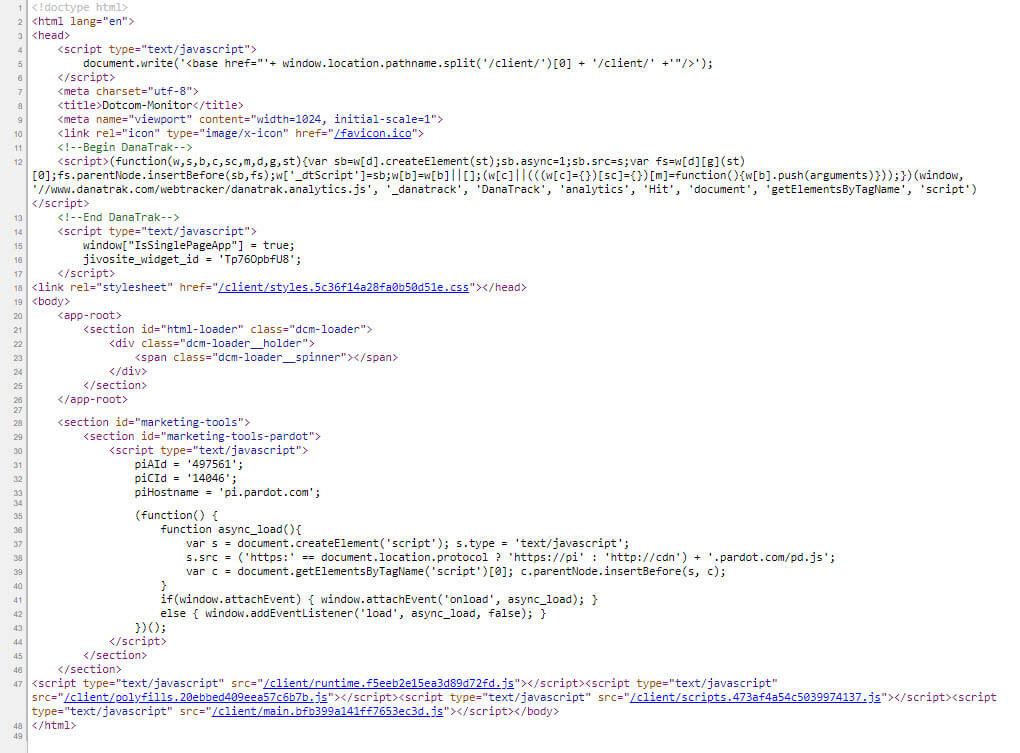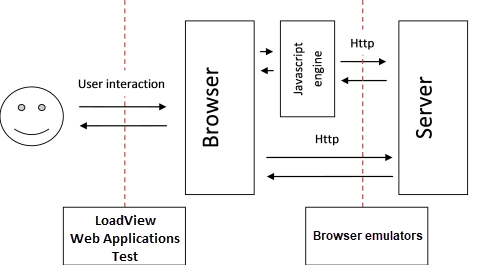JavaScript is a vital language for front-end and back-end development, forming the backbone of modern web development. It enables creating everything from simple websites to complex applications, making it essential for developers to learn.
Grasping JavaScript’s role in performance testing ensures optimal application performance. Performance testing measures speed, responsiveness, security, and scalability, and with JavaScript-based tools, developers can assess these metrics under various loads and stress levels. Mastering these techniques provides a significant competitive advantage.
Using proper performance testing tools and techniques ensures application optimization in terms of speed, security, and scalability. This enhances user experience, efficiency, and reliability, leading to increased engagement and satisfaction.
Ultimately, mastering JavaScript performance testing is crucial for developers to excel in modern web development, allowing them to deliver top performance to users.
Performance Testing Apps that Use JavaScript
Specialized tools designed specifically for performance testing web applications that utilize JavaScript can quickly and easily conduct this type of testing.
Among the popular performance testing tools for web applications are JMeter, LoadRunner, and Gatling. However, it is important to note that these tools may not be the best choice for testing JavaScript applications.
For instance, JMeter, a widely used tool, is limited when testing JavaScript applications. This limitation stems from the fact that JMeter is not a browser and thus cannot execute JavaScript. As a result, when JMeter requests a page, it does not automatically execute AJAX calls. JMeter records JavaScript requests as separate individual samplers during testing rather than providing a comprehensive testing environment for JavaScript applications.
Tools like JMeter, LoadRunner, and Gatling should be used with caution for performance testing JavaScript applications, as they have limitations in this area. Choosing the right tool for your specific testing needs is crucial to ensure accurate and effective results.
Challenges in Performance Testing JavaScript Applications
Performance testing JavaScript applications can be challenging due to the following factors:
- Dynamic and interactive web pages: JavaScript is used to create dynamic and interactive web pages, which can be difficult to simulate and test using traditional performance testing tools.
- Asynchronous execution: JavaScript can also execute asynchronously, meaning multiple functions can run simultaneously, making it challenging to track performance metrics accurately.
- Cross-browser compatibility: JavaScript behaves differently across different web browsers, making performance testing challenging. Testing across multiple browsers and devices is necessary to ensure the application performs well for all users.
- Client-side processing: JavaScript is executed on the client side, meaning the user’s web browser executes it. This functionality can make it difficult to simulate a realistic load on the server, as the server is not running the JavaScript code.
- Data-heavy applications: JavaScript applications transfer large amounts of data between the client and server. This volume of data can make performance testing challenging, as it can be difficult to simulate realistic data loads.
- Third-party libraries and plugins: Many web applications use third-party JavaScript libraries and plugins, which can add complexity to performance testing. Ensuring these libraries and plugins do not negatively impact the application’s performance can be challenging.
Cloud browser grids: A common challenge in load-testing web applications is getting many browsers to run the script to simulate real user traffic. This concurrency issue can be especially difficult because running many browsers is very compute and network-intensive and can quickly outperform a single machine. One solution is to use a cloud browser grid to solve this problem. A cloud browser grid is a distributed network of devices that can run multiple browser instances (perhaps 1000 or 10000) in one go. A cloud browser grid gathers results that closely mimic real-world user traffic, thus ensuring that the application can handle the expected load.
Location of the cloud grid: When using a cloud grid, it’s also important to consider the geographical location of the grid. The grid would be placed close to the users in an ideal situation. Co-location ensures that performance is as nominal as possible. For example, network latency between the cloud grid in the USA and the target audience in Australia may affect the accuracy and performance of the tests.
Additional Issues Faced When Load Testing JavaScript Applications
Load testing web applications that use JavaScript requires investigators to consider several issues. These issues include:
- Rendering: JavaScript can significantly affect the rendering time of a web page. Therefore, load testing should simulate the rendering of the page to measure the user experience accurately.
- Execution: JavaScript can also execute complex logic and perform server-side operations. Hence, load testing should consider the execution time of JavaScript code.
- Dynamic content: JavaScript can also be used to dynamically load content, which can cause issues with caching and performance. Load testing should ensure that dynamic content is properly cached and served efficiently.
- APIs and microservices: JavaScript-based web applications often rely on APIs and microservices. These processes provide access to data and functionality. Load testing should ensure these services can handle the expected load and scale accordingly.
- Resource usage: JavaScript can consume significant system resources, such as memory and CPU. The load-testing client should measure the resource usage of the web application and ensure that it can handle the expected load without crashing or slowing down.
Overcoming the Challenges
To overcome these challenges, performance testers need to deeply understand the application’s architecture and the behavior of JavaScript. They must also use specialized tools and techniques to accurately simulate and test the application’s performance under varying load and stress levels. Performance testers need a deep understanding of the application’s architecture and JavaScript’s behavior to overcome these challenges. They must also use specialized tools and techniques to accurately simulate and test the application’s performance under varying load and stress levels.
How to Conduct Effective JavaScript Application Performance Testing
There are several ways to optimize the performance testing of JavaScript applications. These include:
- Use cloud-based load testing services: Cloud-based load testing services offer several advantages, such as scalability, ease of use, and cost-effectiveness.
- Use codeless load testing tools: Codeless load testing tools make it easy to create and run load tests without coding knowledge.
- Use load testing tools that support JavaScript: A load testing tool that supports JavaScript can accurately simulate the behavior of JavaScript code and identify performance bottlenecks.
By using better performance testing methods to perform these tests, it is possible to ensure that the JavaScript applications are performing optimally.
Best Practices for Performance Testing JavaScript Applications
Performance testing is a critical part of the software development process. It helps to ensure that applications can handle the expected load and are not vulnerable to performance bottlenecks. When performing performance testing of JavaScript applications, committing to following several best practices is in order.
- Use realistic load scenarios: When creating load scenarios, it is important to simulate real user behavior as accurately as possible. This means using a variety of different browsers and devices and generating a variety of different types of traffic. Realistic load scenarios give you a more accurate picture of how the application will perform under real-world conditions.
- Test on different browsers and devices: As mentioned above, testing JavaScript applications on various browsers and devices is important. This testing environment diversity is necessary because JavaScript can behave differently on different platforms. Testing on dissimilar platforms will help to ensure the application works well for all users.
- Monitor server response time: Another important best practice is to monitor server response time. This will help you to identify any bottlenecks in the application. Steps can be taken to improve performance if bottlenecks are identified and mitigated.
- Use caching: Caching static resources such as images, JavaScript, and CSS files can help reduce the server load and improve the application’s performance. With caching, you can cut down on the server requests, which in turn boosts your application’s performance.
- Test third-party integrations: Third-party integrations, such as APIs and external libraries, can also affect the application’s performance. It is important to test these integrations thoroughly to ensure they do not negatively impact the application’s performance.
- Choosing a Load Testing Tool: Several load testing tools exist, with the best choice depending on factors like application complexity, testing requirements, and team expertise. Traditional tools like JMeter, Apache Benchmark, and Gatling offer control but have a steep learning curve. Codeless tools, such as LoadView, Load Impact, LoadRunner Cloud, and BlazeMeter, are easier to use and suitable for those with limited programming experience or needing quick test setup.
The Benefits of Codeless Tools for Load-Testing JavaScript Applications
Codeless tools offer several benefits for load-testing JavaScript applications, including:
- Quicker test creation: Codeless tools use a graphical user interface (GUI) to make creating and running tests faster than coding them manually. This can help teams be more productive and save time.
- Simplicity: Codeless tools simplify the testing process by eliminating the need to code. This simplification makes it easier for teams to focus on the testing scenarios and results rather than worrying about the underlying code.
- Reduced errors: Codeless tools mitigate the risk of errors in the testing process by eliminating the need for manual coding. This can lead to more accurate and reliable test results.
- No coding required: Codeless tools do not require any coding skills or knowledge. This ease of use makes them more accessible to non-technical team members who may not be proficient in programming languages.
- Easier to maintain: Codeless tools are often easier than traditional coding-based tools to support. Their lack of custom code results in very low support and administrative overhead. Updates or changes can be made through the tool’s interface without the need to be concerned about modified code.
Some additional benefits of using codeless tools for load-testing JavaScript applications include:
- Increased agility: Codeless tools can help teams to be more agile in their testing process. This is because they can quickly and easily create and run tests without waiting for a developer to write the code.
- Improved collaboration: Codeless tools can help to enhance collaboration between testers and developers. This is because they can use the same tools to create and run tests, which can help to break down the silos between the two teams.
- Reduced costs: Codeless tools can help reduce load testing costs. These cost savings are due to the fact these tools do not require coding skills or knowledge, which can help reduce the need for expensive developers.
Why LoadView is the Best Codeless Tool for Performance Testing JavaScript
LoadView is a codeless load testing tool to test the performance of websites and web applications. It offers many features that make it an excellent tool to other load testing tools, including:
- Real-user behavior simulation: LoadView uses real browsers to simulate real-user behavior, which gives you more accurate results than other tools that use synthetic load generation.
- Cloud-based infrastructure: LoadView uses a cloud-based infrastructure, meaning you can run tests from anywhere worldwide. This decentralized operational environment makes testing your applications from different locations and under different conditions easy.
- Detailed performance metrics: LoadView provides detailed performance metrics, such as response time, throughput, and errors. This information can help you identify and fix performance bottlenecks.
- Ease of use: LoadView is easy to use, even for users with no experience in load testing. This makes it a great tool for businesses of all sizes.
- Accuracy and Reliability: LoadView provides more accurate and reliable performance data than other load-testing tools by using a cloud-based infrastructure and leveraging the power of AWS and Azure. This allows LoadView to simulate real-world user traffic from multiple geographic locations, providing you with accurate and realistic performance data for your web application, no matter where your users are located.
A superior load testing tool, LoadView, is the superior option. Its features make it the most accurate, reliable, and easy-to-use load testing tool.
Improve Your JavaScript Performance Testing Today with LoadView
The ease of performing performance testing depends on many factors, including the programming language being used, the tooling and frameworks available, and the experience and expertise of the testing team. Some languages, such as Ruby, PHP, Kotlin, and Python, have more mature and well-supported performance testing tooling and frameworks than others, making performance testing easier.
Codeless testing tools offer several advantages over traditional testing tools that require manual coding. They can be faster and easier to use and help reduce the risk of errors. LoadView is a popular codeless testing tool that offers a wide range of features, including real user behavior simulation, cloud-based infrastructure, and accuracy and reliability.
Don’t miss the opportunity to enhance your JavaScript performance testing with LoadView. Experience the benefits of integrating performance testing into your CI workflow by signing up for a free trial of LoadView.
Improve user experience, satisfaction, and potentially increase revenue by reducing performance issues. Equip your development process with the right tools and techniques to handle demanding traffic levels and deliver a top-notch user experience. Get started with your free trial of LoadView today and elevate your web application’s performance to new heights!