Load Testing Tools Ranked
- LoadView
- Apache JMeter
- LoadNinja
- Radview WebLOAD
- BlazeMeter
- Gatling
- Tricentis Neoload
- HeadSpin
- K6
- LoadFocus
How to Choose the Right Load Testing Tool
An in-depth look into load testing tools will reveal a plethora of options available to you. The varieties are practically endless and include free load testing tools, paid performance testing tools, and “freemium” programs. It’s easy to get overwhelmed and confused. With limited information available on each of these load testing tools, it can be a hassle to figure out which serves best according to your load testing needs.
In this article we streamline the process for you by compiling information on the varying facets of each tool, thereby giving you the precise information you need to turn your curiosities into solid plans. We attempt to relay some of the benefits and pitfalls of using these differing avenues, so you may be able to make a better decision. We also go over different scenarios one may encounter while testing and displaying the better parts of each of these tools.
By using this resource and internalizing the information here, you can quickly gain a foundational knowledge of the working mechanisms of each tool and hence, you will be able to make a sound decision, avoiding any common traps or frustrations. If you’re still confused, our team will assist you with any additional queries that may come to you, and you can always schedule a one-on-one Loadview demo to speak with an expert.
Let’s dive into the details.
Open-source vs. Paid Load Testing Tools: Which Is Right for You?
Of the options available, some carry a premium price, others are free. As the saying goes: you get what you pay for. A basic definition of each of these terms will lead you to make a sound decision.
Open-source load testing tools do not come with an initial investment because they are usually free. Furthermore, the user can manipulate the code used and fit it according to their needs. However, to use open-source load testing tools, the user may have to invest in hardware to run it on their servers. It may also cause frustration because, as they are open-source, these tools come without paid support to answer questions you might have.
The premium you pay for paid load testing tools usually comes with advantages. The difference between paid load testing tools and free load testing tools lies in the cost you’d be paying for all the extra tools you might need for testing. Therefore, free load testing tools may not be free, considering the costs involved in setting up testing. Free load testing tools also come with the heavy burden of creating only ideal scenarios, whereas paying that extra bit of money with paid load testing tools may turn out to be beneficial because of their ability to access real-world scenarios.
The ideal situation would be to find performance testing tools that come fitted with the ability to do some load testing as well. Some of these paid load testing programs have an umbrella organization under which they run, such as LoadView that comes under Dotcom-Monitor, which provides umbrella performance testing tools. Finding such a program, you not only empower yourself with the ability to perform load tests, but also with data-driven insights into your website’s performance.
Your decision on whether to invest in paid load testing tools or free load testing tools should come with the awareness of your own needs. If you have a complicated website that needs highly specific maneuvering, then you should go for the free options. But if you want a more general type of test, then there’s no harm in paying for load testing tools.
Performance Testing Tools: Is Open-source Software Worth the Hassle?
Open-source software may sound appealing at first because of a lack of initial investment, but once you start to work around it and apply it to your system, you may find that the lack of initial investment turned on its head and got you to spend more than you would’ve for a paid load testing tool.
Open-source load testing tools are difficult to set up. Besides, since they’re user-generated software, their user interface might not be ideal or fit to use. This does have the possibility of the user spending more time than is needed to set up and run the program. Additionally, specific hardware that you might need to run these programs may not be available to you, and you’d have to spend money to acquire them. In the case that you have the hardware needed to run open-source load testing tools, you may find that it’s not compatible with the version of the software you’re trying to run. The lack of support offered or available may be another avenue where you might consider investing in paid load testing tools.
There’s another aspect to open-source load testing tools that’s often overlooked; since they’re open-source and the code is user generated, they may serve to infringe upon the software you already have. In such a case, a limited warranty is available for your help, and open-source load testing tools might become a liability.
Many costs are associated with open-source load testing tools including setup, installation, maintenance, and support. All this comes in addition to needing to familiarize yourself with the language of the software so that you may be able to work it yourself or to train others in doing so.
This leads to the conclusion that paid load testing tools are pricier up front but can save you from a lot of costs associated with free load testing tools in the long run. This, of course, you’d get in addition to a user-friendly experience, real-world scenarios, and a full support team.
Load Testing Tools Ranked
The following list describes the benefits and pitfalls of each of the load testing tools earlier mentioned and ranks it according to its utility.
#1 LoadView
LoadView is an easy-to-configure, feature-rich load testing tool that beats every other competitor in the industry. A solid customer experience, pin-pointing accuracy, and excellent customer support set this tool apart. Its best features include being able to test on any level. It also eliminates the need for backend infra, which can be hard to set up. A user-focused company, it provides users with a great dashboard that’s logical and intuitive. Further, the results it provides are easy to understand and quickly utilize.
Advantages
- No need for a machine – it’s all cloud-based
- A great pool of injectable users from various countries
- Detailed reports
- Great dashboard
Disadvantages
- Requires a fee
- May not be compatible with every browser
- Might trigger Google Analytics, but you can take steps to avoid this, and you can schedule a one-on-one Loadview demo to speak with an expert.
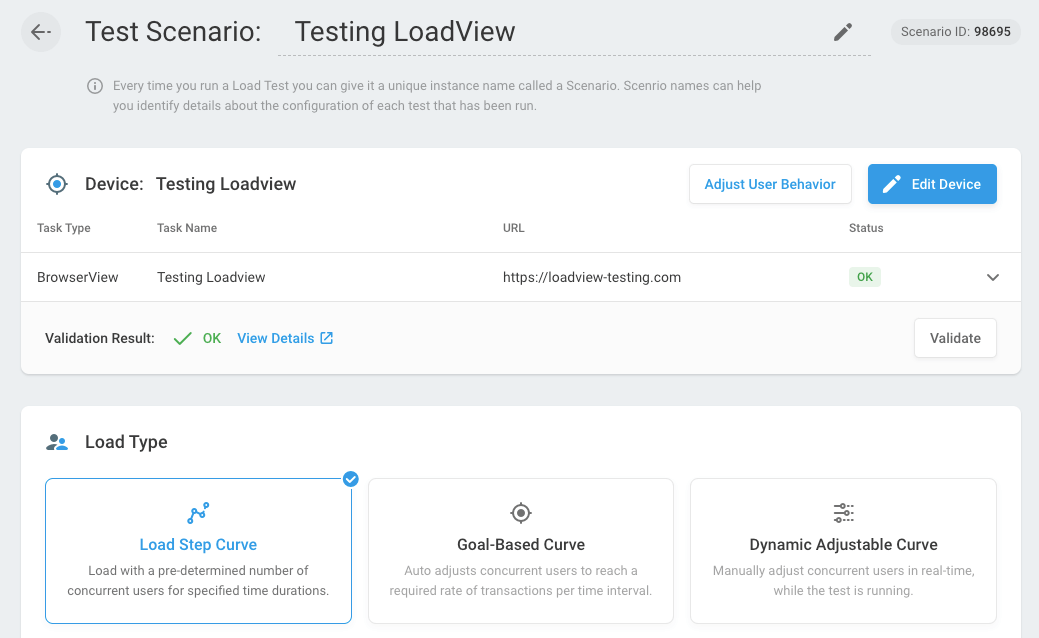
#2 Apache JMeter
This tool measures the functionality and performance of websites and various other applications. It is fully open-sourced and runs on the Java script. It’s a good resource for testing performance levels and behavior of websites. Different load types are available, giving a sense of how much stress a website can take.
Advantages
- Free of cost
- Can work with a variety of websites, applications, databases etc.
- Drag and drop feature makes it easy to create scripts
- Open-source, meaning script can be altered according to necessity
- Good support available
Disadvantages
- Easy to overload memory
- Doesn’t support JavaScript
- Desktop applications can’t be tested
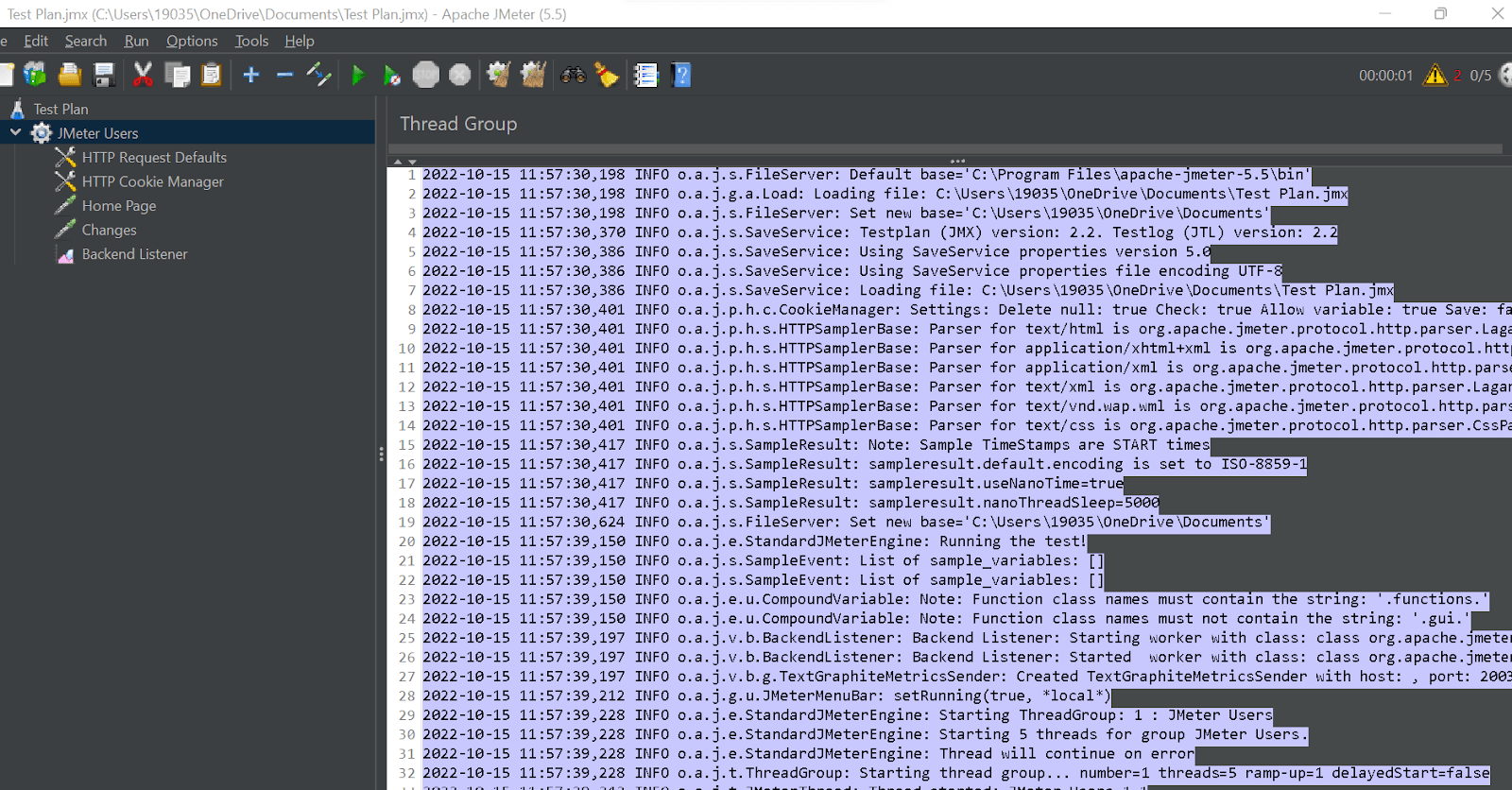
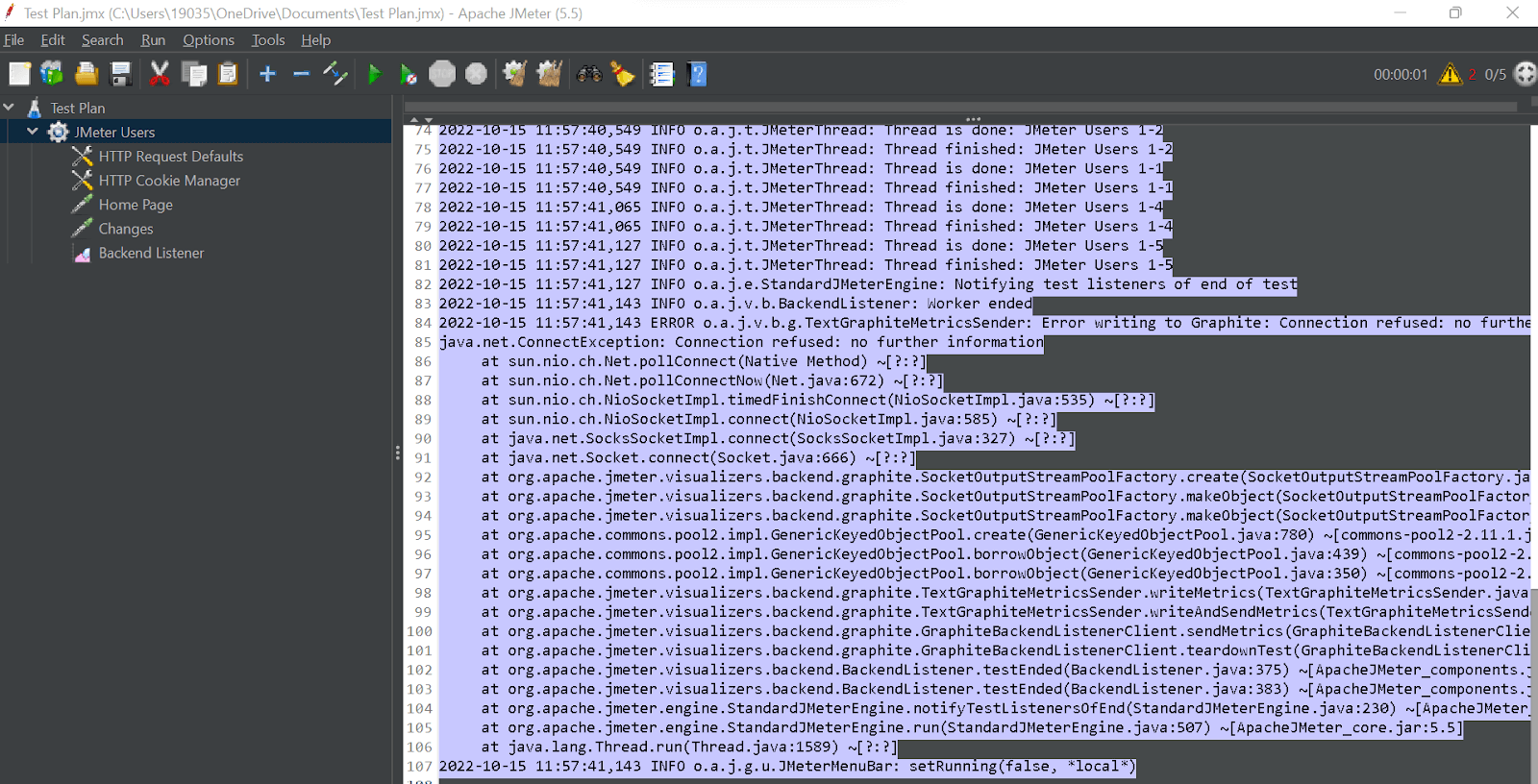
#3 LoadNinja
LoadNinja boasts of being able to cut testing time by half since no testing-scripts are needed. The user can simply focus on creating load tests. With this tool, the user can measure the performance of their website with metrics and action steps available on any browser. This tool can help identify performance issues and can give details about end-user experience. Tests are scalable to any degree.
Advantages
- No need to create scripts
- Cloud-hosted
- You can scale the load test for real browsers
- Special debugger available on-the-go
- Metrics with analytics
Disadvantages
- High cost
- Won’t work if JavaScript is disabled
- No Mobile or UI testing
- Latency issues
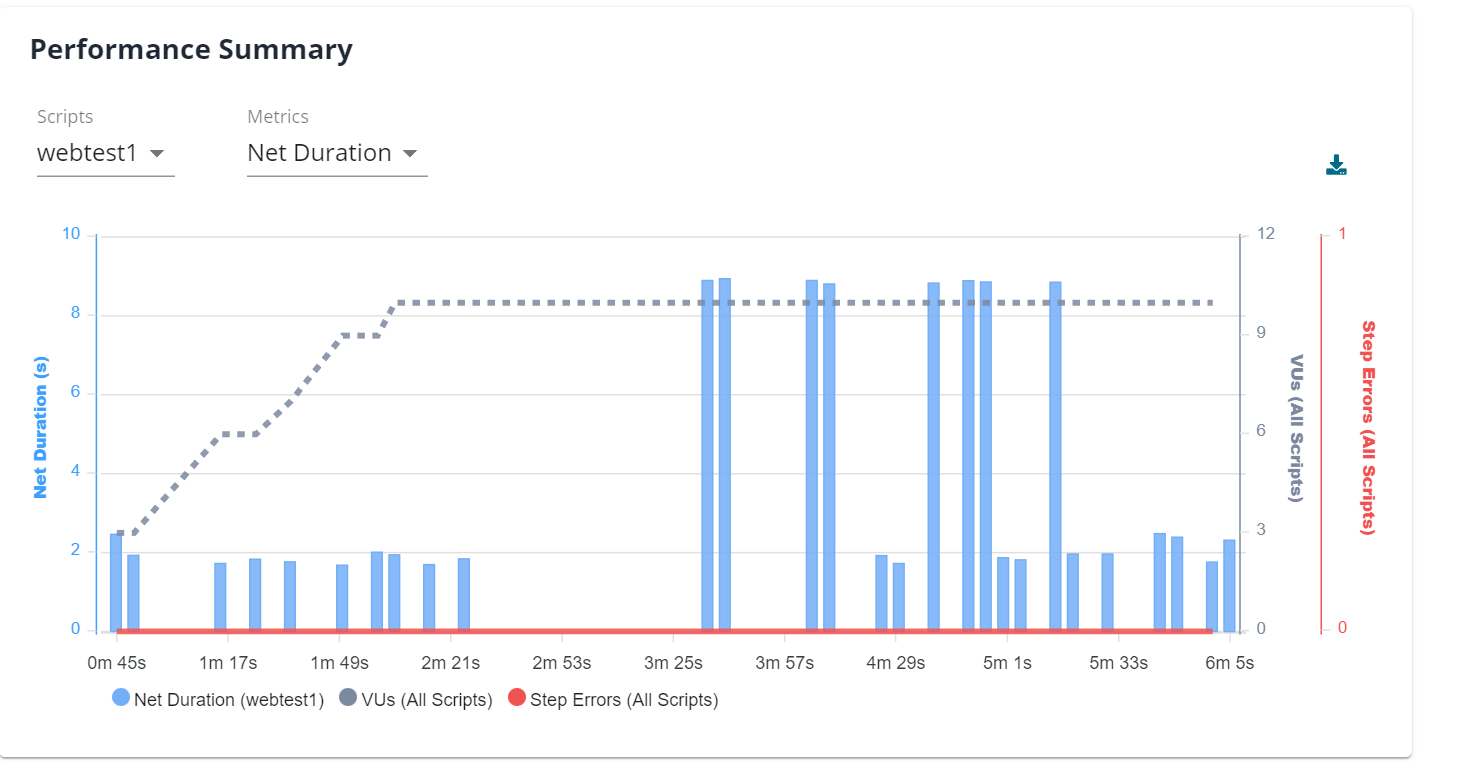
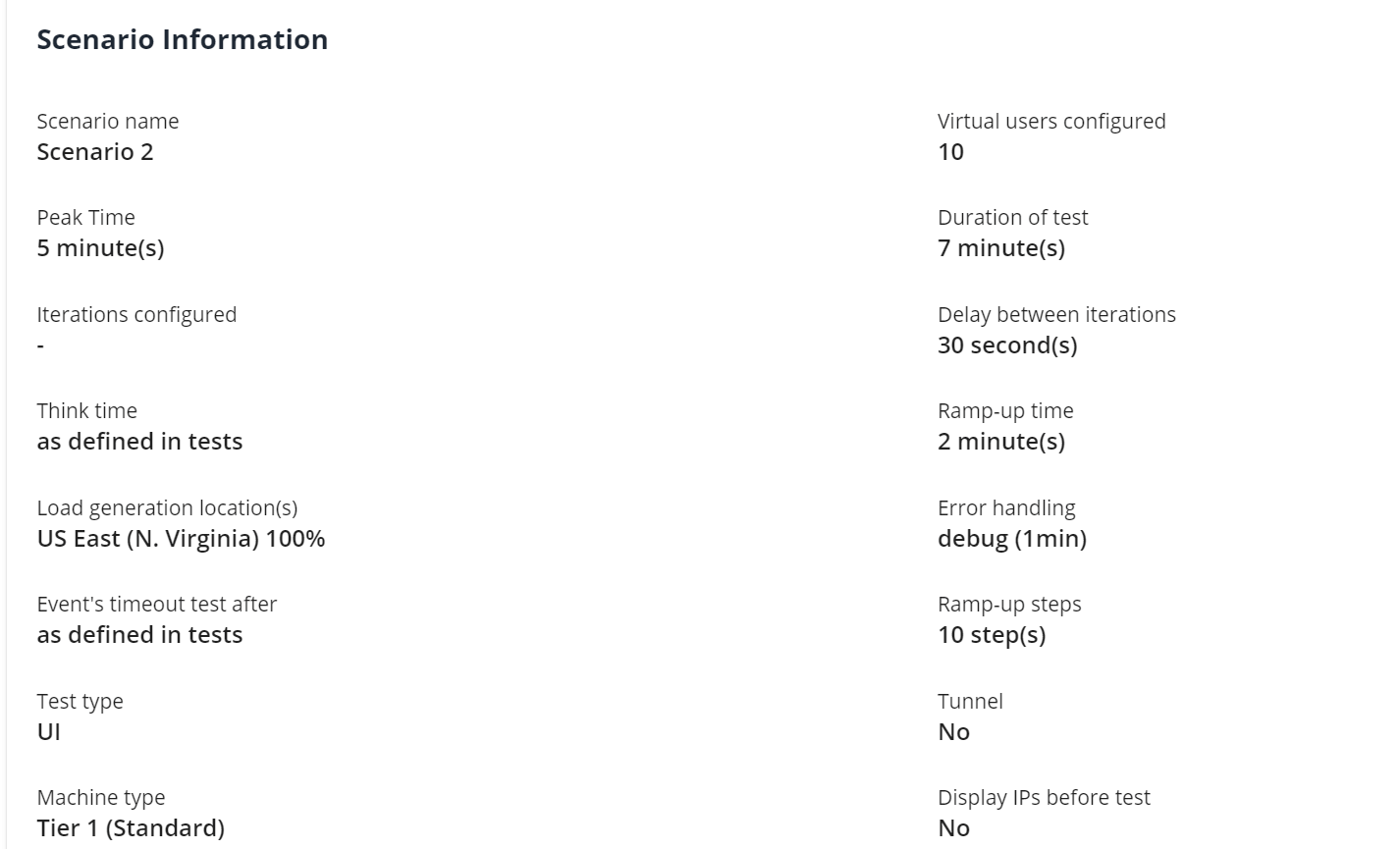
#4 Radview WebLOAD
This is an enterprise-level performance and load testing tool. Its ability to perform huge load tests distinguishes it from the competition. It allows for an unlimited number of simulated users and then produces a report for weak areas to be addressed. This load testing tool is ideal for any large businesses or corporations that have a high user load.
Advantages
- User friendly
- Automatic test scripts
- Reports give out action steps to improve performance
- A variety of devices can be used to test, including mobiles
- Offers a free version for up to 50 users
Disadvantages
- Angular JavaScript or Ajax not supported
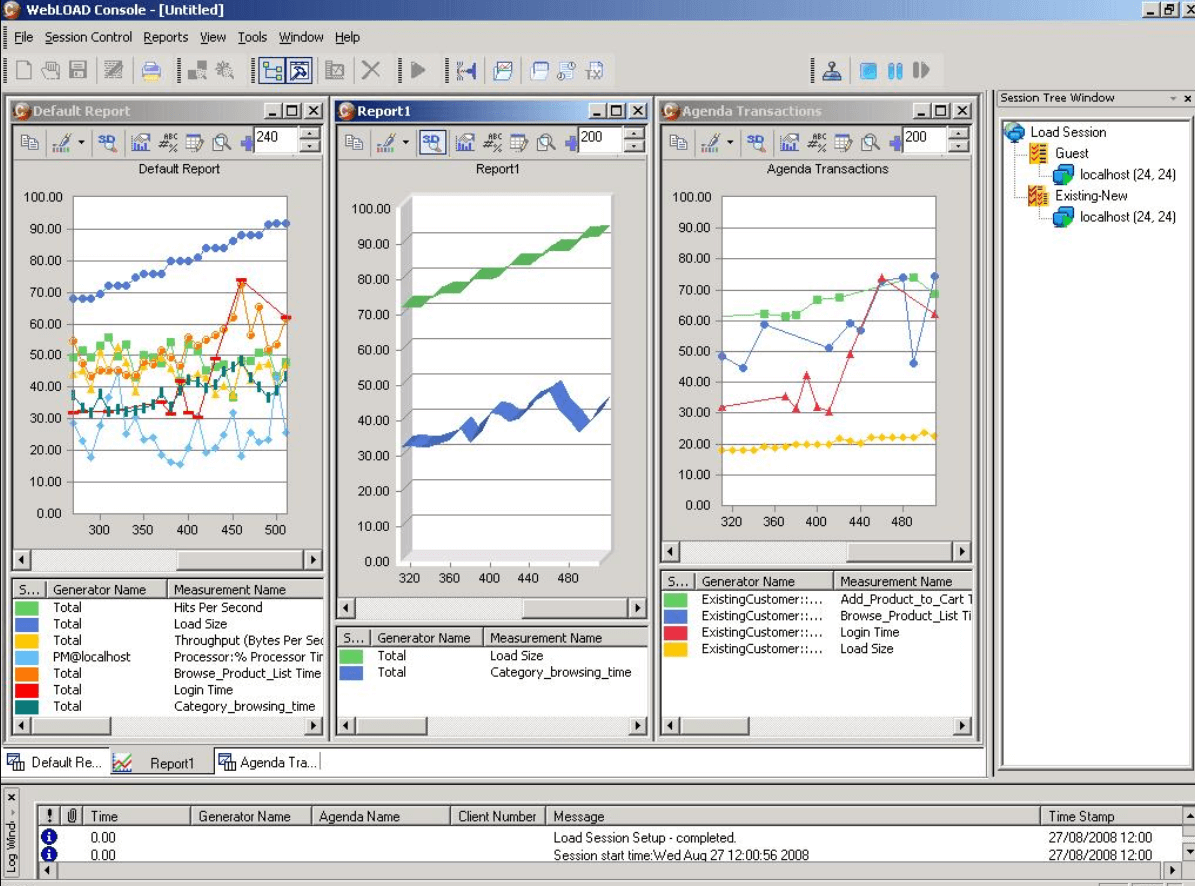
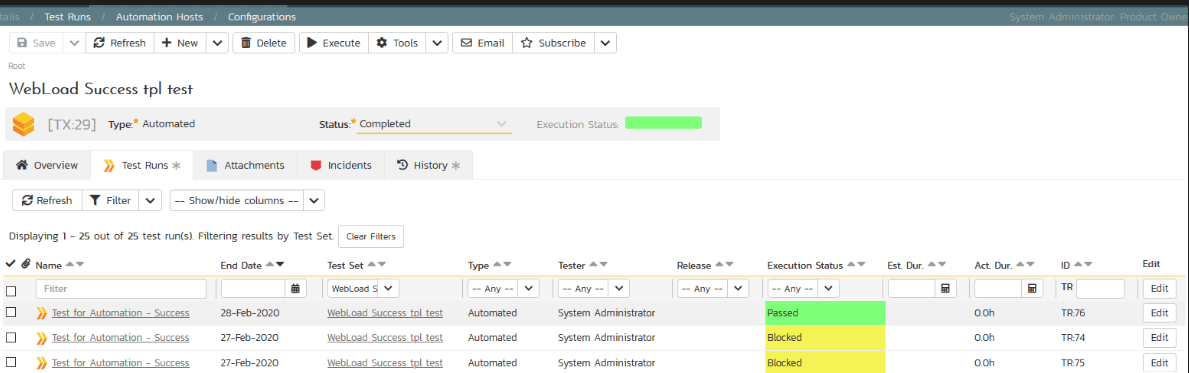
#5 BlazeMeter
A continuous testing platform that allows web applications to be tested. BlazeMeter can work with open-source testing tools. Because it’s user-friendly, less experienced users can start testing the performance of their websites on this tool immediately. This tool also allows for collaborations.
Advantages
- User friendly
- Can work with open-source tools such as JMeter
- Reportage is simple and easy to understand
- Makes room for collaborative efforts with common workspaces
- Only requires a single script
Disadvantage
- Can’t record testing
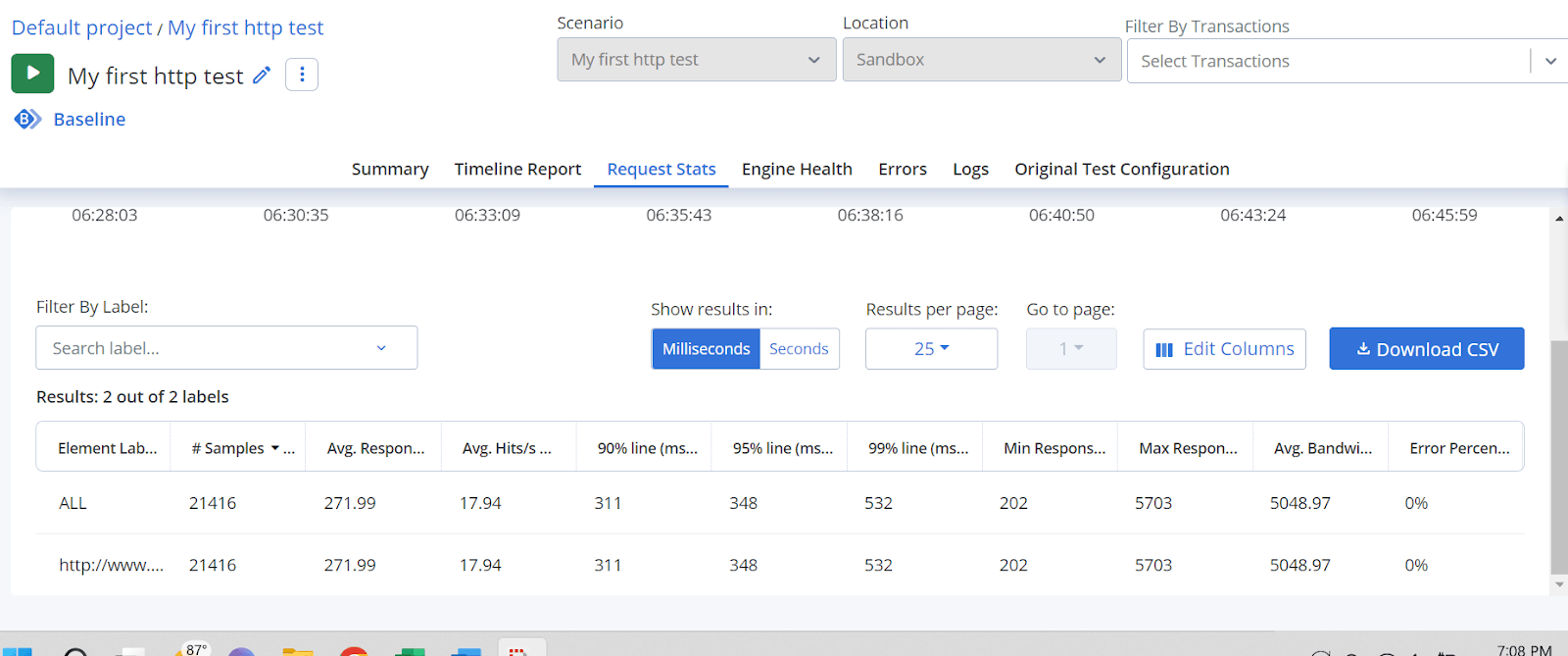
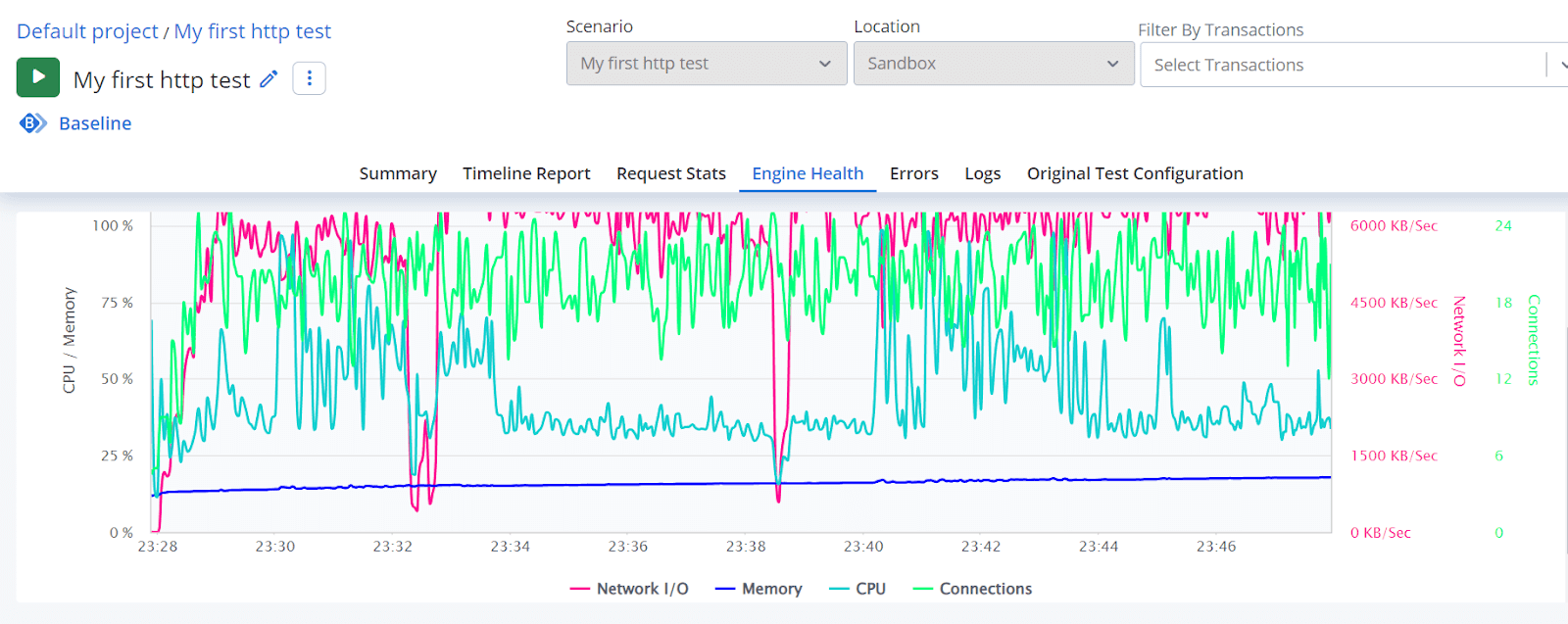
#6 Gatling
Gatling’s main purpose is its user-friendliness, in addition to its high performance and low-maintenance structure. Good support is available on the HTTP servers, making it ideal for testing in HTTP. Gatling allows testing automation to allow for efficiency. It is also compatible with open-source load testing tools.
Advantages
- Can be used anywhere
- Can write your own code
- Fully compatible with open-source load testing tools
- Uses minimal memory
- Tests have a unified saving location
Disadvantages
- Doesn’t distribute load well
- Lack of complexity in reporting
- Lack of support
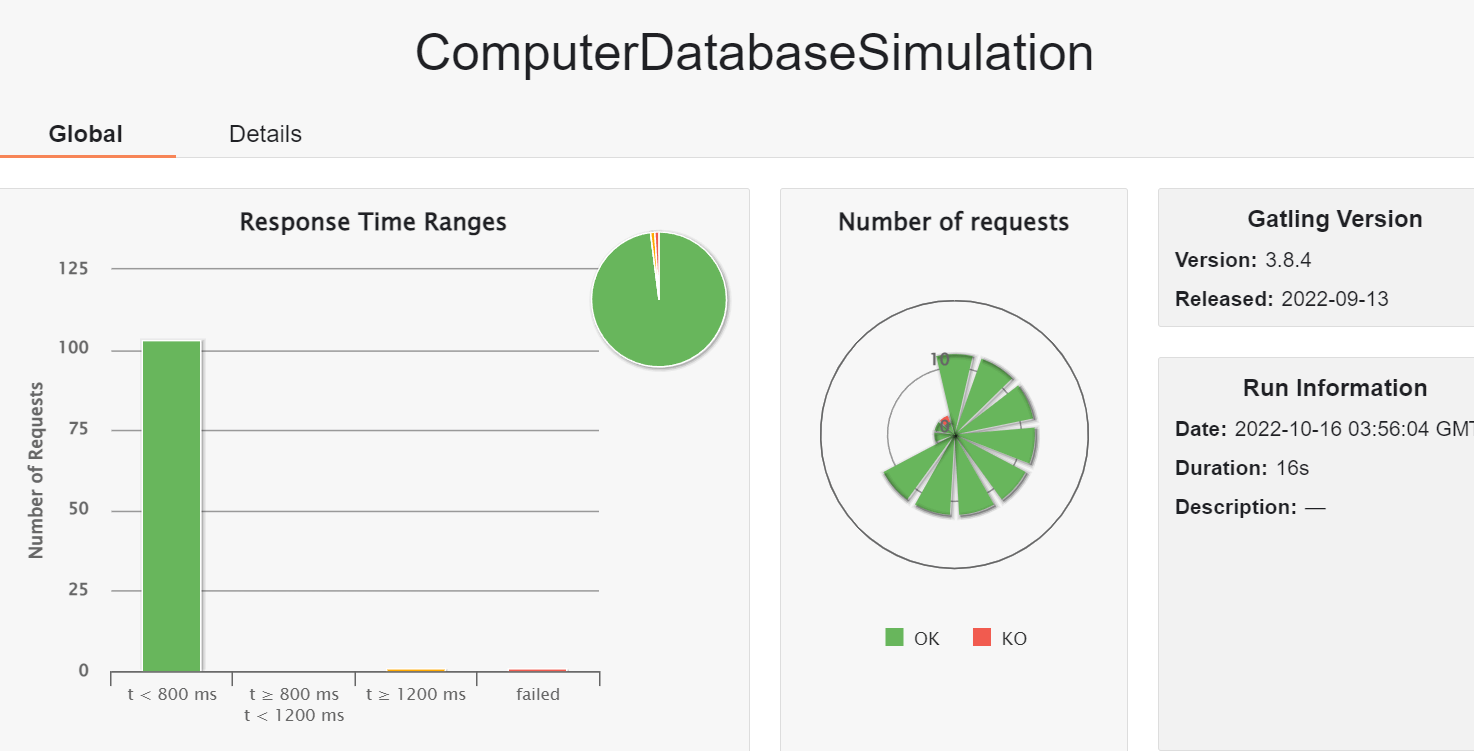
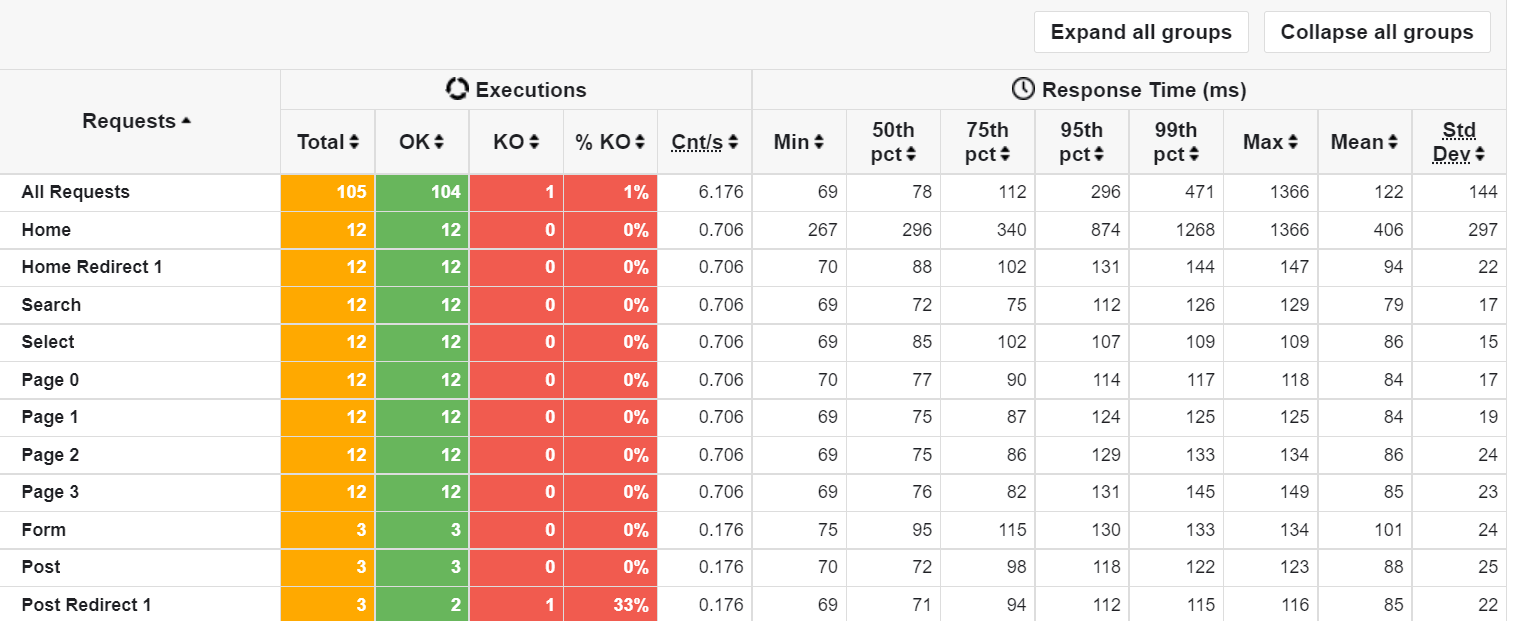
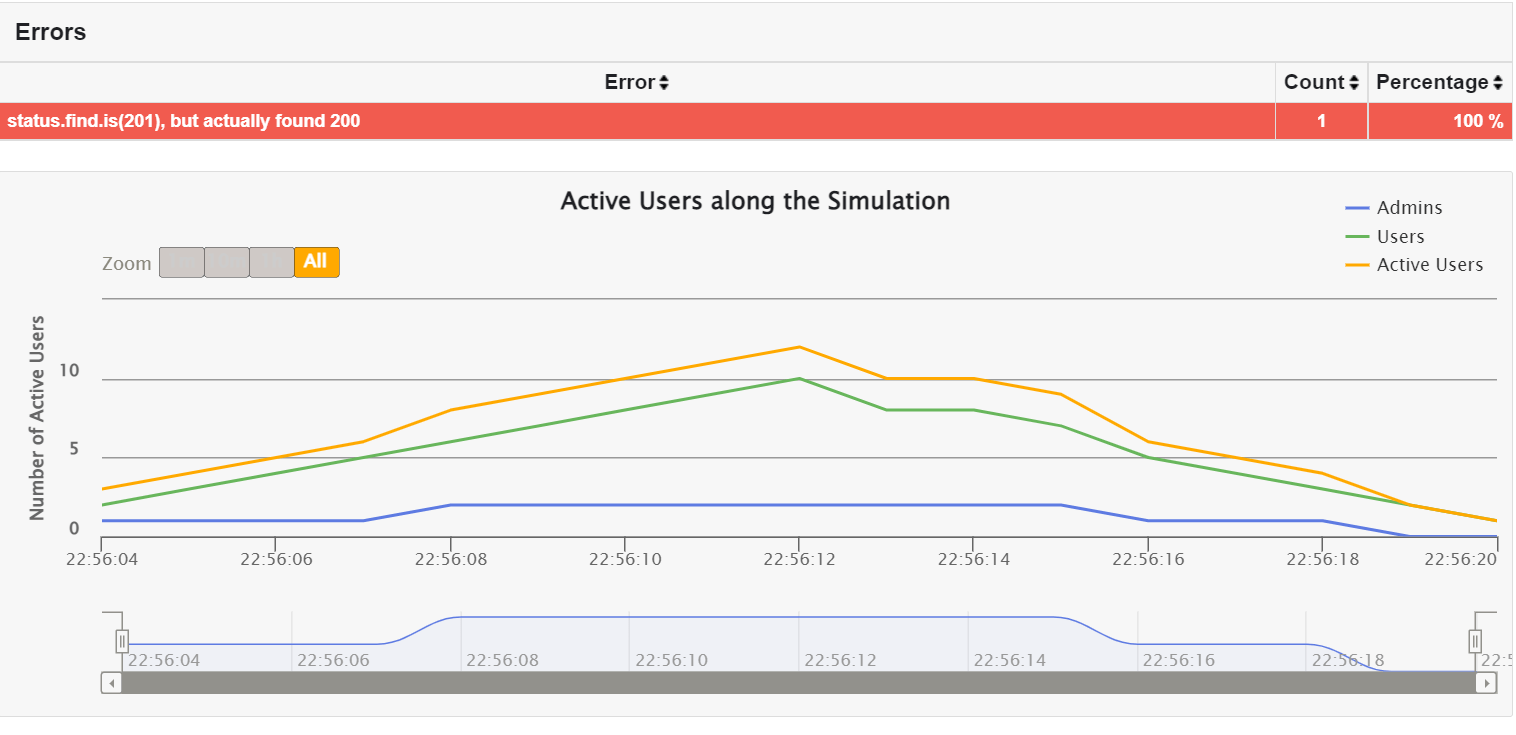
#7 Tricentis Neoload
The power of Neoload lies in its flexibility. It can be used in conjunction with other tools. It can also be automated, performing constant tests, and has the ability to be joined with the cloud system or on-site tools. It can also be used for scaling performance tests; anything ranging from APIs to end-to-end applications. Since it’s flexible, it can be used anywhere.
Advantages
- Automated testing
- Can support complex infrastructure or code
- Tests can be run without code
- Tests can be conducted over a browser
- Real-time testing is also an option
Disadvantages
- Doesn’t identify problems very well
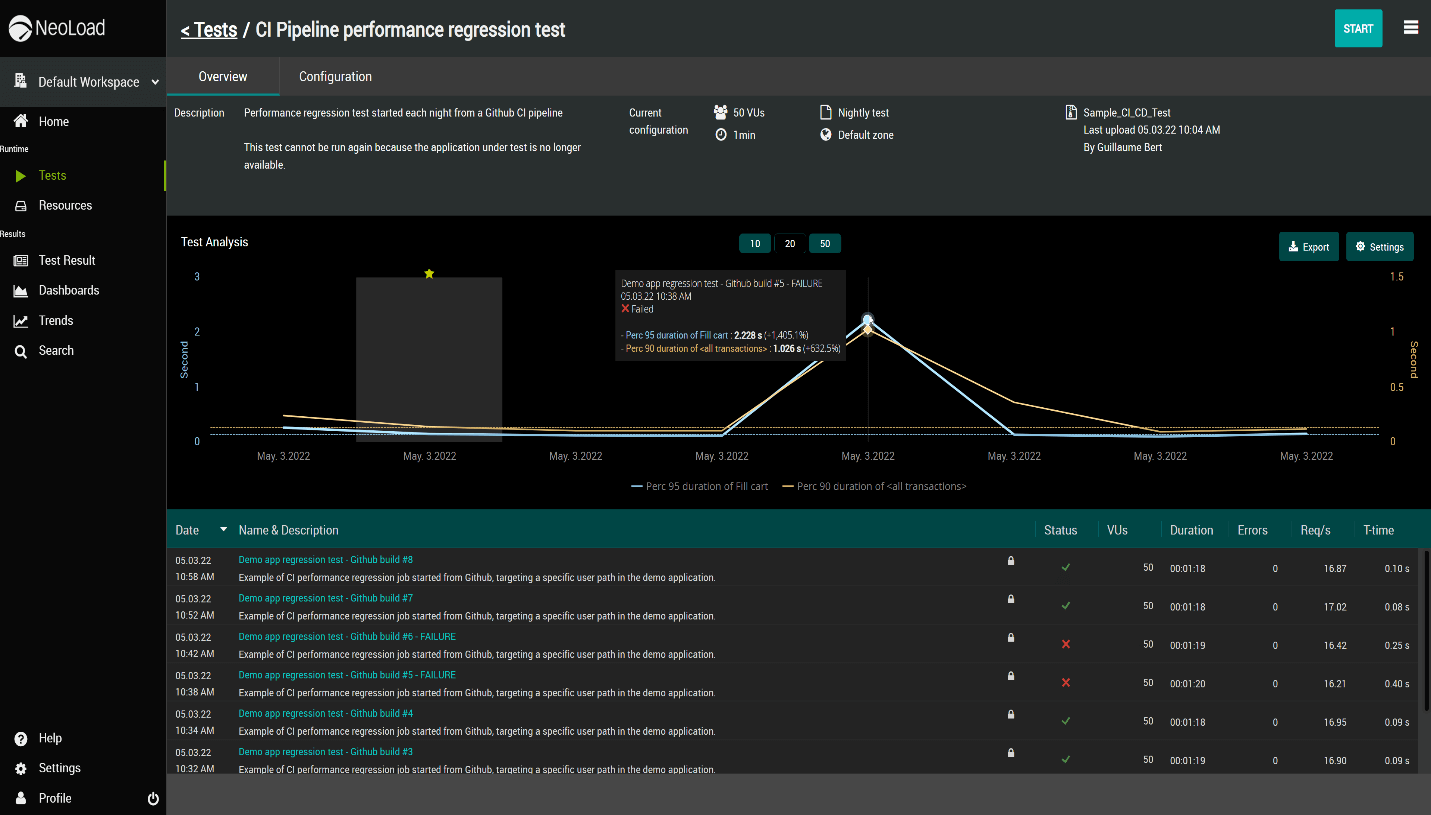
#8 HeadSpin
HeadSpin’s an easy-to-use tool that offers resources to be used to speed up the release cycle. It has the option of being worked over the cloud or on-site and can also be used over multiple devices. Its AV Box testing feature tests streaming quality, which comes as an added benefit to the service.
Advantages
- Different browsers and different devices can be used for testing at the same time
- Device testing
- Automatic testing
- Mobile apps can also be tested
Disadvantages
- Very expensive licensing
- Bugs that can affect testing
- Not open-source, nor can it be used for API testing

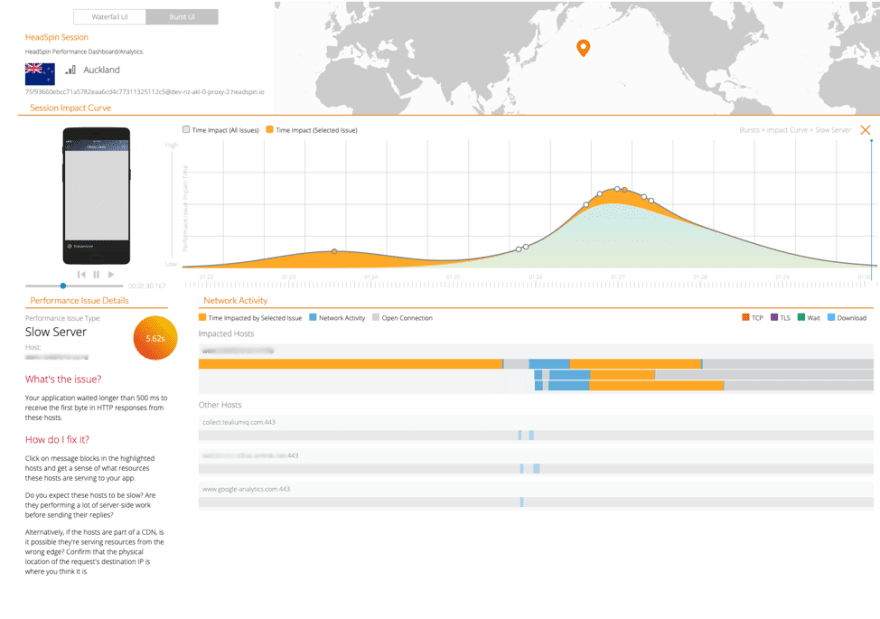
#9 K6
K6 boasts a variety of features and also its ability to help build applications that can scale. It’s open-source and can be a beneficial tool to have in the toolbox of performance testing engineers or DevOps managers. Its primary use is for websites, APIs and microservice performance testing. It has a variety of functions.
Advantages
- High performance rate and uses minimal system resources
- Can do a variety of load tests
- Can monitor testing with automation
- Fully compatible with open-source tools
Disadvantages
- Display of websites can be skewed
- Can’t use JavaScript in high loads
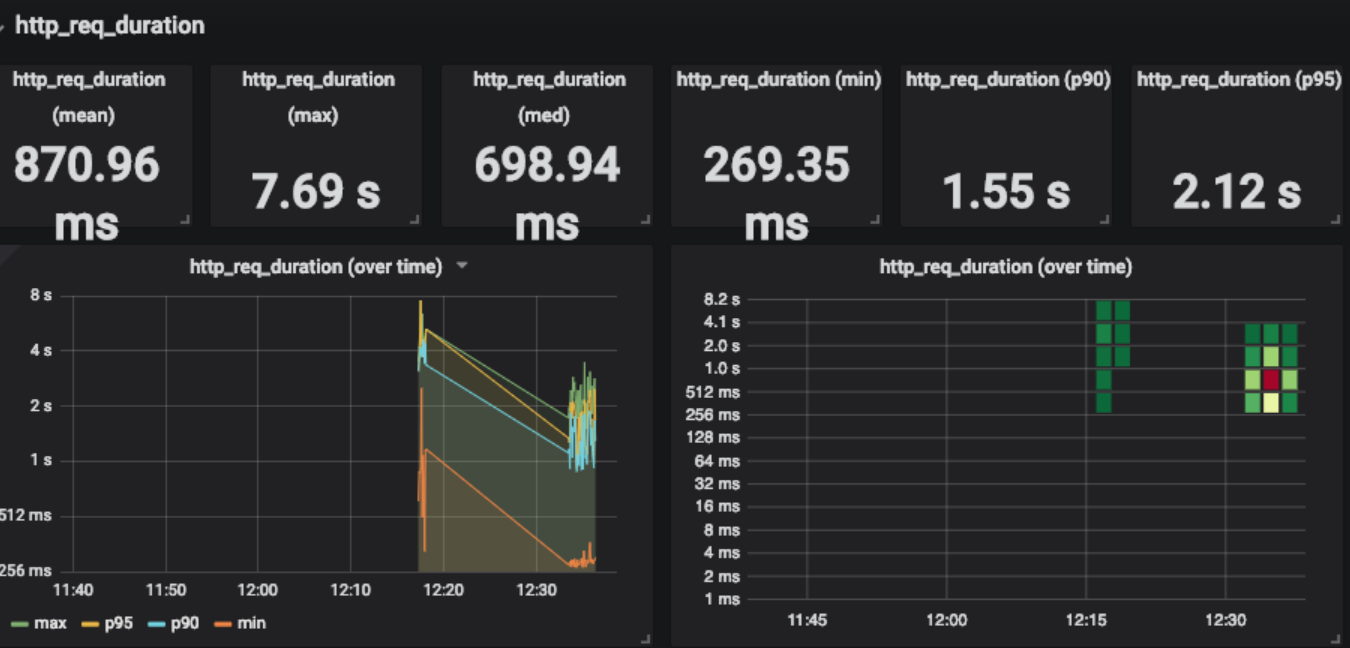

#10 LoadFocus
LoadFocus’ strength lies in its user-friendliness. One doesn’t need to know how to code in order to use it. It’s accessible to a wide variety of users as a result. It can pull out bugs and performance problems early on, therefore they can be fixed before the website or application goes live. One unique feature of this software is its ability to test UI automatically. It can also be used over multiple mobile devices.
Advantages
- A wide variety of users can access it
- Compatible with JMeter
- Automatic testing
- Performance monitoring on multiple devices
- Can monitor websites
Disadvantages
- Can’t test web applications
- Can’t copy scripts for automated tests
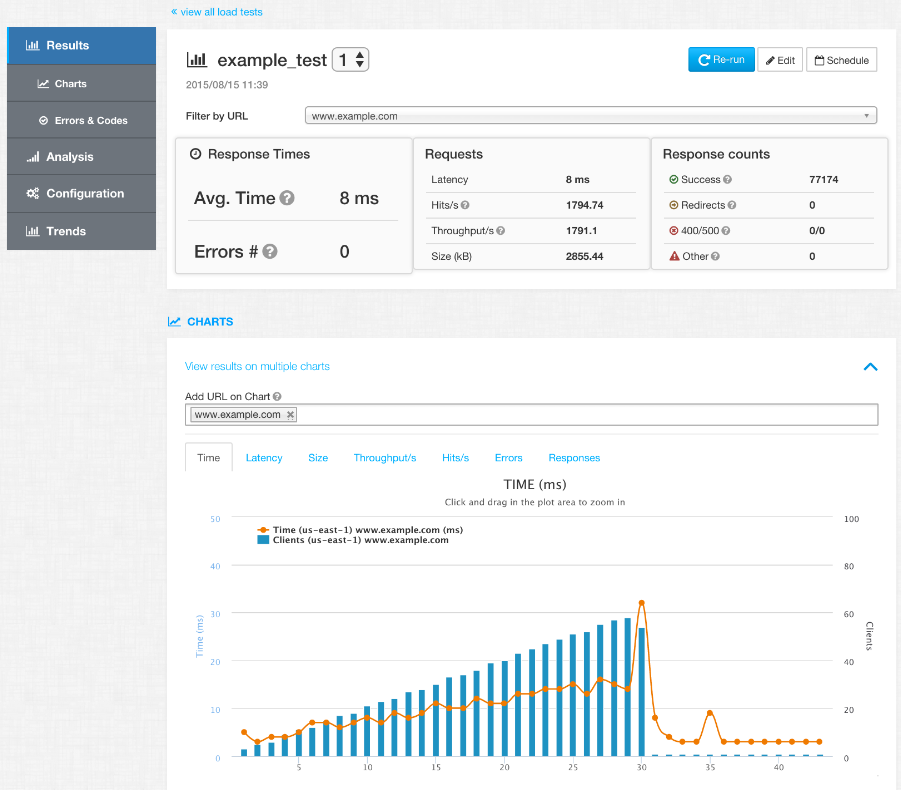
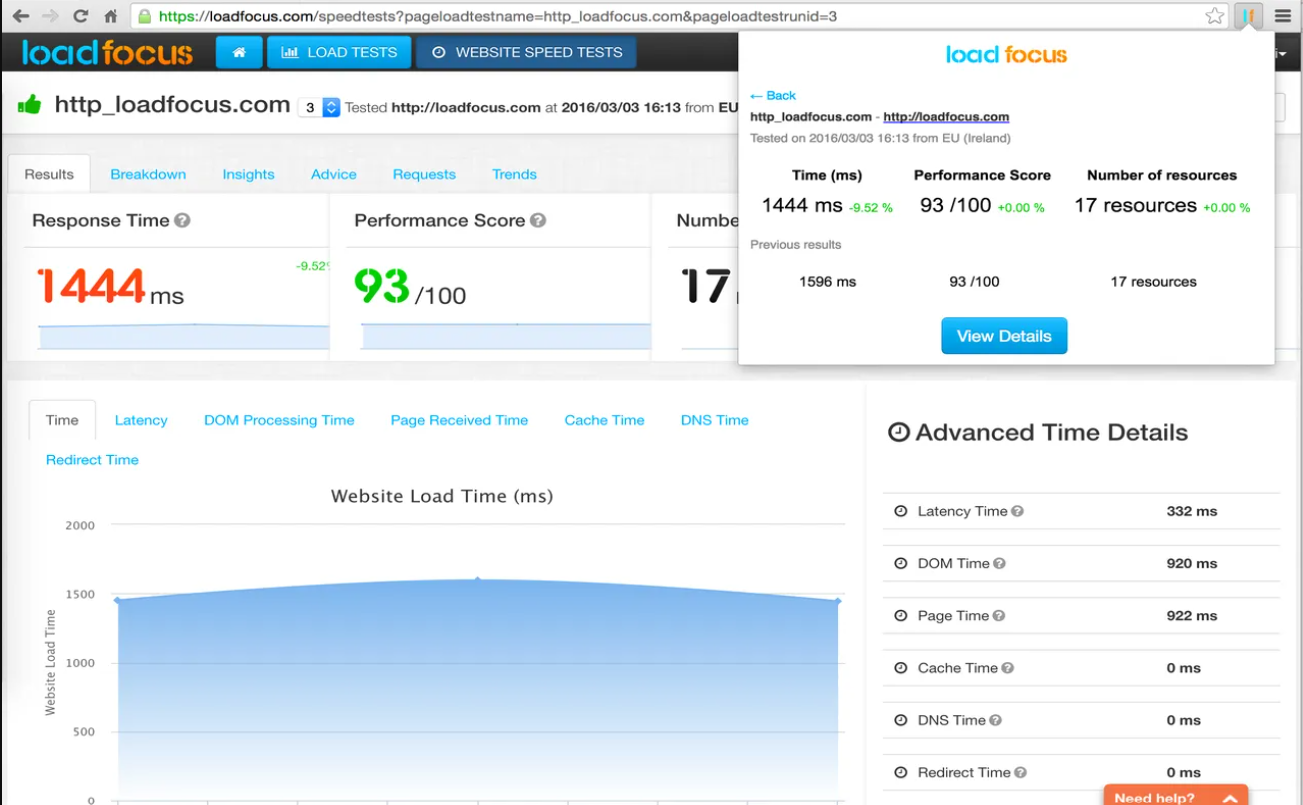
Wrapping Up: What Is the Best Load Testing Tool?
After careful analysis of all these load testing tools, we have decided to crown LoadView as the fittest amongst them all. It’s cloud-based software that, in addition to being user friendly, has a variety of features someone can choose from to perform load tests on their websites. Something other tools lack in this industry are good customer support, and LoadView wins on that front, as well as on other fronts such as providing remarkably accurate results.
LoadView really is a user-focused software that puts customer experience before everything else, and this is why it tops our list. Because this software allows the user to identify problems with the functioning of their application or website on-the-go, they have the ability to correct them before going live and therefore, one can’t go wrong with LoadView. Additionally, its easy-to-use and understandable dashboard allows you to test with the press of a button, without any complications.
The premium price you will pay for this software won’t be in vain. The price you pay allows you to have peace of mind on all fronts. Other open-source software programs don’t have a rich library of customer support resources like LoadView offers to its customers. They don’t compete.
Load Testing Tools FAQ
To help you clear your mind, we’ve compiled a list of common misconceptions and commonly asked questions so you can be ill-at-ease when using load testing tools. These FAQs will address exactly the questions you may have about products and/or services. These questions will also allow you to save time since some of the questions you may have might already have been answered before, and therefore, you would not need to contact support every step of the way. If, by chance, none of these questions relate to your situation or you still have lingering questions, always feel free to contact us directly so that we may be able to assist you.
Which tools are used for load testing?
There are a variety of tools available for load testing. These include LoadView, Apache JMeter, LoadNinja, Roadview WebLOAD, BlazeMeter, Gatling, Tricentis Neoload, HeadSpin, K6, LoadFocus and many more. Our exhaustive list above will allow you to decide which is the best option and why.
Is Selenium a load testing tool?
Yes. Selenium can be used for load testing. Selenium provides you with a test automation tool that can be used to test web applications. It is code driven, and therefore you can write scripts to test out your web apps in languages like Java, Python and Ruby.
What are the types of load testing?
There are three types of load testing. Namely, these are Capacity Testing, Stress Testing, and Soak Testing. Capacity testing allows you to identify the maximum number of users. Stress testing allows you to understand how the website or app may behave under extreme conditions. And soak testing allows you to take into consideration long term effects of load.
Is JMeter a free tool?
JMeter is an open-source software, which means its code is available to anyone. It is run on Java. Anyone who has access to it can change, manipulate, and/or use it as they see fit. JMeter is designed to test performance and functional behavior.
What is the best free load testing tool?
Apache JMeter is currently the best free load testing tool out there. It’s a Java run application that allows you to perform load tests in addition to providing performance testing and load times. It’s an open-source tool and therefore free.
What is the best open-source load testing tool?
Again, Apache JMeter is the best open-source load testing tool. It can be used to test on both, static and dynamic resources. It can also be used to test web applications. It gives the ability to test heavy loads to the user and can give a performance evaluation.
What should I look for in a load testing tool?
There are various things you could look for. The ideal load testing tool will have the ability to test fast and give clear and accurate results. It’s also an added benefit if the load testing tool can give a performance analysis. Maintenance and script changes are also another factor.
Are load testing tools worth paying for?
Yes. While free load testing tools may not have an initial investment cost, they may have other costs associated with them such as setup costs, maintenance, and professional support. All these costs can be avoided by paying for a proprietary load testing tool.
What is the best load testing tool for web applications?
LoadView is the best load testing tool for web applications. With its extreme accuracy, great usability, and fantastic customer support, it tops the charts. It also comes equipped with a dashboard that’s intuitive and logical. With it, you can record the testing process and see errors pop up during it.
Where can I find free load testing tools?
Free load testing tools are easily downloadable via the internet. You can either find them on the company’s website, or you may be able to find its code from a developer. Either way, they’re extremely easy to find.
In Conclusion
After conducting thorough research of the entire load testing tool industry, we have concluded that LoadView is the best platform of them all. Its slick and unique features help it to rise above the cloud that surrounds it.
With user experience as priority, they haven’t failed to show us that they are the best when it comes to performance testing. With a solid brand personality and even better features to use once you choose to employ it, LoadView is the name of the game. Sign up for a one-on-one demo today and get testing.