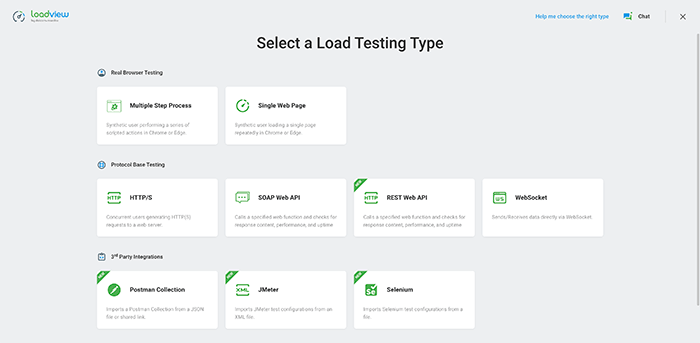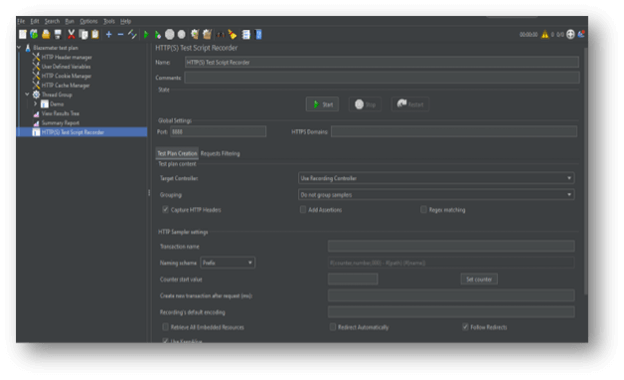- An Introduction to Single Sign-On (SSO)
- The Crucial Role of Load Testing in Software Development
- Load Testing SSO-Enabled Applications
- Load Testing Process for SSO-Enabled Applications
- LoadView and JMeter Load Testing Tools: A Feature Comparison
- Key Considerations in Load Testing SSO-Enabled Applications
- Detailing the Challenges in Load Testing SSO-Enabled Applications
- LoadView vs JMeter: Advantage LoadView for SSO-Enabled Application Testing
- Key Differences between LoadView and JMeter
- Scripting Difference Examples
- Summary
An Introduction to Single Sign-On (SSO)
Single Sign-On (SSO) has emerged as a popular and globally implemented authentication method that provides users a secure and seamless access experience in today’s digital landscape. A prime example of SSO is using Facebook or Google credentials to sign into a website or application. According to Verizon’s 2018 Data Breach Investigations Report, weak or stolen passwords account for 81% of data breaches. Recent research indicates that 90% of organizations employ SSO technology to grant their employees quick and secure access to various applications, allowing them to access multiple applications with a single login credential.
SSO reduces the need to remember multiple login credentials, eliminating the practice of simplifying usernames and passwords for easier recall. Users only need to input their credentials once to access different applications or services. SSO protocols like SAML, OAuth, and OpenID Connect, which enable this technology, are crucial in contemporary web application development. These protocols enhance security and user experience, simplifying access to resources across multiple applications. Before delving into load testing of SSO-enabled applications, it is important to briefly discuss the involved concepts.
Load Testing SSO-Enabled Applications
Load testing is vital for deploying SSO-enabled applications that can handle user traffic while providing a seamless, responsive experience. The heightened security demands in the SSO authentication process, crucial for protecting user data, emphasize its importance.
As a key aspect of software development, load testing evaluates an application’s ability to handle usage levels and identify performance issues. It examines metrics like response time, throughput, and resource utilization under simulated traffic, ensuring the application can manage user load without compromising quality or performance, ultimately improving end-user experience and preventing stress-related failures.
Load testing involves virtual users mimicking actual user behavior, placing demands on application resources. This simulation helps developers identify areas for improvement, confirm capacity to handle increased traffic, and verify stability under load.
Proactive load testing of SSO-enabled environments entails monitoring performance metrics to detect bottlenecks or issues, such as slow response times, failed authentication attempts, or incorrect user permissions. Based on test results, teams can optimize operational parameters, enhancing the SSO system’s performance and ensuring proper application functioning during high traffic periods. In summary, load testing is essential for optimizing end-user experience and safeguarding SSO applications against failures throughout the development lifecycle.
How to Load Test SSO-Enabled Applications Step by Step
To effectively load test applications integrated with Single Sign-On (SSO), it’s vital to adhere to a systematic process that includes the following steps:
- Estimate workload: Gauge the expected workload for the application, taking into account the number of users, concurrent sessions, and peak traffic periods.
- Recognize SSO components: Examine the various SSO components, such as Identity Providers (IdP), Service Providers (SP), and authentication protocols, to comprehend their roles and interactions within the system.
- Craft load test scripts: Develop scripts that simulate genuine user behavior and SSO requests to accurately represent the end-user experience.
- Set up the load testing tool: Configure the tool to generate the expected workload and SSO requests, considering the unique challenges SSO-enabled applications pose.
- Conduct the load test: Execute the test and monitor the performance of both the application and the SSO components, ensuring they function correctly under the simulated workload.
- Evaluate the results: Analyze the test data to pinpoint performance bottlenecks or issues with the SSO components and implement any necessary optimizations or adjustments.
Due to the complexity of managing user credentials across multiple applications and incorporating the authentication process, SSO load testing presents distinct challenges. It is essential to test not only the application but also the entire system. SSO systems, comprising multiple independent components such as IdPs, SPs, and authentication protocols, are prone to bottlenecking and throughput limitations. Thorough load testing helps identify and address performance issues that may affect the application’s overall performance and user experience.
Key Considerations in Load Testing SSO-Enabled Applications
Load testing SSO-enabled applications presents challenges such as authentication complexity, session management, and realistic user behavior simulation. It’s essential to select a load-testing tool that effectively addresses these challenges.
A thorough load test for SSO-enabled applications should assess the entire system, including components like Identity Providers (IdP), Service Providers (SP), and Authentication Protocols. Performance issues at any point can impact overall performance, making the right load testing tool crucial.
Challenges in Load Testing SSO-Enabled Applications:
- Authentication Complexity: Load testing applications integrated with SSO protocols can be complex. Developing realistic test scenarios and using specialized testing tools are essential for addressing this challenge.
- Distributed Architecture: Load testing must consider the impact of distributed components on performance and scalability. Specialized testing tools and proper configuration are vital.
- Capturing and Replaying SSO Tokens: SSO tokens’ time-sensitive nature can pose challenges. Utilizing specialized load testing tools or collaborating with the development team can help address this issue.
- Authorization for Each Session: Rigorously test the SSO infrastructure by simulating multiple authentication requests and assessing response times. Maintain user sessions across applications and distribute the load evenly.
- Test Data: Accurately reflecting real users’ various roles, permissions, and access levels is essential when creating test data for SSO-enabled applications.
- Performance Impact: Optimize network traffic, conduct scalability testing, simulate a realistic workload, use load testing tools, monitor performance metrics, and optimize server configuration to overcome performance impact challenges.
- Realistic User Behavior: Scripts must include realistic user behavior to measure and address performance issues accurately, ensuring a smooth user experience. Real browser testing ensures proper handling of cookies, sessions, JavaScript execution, caching, and CDN for a seamless user experience.
- The LoadView vs. JMeter Approach: LoadView and JMeter take different approaches to testing SSO-enabled applications. JMeter requires significant customization and manual configuration to effectively address SSO-specific challenges. LoadView’s browser-based design offers advantages in handling authentication complexity, session management, and realistic user behavior simulation. LoadView is typically considered the superior product for testing SSO-enabled applications.
Optimizing Performance: Load Testing Key Authentication Protocols Similar to SSO
SSO isn’t the only authentication protocol that needs to be load tested in applications. It’s also important to have a load testing process in place for other similar protocols:
- ADFS (Active Directory Federation Services): Load testing ADFS ensures authentication across multiple platforms and applications remains efficient, even under high traffic and usage demands.
- Okta: Load testing Okta verifies the platform’s ability to provide secure, seamless access to various applications without performance degradation during peak traffic.
- OAuth: Load testing OAuth ensures authorization processes and data sharing between applications remain stable and efficient under simulated traffic conditions.
- OpenID Connect: Load testing OpenID Connect validates the protocol’s capacity to handle authentication requests and maintain stable identity verification under increased load.
- SAML (Security Assertion Markup Language): Load testing SAML evaluates the protocol’s ability to exchange authentication and authorization data efficiently, even under high traffic and usage scenarios.
- CAS (Central Authentication Service): Load testing CAS confirms the protocol’s capacity to provide secure access to multiple applications while maintaining performance under high traffic conditions in institutional settings.
LoadView and JMeter: The Most Popular SSO Load Testing Tools Compared
LoadView and JMeter are reputable load-testing tools, each with their own set of features and capabilities tailored for different testing scenarios. LoadView, a browser-based tool, offers realistic testing through a fully functional browser, flexible scripting options, diverse execution methods, and clear graphical results. Its user-friendly nature makes it accessible to users with varying levels of expertise. In contrast, JMeter is an open-source, protocol-based tool that focuses on performance and scalability but may have limitations in scripting, execution, and result visualization. It requires a deeper understanding of its features to fully leverage its capabilities.
While both tools excel in their respective domains, LoadView’s browser-based approach holds an edge over JMeter when testing applications that rely on SSO functionality. Furthermore, LoadView’s capacity to handle different tests, such as real browser testing, protocol-based testing, and importing files from other sources, accommodates a wider range of testing scenarios.
Key Differences between LoadView and JMeter for SSO Load Testing
Key differences between LoadView and JMeter include scripting, execution, and results. LoadView provides a wide range of scripting options, while JMeter requires users to write code to create and customize their load tests. Regarding execution, LoadView offers multiple options on a single screen, while JMeter uses a single thread group. Finally, LoadView provides graphical results, whereas JMeter provides non-graphical summary reports and result trees.
Test Environment: LoadView is a performance testing tool that operates in a cloud-based environment, where all testing activities are carried out on remote servers. In contrast, JMeter is an on-premises tool that operates on local machines, which means that testing activities are conducted on the user’s computer or network.
Ease of Use: LoadView is considered a more user-friendly tool due to its minimal setup and configuration requirements. Conversely, JMeter has a higher learning curve and demands more technical proficiency.
Load Generation: LoadView uses real browsers to simulate user behavior, which provides more accurate results. JMeter uses virtual users to simulate load, sometimes resulting in inaccurate results.
Cost: LoadView is a paid tool that charges based on the number of virtual users and the testing duration. On the other hand, JMeter is an open-source tool that is free to use.
Reporting: LoadView provides real-time reporting and test results analysis, which helps identify performance issues quickly. On the other hand, JMeter requires additional plugins and configurations to generate detailed reports.
LoadView vs. JMeter: Advantage LoadView for SSO Applications Testing
LoadView’s fully functional browser allows for realistic simulation of user behavior, accurate SSO authentication testing, enhanced test repeatability, ease of use, and accurate UI testing. In contrast, JMeter, a protocol-based testing tool, may not accurately replicate these processes, leading to potential inaccuracies in test results.
Though both LoadView and JMeter offer scripting options for creating and customizing load tests, LoadView is the superior choice for applications requiring SSO authentication for the following reasons that highlight its advantages in testing web-based SSO-enabled applications:
- The Necessity of a Fully Functional Browser: Testing web-based SSO-enabled applications requires a fully functional browser, also known as a full browser, which provides a comprehensive environment for effectively executing testing scripts.
- Realistic User Behavior Simulation: To accurately simulate user behavior, a fully functional browser that can replicate the user experience, including authentication processes, is essential. SSO-enabled applications rely on these components for accurate results. Protocol-based testing tools like JMeter may not accurately replicate these processes, leading to potential inaccuracies in test results.
- SSO Authentication Testing: A fully functional browser is necessary for handling redirects, cookies, and sessions to test SSO authentication accurately. Protocol-based testing tools might not effectively simulate this process, resulting in inaccurate results and potential performance issues in production. Thus, a fully functional browser is crucial for precise SSO authentication testing and reliable results.
- Enhanced Test Repeatability: Utilizing a fully functional browser ensures a consistent and repeatable testing environment, leading to more precise and accurate test results. This is critical for identifying performance issues that may arise during peak usage, such as high-traffic periods.
- User Interface Testing (UI Testing): A fully functional browser allows for web application user interface (UI) testing. This functionality is essential for ensuring a user-friendly and easy-to-navigate interface. UI testing significantly impacts the overall user experience, and it is essential to use a fully functional browser to achieve accurate results in UI testing.
To summarize, a fully functional browser is crucial to test web-based SSO-enabled applications accurately. It enables realistic simulation of user behavior, precise SSO authentication testing, enhanced test repeatability, and accurate UI testing. Relying solely on protocol-based testing tools may lead to inaccurate results and potential performance issues. A fully functional browser ensures a consistent and repeatable testing environment, leading to reliable results and a positive user experience.
Scripting Difference Examples:
LoadView provides a wide range of scripting options to create the script, e.g., Code-based scripting Visual Scripting, Record based scripting, and we can import existing load test scripts created in other tools such as a JMeter. On the other hand, JMeter doesn’t provide a visual scripting interface, and users need to write code to create and customize their load test.
Moreover, LoadView offers different types of testing like real browser testing, protocol base testing, and importing files from the other source extension, as shown below:
When employing JMeter for load testing, configuring a proxy in the browser is essential for generating scripts and capturing user interactions within the web application. Nevertheless, there are instances where the proxy might not fully support every web application, leading to considerable challenges for testers. This highlights the need to thoroughly understand JMeter’s capabilities and limitations to navigate load-testing scenarios effectively.
Description automatically generated with medium confidence JMeter provides an HTTP (S) Test Script Recorder that can capture HTTP OR HTTPS requests sent between your browser and the web applications, as shown below:
Script Execution Examples:
LoadView offers a versatile testing environment with multiple execution options for scripts, all accessible within a single screen. This streamlined interface enables testers to choose between static and dynamic load scenarios effortlessly, making it an engaging and efficient tool for load testing SSO-enabled applications:
Graphical user interface, text, application
Description automatically generatedIn contrast, JMeter utilizes a single thread group to control the execution process. Although this approach works for some testing scenarios, it falls short when handling dynamic loads, limiting its effectiveness in certain load-testing situations.
Script Results:
LoadView presents test results in a visually appealing graphical format, providing essential details such as the number of users added, the number of sessions initiated within a specific period, and the average response time. This comprehensive visual representation facilitates a better understanding of the application’s performance during load testing:
On the other hand, JMeter provides a non-graphical summary report and result tree, displaying execution results solely in numerical format. This presentation lacks information on when users are added or removed from the session, making it less comprehensive and less visually intuitive compared to LoadView’s graphical results:
Summing It All Up: Why LoadView Is the Best Choice for SSO Load Testing
Ensuring optimal performance in SSO-enabled applications is vital for organizations aiming to provide a seamless user experience. Load testing plays a crucial role in achieving this goal, but it comes with its unique set of challenges, such as managing SSO tokens, session management, and handling complex test data.
Considering these complexities, it’s essential to consider the benefits of using a fully functional browser for SSO-enabled application testing. One such advantage is the ability to accurately simulate user behavior, which is crucial for identifying potential performance issues.
LoadView is a superior choice compared to JMeter for this type of testing due to its browser-based design, ease of use, and realistic user behavior simulation. LoadView’s fully functional browser ensures accurate handling of authentication complexity, session management, and SSO infrastructure testing.
Carefully navigating the challenges of load testing SSO-enabled applications is essential. Selecting the appropriate tool, such as LoadView, can significantly contribute to a smooth and efficient testing experience. By proactively addressing the challenges of accurate load testing, organizations can ensure the delivery of optimal systems performance and end-user expectation satisfaction.