User Experience (UX) Can Make or Break a Business 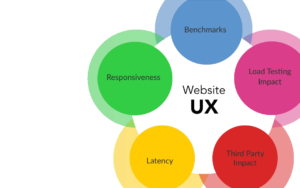
No one is going to buy your products or services if your site is hard to use, so you design your site to be intuitive and easy to navigate. It’s that simple, right? Not so fast. If you ignore load testing, your beautifully created web pages may load so slowly that your customers lose interest and go elsewhere.
Blame short attention spans all you want, but it comes down to respecting your users. Their time is valuable, and their energy is much better spent doing anything besides waiting for a web page to load.
Back in the 1990s, saving a large document took so long that it was possible to take out a book and read a page while you waited. A decade or two before that, you could turn on your computer and then go across the street for coffee before it finished booting up. It’s not that we were more patient back then. We just didn’t have a choice. Not because technology was so slow, but because those tasks were a necessary part of our jobs.
Using your website is probably not essential to anyone’s job. If your site can’t handle heavy traffic, potential customers are just going to go to your competitors.
Sure, functional testing can catch performance issues that affect user experience. But some bottlenecks can only be discovered with load testing. Sloppy code and unoptimized databases may function well enough for a handful of testers, but they can become big problems under normal usage. Only load testing (or production problems) can uncover these issues.
What Does Load Testing Tell Us? 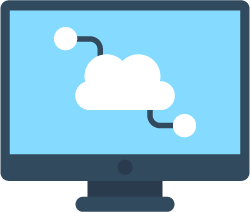
Load testing lets us know if a site or application can handle heavy traffic. You want to know if your site will slow to a crawl when you have thousands of visitors long before you go live. Load testing shows exactly how many visitors your site can handle before slow performance begins affecting user experience.
Your load test should have more virtual users than you expect on your busiest day. If you’re unhappy with the results of your load test, the test reports should help you troubleshoot the issues and pinpoint the problems.
What Could Be the Problem?
Most people assume that a failed load test indicates a problem with the servers. And they may be right. But that may not be the whole truth. Your site design could be at fault. A simple, clean web page loads much more quickly than one with complicated formatting, plugins and lots of images.
When to Load Test?
- When planning a new feature or a site redesign, a load test can let you know which parts of your site work well under pressure. That should direct your design decisions in the future.
- Load test when rolling out new functionality. This will ensure that the new features can handle heavy traffic as well as the rest of your site.
- A few months in advance of heavy traffic days. The time to see if your site will perform well on Black Friday and Cyber Monday is when you still have time to address any issues the test reveals.