With fast-moving pieces of technology and agile development teams, shipping new features, faster and better, is vital to keep up with the demand and innovation. Continuous Delivery and Continuous Integration (CI/CD) is becoming more and more popular to adopt for DevOps teams. CI/CD process involves managing frequent code changes that are going in the main branch, QA environment, or production environment without affecting parallel code that is being written by developers. While working on a codebase that is huge or changing frequently, CI/CD pipeline ensures minimized conflicts and defects while making integration build for the complete project.
Continuous Integration & Benefits
Continuous Integration (CI), as the name suggests, is a development process in which the developed code is integrated into a shared repository several times a day. The idea behind this methodology is to make the code available to other developers for use as soon as it gets completed/fixed. Continuous integration is typically coupled with automated testing tools and build sequence to ensure the code is bug-free and behaving as expected. A typical continuous integration process includes the following steps:
- Review source code from the main branch.
- Run automated unit tests.
- Run the build sequence and decide whether to accept or reject the build.
- Deploy to Test/QA environment.
- Deploy to production/live environment.
In this way, the continuous integration process allows developers to integrate their changes into the main branch and verify with automated continuous integration tools like Jenkins before they go into the QA environment. Following are some major benefits of the continuous integration process:
Proactive Bug Detection
Automated unit testing allows developers to discover bugs as a result of build failures at an early stage. This also helps in passing stable and error-free builds to QA teams.
Fewer Bug Count
The continuous integration process helps detect bugs early and requires developers to fix before passing on the build to the next stages of the development cycle. With the use of effective automated tests and build sequence, very few bugs go unnoticed.
Code Quality Optimization
The continuous integration process enables developers and team to effectively see what is going wrong and how it can be improved while fixing early bugs. As the code is in the nascent stage it can be significantly improved and optimized with real-time decisions enables by an automated process.
Time-effectiveness
The continuous integration process typically uses automation tools for testing and building to reduce manual efforts. This saves a lot of time as developers do not have to carry out manual unit tests that are time-consuming and less effective in detecting early bugs.
Cost-effective
With low bug counts, QA efforts are greatly reduced with even better outcomes for QA testing. This helps in optimizing the project budget and other hiccups that can occur in production, impacting business revenue.
Continuous Delivery & Benefits
Continuous Delivery (CD) is a process of deploying all the small and frequent changes to the production coming from continuous integration. So, the CD is the next step in the CI/CD process to successfully ship the new features/improvements to users. While CI is the foundation of the CI/CD process, CD enables the deployment in a quick, predictable, safe, and scheduled manner.
Continuous delivery involves the following best practices:
- Make sure to build the package only once for clarity over what was tested and what is being deployed in the production.
- Use the same deployment process across all stages to remove any issues.
- Smoke testing to check all dependencies and availability.
- Keep the same environment across all development life cycles to prevent avoidable production issues.
The continuous delivery process makes sure that code is mostly risk-free, stable, and ready to be deployed into production while developers continue working on the same or other modules. Following are some significant benefits of the continuous delivery process:
Faster Deployment with Low Risk
Continuous Delivery is done mainly for safer, easier, and faster deployments using effective deployment patterns.
No Downtime
CI/CD pipeline allows the shipping of new code and features with almost no downtime.
High-Quality
Automated CI/CD process allows developers and testers to focus more on code quality, usability, security, and performance to ship a better product.
Reduced Cost
Deployment involves multiple stages throughout the product life cycle. Cost related to frequent issues and bug fixes is greatly reduced as CI/CD pipeline helps in early bug detection and improvements.
Why Should Organizations Automate Testing?
While automated testing is not a requirement for CI/CD, it is necessary to utilize all the CI/CD process benefits. More and more DevOps teams are adopting CI/CD pipeline with automated testing. Let us look at why automated testing is preferred.
- Automation supports agile teams to ship faster and better products.
- Easy regression testing compared to manual testing.
- Reusable test cases to increase productivity.
- Run hundreds of test cases 24/7.
- Data-driven testing with insightful reports.
- Test on multiple platforms with ease.
- Quick bug identification and faster MTTR (mean time to resolution).
- Reduced time to market and business cost.
- Cross-browser and geo-location testing.
- Easy to cover complex and lengthy test cases.
Importance of Load Testing with CI/CD
While load testing is essential in the production environment, integrating it with CI/CD pipeline can drastically reduce the time and efforts required for performance testing. It is essential to script all possible transactions scripted in the most realistic way and test them for different load scenarios.
Your build may pass all the functional tests, but what about performance? If you ship code without performing Load testing, it might have an adverse effect and bog down your website when high traffic is coming. Deploying a build with CI/CD pipeline is only the half work done in terms of overall performance – Your build also should be able to meet all performance criteria that you have been maintaining since its release. If you are doing it after it is deployed, you miss the most important part: your user experience.
Understanding how your application will behave in the production requires you to perform load testing to get an overall idea about your application’s performance under stress. It is the key to any successful application.
LoadView and Jenkins for CI/CD Automated Load Testing
Jenkins is one of the best and widely used tools for automation in the CI/CD pipeline. It is open-source and provides plethora of useful plugins for implementing build sequence, deployment, and automation testing. LoadView is also one of the best cloud-based load testing solutions for website and application load testing with real browsers and geo-location testing support.
Compare LoadView to the other load testing tools and solutions in the market today.
Set Up a LoadView Load Test with Jenkins
1.Sign up for the free LoadView trial or log in to your account if you already have a LoadView account.
2. Go to your LoadView account and set up a load test scenario and note down the test scenario ID. The test scenario will take you through the various steps that will help refine your load test, such as verifying that your device runs without any errors, including any user behavior profiles, and selecting the appropriate load curves, load injector payload, and much more. Learn more about choosing the right type of load curve. Each type of load curve is designed for a specific purpose.
3. For this case, we will create a load testing task for load testing an API. In LoadView, create an Integration Web API.
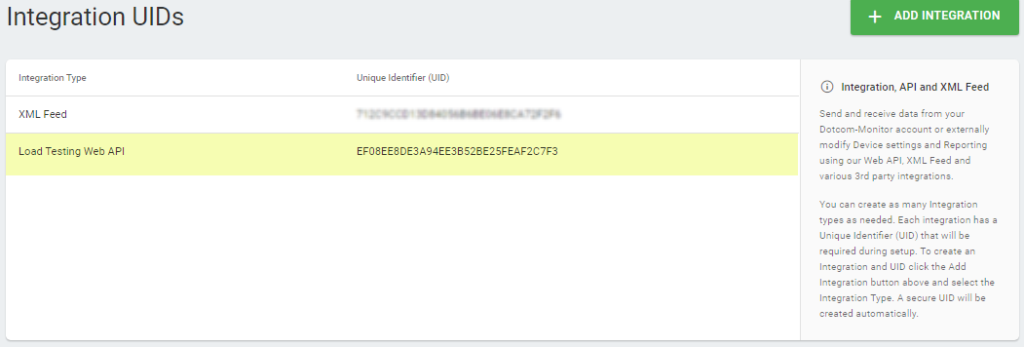
4. Go to Jenkins and configure the LoadView Plugin.
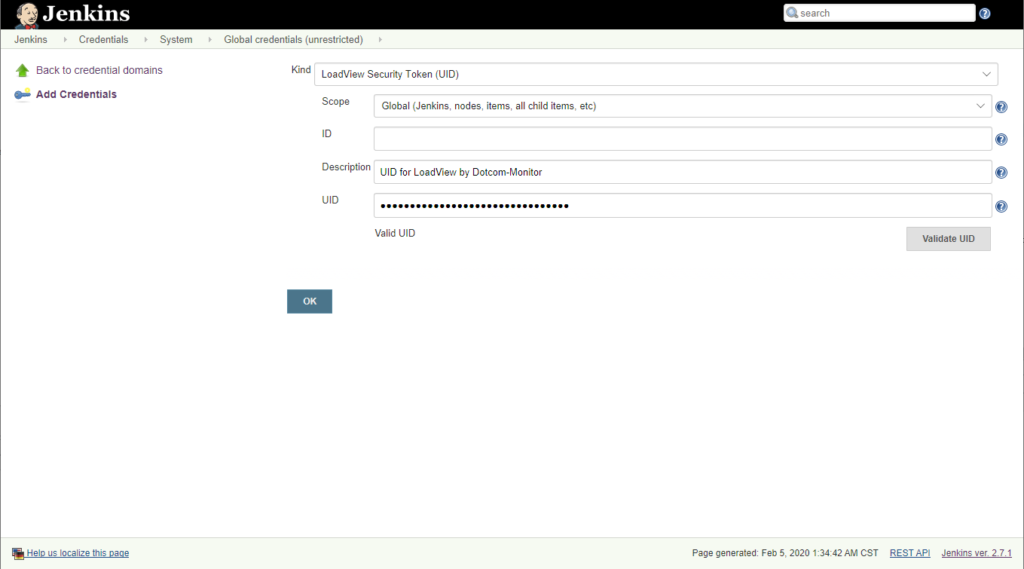
5. Select a desired Job and configure the LoadView load view test scenario by going to Build > Post-build Actions.
6. View test results in Jenkins Console Output in real-time.
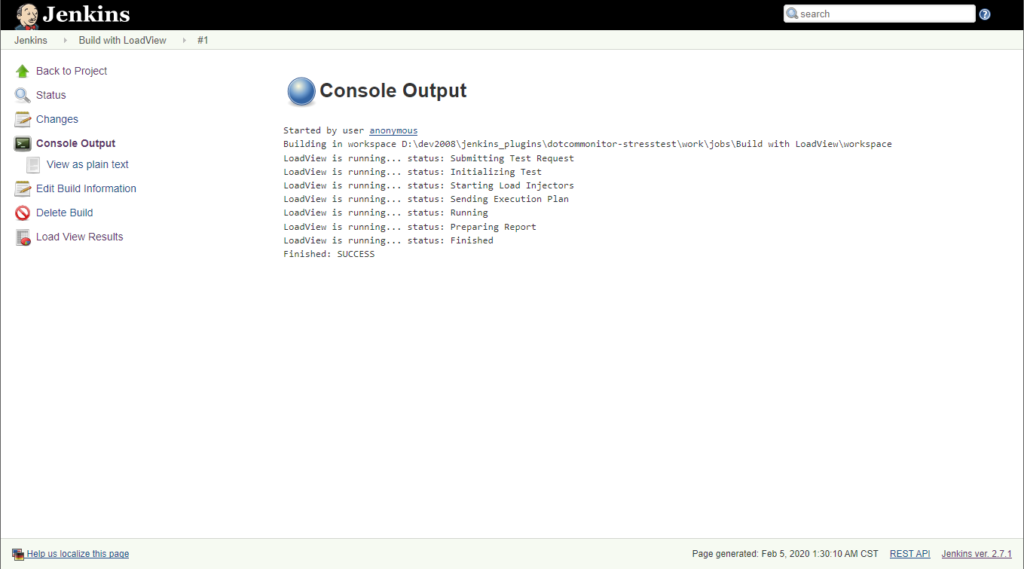
7. Check the summary of the result after the test is finished under LoadView Results in the Jenkins build menu.
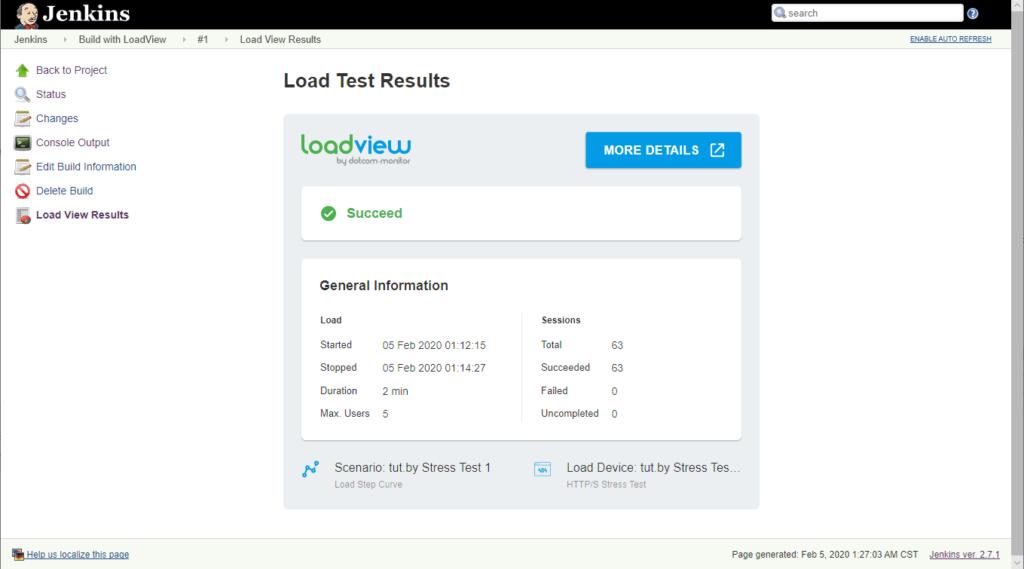
8. Accept/reject build. As you can see, LoadView gives you detailed information about how the build performs against the load test such as test duration, max users, number of sessions, successful tests, failed tests, and so on. Based on these results and your benchmarked parameters, you can accept or reject the build for further actions.
You can find detailed steps on setting up the LoadView plugin with Jenkins in our LoadView Plugin for Jenkins Knowledge Base article.
CI/CD Load Testing: Conclusion
CI/CD, coupled with automating your load tests, is a faster, productive, and cost-saving approach for shipping new product features and enhancements with minimum risk for the production environment. You can use Jenkins to automate your CI/CD pipeline with the LoadView plugin and decide on the acceptance of new builds to move forward in development life cycle. Loadview offers the most realistic load test environment with real browser testing, different geographical locations, and load curves to meet your testing requirements.
Sign up for the LoadView free trial and begin the process of ensuring your applications and systems are optimized to handle heavy traffic. The trial comes with up to 5 free load tests to get you started on your journey.
Or if you would rather run through the platform with one of our performance engineers, you can schedule a demo. Our team will spend an hour taking you through a full walk through of the LoadView platform, answering any questions you have along the way and providing insight and best practices for your testing requirements.