From setup to test execution in just minutes.
What is Android Application Load Testing?
What is the different between load testing web applications and versatile applications? All in all, your objective is the same; to improve Android application execution by methodically presenting your application to the traffic you expect, regardless of whether it’s on the web or on an Android device. In any case, while the reason might be the same, there a couple of additional interesting points with regards to Android application execution, and it’s anything but difficult to commit some key errors. In this article, we’ll give you some best practices behind load testing Android applications, and afterwards, show you the steps to execute a load test.
Why Load Testing is Necessary
Load testing provides confidence in the system performance and reliability. It also helps to identify the bottlenecks under heavy stress conditions and gives protection against poor performance with different number of users. For example, if an organization is going to be running a promotion, they’ll want to ensure that their application will handle the spike in traffic and no performance degradation occurs. Load testing is a process of putting a load (users) on the system and recording its response. Strategies and types of load testing tools include some of the following:
Manual Load Testing
This is one of the procedures to execute load testing, yet doesn’t create any repeatable outcomes, doesn’t give quantifiable degrees of stress, and doesn’t have any formal coordination.
In-house Development Load Testing Tools
An organization that understand the significance of load testing, and has the required infrastructure and resource, can assemble their own testing instruments.
Open-source Load Testing Tools
There are many open-source testing devices and tools accessible on the web which are free for users, however, because these tools are free, they may not have dedicated support teams to assist you if issues or questions arise.
Load Testing Approach
The approach to load testing generally includes the following steps:
- Evaluate performance acceptance criteria
- Identify critical scenarios
- Design workload model
- Identify the target load levels
- Design the tests
- Execute tests
- Analyze the results
Objectives of Load Testing
The goals of load testing can vary from company to company, or from test to test, but typically, the following key metrics of applications are measured:
- Response time
- Throughput
- Resource utilization
- Maximum user load
- Business-related metrics
Load testing After the Planning Stage
QA and DevOps teams set the amount of load and how to distribute that load, prepare the test content, and then play out the test. A while later, each request focuses on the API for a fixed period as the testing device takes notes during the test. While performing load testing, we can check the test measurements against non-practical necessities gathered by our business during the planning stage. Likewise, we can also apply relationships, a strategy used to distinguish which reaction, or reactions, from users is dynamic (ready to return various information for each request, which intermittently impacts subsequent request) and those of which are static (doesn’t change). Including relationships are basic considerations to deal with and can be excluded when testing pages with static substance, like homepages, for example.
Preparing for Large Traffic Events
When preparing an e-commerce application for a high traffic event, like Black Friday for instance, we expect a larger number of individuals than normal, and we anticipate that they will remain longer on that application, which should be considered in the testing plan. For this situation, our group would investigate KPIs like reaction time, throughput, inertness, and association time just as the relationships between these KPIs to perceive how to improve the framework’s capacities. If upgrades or changes are made, we would want to run the test again.
Considerations After Load Testing
After load testing is performed and information and metrics are gathered, subsequent stages for additional upgrades may be considered. For example, we apply a scaling methodology on the off-chance that an application can’t deal with the normal development in clients, information volume, and so on.
In the event that the framework, procedures, and databases can’t satisfy the expanded need, we can make upgrades to infrastructure, slowly increase their capacity, or use load balancers to address the circumstance. Likewise, we can turn to third-parties that can help meet the required limits.
Particular testing instruments empower a group of engineers to decide whether the framework proceeds true to form and what issues may occur at high load. A beneficial load testing apparatus ought to be able to do the following
- Set up execution testing inside the product gracefully
- Provide elevated level execution testing, shortening the construct/test cycle, etc.
- Allow joint effort among engineers and QA experts.
What is the Purpose of Load Testing?
Stable and Quick Performance
Slow page or application load times can end up costing companies lost clients, and ultimately, revenue, as individuals favor quick page loads. Examinations led by Google demonstrated that more than 50 percent of users will abandon an application or web page that takes more than three seconds to load. Load testing your applications early can ensure that it meets your users’ and business needs, and will show you where bottlenecks occur, so that teams can fix any of those issues before being put into production environments.
Stability
On the off-chance that your application quits reacting to client demands or if bugs occur, clients will quickly stop using that application. As application execution heavily relies on API performance, it should be a regular practice to utilize load testing.
Decrease Page Load Times
Clearly, speed is key with regards to the client experience and a moderate application will make clients fretful, or totally leave your site. On the off-chance that there are pages basic for driving income, load testing can help decide the particular issue and help WebOps groups organize the affected pages and cure the issues, limiting the likely negative effect.
Uncover Bottlenecks
An application or site in the advancement stage can reveal regular bottlenecks, similar to CPU, memory, and system use, permitting engineers to address these issues before driving code or applications into creation.
Testing from Geographic Locations
In the event that you know where most of your clients originate from, setting up a test from those areas can distinguish explicit issues affecting those guests. This guarantees everybody can get to your site, regardless of where they roll in from, and the client experience is steady the world over.
Establish SLAs (Service-level Agreements)
Scope quantification figures out what equipment and programming assets are required for running an application, inside a lot of pre-characterized prerequisites. Load testing can help with anticipating how an application will perform under an overwhelming pressure and if putting resources into extra framework will be essential later on.
Measuring KPIs (Key Performance Indicators)
At the time of a load test, teams will accumulate sorted measurements on reaction times to see whether they satisfy the API prerequisites. For instance, one of the requirements for their API reaction times may be require it to be under two seconds. These measurements will demonstrate if the application meets these agreed upon KPIs: least, normal, and most extreme reaction times, any errors/bugs, demands handled by the application every second, etc. With this data, you can see whether your application can deal with the normal load on its back-end.
Load Test Scenarios
Load testing involves a significant amount of planning. During the primary period of undertaking arranging, business experts gather non-functional prerequisites, which are compared with the execution measurements. In view of these prerequisites, we set up a test content and at least one test situations. Because of arranging, experts settle on the applicable methodology and its parts, which can be performed utilizing two methodologies.
Endurance Testing
The principal approach is endurance testing, which checks if a system can withstand a steady, moderate amount of load for quite a while.
Volume Testing
Another methodology is volume testing, sometimes referred to as flood testing, which tests a system against a huge amount of load, temporarily.
Both the endurance testing and volume testing methodologies help to identify performance bottlenecks, bugs, and segment restrictions. For example, back-end systems may have a quick processor, but memory constraints may impact performance negatively. Load testing allows teams and engineers an overall idea of the quantity of applications or procedures that can run simultaneously while supporting the appraised degree of execution. Expected utilization cases and potential adjustments in API demand traffic are likewise considered.
When in doubt, we perform endurance testing for enormous enterprise applications, as they require stable API execution. On the other hand, volume testing is utilized when substantial information is handled every day. Volume testing is suggested for shopping/e-commerce and online ticket booking applications, as an example.
Load Testing Tools for Android Applications
There are numerous open-source and commercial tools and solutions that can be utilized for testing Android applications. Tools like JMeter, MonkeyRunner, and Gatling are just some of the options that developers can utilize to test Android applications, but the LoadView solution is best for load testing compared with others. We will discuss some of the benefits and disadvantages of alternative tools and solutions that can be used to load test Android applications later in this article.
LoadView
LoadView is a web-based load testing solution that can load test web pages, web applications, web services/APIs, and streaming media. The solution uses real browsers and the ability to quickly spin up hundreds to thousands of current connections. LoadView users can choose from many configurable options, such as different load curves and geographic locations to set up their load tests. All apps use a mobile API engine, so you want to find a solution that can easily setup your load tests without having to go through the effort of a lot of coding, as well as the ability to spin up as many virtual users you need. LoadView Supports REST APIs (JSON and XML), in addition to SOAP and Web APIs that require authentication or multi-step execution.
API Load Testing With LoadView
Performance Metrics
View information from every testing session and ensure that the API returns the expected outcomes in every situation.
Global Testing
Pick areas nearest to your actual clients to see how performance compares between regions.
Discover Bottlenecks
Decide whether there physical or programming bottlenecks keeping the API from finishing exchanges more productively.
Data Deep Dive
Assess error codes and use additional reports, for example, waterfall diagrams and performance reports to gauge API performance.
LoadView: The EveryStep Web Recorder
LoadView uses the EveryStep Web Recorder, a scripting device that records each progression of a web exchange and replays that content utilizing a real browser. The recorder is compatible with more than 40 desktop/mobile browsers and devices, for example, Chrome, Internet Explorer, Android, iOS, iPhone, iPad, Google, and Samsung.
The EveryStep Web Recorder also supports frameworks and languages that support creating dynamic applications, for example, AJAX, Java, HTML5, Flash, PHP, Ruby, among others. With the EveryStep Web Recorder, you can simply explore a page or application like any client would do, and the device records each progression of the exchange. Even more, in the event that you have to alter the content under any conditions subsequent to recording, you can do so without any problem. Clients can likewise have accessibility to extra highlights, for example, setting delays, organize channels, and setting boundaries, etc. These highlights are significant for recreating genuine client activity. For instance, you can recreate various clients signing in, guests looking for changed items, or dynamic URL testing by indicating dynamic factors.
Load Testing Tools: LoadView
Load Test Mobile Applications
No business can disregard execution and dependability of their internal or customer-facing applications. In the event that reaction times are underneath desired limits, clients will quit utilizing those applications and spend their cash on other, increasingly solid frameworks. Performance of your mobile applications is a basic requirement. There are billions of uses in the application stores and clients can, without much of a stretch, change to a quicker, more productive application that meets their needs. Those once-potential clients will remember their experience with your application as cumbersome and probably stay away forever. Organizations need to understand that they put their business in danger by disregarding execution during the development, QA, and operations stages. Load testing your mobile applications shouldn’t be a cumbersome and time-consuming event, especially if you’re utilizing a cutting-edge solution like LoadView. In the following sections, I will diagram how to arrange and execute a load test on your mobile applications with LoadView.
Load Test Preparation
One of the first steps you will want to take when it comes to load testing web applications is to audit your non-functional requirements to help design the load test and plan. Focus on the desired reaction times, number of users working with your application, and number of steps they will execute. On the off chance that those are not indicated, contact your business stakeholders or modelers to get the important figures. When you have those subtleties, start with the count of how many simultaneous mobile clients will work with your application. Execution engineers utilize Little’s Law with the accompanying equation:
Virtual Users = Use Cases per Hour x Session Time (in seconds)/ 3600
Ensure that you mimic real and future development of user scenarios and steps. The use of your application will develop and it’s significant that you additionally check reaction times on the upper utilization fringes. As a last planning step, you should make a test specific, and layout all the basic components. For example, a depiction of your test condition, booked trials, the load design, the presentation prerequisites and obligations.
Implementation and Test Configuration
Utilize the scripting and replay recorder, the EveryStep Web Recorder, to catch manual snaps on your mobile application. You can select from numerous device types, for example, iPhone, Android, Nokia, as well as many others, as well as what orientation you’d like to test, before you start with recording of your content. After you have tapped on “Begin Recording” the EveryStep Web Recorder will use the device type you selected and let you explore your application as a user would, and it captures all activities below in a script. When you’ve finished recording your steps, you just allow the recorded exercises to save and execute a first preliminary run of the captured client activities to ensure there aren’t any errors.
From time to time, a load test needs to mimic how an application acts if a wide scope of information is utilized. The EveryStep Web Recorder makes this parameterization incredibly simple, since you can choose the steps within the script and change any parameters within those steps, such as delays, context parameters, or network throttling. After you’ve made your changes and the script is ready, you can upload the the record which contains all the information. As a last step, you can transfer it into the LoadView platform where it can be used to carry out the test.
After you’ve made the content and transferred it to LoadView, the platform will guide you through the setup of the test. You indicate the test execution plan, which incorporates the quantity of simultaneous clients and the test span. Additionally, you will choose from what locale you might want to infuse the load on your application. This permits you a reasonable estimation of reaction times as they will be seen from your genuine client network.
Mobile Load Test Execution and Reporting
LoadView makes test execution extremely simple. It conveys all testing contents to our worldwide load infusion machines, recreates the mobile client activities, as indicated by the test execution plan, gathers test results, and gives continuous bits of knowledge about genuine reaction times during test execution. When your test has completed, you will get a comprehensive test report in your inbox. Moreover, you can peruse through any identified hot spots, or with a few clicks, you can share those result to your development groups.
How to Load Test Android Applications with LoadView
LoadView is totally web-based and extremely instinctive. Disregard the torment of going through days-long preparation and coding like other tools require. Simply open your account and start load testing. The LoadView platform drastically simplifies multi-faceted nature of the load test arrangement, usage, execution, and examination. Regardless of whether you are an DevOps specialist, or new to performance testing, it won’t take you in excess of a couple of moments from content creation to the beginning of your test. LoadView guides you through the entire load testing process, as detailed in the four stages below.
Create Your Load Simulation Script or Device
Remember that there is no compelling reason to execute a high number of load testing contents for your application. Regularly 20 percent of the utilization cases produce 80 percent of the absolute exchange load. When you’ve chosen the significant client connections, you ought to pick the proper client reenactment approach. LoadView is flexible and customizable. For example, the platform allows you to adjust user behavior, choose from three different load curves types, and select what geographic location you want the load to come from. All things considered, the goal of your load test and the innovation utilized by your application will assist you with finding the fitting reproduction type. Because of its low overhead, a high number of virtual users can run through a single load injector, which allows you to run your test efficiently.
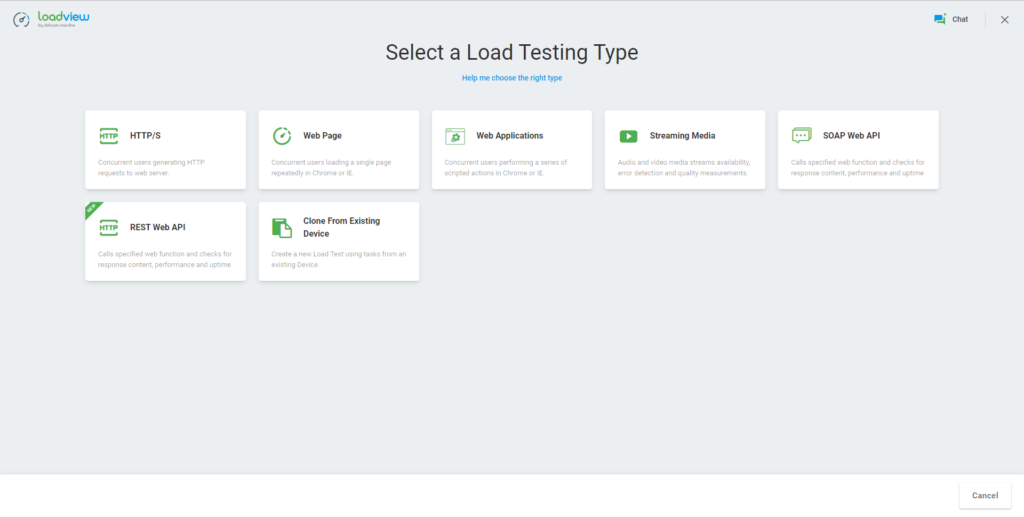
Genuine program-based tests ought to be utilized to test start to finish reaction times. As stated earlier, LoadView utilizes the EveryStep Web Recorder to easily record actions, without having to manually script actions. Our clients love it since it lets you easily explore you application and record your actions automatically. When done, you can add custom actions, include confirmation steps, and replay the recorded content. The EveryStep Web Recorder is a crucial piece to load test Android applications and you can reuse it for automated execution of other monotonous errands in your application.
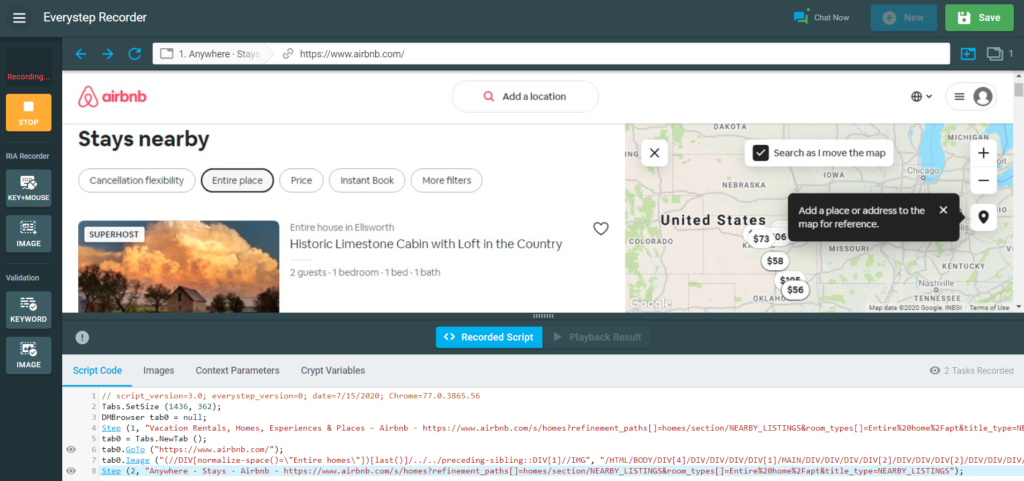
Load Test Calibration
Load injectors machines fluctuate start to finish reaction times differently. In this manner, LoadView gives an approval step, which executes a solitary client trial of your test content and ascertains the most optimal number of clients per load infusion machine. Adjustment keeps you from conflicting test results because of bottlenecks on a load generation machine.
Load Test Device Settings
Past you API URl and set name of test API. Set method (GET or POST) regarding your API call. Click on Create Device button
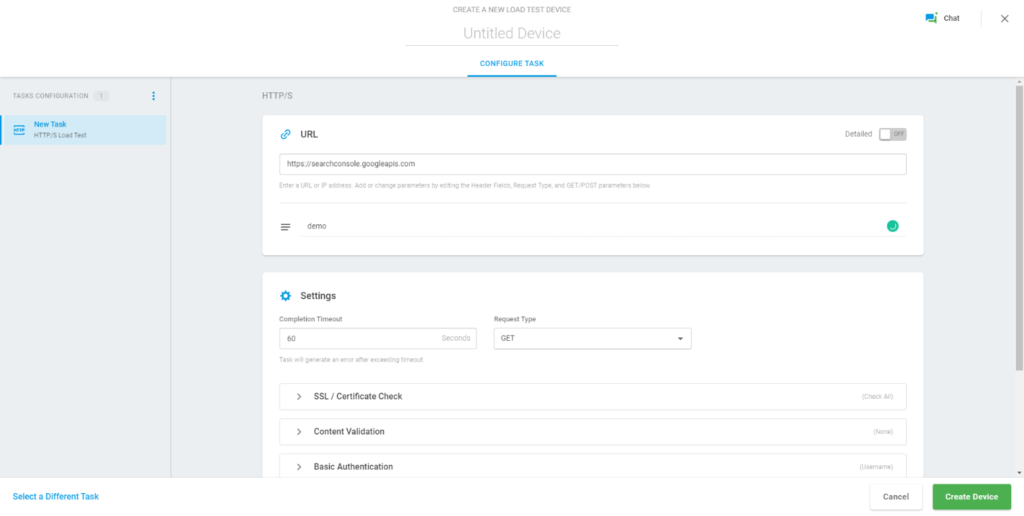
Execute Load Test
At last, start your designed load test. One of the benefits of LoadView is that you can see how much it will cost to run your test before you execute it. You need to confirm your email address and then LoadView will place your test in the execution line.
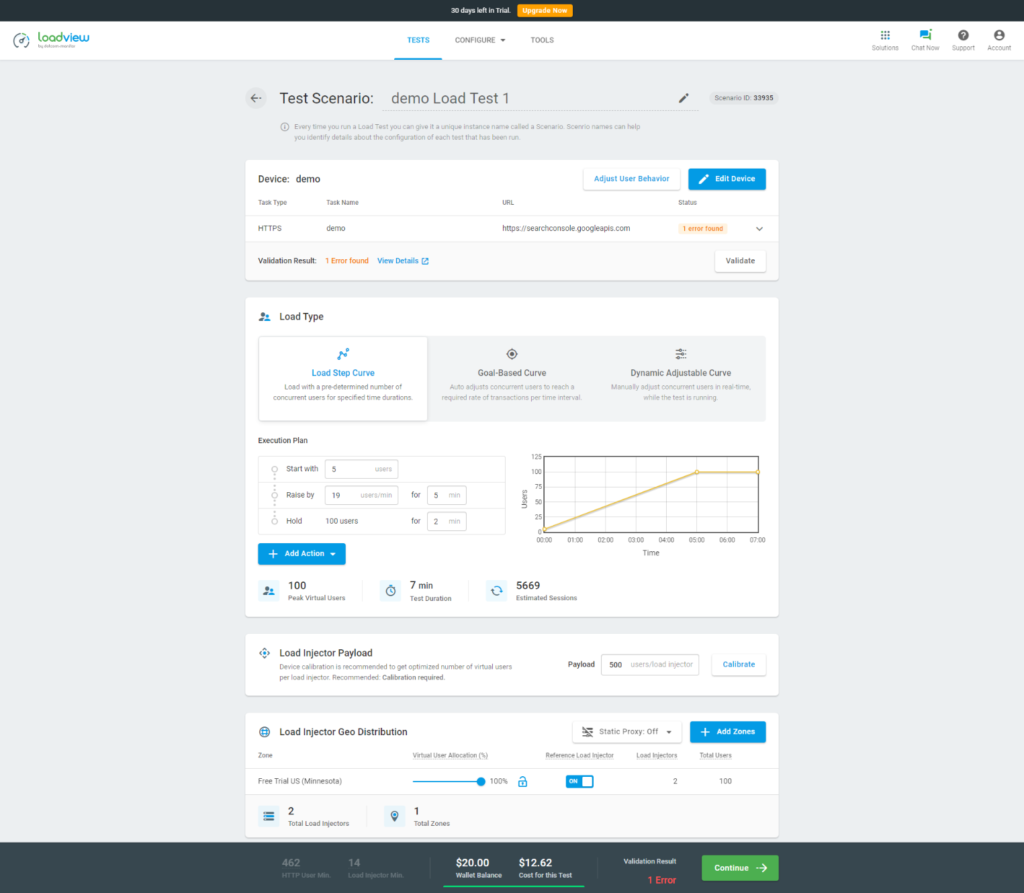
View Real-time Test Performance
During the test, LoadView displays the reaction times and throughput metrics in an online dashboard. When the test has completed, you will get a comprehensive report that details out a summary of the test, including response times, virtual users, sessions, session errors, etc. At the point when any threshold limits are surpassed during a pressure test, the error rate is frequently high. Tuning and operational groups are normally keen on the reason for this issue. There is no compelling reason to rehash such tests on the grounds that LoadView catches the full breakdown of your site reaction times. You can utilize the waterfall charts to get an understanding into the element-level segments or watch the video for visual checks how your site acts under expected load circumstances.
Session Reports
At long last, you executed the test and got an itemized test report. The report is instinctive, and you can survey all outcomes by utilizing your program. Moreover, LoadView let you share test results by simply sharing a unique URL to your internal groups. Also, LoadView keeps past test outcomes that can be utilized to benchmark against new execution measurements in the wake of making changes to your application.
What are the Use Cases for LoadView?
There are a few basic situations where LoadView can assist you with finding the reasons for an Android application that may be falling short of performance goals.
Adaptability Issues
When another application eases back down, and you have no clue about why. LoadView can assist you with deciding the how many users can reaches of your application.
Capacity Planning
What kind of equipment do we requirement for another site? You can try to figure it out on your own, however understand that the possibility for a costly disappointment is high. Adding to much additional infrastructure is a misuse of cash, and a little worker could bring about monstrous execution issues.
Review Non-functional Prerequisites
Your group recorded all the detailed execution necessities. Under single client conditions, the load times are satisfactory, yet by what means will the new site perform under real-wold circumstances?
Concurrent Users
The practical test group revealed that a few highlights of the new site don’t react to client inputs. This issue happens haphazardly and regularly. LoadView can determine exactly what issues are impacting application performance when numerous users are utilizing the site at the same time.
Third-party Content
Your engineers construct a new, feature-rich site full with dynamic, third-party content. No one understands how those third-party applications will act under typical or peak load conditions.
Alternative Tools for Load Testing Android Applications
JMeter
Jmeter is an open-source Java application that can execute performance tests for websites, servers, applications, etc. However, unlike LoadView, JMeter isn’t a browser, so you can’t execute JavaScript within web applications. JMeter requires deep technical background knowledge, which adds to the learning curve for this tool. And for carrying out load testing for mobile applications, in order to record all the actions, JMeter uses its own proxy, so you need to make additional configurations with your internet connection. Additionally, large-scale tests are difficult to carry out, as you need a highly-configured environment to do so. Many load testing tools, particularly the open-source variety, provide very limited features, which isn’t sufficient for today’s applications.
MonkeyRunner
MonkeyRunner is a tool that gives an API for scripting programs that can control an Android device remotely, or emulate one from outside of the Android codebase. It is utilized more for functional/regression testing, however, MonkeyRunner provides a set of API classes (MonkeyRunner, MonkeyDevice and MonkeyImage). From these, developers can script a Jython program that can create and execute tests to your application and report back on errors that are experienced. One of the disadvantages of MonkeyRunner is that is a low-level API-based tool and there isn’t any interface for users to utilize. Another disadvantage is that scripts cannot be reused, they need to be written for each device.
Gatling
Gatling is an another open-source performance testing tool, written in Scala, which allows user to write and define tests in code, rather than use a scripting tool, like the EveryStep Web Recorder, to create load testing scripts. The benefit is that developers can easily manage their and use them to automate in their CI/CD environments. However, since Gatling is code-based, it may require additional knowledge or someone with technical skills to use. Additionally, Gatling only supports protocol-based tests, so a lot of the performance of actual user behavior could be missed. Lastly, in order to carry out large-scale geo-distributed tests, you’ll need to opt for their Enterprise version.
Why Choose LoadView?
Speed is key in our our digital world. Organizations big and small have invested large amounts of resources to ensure users client desires. The LoadView platform is intended for smooth and lean performance testing. The following are some valid justifications why our clients have chosen to utilize LoadView.
Accurate User Performance Data
Measure reaction time, as seen by your users, from around the globe.
Ease of Use
Forget the convoluted arrangement techniques or on-premises load testing tools that can’t generate a large enough test to simulate real-world conditions. Simply log in to the LoadView platform, determine your test settings, and execute the load test in practically no time.
Economical and Efficient
LoadView lets you center around the most significant exercises and charges just for load being recreated on your application under test.
Script Reusability
Recycle load testing scripts for monitoring uptime. This ensures greatest the greatest return on the investment of your web applications.
24/7 Support
Our specialists are consistently there for you to respond to your inquiries.
Conclusion: Load Testing Android Applications
LoadView furnishes clients with the best in program based load testing. The capacity to run and test different client reenactment types, notwithstanding effectively make and playback contents with the EveryStep Web Recorder – all from a single platform – makes LoadView an incredible testing instrument. Without any long-agreements, the platform allow you to load and stress test your sites, web applications, web services, and APIs, guaranteeing you can fulfill the needs of your clients and keep up a predictable client experience. The solution is easy to use, can be configured to your environment, and is ideal for testing your Android applications. In case you’re thinking about API load testing for your task, get in touch with us.
Sign up for the LoadView free trial and receive free load tests to get started. Or talk with one of our performance engineers during a scheduled live demo. They’ll walk you through the platform and answer any questions you have!